Introduction to WebSocket Test Clients
The WebSocket protocol has become an essential part of building real-time web applications, enabling instant two-way communication between clients and servers. As developers increasingly rely on real-time data for chat apps, live dashboards, and collaborative tools, ensuring reliable WebSocket connections is crucial. A websocket test client is a specialized tool that lets you connect, send, and receive messages over WebSocket protocols, making it easier to debug, simulate, and test your real-time systems. Whether you are troubleshooting a connection, validating message formats, or experimenting with new features, websocket test clients are vital for modern software engineering workflows.
Understanding the WebSocket Protocol
WebSockets enable persistent, full-duplex communication channels over a single TCP connection. Unlike HTTP, which is request-response-based, WebSockets allow both client and server to send data at any time. This core difference powers use cases requiring low-latency updates, such as collaborative editing, live trading platforms, and gaming backends. For example, if you’re building a real-time
Video Calling API
or interactive streaming platform, leveraging WebSockets is essential for seamless, low-latency communication.How WebSockets Work
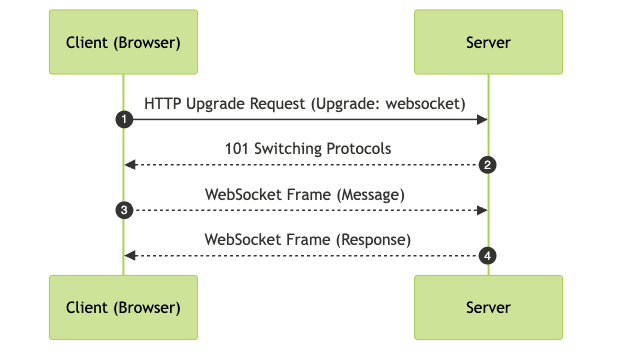
After the initial HTTP handshake (Upgrade), both sides communicate with WebSocket frames, supporting text, binary, and even custom subprotocols.
Real-Time Data Use Cases
- Financial tickers and crypto markets
- Multiplayer games
- Live sports scores
- IoT telemetry dashboards
- Collaborative document editing
WebSockets are also widely used in modern communication SDKs, such as the
javascript video and audio calling sdk
, to enable real-time media and data exchange.Importance of Testing WebSockets
Testing ensures your implementation handles message formats, connection drops, reconnections, and security correctly. Using a websocket test client during development and debugging helps catch issues early, long before production rollouts.
Types of WebSocket Test Clients
WebSocket test clients come in two main categories: GUI-based and CLI-based, each suited for different workflows and preferences.
GUI-based WebSocket Test Clients
Popular GUI clients, such as WebSocket King and browser-based tools, provide intuitive interfaces for connecting, sending, and receiving messages. These tools are ideal for visually inspecting message flows, managing multiple connections, and quickly experimenting with payloads. If you’re developing applications with frameworks like
flutter webrtc
, GUI-based clients can help you debug signaling and media exchange flows.CLI-based WebSocket Test Clients
For those who prefer the command line, tools like wscat, ws, and wsc offer scriptable, terminal-based interfaces. CLI websocket test clients integrate well into automated pipelines and headless environments. They are particularly useful for testing in CI/CD, scripting bulk message tests, or quickly checking endpoints during backend development.
If you’re building mobile apps, such as those using
webrtc android
, CLI-based websocket test clients can be invaluable for testing signaling servers and backend connectivity.When to Use CLI vs GUI WebSocket Test Clients
- GUI clients: Great for manual testing, debugging, and exploring message flows interactively.
- CLI clients: Ideal for automation, rapid checks, or integrating with scripts and other developer tools.
Setting Up a WebSocket Test Client
Choosing the right websocket test client depends on your workflow and environment. Here is how to get started with both CLI and online GUI tools.
Installing CLI Clients (wscat, ws, wsc)
wscat via npm
1npm install -g wscat
2ws via npm
1npm install -g ws
2wsc via Go
1go install github.com/recws-org/wsc/cmd/wsc@latest
2Make sure your system has Node.js (for npm tools) or Go installed (for wsc).
If you’re working with cross-platform apps, consider using the
react native video and audio calling sdk
for seamless integration of real-time communication features.Using Online WebSocket Test Clients
WebSocket King
offers a free, browser-based websocket test client with advanced features.robtaussig.com/socket
provides a simple online websocket tester for quick checks.
Simply open these sites in your browser, enter the WebSocket server URL, and start testing. For those looking to quickly add real-time communication to their web apps, the
embed video calling sdk
offers a streamlined solution that can be tested alongside these websocket tools.Choosing the Right WebSocket Test Client
- For developers needing automation: CLI tools like wscat or wsc are best.
- For quick, visual debugging or demos: GUI tools such as WebSocket King excel.
- For team collaboration or sharing test cases: Online tools are highly accessible and platform-independent.
If your use case involves live broadcasts or interactive sessions, integrating a
Live Streaming API SDK
with your websocket infrastructure can provide robust, scalable streaming capabilities.Hands-On: Testing WebSocket Connections with WebSocket Test Clients
A practical understanding of websocket test clients is crucial for efficient debugging and development. Here we demonstrate connecting, sending, and receiving messages with both CLI and GUI tools.
Connecting to Public Echo Servers
Public echo servers are invaluable for verifying your setup. Two popular endpoints are:
ws://echo.websocket.org(may be deprecated in 2025)wss://echo.websocket.events(secure, recommended)
If you’re building features like a
phone call api
, echo servers are a great way to validate your signaling and message exchange before going live.Using wscat (CLI)
1wscat -c wss://echo.websocket.events
2Output example:
1Connected (press CTRL+C to quit)
2>
3Using WebSocket King (GUI)
- Open
WebSocket King
- Enter the server URL:
wss://echo.websocket.events - Click "Connect"
- Observe connection status and message logs
Sending and Receiving Messages
Sending Text Messages (wscat)
1> Hello, WebSocket!
2< Hello, WebSocket!
3Sending JSON Payloads (wscat)
1> {"type":"greeting","message":"Hello from wscat"}
2< {"type":"greeting","message":"Hello from wscat"}
3Sending Binary Data (Node.js Example)
1const WebSocket = require('ws');
2const ws = new WebSocket('wss://echo.websocket.events');
3ws.on('open', function open() {
4 const buffer = Buffer.from([0x01,0x02,0x03]);
5 ws.send(buffer);
6});
7ws.on('message', function incoming(data) {
8 console.log('Received:', data);
9});
10Using WebSocket King for JSON/Binary
- Paste JSON into the message box
- Choose "Send as Binary" for binary files
- View hex or JSON-parsed responses in the GUI
With these tools, you can test custom payloads, validate echo functionality, and troubleshoot encoding issues. Developers building conferencing solutions can also benefit from exploring the
Video Calling API
to add real-time video and audio features to their apps.Advanced Features in WebSocket Test Clients
Modern websocket test clients offer advanced capabilities that go beyond basic message exchange.
Authentication & Security
Secure Connections (wss://)
Always test using secure WebSocket endpoints in production.
Client Certificates (wscat example)
1wscat -c wss://secure.example.com -k --cert client-cert.pem --key client-key.pem
2Custom Authentication Headers (wscat)
1wscat -c wss://api.example.com/socket -H "Authorization: Bearer <token>"
2Custom Headers and Protocols
Passing Subprotocols (wscat)
1wscat -c wss://example.com/socket -s "chat,superchat"
2Custom Headers (wsc)
1wsc -u wss://example.com/socket -H "X-API-KEY: abc123"
2These features let you simulate real client scenarios, test authentication, verify SSL/TLS, and debug custom protocol implementations with your websocket test client.
Best Practices for WebSocket Testing with WebSocket Test Clients
- Security: Always use
wss://in production, validate server certificates, and avoid exposing sensitive tokens in public tools. - Load Testing: Use CLI tools to script multiple parallel connections and stress-test your server under load.
- Debugging: Inspect raw frames, use verbose output, and log all sent/received messages to diagnose issues.
- Automation: Integrate CLI websocket test clients with CI/CD to catch regressions early.
Popular WebSocket Test Client Tools Compared
Feature and compatibility overview of top websocket test clients:
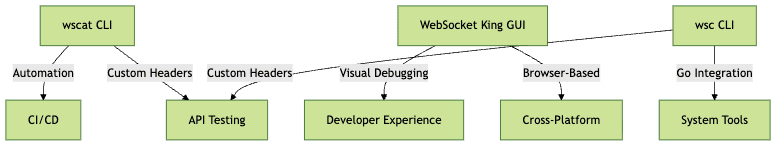
| Tool | Type | Pros | Cons |
|---|---|---|---|
| wscat | CLI | Scriptable, custom headers, npm easy | No GUI, basic UX |
| wsc | CLI | Go install, advanced headers | Less popular, less docs |
| ws | CLI | Lightweight, simple | Fewer features |
| WebSocket King | GUI | Visual, browser, rich features | Manual only, not for CI |
| robtaussig.com | GUI | Simple, free, no install | Fewer features, basic UX |
Conclusion
A robust websocket test client is indispensable for modern developers working with real-time applications in 2025. From debugging protocols, testing authentication and SSL, to automating message flows and load tests, these tools streamline WebSocket development at every stage. Explore both CLI and GUI websocket test clients to find the right fit for your projects—your future apps (and users) will thank you for it. If you’re ready to enhance your real-time development workflow,
Try it for free
and experience the benefits firsthand.Want to level-up your learning? Subscribe now
Subscribe to our newsletter for more tech based insights
FAQ