Introduction to WebSocket Streaming
In the era of interactive, real-time web applications, websocket streaming has become a cornerstone technology. As users demand instant updates—be it for stock prices, multiplayer games, or IoT device telemetry—traditional HTTP protocols fall short. Websocket streaming solves this by enabling low-latency, bidirectional, and persistent connections between clients and servers. Whether you are building a chat app, market data dashboard, or live collaboration tool, understanding websocket streaming is essential in 2025. This post explores the WebSocket protocol, compares it to other real-time solutions, delves into practical code examples, and reviews industry use cases and best practices.
What is WebSocket Streaming?
WebSocket streaming is a communication paradigm built on the WebSocket protocol, designed for real-time, full-duplex (bidirectional) data transfer between web clients and servers. Unlike HTTP, which is request-response based and inherently half-duplex, WebSocket establishes a persistent connection that remains open, allowing both parties to send messages independently at any time.
The WebSocket protocol starts with an HTTP handshake and then upgrades the connection to a WebSocket, removing the overhead of repeated handshakes required by HTTP polling. This upgrade enables continuous, low-latency exchange of live data, which is crucial for applications such as financial trading platforms, real-time chat, and IoT device monitoring. For developers building advanced streaming solutions, leveraging a
Live Streaming API SDK
can further simplify the integration of real-time video and audio into your apps.WebSocket Streaming vs Traditional HTTP Polling
Traditional HTTP polling requires clients to repeatedly send requests to the server to check for updates, introducing latency and unnecessary network traffic. In contrast, websocket streaming allows servers to push data to clients instantly as events happen. This not only reduces latency but also optimizes bandwidth usage, making it more efficient for high-frequency, real-time data streaming scenarios. If your application requires interactive communication, integrating a
Video Calling API
alongside WebSocket streaming can enable seamless audio and video conferencing features.Key Benefits:
- Low Latency: Immediate data delivery as soon as events occur
- Full-Duplex Communication: Both client and server can send data independently
- Persistent Connection: Eliminates repeated handshakes, reducing overhead
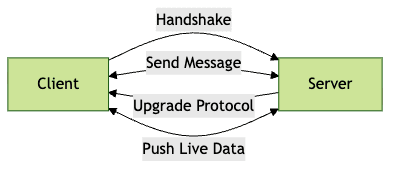
Common Use Cases for WebSocket Streaming
Websocket streaming plays a pivotal role in numerous modern digital solutions. Here are some high-impact applications:
- Financial Market Data Feeds: Real-time prices, order books, and trade execution updates for traders and algorithmic systems.
- Live Video/Audio Streaming: Low-latency interactions in webinars, online gaming, or live events. For example, a
Live Streaming API SDK
can be used to deliver interactive live streams with minimal delay. - IoT Device Control and Monitoring: Instant command and telemetry updates for smart devices like sensors, thermostats, or ESP32 microcontrollers.
- Real-Time Chat and Gaming: Seamless, interactive user experiences for messaging platforms and multiplayer games. Integrating a
Voice SDK
can enhance these experiences by enabling high-quality audio rooms for users.
In each scenario, websocket streaming ensures users receive the latest data with minimal delay and robust reliability.
How WebSocket Streaming Works
Websocket streaming begins with the client initiating a handshake with the server. Here’s a rundown of the connection lifecycle:
Establishing a WebSocket Connection (Handshake)
The client sends an HTTP request with an
Upgrade: websocket header. If the server supports WebSockets, it responds by upgrading the connection, switching protocols. Developers working with Python can accelerate their implementation using a python video and audio calling sdk
for real-time communication features.Persistent Connection and Message Framing
Once established, the connection remains open. Messages are sent as frames, which can contain text or binary data. This framing mechanism ensures efficient, structured communication. For those building web-based applications, a
javascript video and audio calling sdk
can be integrated with WebSocket streaming to provide robust video and audio capabilities.Bidirectional Data Flow
Both server and client can independently send data at any time, enabling real-time, event-driven architectures.
Example: Establishing a WebSocket Connection
Python (websocket-client):
```python
import websocket
def on_message(ws, message):
print(f"Received: {message}")
def on_open(ws):
ws.send("Hello, server!")
ws = websocket.WebSocketApp(
"ws://localhost:8080",
on_open=on_open,
on_message=on_message
)
ws.run_forever()
```
Node.js (ws):
```javascript
const WebSocket = require('ws');
const ws = new WebSocket('ws://localhost:8080');
ws.on('open', function open() {
ws.send('Hello, server!');
});
ws.on('message', function incoming(data) {
console.log(
Received: ${data});
});
```WebSocket Streaming vs Other Real-Time Solutions
Unlike HTTP polling or REST APIs, websocket streaming offers lower latency and true two-way communication. Compared to Server-Sent Events (SSE), which are one-way (server-to-client), WebSockets support bidirectional data. Choose websocket streaming for interactive apps requiring instant updates. For cross-platform mobile development, exploring
flutter webrtc
can help you build real-time video and audio features with WebSocket streaming as the backbone.Setting Up a WebSocket Streaming Server
Choosing the Right Stack
Selecting the right technology stack for websocket streaming is crucial. Popular choices include Node.js (using
ws, socket.io), Python (websocket-server, websockets), Go, and Java. Your choice depends on ecosystem familiarity, performance needs, and deployment environment. For React Native developers, integrating a react native video and audio calling sdk
offers a streamlined way to add real-time communication to your mobile apps.Example: Node.js WebSocket Server
1const WebSocket = require('ws');
2const wss = new WebSocket.Server({ port: 8080 });
3
4wss.on('connection', function connection(ws) {
5 ws.on('message', function incoming(message) {
6 console.log(`Received: ${message}`);
7 ws.send('Received your message!');
8 });
9 ws.send('Hello from Node.js WebSocket server!');
10});
11Example: Python WebSocket Client
1import websocket
2
3ws = websocket.create_connection("ws://localhost:8080")
4ws.send("Hello from Python client!")
5print(ws.recv())
6ws.close()
7Security and Authentication Considerations
- Use
wss://(WebSocket Secure) over TLS for encrypted communication. - Implement token-based authentication (e.g., JWT) during the handshake.
- Enforce origin checks and rate limiting to prevent abuse.
- Monitor for common threats like injection or man-in-the-middle attacks.
Properly securing your websocket streaming server is essential for protecting sensitive real-time data.
Best Practices and Performance Optimization
- Connection Limits and Scaling: Monitor and limit concurrent connections; consider horizontal scaling with load balancers.
- Keep-Alive Mechanisms: Use ping/pong frames to detect dead connections and maintain liveness.
- Efficient Data Encoding: Use binary encoding (e.g., Protocol Buffers, MessagePack) and batch messages when possible.
- Graceful Disconnection Handling: Always handle disconnects and implement reconnection logic on the client side.
Optimizing your websocket streaming infrastructure ensures robust real-time performance under load. If you're looking to experiment with these solutions, you can
Try it for free
and explore various SDKs and APIs for your next project.WebSocket Streaming in the Real World
Case Study 1: Financial Market Data
Platforms like Binance and Alpaca rely on websocket streaming to deliver live market data, order book changes, and trade execution events to thousands of clients. High-frequency trading systems depend on this low-latency delivery to make split-second decisions. These platforms often enforce strict connection and message rate limits to ensure fair access and scalability. For developers in the financial sector, integrating a
Video Calling API
can also facilitate secure, real-time communication between traders and analysts.Case Study 2: Live Device Monitoring (IoT/ESP32)
IoT platforms leverage websocket streaming to monitor and control fleets of devices, such as ESP32 sensors. For example, a smart home dashboard may use websockets to show live temperature or motion updates, send commands to devices, and receive real-time acknowledgments. This persistent, bidirectional communication is vital for responsive IoT systems. Leveraging a
Live Streaming API SDK
can also enable live video feeds from IoT devices for enhanced monitoring.Challenges and Solutions
- Scalability: Use sharding, horizontal scaling, and cloud-native load balancing for large deployments.
- Security: Always encrypt sensitive data, authenticate users, and monitor for anomalies.
- Reliability: Implement automatic reconnection, message buffering, and failover mechanisms to maintain service integrity during network disruptions.
In both financial and IoT applications, websocket streaming delivers the real-time reliability and performance that modern systems demand.
Conclusion
Websocket streaming is revolutionizing real-time digital experiences by providing low-latency, bidirectional, and persistent data flows. As applications in finance, IoT, and live collaboration continue to grow in 2025, mastering websocket streaming is critical for developers. Invest in secure, scalable implementations to future-proof your apps and meet user expectations for instant, reliable data.
Want to level-up your learning? Subscribe now
Subscribe to our newsletter for more tech based insights
FAQ