Introduction to WebSocket in C++
In the realm of modern software development, real-time communication is no longer a luxury—it's a necessity. WebSocket C++ bridges the gap between performant native applications and the demand for instantaneous data exchange. WebSocket, standardized by the IETF, enables full-duplex communication channels over a single TCP connection, making it ideal for scenarios where low-latency and continuous data streams are paramount. C++ developers can now leverage WebSocket technology to build responsive fintech platforms, industrial automation systems, and live dashboards, all while maintaining the power and efficiency of the C++ language. This guide explores WebSocket implementation in C++ in 2025, from protocol fundamentals to library selection and advanced programming techniques.
Understanding the WebSocket Protocol (RFC6455, RFC7692)
The WebSocket protocol (RFC6455) is designed for two-way, low-latency communication between clients and servers. Unlike HTTP, which follows a request-response pattern, WebSocket establishes a persistent connection, allowing data to flow freely in both directions. This architecture is especially beneficial for real-time applications such as trading platforms, live chats, and IoT monitoring. For developers building interactive communication tools, integrating a
Video Calling API
can further enhance user engagement by enabling seamless video and audio interactions within your WebSocket-powered applications.Key features include:
- Bidirectional Communication: Both client and server can send messages independently.
- Low Latency: Eliminates the overhead of repeated HTTP handshakes.
- Extensions (RFC7692): Adds support for per-message compression (e.g., deflate), improving bandwidth efficiency for large or frequent payloads.
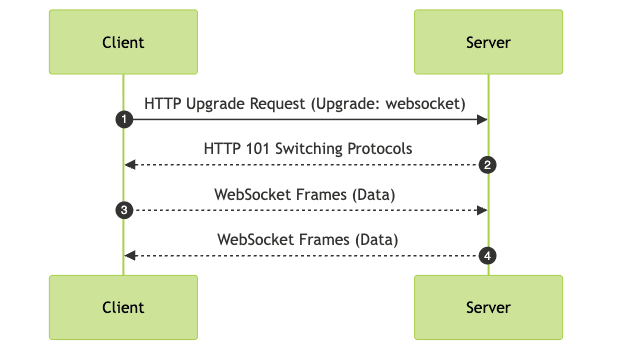
Why Use WebSocket in C++?
Choosing WebSocket C++ unlocks the full potential of native performance for real-time communication tasks. C++ is renowned for its speed and resource efficiency, making it a prime choice for applications where latency and throughput are critical. Use cases abound in fintech (real-time trading, market data feeds), industrial automation (sensor data streaming, remote control), and live dashboards (network monitoring, collaborative editing). By leveraging WebSocket, C++ developers can deliver fast, scalable, and interactive solutions without sacrificing the advantages of native code. For those seeking to add live audio features, integrating a
Voice SDK
can provide robust support for real-time voice communication alongside your WebSocket infrastructure.Popular WebSocket C++ Libraries
Selecting the right library often determines the success of your WebSocket project. Here’s a comparison table of some of the most notable C++ WebSocket libraries available in 2025:
| Library | License | Dependencies | Platforms | Security | Highlights |
|---|---|---|---|---|---|
| WebSocket++ | BSD | Boost, Asio | Cross-platform | OpenSSL (TLS) | Header-only, RFC-compliant |
| easywsclient | MIT | None (optional SSL) | Cross-platform | OpenSSL (TLS) | Minimal, single-header |
| Simple-WebSocket-Server | MIT | Asio | Cross-platform | OpenSSL (TLS) | Lightweight, simple API |
| cppWebSockets | MIT | Boost, OpenSSL | Cross-platform | OpenSSL (TLS) | Asynchronous, multi-threaded |
| SimpleWebsocket | MIT | Asio (standalone) | Cross-platform | OpenSSL (TLS) | Minimal, easy to embed |
For developers building interactive broadcast solutions, leveraging a
Live Streaming API SDK
can complement your WebSocket C++ backend by providing scalable, low-latency live streaming capabilities.WebSocket++
WebSocket++ is arguably the most mature and feature-rich C++ WebSocket library. It provides a header-only implementation, supporting both client and server modes, and is fully compliant with RFC6455 and RFC7692. Its design philosophy emphasizes extensibility and performance, offering asynchronous networking via Asio and robust support for SSL/TLS.
Example: Basic WebSocket++ Server
1#include "websocketpp/config/asio_no_tls.hpp"
2#include "websocketpp/server.hpp"
3
4typedef websocketpp::server<websocketpp::config::asio> server;
5
6void on_message(server* s, websocketpp::connection_hdl hdl, server::message_ptr msg) {
7 s->send(hdl, msg->get_payload(), msg->get_opcode());
8}
9
10int main() {
11 server ws_server;
12 ws_server.set_message_handler(std::bind(&on_message, &ws_server, std::placeholders::_1, std::placeholders::_2));
13 ws_server.init_asio();
14 ws_server.listen(9002);
15 ws_server.start_accept();
16 ws_server.run();
17}
18Example: Basic WebSocket++ Client
1#include "websocketpp/config/asio_no_tls_client.hpp"
2#include "websocketpp/client.hpp"
3
4typedef websocketpp::client<websocketpp::config::asio_client> client;
5
6int main() {
7 client ws_client;
8 ws_client.init_asio();
9 ws_client.set_open_handler([&](websocketpp::connection_hdl hdl){
10 ws_client.send(hdl, "Hello, WebSocket!", websocketpp::frame::opcode::text);
11 });
12 websocketpp::lib::error_code ec;
13 auto con = ws_client.get_connection("ws://localhost:9002", ec);
14 ws_client.connect(con);
15 ws_client.run();
16}
17easywsclient
easywsclient is a lightweight, single-header, minimal-dependency library for WebSocket C++. Its main appeal is simplicity—perfect for embedding WebSocket functionality into existing projects without heavy dependencies. If you want to
embed video calling sdk
features into your C++ application, easywsclient's minimalism makes it an excellent choice for integrating real-time video and audio capabilities.Example: easywsclient Client
1#include "easywsclient.hpp"
2using easywsclient::WebSocket;
3
4int main() {
5 WebSocket::pointer ws = WebSocket::from_url("ws://localhost:9002");
6 ws->send("Hello from easywsclient!");
7 ws->poll();
8 ws->close();
9}
10Simple-WebSocket-Server (eidheim, saleae)
Both eidheim’s and saleae’s Simple-WebSocket-Server projects focus on providing minimal and easy-to-use servers. eidheim’s version is header-only and uses standalone Asio, while saleae’s is tailored for Saleae Logic applications.
For cross-platform developers, especially those working with mobile and web technologies, exploring solutions like
flutter webrtc
can help bridge native C++ backends with modern client frameworks.Example: Simple-WebSocket-Server (eidheim)
1#include "server_ws.hpp"
2using namespace SimpleWeb;
3
4int main() {
5 Server<WS> server(8080);
6 server.on_message = [](auto conn, auto message) {
7 server.send(conn, message->string());
8 };
9 server.start();
10}
11Other Libraries (cppWebSockets, SimpleWebsocket)
cppWebSockets and SimpleWebsocket both offer asynchronous, cross-platform WebSocket C++ solutions with easy integration and support for SSL/TLS, suitable for modern C++11/C++20 projects. If you're developing for Android, integrating
webrtc android
can further enhance your application's real-time communication capabilities by leveraging WebRTC alongside WebSocket.Getting Started: Implementing WebSocket Server and Client in C++
Setting Up Your Development Environment
To start with WebSocket C++, ensure your environment is ready. For most libraries, you’ll need a modern C++ compiler (C++11 or newer) and may require additional libraries such as Asio, Boost, and OpenSSL. For web-based projects, consider integrating a
javascript video and audio calling sdk
to enable seamless video and audio communication in your browser clients.Installing Dependencies
- Asio: Install via package manager or download from
think-async.com
- Boost: Install via package manager or from
boost.org
- OpenSSL: Install from your distribution’s repository or
openssl.org
If your project uses Python for scripting or backend logic, integrating a
python video and audio calling sdk
can help you quickly add real-time communication features to your C++ and Python hybrid applications.Minimal WebSocket Server Example (WebSocket++)
1#include "websocketpp/config/asio_no_tls.hpp"
2#include "websocketpp/server.hpp"
3
4int main() {
5 websocketpp::server<websocketpp::config::asio> server;
6 server.init_asio();
7 server.listen(9002);
8 server.start_accept();
9 server.run();
10}
11Minimal WebSocket Client Example (easywsclient)
1#include "easywsclient.hpp"
2using easywsclient::WebSocket;
3
4int main() {
5 WebSocket::pointer ws = WebSocket::from_url("ws://localhost:9002");
6 ws->send("ping");
7 ws->close();
8}
9Architecture of a C++ WebSocket Service
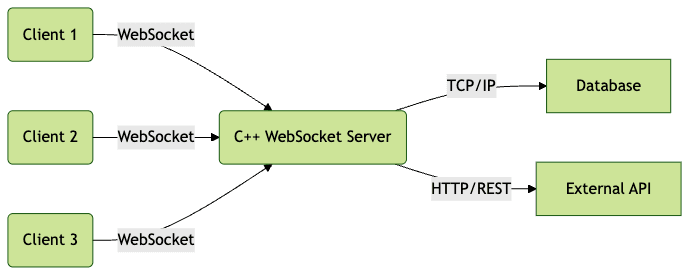
Advanced Features and Best Practices
Enabling SSL/TLS for Secure Connections
Securing your WebSocket C++ server is crucial. Most libraries, including WebSocket++, offer native OpenSSL integration for wss:// endpoints. Configure certificates and prefer strong cipher suites.
Handling Compression and Extensions
Implement RFC7692 (permessage-deflate) support if your library allows. This reduces bandwidth for text-heavy or frequent messages.
Asynchronous Programming and Multi-threading
Leverage the asynchronous APIs and thread pools provided by libraries like WebSocket++ and cppWebSockets. This boosts throughput and scalability for high-load servers.
Error Handling, Logging, and Debugging
Adopt robust error handling patterns, log connection events and errors, and use debugging tools or verbose logging during development. Integrate with monitoring solutions for production deployments.
Throughout your architecture, ensure WebSocket C++ implementations remain modular, testable, and maintainable. For teams looking to experiment with these features, you can
Try it for free
and explore real-time communication SDKs that complement your C++ WebSocket stack.Performance Tuning and Optimization
Optimize your WebSocket C++ server by profiling with tools like Valgrind or gprof, conducting stress tests (e.g., with wrk or custom scripts), and monitoring memory and CPU usage. Key tips include:
- Use asynchronous I/O for scalability
- Minimize locking in multi-threaded servers
- Batch messages if possible
- Monitor for bottlenecks using real-world traffic
Recent benchmarks show that well-optimized C++ WebSocket servers can handle tens of thousands of concurrent connections with sub-millisecond latency.
Security Considerations
WebSocket C++ applications must guard against vulnerabilities such as injection attacks, denial-of-service (DoS), and improper SSL configurations. Always validate incoming data, limit message sizes, enable strict SSL/TLS settings, and keep dependencies up to date. Regularly audit your codebase for security best practices.
Conclusion: Choosing the Right WebSocket Library for Your C++ Project
Choosing a WebSocket C++ library depends on your project’s scope, required performance, and dependency constraints. WebSocket++ suits enterprise and feature-rich applications; easywsclient and Simple-WebSocket-Server excel for minimal and embedded use cases. Always consider security, cross-platform support, and community activity when making your choice. With the right tools, your C++ applications can be ready for the demands of real-time communication in 2025. If you're planning to add advanced communication features, integrating a
Video Calling API
can further future-proof your solution and deliver a richer user experience.Want to level-up your learning? Subscribe now
Subscribe to our newsletter for more tech based insights
FAQ