Introduction to Rust WebSocket
WebSockets have become a cornerstone of modern real-time web applications, enabling persistent, full-duplex communication channels between clients and servers. Unlike traditional HTTP, which operates on a request-response model, WebSockets facilitate low-latency, bi-directional data exchange—essential for use cases like live chats, multiplayer games, and financial dashboards.
Rust has gained significant traction for systems programming and backend development, thanks to its blend of runtime performance and memory safety. When it comes to WebSockets, Rust offers powerful libraries that leverage these strengths, making it an appealing choice for building scalable, secure, and high-performance real-time systems. Popular Rust WebSocket libraries like Tungstenite, Tokio-Tungstenite, ws-rs, and rust-websocket provide robust solutions for both synchronous and asynchronous programming models.
Understanding WebSocket Protocol in Rust
The WebSocket protocol, standardized as
RFC6455
, establishes a persistent connection between client and server, enabling real-time, full-duplex communication over a single TCP connection. Unlike HTTP, which closes the connection after each request-response, WebSockets maintain an open channel, reducing overhead and latency.Key distinctions between WebSocket and HTTP include:
- Real-Time Communication: Messages can be sent and received at any moment, not just in response to a client-initiated request.
- Full-Duplex: Both parties can exchange data independently and simultaneously.
- Reduced Overhead: After the initial handshake (which uses HTTP), the protocol switches to a lightweight frame-based system.
WebSockets are widely used in:
- Chat applications (instant messaging, support systems)
- Online gaming (multiplayer updates)
- Financial dashboards (live stock updates)
- IoT control panels (real-time device monitoring)
- Interactive experiences such as
video calling API
and live collaboration tools
HTTP vs WebSocket Communication Flow
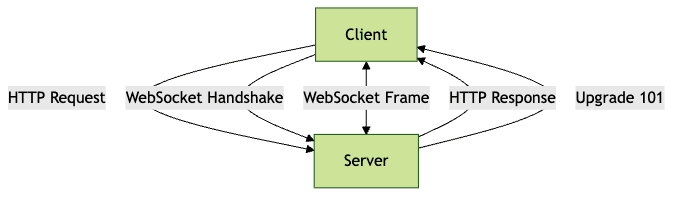
Overview of Rust WebSocket Libraries
Developers in 2025 have access to a rich ecosystem of Rust WebSocket libraries, each tailored to different use cases and runtime models. For example, integrating real-time features like
Live Streaming API SDK
orVoice SDK
is increasingly common in modern applications.Tungstenite and Tokio-Tungstenite
Tungstenite
provides a pure Rust implementation of the WebSocket protocol, offering both synchronous and asynchronous (viaTokio-Tungstenite
) APIs. Key features include:- Compliance with RFC6455
- TLS support via
native-tlsorrustlsfor secure WebSockets (wss://) - Easy integration with async runtimes like Tokio
If you want to
embed video calling sdk
into your web application, WebSockets can serve as the backbone for real-time signaling and media coordination.Minimal async WebSocket server example:
1use tokio_tungstenite::tungstenite::protocol::Message;
2use tokio_tungstenite::accept_async;
3use tokio::net::TcpListener;
4use futures_util::stream::StreamExt;
5
6#[tokio::main]
7async fn main() {
8 let listener = TcpListener::bind("127.0.0.1:9001").await.unwrap();
9 while let Ok((stream, _)) = listener.accept().await {
10 tokio::spawn(async move {
11 let ws_stream = accept_async(stream).await.unwrap();
12 let (write, read) = ws_stream.split();
13 read.forward(write).await.unwrap();
14 });
15 }
16}
17ws-rs
ws-rs
is a lightweight, event-driven WebSocket library for Rust. Its simple handler-based design makes it ideal for small servers and quick prototyping.For developers building cross-platform apps, integrating with
flutter webrtc
or similar technologies is simplified by using WebSockets for signaling and state synchronization.Event-driven echo server:
1extern crate ws;
2
3use ws::{listen, Handler, Sender, Result, Message};
4
5struct Server {
6 out: Sender,
7}
8
9impl Handler for Server {
10 fn on_message(&mut self, msg: Message) -> Result<()> {
11 self.out.send(msg)
12 }
13}
14
15fn main() {
16 listen("127.0.0.1:3012", |out| Server { out }).unwrap();
17}
18rust-websocket
rust-websocket
is one of the earlier Rust WebSocket libraries, offering RFC6455 compliance and both synchronous and asynchronous APIs. While less commonly used in 2025, it's still valuable for certain legacy projects.If you are exploring audio solutions, consider how a
phone call api
can leverage WebSocket-based signaling for real-time voice communication.Basic usage:
1extern crate websocket;
2use websocket::sync::Server;
3
4fn main() {
5 let server = Server::bind("127.0.0.1:2794").unwrap();
6 for request in server.filter_map(Result::ok) {
7 let client = request.accept().unwrap();
8 let (mut receiver, mut sender) = client.split().unwrap();
9 for message in receiver.incoming_messages() {
10 let message = message.unwrap();
11 sender.send_message(&message).unwrap();
12 }
13 }
14}
15wasm-bindgen/web-sys (WebAssembly)
For browser-based WebSocket clients written in Rust and compiled to WebAssembly, the
web-sys
crate allows direct access to the browser's native WebSocket API.If you're working with web clients, integrating a
javascript video and audio calling sdk
can enable seamless real-time communication features powered by WebSockets.1use wasm_bindgen::prelude::*;
2use web_sys::WebSocket;
3
4#[wasm_bindgen]
5pub fn connect() {
6 let ws = WebSocket::new("ws://localhost:9001").unwrap();
7 // Attach event listeners, etc.
8}
9Building a Rust WebSocket Server
Let's walk through building a robust, asynchronous WebSocket server in Rust using Tokio and Tokio-Tungstenite.
Setting Up the Project
Start by creating a new project:
1cargo new rust-ws-server
2cd rust-ws-server
3Add dependencies in
Cargo.toml:1[dependencies]
2tokio = { version = "1", features = ["full"] }
3tokio-tungstenite = "0.21"
4futures-util = "0.3"
5log = "0.4"
6If you're targeting mobile or cross-platform solutions, you might also want to explore a
react native video and audio calling sdk
to complement your backend with real-time communication features.Async Server Example
Below is a step-by-step asynchronous WebSocket server. It accepts connections, echoes messages, and logs events.
1use tokio::net::TcpListener;
2use tokio_tungstenite::accept_async;
3use futures_util::{StreamExt, SinkExt};
4use log::*;
5
6#[tokio::main]
7async fn main() {
8 env_logger::init();
9 let addr = "127.0.0.1:8080";
10 let listener = TcpListener::bind(&addr).await.unwrap();
11 info!("Listening on: {}", addr);
12
13 while let Ok((stream, _)) = listener.accept().await {
14 tokio::spawn(handle_connection(stream));
15 }
16}
17
18async fn handle_connection(stream: tokio::net::TcpStream) {
19 let ws_stream = match accept_async(stream).await {
20 Ok(ws) => ws,
21 Err(e) => {
22 error!("WebSocket handshake failed: {}", e);
23 return;
24 }
25 };
26 let (mut write, mut read) = ws_stream.split();
27 while let Some(msg) = read.next().await {
28 match msg {
29 Ok(m) => {
30 if m.is_text() || m.is_binary() {
31 write.send(m).await.unwrap(); // Echo
32 }
33 },
34 Err(e) => {
35 error!("Read error: {}", e);
36 break;
37 }
38 }
39 }
40}
41Server Architecture and Message Flow
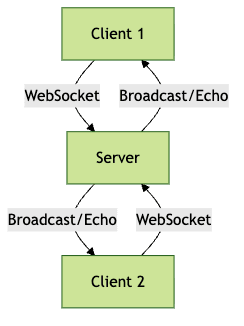
Building a Rust WebSocket Client
Rust clients can be built using either synchronous or asynchronous APIs. Here's how to create a simple client and handle reconnection logic.
For developers interested in integrating advanced communication features, using a
video calling API
alongside your Rust WebSocket client can enable robust, real-time video and audio experiences.Synchronous Client with Tungstenite
1use tungstenite::connect;
2use url::Url;
3
4fn main() {
5 let (mut socket, response) = connect(Url::parse("ws://localhost:8080").unwrap()).expect("Can't connect");
6 println!("Connected to the server");
7 socket.write_message(tungstenite::Message::Text("Hello, server!".into())).unwrap();
8 let msg = socket.read_message().unwrap();
9 println!("Received: {}", msg);
10}
11Async Client with Tokio-Tungstenite
1use tokio_tungstenite::connect_async;
2use url::Url;
3use futures_util::{SinkExt, StreamExt};
4
5#[tokio::main]
6async fn main() {
7 let url = Url::parse("ws://localhost:8080").unwrap();
8 let (mut ws_stream, _) = connect_async(url).await.expect("Failed to connect");
9 ws_stream.send(tokio_tungstenite::tungstenite::Message::Text("Hello!".into())).await.unwrap();
10 if let Some(msg) = ws_stream.next().await {
11 println!("Received: {:?}", msg.unwrap());
12 }
13}
14Error Handling and Reconnect Logic
For robust clients, implement retry logic and proper error handling. For instance, if the connection drops, attempt reconnection after a delay. Use exponential backoff for production systems.
Integration with WebAssembly
Rust WebSocket clients can run in the browser via WASM using web-sys or wasm-bindgen:
1use wasm_bindgen::prelude::*;
2use web_sys::WebSocket;
3
4#[wasm_bindgen]
5pub fn connect_ws() {
6 let ws = WebSocket::new("ws://localhost:8080").unwrap();
7 // Set up message/close/error event listeners here
8}
9Testing and Debugging Rust WebSocket Applications
Autobahn TestSuite for RFC Compliance
Use the
Autobahn TestSuite
to verify protocol correctness and interoperability. Point Autobahn at your server to run automated tests for edge cases and RFC6455 compliance.Writing Unit and Integration Tests
Leverage Rust's testing framework and async test support to validate message handling and edge-case behavior.
1#[tokio::test]
2async fn test_echo() {
3 use tokio_tungstenite::connect_async;
4 use url::Url;
5 let url = Url::parse("ws://localhost:8080").unwrap();
6 let (mut ws_stream, _) = connect_async(url).await.unwrap();
7 ws_stream.send(tokio_tungstenite::tungstenite::Message::Text("ping".into())).await.unwrap();
8 if let Some(msg) = ws_stream.next().await {
9 assert_eq!(msg.unwrap().into_text().unwrap(), "ping");
10 }
11}
12Debugging Tools
- Use browser devtools for client-side debugging
Wireshark
orwscat
for inspecting traffic- Enable detailed logging on the server
Security Considerations for Rust WebSockets
- TLS Encryption: Use
rustlsornative-tlscrates to secure communications (wss://). Always prefer encrypted channels in production. - Input Validation: Sanitize incoming data to prevent injection attacks or buffer overflows.
- Authentication/Authorization: Use tokens, cookies, or Secure WebSockets for session validation. Integrate with OAuth, JWTs, or custom schemes as needed.
Best Practices and Performance Tips
- Prefer async runtimes (Tokio or async-std) for handling thousands of connections efficiently.
- Minimize message allocation and copying; use binary protocols where possible for less overhead.
- Implement structured logging and real-time monitoring to catch issues early and optimize resource usage.
If you want to experiment with these technologies and see how they fit your use case,
Try it for free
to get started with powerful real-time APIs and SDKs.Conclusion
Rust WebSocket libraries provide a powerful foundation for building fast, safe, and scalable real-time applications in 2025. By leveraging modern async patterns and robust crates, developers can deliver secure and performant solutions across server, client, and browser environments.
Want to level-up your learning? Subscribe now
Subscribe to our newsletter for more tech based insights
FAQ