Introduction to Scary Text to Speech
Scary text to speech (TTS) has become a vital tool for developers and creators looking to add an eerie, unsettling, or downright terrifying atmosphere to digital experiences. Whether you're building a spine-chilling game, producing a Halloween podcast, or crafting an immersive haunted house simulation, AI-driven scary voice generation can take your project's audio to the next level.
The surge in popularity of horror content has driven innovation in AI voice technology. From viral TikTok pranks to full-scale horror games, the demand for realistic, scary TTS continues to grow in 2025. This guide explores how these technologies work, the best tools available, and technical tips for integrating scary voices into your projects.
Understanding Scary Text to Speech Technology
At its core, text to speech converts written text into spoken audio using AI deep learning models. Most modern TTS systems leverage neural networks trained on large datasets of human speech. Advanced platforms use emotional modeling to inject feeling—such as fear, tension, or malice—into the generated voice.
But what exactly makes a TTS voice "scary"? The answer lies in several parameters:
- Emotion Modeling: Leveraging AI to simulate fear, creepiness, or aggression in the voice.
- Pacing: Slower, uneven pacing can build suspense; sudden bursts of speed can startle listeners.
- Audio Effects: Distortion, whispers, echoes, and pitch shifts all contribute to a horror atmosphere.
Deep learning models fine-tuned for horror voices use techniques like prosody manipulation, spectral morphing, and even adversarial networks to push the boundaries of what's unsettling. This tech unlocks everything from deep, guttural monster voices to chilling, childlike whispers.
For developers looking to integrate advanced voice features into their horror projects, solutions like
Voice SDK
offer robust APIs for real-time audio manipulation, making it easier to create immersive and interactive scary experiences.Popular Applications of Scary Text to Speech
Halloween and Haunted Attractions
Haunted houses, escape rooms, and Halloween events use scary TTS to immerse visitors in a convincing audio environment. Automated announcements, ghostly narrators, or interactive AI-driven scares can be deployed with minimal hardware, thanks to cloud-based TTS APIs. If you're building interactive audio rooms or live haunted experiences, consider leveraging a
Voice SDK
to power real-time, multi-user audio effects.Horror Video Games and Films
Game developers integrate creepy voice TTS for in-game monsters, narrative voiceovers, or dynamic story events. Indie horror films use AI-generated voices for budget-friendly, high-impact narration, or transforming ordinary dialogue into something otherworldly. For those developing multiplayer horror games, a
javascript video and audio calling sdk
can enable real-time voice chat with spooky effects, enhancing player immersion.Podcasts and Audiobooks
Horror podcasts and audiobooks employ scary TTS to voice characters, narrators, or sound effects—creating a deeply immersive listening experience without relying on a cast of actors. Podcasters can use a
python video and audio calling sdk
to record or stream AI-generated horror voices directly into their episodes.Pranks and Viral Content
Creators use spooky TTS to generate viral TikToks, prank calls, or YouTube shorts. The accessibility of free or paid TTS tools makes it easy to surprise (or spook) friends and followers at scale. If you want to take your prank calls to the next level, explore a
phone call api
for seamless integration of scary voices into real-time calls.Features to Look for in a Scary Text to Speech Tool
Choosing the right scary voice generator requires analyzing several technical features:
- Voice Variety: Look for platforms offering multiple creepy voices—whispers, monster growls, distorted robots, or spectral children.
- Fine Tuning: Adjust emotion, speed, pitch, and pacing for maximum effect. Some tools allow real-time parameter tweaking or emotional presets.
- Language & Accent Options: Global horror content benefits from multi-language support and regional accents.
- Download & Export Formats: For easy integration, check if you can export audio as WAV, MP3, or OGG files—ideal for game engines or DAWs.
- Security & Privacy: Ensure platforms don't store sensitive text or generated voices longer than necessary. Review API data handling and opt for privacy-focused providers when needed.
If you're planning to stream your horror content live, a
Live Streaming API SDK
can help you broadcast scary TTS audio to audiences in real time, perfect for interactive haunted events or live horror podcasts.Top Scary Text to Speech Tools & Platforms
Play.ht
Play.ht is a developer-friendly TTS platform with a growing library of AI horror voices. It offers advanced emotional controls and voice cloning—enabling you to create custom scary voices from sample audio. The API is well-documented, supporting batch processing and direct audio download. Play.ht's fine-tuning options let you dial in subtle whispers, demonic growls, or glitchy radio effects, making it a favorite for game studios and interactive media.
For those seeking to add real-time voice features to their horror projects, integrating a
Voice SDK
can enable seamless audio communication and effects across platforms.Speechify
Speechify is a widely used TTS tool with a robust selection of spooky voices. It features real-time playback, simple integration with scripts or web apps, and multiple export options. While less customizable than Play.ht, Speechify is ideal for podcasters and content creators seeking quick, professional-quality scary audio.
If you want to add video chat or conferencing to your horror-themed apps, a
Video Calling API
can provide reliable, scalable video and audio integration.TextToVoice.online
TextToVoice.online offers a free, browser-based TTS solution with several creepy voice presets. While limited in advanced features, it's highly accessible for prototyping, indie projects, or educational demos. Generated audio can be downloaded in multiple formats, making it a go-to for quick Halloween content.
Niche/Free Options
Open-source projects like Coqui TTS or Mozilla TTS provide developer APIs and model customization, great for building bespoke scary voices. Community voice models, while sometimes rougher, can be fine-tuned for unique horror effects.
For developers building interactive horror experiences, leveraging a
Voice SDK
can facilitate real-time, multi-user voice interactions, perfect for haunted escape rooms or collaborative storytelling.Platform Comparison
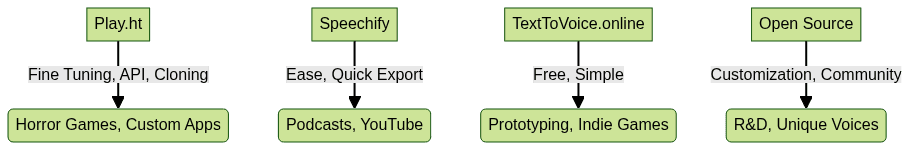
How to Create Your Own Scary Text to Speech Audio (Step-by-Step)
1. Choose a Platform or API
Select a TTS platform based on your project needs (see above). For maximum control, use an API like Play.ht or an open-source library such as Coqui TTS. If you want to experiment with live audio rooms or collaborative horror narration, try integrating a
Voice SDK
for enhanced real-time capabilities.2. Prepare Your Script
Write the text you want to synthesize. For horror, use suspenseful language, short sentences, and onomatopoeia (e.g., "creak...", "whisper...").
3. Customize Voice Parameters
Adjust emotion, pitch, speed, and effects. Most APIs allow parameter tweaking. Example using Python and Play.ht API:
1import requests
2headers = {"Authorization": "Bearer <YOUR_API_KEY>"}
3data = {
4 "voice": "scary_monster",
5 "text": "You shouldn't have come here...",
6 "emotion": "fear",
7 "speed": 0.7,
8 "pitch": -3
9}
10response = requests.post("https://api.play.ht/generate", headers=headers, json=data)
11with open("scary_audio.mp3", "wb") as f:
12 f.write(response.content)
134. Download and Integrate
Export the audio in your required format (MP3, WAV, etc.). Integrate with your game engine, DAW, or web app as needed.
5. Optimize for Maximum Scare
- Layer multiple voices for a demonic effect.
- Add echo, reverb, or reverse playback post-processing.
- Test with headphones for spatial/3D effects.
Use Cases and Creative Ideas
Scary TTS is powering:
- Games: Dynamic monster taunts, ambient whispers, or responsive AI antagonists (e.g., procedurally generated horror dialogue).
- YouTube/Twitch: Interactive horror streams where chat-generated text is voiced by an AI demon.
- Haunted Houses: Automated voice triggers for jump scares or narrative guidance.
Unique ideas include:
- Interactive Stories: Let users type dialogue for a haunted AI narrator.
- Escape Rooms: AI-driven clues, warnings, or taunts that adapt in real time.
If you're inspired to start your own project,
Try it for free
and explore the possibilities of AI-powered scary text to speech tools.Ethical and Legal Considerations
Always review copyright and commercial use restrictions for TTS platforms. If using voice cloning, obtain explicit consent. Don't use scary TTS for harassment or deepfake pranks that violate privacy or ethical standards.
The Future of Scary Text to Speech
In 2025, expect rapid advancements in voice cloning, real-time emotion modeling, and even more realistic uncanny valley effects. The rise of custom-trained horror AI voices means indie creators and studios alike can produce unique, unsettling audio at scale.
Conclusion
Scary text to speech unlocks next-level horror audio for developers and creators. Experiment, iterate, and let AI bring your creepiest ideas to life!
Want to level-up your learning? Subscribe now
Subscribe to our newsletter for more tech based insights
FAQ