Introduction to Free AI Voice Generator Text to Speech
The evolution of AI voice generators has dramatically transformed how text is converted to speech in technology workflows. AI-powered text to speech (TTS) solutions leverage advanced neural networks to turn written content into natural-sounding, realistic speech. For developers and content creators, free AI voice generator text to speech tools have become indispensable, offering groundbreaking accessibility and workflow automation without cost barriers.
Free TTS solutions democratize access to high-quality voice synthesis. Whether you're building accessible applications, automating voiceovers for YouTube or TikTok, or integrating voice into customer support systems, these free tools enable innovation at scale. In 2025, the accessibility of AI TTS technology is a catalyst for inclusivity, efficiency, and creative freedom.
How Free AI Voice Generator Text to Speech Works
At the core of modern AI TTS tools are deep learning models trained on massive datasets of human speech. These neural networks analyze linguistic features, context, and prosody to generate speech that mimics real human voices. Unlike traditional rule-based synthesizers, AI-driven TTS produces realistic intonation, expressive delivery, and can even clone voices given enough training data.
Key features include:
- Neural voices: Deep neural networks generate voices with natural cadence, emotion, and clarity.
- Realistic intonation: AI models adjust pitch, timing, and emphasis, making output lifelike.
- Voice cloning: Some advanced systems can replicate specific voices for personalized narration.
For developers looking to integrate real-time audio features, a
Voice SDK
can be a powerful addition to your tech stack, enabling seamless voice interactions within your applications.Here's a high-level flow of the TTS process:
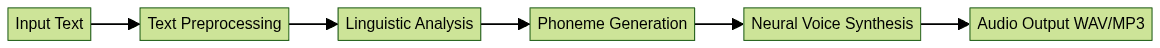
This pipeline ensures that input text is transformed into high-quality, downloadable speech audio, ready for use in any developer application.
Key Features of Free AI Voice Generator Text to Speech Tools
Multilingual and Accent Support
Modern AI TTS tools offer broad multilingual support and diverse regional accents. Developers can select from dozens of languages—such as English, Spanish, Mandarin, or Arabic—and specify accents like US, UK, or Australian. This enables global reach for applications, content, and services.
If your project requires integrating voice features for live conversations or group discussions, consider leveraging a
Voice SDK
to add scalable, interactive audio rooms to your platform.Range of Voices: Gender, Age, Style, Character, Celebrity
Free TTS solutions often provide a wide array of voice types. Choose from male, female, or child voices, as well as custom styles (e.g., energetic, calm, newsreader). Some platforms offer celebrity AI voices or character-based narrations, enhancing entertainment and marketing experiences.
For those building communication apps, exploring a reliable
phone call api
can help you add robust calling features alongside TTS capabilities.Speed, Pitch, and Voice Effects Customization
Developers can fine-tune the output with customizable parameters:
- Speed control: Adjust the speech rate for clarity or pacing.
- Pitch control: Modify pitch for emphasis or effect.
- Voice effects: Add reverb, robotic tones, or other audio effects for creative projects.
If you want to enable both video and audio communication, integrating a
Video Calling API
can complement your TTS features for a complete multimedia experience.1{
2 "speed": 0.9,
3 "pitch": 1.2,
4 "effects": ["robotic", "echo"]
5}
6No Sign-Up or Free Usage Limits
Top free AI TTS tools allow users to generate speech instantly, often with no sign-up required and generous free usage tiers, making experimentation and integration frictionless.
For developers interested in building interactive broadcasts, a
Live Streaming API SDK
can be integrated with TTS to create engaging, real-time experiences for audiences.Step-by-Step Guide: Using a Free AI Voice Generator Text to Speech Tool
Follow these steps to get started with a typical online TTS service or API:
- Select a TTS Platform: Choose a reputable free AI voice generator (e.g., ElevenLabs, PlayHT, or a GitHub open-source solution).
- Input Text: Enter or upload your script.
- Configure Voice Settings: Select language, accent, gender, style, and set speed or pitch.
- Preview and Adjust: Listen to a sample output, tweak settings if needed.
- Generate and Download: Convert your text to MP3/WAV and download the result.
For API integration, here’s a Python example using a hypothetical TTS API:
1import requests
2
3url = "https://api.exampletts.com/v1/synthesize"
4data = {
5 "text": "Hello, world!",
6 "voice": "en-US-neural",
7 "speed": 1.0,
8 "pitch": 1.0,
9 "effects": []
10}
11headers = {"Authorization": "Bearer YOUR_API_KEY"}
12response = requests.post(url, json=data, headers=headers)
13if response.status_code == 200:
14 with open("output.mp3", "wb") as f:
15 f.write(response.content)
16If you're developing in JavaScript, check out the
javascript video and audio calling sdk
for a quick start guide to integrating advanced communication features with your TTS workflows.Tips for Best Results:
- Use punctuation for natural pausing and emphasis.
- Select voices that match your content’s tone.
- Test multiple languages/accents for localization.
| Tool | Languages | Voices | Effects | Download | No Sign-up | API Available |
|---|---|---|---|---|---|---|
| PlayHT | 60+ | 100+ | Yes | Yes | Yes | Yes |
| ElevenLabs | 20+ | 30+ | Yes | Yes | Yes | Yes |
| TTSMP3 | 10+ | 50+ | Basic | Yes | Yes | No |
| Uberduck | 20+ | 100+ | Yes | Yes | Yes | Yes |
Use Cases for Free AI Voice Generator Text to Speech
Content Creation: YouTube, TikTok, Podcasts
AI TTS is revolutionizing content creation. YouTubers and podcasters leverage free TTS for voiceovers, narration, and character voices. TikTok creators generate quick, engaging audio for short-form videos, making content production faster and more cost-effective.
For creators who want to add live audio chat or group discussions, integrating a
Voice SDK
can further enhance interactive content experiences.Accessibility: Education, E-learning, Visual Impairments
For educational technology, free AI voice generators provide crucial accessibility. E-learning platforms use TTS for interactive lessons, while visually impaired users benefit from screen readers and spoken feedback. Multilingual support ensures content is accessible globally.
If your educational app needs to support phone-based communication, a
phone call api
can be integrated alongside TTS for a comprehensive accessibility solution.Business: IVR, Presentations, Customer Support
Businesses implement TTS in IVR (Interactive Voice Response) systems, automating customer support with lifelike voices. Presentations are enhanced with professional narration, and customer portals can offer spoken updates or alerts, improving engagement and satisfaction.
For business applications that require scalable voice chat, a
Voice SDK
can help you create seamless, real-time customer support or internal communication channels.Limitations and Considerations
Despite their advantages, free AI TTS tools come with certain constraints:
- Character limits: Most free tiers cap the number of characters per conversion or per month.
- Download restrictions: Some services restrict the number of downloadable files or formats on free plans.
- Privacy: Uploaded text may be processed or stored; review privacy policies.
- Licensing: Check if generated audio can be used commercially or redistributed.
- Voice quality: Free versions may offer fewer premium voices or features compared to paid plans.
Advanced Options: Voice Cloning & API Integration
Voice Cloning Overview
Voice cloning enables the creation of a custom AI voice based on a specific reference sample. This is useful for personalized narration, branded experiences, or replicating a particular speaker for continuity.
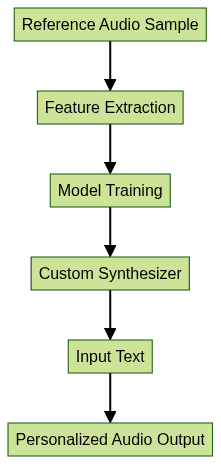
For advanced developers, combining TTS with a
Voice SDK
unlocks the potential for interactive, real-time voice features and custom audio experiences.TTS API Integration Example
Developers can automate TTS in their apps using APIs. Here’s a JavaScript example for integrating with a generic TTS API:
1const axios = require("axios");
2
3axios.post("https://api.exampletts.com/v1/synthesize", {
4 text: "Welcome to our platform!",
5 voice: "en-GB-female",
6 speed: 1.0,
7 pitch: 1.1
8}, {
9 headers: { "Authorization": "Bearer YOUR_API_KEY" }
10})
11.then(response => {
12 // Handle audio data
13 // Save or play the received MP3
14})
15.catch(error => {
16 console.error("TTS Error:", error);
17});
18This approach streamlines integration with web and mobile applications, enabling real-time voice synthesis for dynamic content.
If you're ready to experiment with these features,
Try it for free
and see how easy it is to build voice-powered apps.Conclusion: Choosing the Best Free AI Voice Generator Text to Speech for Your Needs
In 2025, free AI voice generator text to speech tools offer developers a robust, accessible way to integrate natural-sounding voices into any project. From multilingual support to advanced customization and API access, these tools are versatile across industries. Evaluate your project’s needs, try several platforms, and leverage free tiers before scaling to premium solutions. The future of voice-driven applications is here—embrace it and empower your users with accessible, engaging speech technology.
Want to level-up your learning? Subscribe now
Subscribe to our newsletter for more tech based insights
FAQ