Text to Speech AI in 2025: Technology, Features, Use Cases & How to Get Started
Introduction to Text to Speech AI
Text to speech AI, often abbreviated as TTS, is a transformative technology at the intersection of artificial intelligence and language processing. By converting digital text into audible, natural-sounding speech, text to speech AI is revolutionizing how computers interact with humans. The rise of neural voices and sophisticated voice synthesis algorithms in 2025 has brought about rapid growth in AI voice generators—enabling machines to read content aloud in ways that are virtually indistinguishable from human voices.
This technology is crucial for accessibility, breaking down barriers for individuals with visual impairments or reading difficulties. Content creators harness text to speech AI for scalable audio narration in podcasts, audiobooks, and YouTube videos. Businesses leverage TTS for customer support automation, while educators use it to enhance learning experiences. The ongoing evolution of speech synthesis, bolstered by cloud APIs and browser-based TTS tools, continues to shape communication, making digital content accessible and engaging for global audiences.
How Text to Speech AI Works
Modern text to speech AI relies on advanced speech synthesis techniques. Neural voice models, trained on vast datasets of human speech, produce highly realistic and expressive voices. At the core, TTS systems perform the following steps:
- Text Analysis: Parsing text for sentence structure, punctuation, and context.
- Linguistic Processing: Assigning phonemes, stress patterns, and intonation clues.
- Voice Synthesis: Generating speech audio using neural networks or concatenative methods.
For developers looking to add real-time voice features to their applications, integrating a
Voice SDK
can be a powerful way to enable live audio interactions alongside text to speech capabilities.Sample API Call for TTS
Here's a simple example using a Python request to a cloud TTS API:
1import requests
2
3url = "https://api.exampletts.com/v1/synthesize"
4payload = {
5 "text": "Welcome to text to speech AI in 2025!",
6 "voice": "en-US-neural",
7 "speed": 1.0,
8 "pitch": 0
9}
10headers = {
11 "Authorization": "Bearer YOUR_API_KEY",
12 "Content-Type": "application/json"
13}
14response = requests.post(url, json=payload, headers=headers)
15with open("output.wav", "wb") as f:
16 f.write(response.content)
17If you're building browser-based applications, you might also consider using a
javascript video and audio calling sdk
to complement your TTS features with seamless audio and video communication.Flowchart of TTS Process
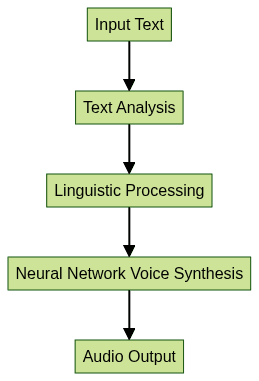
This pipeline ensures that the final speech output is not only intelligible but also expressive and natural-sounding.
Key Features of Modern Text to Speech AI
Multilingual and Accent Support
Contemporary text to speech AI solutions support a wide range of languages and regional accents. Whether you need US English, British English, Mandarin, or Hindi, neural voice models can deliver authentic pronunciations and inflections, making global content localization seamless.
For cross-platform projects, integrating a
python video and audio calling sdk
can further enhance your application's communication capabilities, especially when paired with TTS for accessibility.Voice Customization: Pitch, Speed, Filters
TTS platforms now offer granular control over voice parameters. You can adjust pitch and speed to match the desired tone or mood, and apply filters or voice effects for creative projects. This flexibility empowers developers and creators to tailor the voice output to specific audiences or use cases.
If your application requires voice interactivity, a robust
Voice SDK
can help you implement features like live audio rooms or group discussions, complementing your TTS offerings.Natural-Sounding Neural Voices
Neural voices, built with deep learning and large-scale datasets, provide a level of expressiveness and intonation that was previously unattainable. These voices can convey emotion, subtle pauses, and nuanced phrasing, making them ideal for audiobooks, podcasts, and conversational AI applications.
Use Cases for Text to Speech AI
Accessibility for Visual Impairments
TTS is a game-changer for digital accessibility. Screen readers and assistive apps utilize text to speech AI to empower users with visual impairments, enabling them to consume web content, emails, or documents independently and efficiently.
For organizations looking to integrate calling features for accessibility, exploring a
phone call api
can provide users with more ways to interact and receive information.Language Learning and Education
Educators and students leverage TTS for pronunciation practice, listening exercises, and immersive language learning. AI-generated voices offer consistent, clear pronunciation in multiple languages, supporting learners at all levels.
Content Creation: Podcasts, Audiobooks, YouTube
Content creators harness text to speech AI for rapid audio narration and voiceovers. AI voice generators enable scalable production of podcasts, audiobook narration, and YouTube voiceovers, eliminating the need for expensive studio sessions or voice actors. Neural voices bring scripts to life, supporting commercial and entertainment content alike.
If you're producing interactive content, integrating a
Live Streaming API SDK
can take your audio and video experiences to the next level, allowing real-time engagement with your audience.Business and Customer Support
In call center automation and customer support, TTS powers IVR systems and chatbots. Businesses use speech synthesis to deliver information, confirmations, and instructions, improving response times and reducing operational costs.
For companies seeking to build advanced conferencing solutions, leveraging a
Video Calling API
can streamline both video and audio communications, making it easy to combine TTS with live interactions.Fun & Entertainment Uses
TTS is also popular in gaming, virtual assistants, and novelty applications. Developers use voice filters and effects for in-game narration, character voices, or personalized greetings, adding a dynamic layer to digital experiences.
A
Voice SDK
can add even more interactivity to entertainment apps by enabling multiplayer voice chat and real-time collaboration.Comparing Popular Text to Speech AI Tools
Free vs. Paid Solutions
Free text to speech AI tools offer basic features, limited voices, and caps on usage. Paid solutions, such as enterprise APIs and cloud platforms, provide higher voice quality, greater customization, commercial licenses, and robust support. The right choice depends on your project scale and requirements.
If you're experimenting with different TTS and audio solutions, you can
Try it for free
to evaluate which features best suit your needs before committing to a paid plan.Browser-Based vs. API/Cloud Solutions
Browser-based TTS is ideal for quick prototyping or user-facing applications, requiring no backend infrastructure. API/cloud-based TTS offers advanced capabilities—such as batch processing, voice cloning, and SSML support—enabling integration into complex workflows and large-scale deployments.
For developers who want to add live audio features to browser-based or cloud applications, a
Voice SDK
can be seamlessly integrated alongside TTS for a richer user experience.Feature Comparison Table
| Tool | Neural Voices | Languages | Voice Customization | Commercial Use |
|---|---|---|---|---|
| Google Cloud TTS | 220+ | 40+ | Yes (SSML, API) | Yes |
| Amazon Polly | 60+ | 30+ | Yes (SSML, API) | Yes |
| Microsoft Azure | 400+ | 100+ | Yes (SSML, API) | Yes |
| FreeTTS Online | 10+ | 10+ | Limited (Web) | No |
Limitations and Considerations
Some TTS AI platforms limit commercial use, voice quality, or language options in free tiers. Always review licensing and API quotas before integration.
Implementing Text to Speech AI: Step-by-Step Guide
Step 1: Choose a TTS Platform
Select a TTS provider (e.g., Google Cloud, Microsoft Azure, or a free browser-based tool) based on your needs.
Step 2: Obtain API Credentials
Sign up and acquire API keys if using a cloud API. For browser-based TTS, no key is required.
Step 3: Integrate TTS in Your Application
For API-based integration, use a simple script. Example in Python (using Google Cloud TTS):
1from google.cloud import texttospeech
2
3client = texttospeech.TextToSpeechClient()
4input_text = texttospeech.SynthesisInput(text="This is AI-powered speech synthesis in 2025.")
5voice = texttospeech.VoiceSelectionParams(
6 language_code="en-US",
7 name="en-US-Neural2-J"
8)
9audio_config = texttospeech.AudioConfig(
10 audio_encoding=texttospeech.AudioEncoding.MP3
11)
12response = client.synthesize_speech(
13 input=input_text,
14 voice=voice,
15 audio_config=audio_config
16)
17with open("output.mp3", "wb") as out:
18 out.write(response.audio_content)
19For browser-based TTS, use the Web Speech API in JavaScript:
1const utterance = new SpeechSynthesisUtterance("Try browser-based text to speech AI!");
2utterance.lang = "en-US";
3utterance.pitch = 1.0;
4utterance.rate = 1.0;
5window.speechSynthesis.speak(utterance);
6If you want to add live voice chat or group audio features to your app, integrating a
Voice SDK
can be a straightforward way to enhance communication alongside TTS.Step 4: Test and Refine
Review the generated audio and adjust voice parameters, pitch, or speed as needed.
Best Practices for Using Text to Speech AI
- Voice Selection: Match the voice and accent to your audience and context.
- SSML Usage: Use Speech Synthesis Markup Language (SSML) for fine control over pronunciation, pauses, and emphasis.
- Pronunciation: Check for correct phonetic rendering, especially for names, technical terms, or multilingual content.
- Accessibility: Ensure TTS is available as an option in your app or website, with simple controls for playback, speed, and volume.
Future Trends in Text to Speech AI
Looking ahead to 2025 and beyond, TTS AI is moving toward high-fidelity voice cloning, emotional expressiveness, and seamless multilingual switching within a single utterance. These advances will unlock even more immersive applications in entertainment, education, and personalized digital assistants.
Conclusion: Harnessing the Power of Text to Speech AI
Text to speech AI is redefining digital communication and accessibility in 2025. By integrating TTS into your projects, you can reach broader audiences and create more engaging experiences.
Want to level-up your learning? Subscribe now
Subscribe to our newsletter for more tech based insights
FAQ