Introduction to AV1 vs. H.264
In today's digital landscape, video codecs are the backbone of streaming, video conferencing, and content creation. These algorithms compress and decompress video files, impacting everything from quality to bandwidth consumption and device compatibility. As video resolutions climb and streaming becomes ubiquitous, the choice of codec is more crucial than ever.
This guide offers a deep technical dive into the AV1 vs. H.264 debate, tailored for software engineers, content creators, and platform architects. We'll explore how these codecs differ in compression, performance, hardware support, licensing, and practical implementation, equipping you to choose the right codec for your 2025 projects.
What is H.264?
Overview and History of H.264
H.264, also known as AVC (Advanced Video Coding), was introduced in 2003 by the Video Coding Experts Group (VCEG) and the Moving Picture Experts Group (MPEG). Its efficient compression and broad compatibility propelled it to become the de facto video codec for over a decade. H.264's design balances video quality and file size, making high-definition streaming feasible even on limited bandwidth connections.
Key Features of H.264
- Wide Adoption: H.264 powers everything from YouTube videos to Blu-ray discs, video conferencing (Zoom, Microsoft Teams), and surveillance systems. For developers building real-time communication tools, integrating a robust
Video Calling API
can leverage H.264’s strengths for seamless video experiences. - Mature Ecosystem: Its extensive software and hardware support ensures seamless playback across devices and platforms.
- Real-Time Encoding: H.264's encoding speed is ideal for
live streaming
and conferencing. - Hardware Acceleration: Most CPUs and GPUs from the past decade support H.264 encoding and decoding, reducing power consumption and latency.
What is AV1?
Introduction to the AV1 Codec
AV1 is an open, royalty-free video codec developed by the Alliance for Open Media (AOMedia), a consortium including Google, Netflix, Amazon, Cisco, Intel, and Mozilla. Launched to address the limitations of legacy codecs, AV1 is engineered for superior compression and future-ready streaming, especially for high-resolution formats like 4K and 8K.
Key Features of AV1
- Next-Gen Compression: Delivers up to 30-50% better compression efficiency over H.264 at similar quality.
- Royalty-Free: AV1 is free of licensing fees, making it attractive for open-source projects and commercial platforms alike.
- Designed for Streaming: Supports modern streaming requirements, adaptive bitrate, and high dynamic range (HDR). If you’re developing cross-platform video apps, exploring
flutter webrtc
can help you leverage AV1’s benefits for high-quality video on mobile. - Active Development: Backed by major industry players, AV1 continues to evolve with improvements in speed, quality, and hardware support.
AV1 vs. H.264: Technical Comparison
Compression Efficiency and Video Quality
AV1's primary advantage lies in its superior compression algorithms. For the same perceptual quality, AV1 can reduce file sizes by 30-50% compared to H.264, translating to bandwidth savings and faster streaming.
File Size Comparison at Different Bitrates
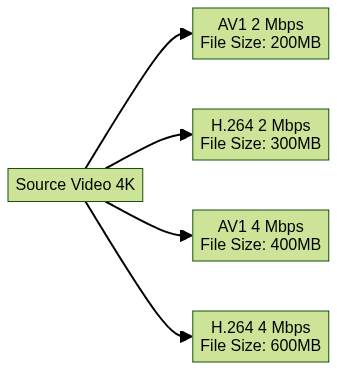
Code Example: FFmpeg Quality Comparison
1# Encode a 4K video with AV1fmpeg -i input.mp4 -c:v libaom-av1 -b:v 2M av1_output.mkv
2
3# Encode the same video with H.264
4ffmpeg -i input.mp4 -c:v libx264 -b:v 2M h264_output.mp4
5Encoding and Decoding Speed
- H.264: Fast encoding/decoding, optimized for real-time applications and live streaming. Mature hardware support ensures low CPU usage. Developers working with
webrtc android
can take advantage of H.264’s efficiency for smooth mobile video communication. - AV1: Slower encoding due to advanced algorithms, although decoding is improving as hardware support grows. Real-time encoding is possible with high-end CPUs or dedicated hardware, but latency can be higher than H.264.
Hardware & Software Support
- H.264: Ubiquitous support across CPUs, GPUs, mobile devices, browsers, and streaming platforms. If you’re building browser-based video solutions, using a
javascript video and audio calling sdk
ensures compatibility with H.264 for seamless user experiences. - AV1: Rapidly expanding hardware support (Intel Tiger Lake, NVIDIA RTX 30 series, AMD RDNA2, recent ARM chips), and software decoding in Chrome, Firefox, VLC, and FFmpeg. Some legacy devices lack AV1 decoding.
Licensing and Royalty Fees
- H.264: Subject to licensing fees via MPEG LA, which can impact commercial deployments or large-scale streaming services.
- AV1: 100% royalty-free and open-source, lowering costs and legal barriers, especially for startups and open platforms.
AV1 vs. H.264: Use Cases and Applications
When to Use H.264
- Legacy Device Support: Ensures compatibility with older hardware and browsers.
- Real-Time Streaming: Low-latency encoding for video calls, live broadcasts, and surveillance. For rapid integration, you can
embed video calling sdk
solutions that support H.264 for instant deployment. - Content Distribution: Broad support in existing workflows and infrastructure.
When to Use AV1
- Bandwidth Savings: Streaming high-resolution content (4K/8K) over constrained networks.
- Future-Proofing: Preparing content for next-gen devices and platforms.
- Open-Source Projects: Avoiding licensing complications and fees.
Common Scenarios and Decision-Making
- Streaming Platforms: Netflix and YouTube are rolling out AV1 for select content, but still rely on H.264 for legacy devices.
- Content Creators: Use AV1 for archiving or delivering premium content; H.264 for mass compatibility.
- Enterprises: Evaluate audience device mix and network constraints before migrating fully to AV1. For cross-platform mobile apps, leveraging a
react native video and audio calling sdk
can help support both codecs as needed.
Implementing AV1 and H.264 (with code snippets)
Encoding Video with AV1 and H.264
Below are sample FFmpeg commands for encoding video using each codec:
1# Encode video to AV1 (libaom-av1)
2ffmpeg -i input.mp4 -c:v libaom-av1 -crf 30 -b:v 0 output_av1.mkv
3
4# Encode video to H.264 (libx264)
5ffmpeg -i input.mp4 -c:v libx264 -crf 23 output_h264.mp4
6-crfsets quality (lower is higher quality; typical range: 18-28 for H.264, 28-35 for AV1)-b:v 0with AV1 enables constant quality mode
If you’re developing for Android, using an
android video and audio calling sdk
can simplify implementation and ensure optimal codec support for your app.Tips for Smooth Integration
- Check Hardware: Ensure target devices or platforms support AV1 decoding, especially for mobile and smart TV deployment.
- Fallbacks: Implement codec negotiation in streaming applications (e.g., provide both AV1 and H.264 renditions and use Media Source Extensions or HLS/DASH for adaptive delivery).
- Monitor Performance: Profile encoding workflows for speed and resource usage, especially at scale.
- Stay Updated: AV1 encoder performance is improving rapidly; update your encoding stack regularly. For developers seeking a streamlined approach, integrating a
Video Calling API
can help abstract codec complexities and future-proof your video workflows.
AV1 vs. H.264: Pros and Cons Summary Table
Future of Video Codecs: Is AV1 the H.264 Replacement?
The video codec landscape is evolving quickly in 2025. AV1 adoption is accelerating, with major hardware vendors and streaming platforms enabling native support. Its royalty-free model and superior compression make it appealing for new deployments. However, H.264 remains entrenched due to legacy device support and mature workflows. Transition to AV1 is likely to be gradual, with both codecs coexisting for the foreseeable future, particularly in global-scale streaming and enterprise scenarios.
Conclusion
For developers and content creators, the choice between AV1 and H.264 depends on your audience, performance requirements, and platform constraints. Use H.264 for broad compatibility and real-time applications, and consider AV1 for new projects prioritizing bandwidth savings, future-proofing, and licensing freedom. Both codecs will remain relevant in 2025, but AV1 is poised to become the default for high-efficiency streaming.
Ready to explore advanced video solutions for your next project?
Try it for free
and experience seamless integration of modern video codecs today.Want to level-up your learning? Subscribe now
Subscribe to our newsletter for more tech based insights
FAQ