Introduction to H264 (AVC)
H264, also known as Advanced Video Coding (AVC), is a widely used video compression standard that has become the backbone of digital video in 2025. H264 offers a powerful combination of high compression efficiency and excellent video quality, making it essential for everything from streaming platforms to Blu-ray discs and video conferencing. The significance of H264 lies in its ability to dramatically reduce video file sizes while preserving image clarity, optimizing network bandwidth, and enabling smooth playback across a vast array of devices. With the rise of high-definition and 4K content, understanding what H264 is and how it works is crucial for developers, engineers, and anyone involved in digital video.
What is H264?
H264, formally known as Advanced Video Coding (AVC) or MPEG-4 Part 10, is a video compression standard that revolutionized the way digital video is stored, transmitted, and consumed. Developed jointly by the ITU-T Video Coding Experts Group (VCEG) and the ISO/IEC Moving Picture Experts Group (MPEG), H264 was standardized in 2003 and rapidly became the go-to codec for video applications worldwide.
The main objective of H264 was to create a codec that offered substantially better compression than previous standards like MPEG-2 and H263, without compromising visual quality. The standard was meticulously engineered to deliver high performance at lower bit rates, which is vital for streaming, broadcasting, and storage. For developers building real-time communication apps, integrating a
Video Calling API
that supports H264 can optimize both quality and bandwidth usage.Key Organizations
- ITU-T (International Telecommunication Union - Telecommunication Standardization Sector): Responsible for H.264 recommendation.
- ISO/IEC (International Organization for Standardization/International Electrotechnical Commission): Defines MPEG-4 Part 10.
- Joint Video Team (JVT): Collaboration between ITU-T and MPEG to unify efforts.
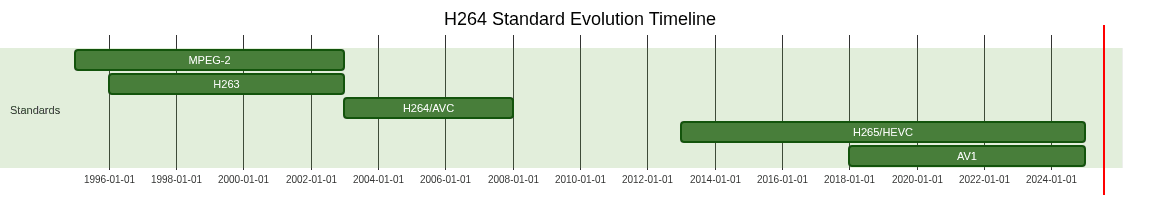
How Does H264 Work?
H264 achieves impressive video compression by using advanced algorithms that identify and eliminate redundant information within and between video frames. At its core, H264 is a block-oriented, motion-compensated codec that leverages lossy compression to strike a balance between file size and visual fidelity. This efficiency is especially valuable in modern cross-platform development, where solutions like
webrtc android
andflutter webrtc
rely on robust codecs for seamless video communication.Video Compression Fundamentals
- Block-based Coding: Each video frame is divided into macroblocks (typically 16x16 pixels). These blocks are analyzed and processed independently, allowing for efficient compression.
- Motion Compensation: H264 predicts motion between frames, encoding only the differences (residuals) rather than storing each frame in full. This dramatically reduces data rates for videos with similar consecutive frames.
- Transform and Quantization: After prediction, residual data is transformed (using DCT-like transforms) and quantized, further reducing the amount of information to be stored.
- Entropy Coding: Losslessly compresses the resulting data to maximize efficiency.
- Lossy Compression: Some data is discarded to achieve higher compression ratios, with careful algorithms minimizing visible artifacts.
Bit Rate Efficiency
H264 is renowned for its bit rate efficiency, delivering high-quality video at half or even a third of the bit rate required by older codecs like MPEG-2. For web-based applications, leveraging a
javascript video and audio calling sdk
can help developers harness H264’s efficiency for browser-based video calls.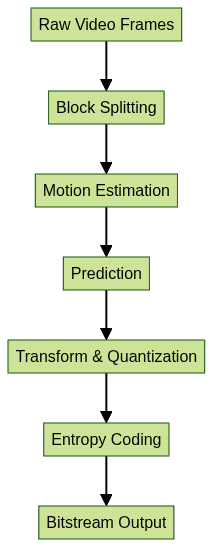
Code Snippet: Simple FFmpeg H264 Encoding Command
H264 encoding can be performed with tools like FFmpeg:
1ffmpeg -i input.mp4 -c:v libx264 -preset fast -crf 23 output_h264.mp4
2-c:v libx264: Use the x264 encoder for H264-preset fast: Sets encoding speed/quality tradeoff-crf 23: Constant Rate Factor (quality setting)
H264 Encoding and Decoding
- Encoding: The process of compressing raw video into the H264 format using an encoder (e.g., x264, hardware encoders).
- Decoding: The reverse process, where a decoder reconstructs the compressed bitstream back into viewable video frames.
- Key Processes: Motion estimation, prediction, transform, quantization (encoding); inverse transform, dequantization, and prediction (decoding).
For teams looking to quickly integrate video communication, solutions like an
embed video calling sdk
can simplify the process of adding H264-powered video features to web or mobile apps.H264 Profiles and Levels
H264 introduces the concept of profiles and levels to address diverse application requirements and device capabilities.
- Profiles: Define the set of features available (e.g., compression tools, supported resolutions).
- Baseline Profile: For video conferencing and mobile.
- Main Profile: For standard-definition digital TV and streaming.
- High Profile: For Blu-ray, HD broadcast, and professional use.
- Levels: Specify constraints such as maximum bit rate, frame size, and processing power.
Selecting the right profile and level ensures compatibility with target devices and applications. For example, high-profile H264 files may not play on older or less capable devices. If you’re developing for mobile, a
react native video and audio calling sdk
can help ensure your app supports the appropriate H264 profiles for smooth performance.H264 Container Formats and File Types
An H264 bitstream can be stored in various container formats, which bundle video, audio, subtitles, and metadata into a single file.
- Common Containers:
.mp4(MPEG-4 Part 14).mkv(Matroska).avi(Audio Video Interleave).mov(QuickTime)
H264 vs MP4
- H264 refers to the video compression standard.
- MP4 is a container format that can hold H264 video (and other codecs) along with audio and other data.
Practical Applications
Choosing the right container impacts compatibility, streaming performance, and feature support (e.g., chapter markers, subtitles). Developers working in Python can utilize a
python video and audio calling sdk
to implement H264 streaming and recording in their applications.Advantages of H264 Video Compression
H264 offers several compelling benefits that have cemented its place in the video ecosystem:
- High Compression Ratio: Reduces file sizes while maintaining visual quality, enabling efficient storage and transmission.
- Wide Compatibility: Supported by virtually all modern devices, operating systems, browsers, and streaming platforms.
- Efficient Streaming: Lower bit rates mean smoother streaming, even on limited bandwidth connections.
- Scalable Quality: From low-resolution mobile to 4K broadcast, H264 adapts to various needs.
- Robustness: Handles transmission errors gracefully, important for
live streaming
and conferencing.
Common Applications of H264
H264 is the codec of choice for a wide range of scenarios in 2025:
- Video Streaming Platforms: YouTube, Netflix, Twitch
- Blu-ray Discs: High-definition physical media
- IP Surveillance Cameras: Efficiently transmits high-quality video feeds
- Mobile Devices: Ensures smooth playback and low storage usage
- Video Conferencing: Zoom, Microsoft Teams, Google Meet
If you’re interested in building your own video conferencing solution or want to explore the power of H264 in real-time communication,
Try it for free
and see how easy it is to get started.H264 vs Other Codecs (H265, H263, MPEG-2)
When comparing H264 to other video codecs, several factors come into play:
- H265/HEVC: Next-generation codec, offers up to 50% better compression than H264 but requires more processing power and is less widely supported.
- H263: Older standard, less efficient and rarely used today.
- MPEG-2: Predecessor to H264, used in DVDs and early digital TV, much lower compression efficiency.
When to Choose H264
- When broad compatibility is essential
- For streaming, archiving, or broadcasting where processing power is limited
- When balance between quality and file size is important
Implementing H264: Practical Guide
To encode or decode H264 video, developers can use a variety of software tools and libraries. The most popular open-source option is FFmpeg, which leverages the x264 library for encoding.
FFmpeg H264 Encoding Example
1ffmpeg -i input.mov -c:v libx264 -preset slow -crf 20 output_h264.mp4
2-c:v libx264: Use H264 codec-preset slow: Higher quality, slower encode-crf 20: Lower values = higher quality
Libraries and SDKs
- x264: Open-source H264 encoder
- OpenH264: Cisco's open-source H264 implementation
- Hardware Acceleration: Intel Quick Sync, NVIDIA NVENC, AMD VCE
For developers seeking to quickly add video features to their applications, using a
Video Calling API
can streamline integration and ensure optimal H264 performance across platforms.Conclusion: Future of H264
H264 remains a dominant force in video compression in 2025, thanks to its unmatched blend of efficiency, quality, and compatibility. While newer codecs like H265 and AV1 are gaining traction, H264's extensive hardware support and universal adoption ensure its relevance for years to come. As the digital video landscape evolves, understanding what H264 is and how it operates will remain essential for developers and engineers alike.
Want to level-up your learning? Subscribe now
Subscribe to our newsletter for more tech based insights
FAQ