Introduction to AV1 Encoder
The AV1 encoder has emerged as a groundbreaking solution in the realm of modern video compression. As high-resolution video streams and massive digital archives become increasingly ubiquitous in 2025, the need for efficient, royalty-free codecs has never been greater. AV1, developed by the Alliance for Open Media (AOMedia), addresses this demand with its superior compression efficiency and open-source ethos.
Several open-source AV1 encoders have matured to production quality, including aomenc (the reference implementation), SVT-AV1 (an Intel/Netflix collaboration), and rav1e (a Rust-based encoder). These tools allow developers to harness the full potential of AV1 for streaming, storage, and web delivery, enabling lower bitrates without sacrificing perceptual quality. Whether you're optimizing for bandwidth, archiving content, or delivering crisp visuals on the web, AV1 encoding offers a compelling and future-proof choice.
What is an AV1 Encoder?
An AV1 encoder is a software tool or library that converts raw or compressed video input into the AV1 format. The AV1 codec itself is a next-generation, royalty-free video codec designed to outperform legacy codecs like H.264 (AVC) and H.265 (HEVC) in both compression efficiency and visual fidelity.
Benefits of AV1 Codec
- Superior Compression: AV1 provides 20–30% better compression than HEVC, enabling high-quality video at lower bitrates.
- Royalty-Free: AV1 is open and free from licensing fees, making it ideal for open-source and commercial applications alike.
- Wide Adoption: Major browsers (Chrome, Firefox, Edge), streaming platforms, and hardware vendors support AV1, ensuring broad compatibility.
Key Features
- Support for High Resolutions: 4K, 8K, HDR, wide color gamuts (BT.2020).
- Advanced Tools: Perceptual optimization, flexible reference frames, improved parallelization.
Use Cases
- Streaming: Adaptive bitrate delivery for platforms like YouTube and Netflix.
- Archival: Long-term storage with minimal quality loss.
- Web: Efficient delivery of media via AV1 in HTML5
<video>elements, WebM, and AVIF images.
Types of AV1 Encoders
aomenc (libaom)
aomenc is the official reference AV1 encoder maintained by AOMedia. It prioritizes standards compliance and quality, serving as the backbone for many other AV1 projects.
Pros:
- Highest quality and feature completeness
- Regularly updated with spec changes
Cons:
- Slow encoding speed, especially at higher quality settings
Sample Usage:
1aomenc --good --cpu-used=4 -b 0 --passes=2 --pass=1 -o output.ivf input.y4m
2aomenc --good --cpu-used=4 -b 0 --passes=2 --pass=2 -o output.ivf input.y4m
3SVT-AV1
SVT-AV1 (Scalable Video Technology for AV1) is a high-performance encoder developed by Intel and Netflix. Designed for speed and parallelism, it is well-suited for server and cloud encoding.
Pros:
- Exceptional encoding speed, especially on multi-core CPUs
- Scalable threading and performance tuning
Cons:
- Slightly lower compression efficiency at equivalent settings compared to aomenc
Sample Usage:
1SvtAv1EncApp -i input.y4m -b output.ivf --preset 8 --passes 2
2rav1e
rav1e is a Rust-based AV1 encoder aiming for simplicity and speed. Its modular design and Python bindings make it appealing for automation and scripting.
Pros:
- Fast single-threaded performance
- Safe, modern codebase and easy integration
Cons:
- Fewer advanced features than aomenc or SVT-AV1
Sample Usage:
1rav1e input.y4m -o output.ivf --speed 6 --passes 2
2How to Choose the Right AV1 Encoder
When selecting an AV1 encoder, consider the following factors:
- Encoding Speed: Fast encoders like SVT-AV1 are optimal for server farms and batch jobs.
- Quality: aomenc is the best choice for maximum compression and fidelity.
- Platform Support: rav1e offers easy integration in Rust and Python projects.
- Hardware Compatibility: Some encoders support hardware acceleration (e.g., SVT-AV1).
Encoder Comparison
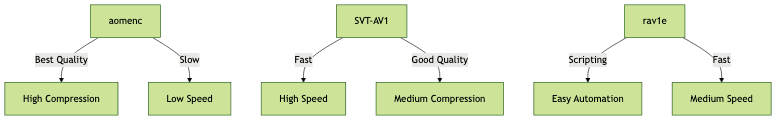
| Encoder | Speed | Quality | Platform Support | Features |
|---|---|---|---|---|
| aomenc | Slow | Highest | Linux, Win, macOS | Full Spec |
| SVT-AV1 | Fast | High | Linux, Win, macOS | Multi-threaded |
| rav1e | Moderate | Good | Linux, Win, macOS | Scripting API |
AV1 Encoder Installation Guide
The installation process depends on your operating system and required dependencies like FFmpeg, Python, and CMake.
Windows
1choco install ffmpeg cmake python
2# aomenc
3vcpkg install libaom
4# SVT-AV1
5vcpkg install svt-av1
6# rav1e (Cargo)
7cargo install rav1e
8Linux (Ubuntu/Debian)
1sudo apt update
2sudo apt install ffmpeg cmake python3 cargo
3# aomenc
4sudo apt install libaom-dev
5# SVT-AV1
6sudo apt install svt-av1-dev
7# rav1e
8cargo install rav1e
9macOS
1brew install ffmpeg cmake python
2# aomenc
3brew install aom
4# SVT-AV1
5brew install svt-av1
6# rav1e
7cargo install rav1e
8Tip: Always check for the latest releases and consider building from source for performance or feature updates.
Basic AV1 Encoding Workflow
A typical AV1 encoding workflow involves:
- Preparing Input: Convert the source to YUV or compatible format (e.g., using FFmpeg).
- Running the Encoder: Execute the encoder with desired settings.
- Handling Output: Package the encoded file (e.g., in MP4, WebM, or IVF containers).
2-Pass vs 1-Pass Encoding
- 1-Pass: Faster, suitable for live streaming or quick previews.
- 2-Pass: Optimizes bitrate allocation, maximizing quality at target file size.
Sample Workflow with FFmpeg and SVT-AV1:
1# Prepare input
2git clone https://github.com/OpenVisualCloud/SVT-AV1.git
3ffmpeg -i input.mp4 -pix_fmt yuv420p -f yuv4mpegpipe input.y4m
4
5# 2-pass encoding
6SvtAv1EncApp -i input.y4m -b output.ivf --preset 8 --passes 2
7
8# Package to MP4
9ffmpeg -i output.ivf -c copy output.mp4
10Advanced AV1 Encoding Features
Perceptual Quality Tuning
Modern AV1 encoders support perceptual metrics like VMAF, Butteraugli, and SSIMULACRA to optimize for human vision.
Sample Command:
1aomenc --tune=vmaf --cpu-used=4 -o output.ivf input.y4m
2Scene-Based Splitting and Per Scene Encoding
Encoding per scene allows dynamic bitrate and quality adjustment.
Python Example:
1import ffmpeg
2input_file = "input.mp4"
3# Detect scenes and split
4ffmpeg.input(input_file).output('scene_%03d.mp4', f='segment', segment_time='10', reset_timestamps='1').run()
5# Batch encode scenes
6import os
7for scene in os.listdir('.'):
8 if scene.startswith('scene_'):
9 os.system(f"SvtAv1EncApp -i {scene} -b {scene}.ivf --preset 8")
10Color Space & Chroma Subsampling
AV1 supports YUV420P, YUV422P, and high bit-depth modes.
Sample FFmpeg Command:
1ffmpeg -i input.mp4 -pix_fmt yuv420p10le -vf scale=1920:1080 output.y4m
2Queueing, Automation, and GUIs
Tools like qencoder and NotEnoughAV1Encodes provide batch processing and user-friendly interfaces. Automation with Python and shell scripts streamlines large encoding jobs.
Best Practices and Optimization Tips
- Streaming: Use 2-pass encoding, VMAF tuning, and YUV420P for best balance of quality and compatibility.
- Archival: Maximize quality (lower --cpu-used, higher bit depth, 2-pass).
- Web: Target AV1 in WebM or MP4, optimize for fast start and low latency.
- Hardware vs Software: Hardware encoding (where supported) offers speed; software encoding allows finer quality control.
- Performance Tuning: Adjust --cpu-used, thread count, and preset for optimal throughput.
Conclusion
AV1 encoders have redefined what is possible in video compression, offering free, efficient, and high-quality solutions for developers and content creators in 2025. Armed with open-source tools like aomenc, SVT-AV1, and rav1e, you can tailor your workflow for streaming, archiving, or web delivery. Explore these encoders, experiment with advanced features, and unlock the true potential of AV1 for your video projects.
Want to level-up your learning? Subscribe now
Subscribe to our newsletter for more tech based insights
FAQ