SIP Protocol Ports: A Complete Guide
Introduction to SIP Protocol Ports
Session Initiation Protocol (SIP) is the backbone of modern VoIP (Voice over IP) and unified communications systems. At the heart of SIP-based communications lies the concept of SIP protocol ports, which are the digital entry and exit points for SIP signaling and media traffic. Correct configuration and understanding of SIP protocol ports are essential for seamless call setup, interoperability, and security in any VoIP deployment. As the adoption of cloud PBX, SIP trunking, and IP telephony grows in 2025, mastering SIP protocol ports remains a must-have skill for IT professionals and developers building robust communication solutions.
In this guide, we’ll demystify SIP protocol ports, explore their relationship with RTP media streams, examine their behavior with firewalls and NAT, and provide actionable best practices for secure and reliable SIP deployments. Whether you’re configuring a SIP PBX, troubleshooting SIP trunking, or designing an enterprise VoIP network, this guide will empower you with clear, actionable knowledge.
What is the SIP Protocol?
Session Initiation Protocol (SIP) is a signaling protocol used to establish, manage, and terminate multimedia communication sessions over IP networks. SIP is foundational in VoIP communications, enabling the setup of voice, video, and messaging sessions between endpoints such as IP phones, softphones, and SIP trunks.
SIP handles signaling—the process of initiating, maintaining, and tearing down calls—by exchanging text-based messages between clients and servers. It does not carry the actual media (voice or video), but works with media protocols like RTP (Real-time Transport Protocol) for that purpose.
If you’re building modern communication apps, integrating a
phone call api
or aVideo Calling API
can streamline SIP-based voice and video call setup between endpoints.A typical SIP call setup involves several steps:
- The caller’s device sends an INVITE message to initiate a call.
- SIP proxies and servers route the request to the recipient.
- The recipient responds, and if accepted, both parties agree on media parameters.
- RTP streams are established for voice/video, while SIP continues to handle signaling.
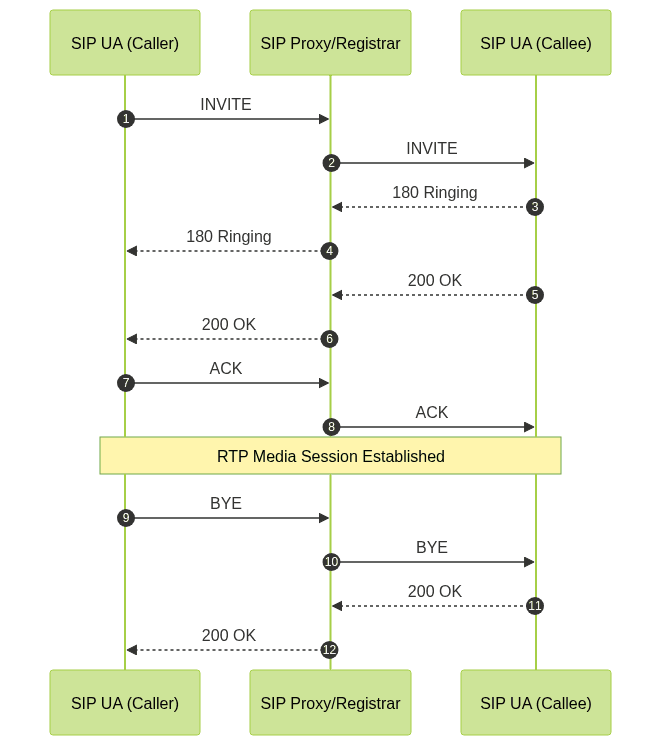
Understanding SIP Protocol Ports
SIP protocol ports are the network endpoints used by SIP-enabled devices and servers to send and receive signaling messages. Each port corresponds to a specific protocol and transport type, such as UDP, TCP, or TLS. SIP ports are essential for establishing connections and ensuring that signaling traffic reaches its intended recipient.
If you’re developing real-time communication features for mobile or web, leveraging a
Voice SDK
can help manage SIP signaling and media transport efficiently.SIP vs. RTP Ports
While SIP ports manage call setup and signaling, RTP protocol ports handle the actual media streams (voice or video). SIP uses well-known ports (like 5060 and 5061), while RTP utilizes dynamic port ranges negotiated during call setup. Assigning the correct SIP protocol ports is crucial for:
- Reliable call establishment
- Avoiding port conflicts
- Facilitating media flow
- Ensuring compatibility with firewalls and NAT
For developers interested in building SIP-based apps on mobile, resources like a
callkit tutorial
for iOS orwebrtc android
guides can be invaluable for integrating SIP and media features.SIP and RTP Port Interactions
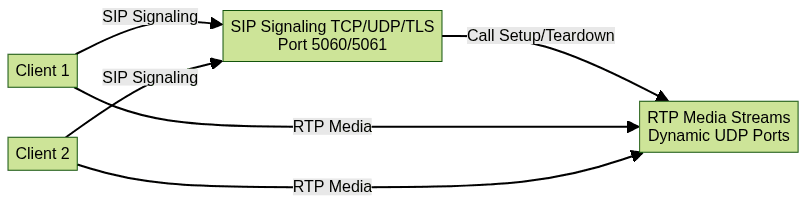
SIP Port Number Ranges
SIP protocol ports are classified by IANA (Internet Assigned Numbers Authority) and ICANN (Internet Corporation for Assigned Names and Numbers) into three ranges:
- Well-known ports: 0–1023 (SIP: 5060 for plain, 5061 for secure/TLS)
- Registered ports: 1024–49151
- Dynamic/private ports: 49152–65535
Key SIP Ports:
- 5060 (UDP/TCP): Default for SIP signaling
- 5061 (TCP/TLS): Default for SIPS (secure SIP)
- Dynamic UDP ports: Used for RTP media
If you’re working with cross-platform frameworks, exploring
flutter webrtc
can help you implement SIP and RTP communication in Flutter apps.SIP Protocol Transport Types
SIP supports multiple transport protocols, each with its own port assignments and security implications:
- UDP (User Datagram Protocol):
- Most common for SIP signaling
- Default port: 5060
- Lightweight, but no built-in reliability
- TCP (Transmission Control Protocol):
- Offers connection-oriented communication
- Default port: 5060
- Preferred in some enterprise and NAT environments
- TLS (Transport Layer Security) / SIPS:
- Provides encrypted signaling
- Default port: 5061
- Essential for compliance and secure communications
Example SIP Message Over UDP (Port 5060)
1INVITE sip:bob@example.com SIP/2.0
2Via: SIP/2.0/UDP 192.0.2.1:5060;branch=z9hG4bKnashds8
3From: "Alice" <sip:alice@example.com>;tag=1928301774
4To: <sip:bob@example.com>
5Call-ID: a84b4c76e66710
6CSeq: 314159 INVITE
7Contact: <sip:alice@192.0.2.1>
8Content-Length: 0
9Example SIP Message Over TLS (Port 5061)
1INVITE sip:bob@example.com SIP/2.0
2Via: SIP/2.0/TLS 192.0.2.1:5061;branch=z9hG4bK74bf9
3From: "Alice" <sip:alice@example.com>;tag=1928301774
4To: <sip:bob@example.com>
5Call-ID: a84b4c76e66710
6CSeq: 314159 INVITE
7Contact: <sip:alice@192.0.2.1>
8Content-Length: 0
9Secure SIP Ports and Encryption
SIP over TLS (SIPS) enhances the security of signaling traffic by encrypting messages between endpoints and servers. The default port for SIPS is 5061 (TCP). Using secure SIP ports is critical to protect against eavesdropping, spoofing, and man-in-the-middle attacks.
If you’re building secure communication apps, integrating a
phone call api
that supports encrypted signaling can help ensure compliance and user privacy.Security Best Practices:
- Always use SIPS (TLS) for sensitive communications
- Ensure certificates are valid and trusted
- Avoid exposing SIP ports directly to the internet—use firewalls and SBCs (Session Border Controllers)
- Regularly update SIP software to patch vulnerabilities
SIP Ports and NAT/Firewall Traversal
Network Address Translation (NAT) and firewalls often interfere with SIP protocol ports, as they modify IP addresses and port numbers in SIP and RTP packets. This can cause issues such as one-way audio, failed call setup, or dropped calls.
For those developing on iOS, following a
callkit tutorial
can help you understand how SIP signaling interacts with system-level call management, especially when dealing with NAT and firewall traversal.NAT Traversal Techniques
- STUN (Session Traversal Utilities for NAT): Discovers public IP and port mappings
- TURN (Traversal Using Relays around NAT): Relays media streams when direct peer-to-peer is blocked
- ICE (Interactive Connectivity Establishment): Combines STUN and TURN to find the best path
Example NAT Traversal Configuration (Asterisk PBX)
1[general]
2nat=force_rport,comedia
3externip=203.0.113.10
4localnet=192.168.1.0/24
5stunaddr=stun.l.google.com:19302
6Tips:
- Open necessary SIP and RTP ports on firewalls
- Use SIP ALG (Application Layer Gateway) with caution—can cause more problems than it solves
- Prefer SIP over TCP or TLS in NAT-heavy environments
SIP Port Configuration and Troubleshooting
Proper configuration of SIP protocol ports is vital whether you are deploying an IP PBX, SIP phone, or a cloud-based SIP service.
If you’re building or troubleshooting real-time video solutions, a
Video Calling API
can abstract much of the SIP and RTP port management, letting you focus on user experience.Typical Configuration Steps
- Assign appropriate SIP signaling ports (e.g., 5060/udp, 5061/tcp)
- Define RTP port ranges for media (e.g., 10000–20000/udp)
- Configure NAT traversal settings based on network topology
- Document port usage for firewall rules
Common SIP Port Problems
- Port Blocking: Firewalls block SIP or RTP ports, causing registration or media failure
- Port Conflicts: Multiple applications using the same port
- Incorrect NAT Settings: Leads to one-way audio or dropped calls
Troubleshooting Steps
- Verify devices are listening on the correct SIP ports
- Use
netstat,ss, orlsofto check port status - Test connectivity using
telnetornc(netcat) - Analyze SIP traffic with packet capture tools (Wireshark or tcpdump)
- Review firewall and NAT logs for dropped or rejected packets
Example: Checking SIP Port Listening (Linux)
1sudo netstat -tulnp | grep 5060
2Example: Capturing SIP Traffic with tcpdump
1tcpdump -i eth0 port 5060 or port 5061
2SIP Protocol Ports in Real-World Applications
SIP protocol ports are fundamental in:
- SIP Trunking: Connecting enterprise PBXs to service providers
- Enterprise Deployments: Managing hundreds or thousands of SIP endpoints
- Cloud PBX: Enabling remote, scalable communications for distributed teams
If you’re looking to experiment with SIP and RTP in your own projects,
Try it for free
and explore how modern APIs and SDKs can simplify real-world VoIP deployments.Reliable SIP port configuration enables secure, seamless communication across on-premises and cloud environments.
SIP Ports: Best Practices and Recommendations
- Use TLS (port 5061) for all SIP signaling where possible
- Restrict SIP and RTP port ranges to the minimum needed
- Document port usage and update firewall rules accordingly
- Regularly audit open ports and monitor for unauthorized access
- Deploy SIP-aware firewalls or SBCs for advanced security and NAT traversal
Conclusion
Mastering SIP protocol ports is critical for successful VoIP and unified communications in 2025. By understanding port assignments, securing signaling, optimizing NAT traversal, and following best practices, you ensure reliable and secure SIP deployments for any organization. Continue exploring SIP standards and keep your systems up to date for future advancements in IP communications.
Want to level-up your learning? Subscribe now
Subscribe to our newsletter for more tech based insights
FAQ