The Ultimate Guide to Media Streaming Servers
Introduction to Media Streaming Servers
A media streaming server is a specialized software or hardware platform designed to deliver multimedia content—such as audio, video, or live broadcasts—over a network to multiple clients in real time. Unlike traditional file servers, media streaming servers are optimized for continuous data flow, allowing users to watch or listen to content without waiting for downloads to finish. Whether you’re building a private media library, launching a new OTT service, or powering live events, media streaming servers are foundational to the digital media ecosystem in 2025. Their importance spans entertainment, education, enterprise collaboration, and more, making them a critical backbone of modern content delivery and user engagement.
How Media Streaming Servers Work
Media streaming servers operate on a server-client architecture. The server ingests, processes, and transmits audio/video streams to clients (such as web browsers or mobile apps) using specialized protocols that optimize for real-time delivery and network conditions. For developers seeking to add real-time communication features, leveraging a
Video Calling API
can significantly simplify the integration of high-quality video and audio streams into your applications.Key Media Streaming Server Protocols
- RTMP (Real-Time Messaging Protocol): Widely used for ingesting live streams.
- HLS (HTTP
Live Streaming
): Apple’s adaptive protocol for delivering streams over HTTP. - SRT (Secure Reliable Transport): Focuses on low-latency, secure, and reliable transmission.
- WebRTC (Web Real-Time Communication): Enables peer-to-peer, ultra-low-latency streaming for browsers and apps.
With the growing adoption of mobile and cross-platform solutions, technologies like
webrtc android
andflutter webrtc
are becoming increasingly important for building seamless, real-time streaming experiences on Android and Flutter-powered devices.These protocols enable features like adaptive bitrate streaming, low-latency delivery, and robust network traversal, ensuring seamless end-user experiences.
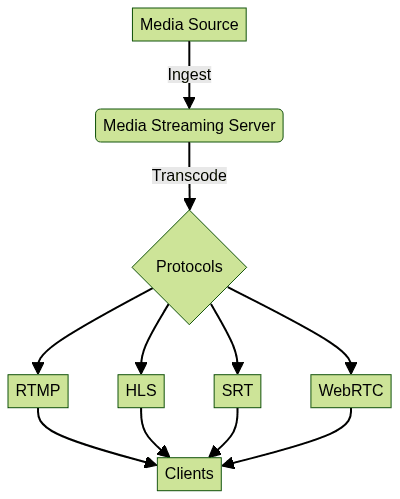
Popular Types of Media Streaming Servers
The landscape of media streaming servers includes both open-source solutions and commercial offerings, each catering to different needs—be it personal media libraries, developer-centric workflows, or large-scale
live streaming
platforms. In 2025, popular choices include Jellyfin, MistServer, Nimble Streamer, OvenMediaEngine, and Node Media Server. Let’s explore these options.Jellyfin: Personal Media Streaming Server
Jellyfin is a fully open-source media streaming server ideal for personal or home use. It allows you to organize, stream, and access your media library across devices with a strong emphasis on privacy—no tracking or third-party analytics. Jellyfin supports transcoding, live TV, plugins, and client apps for various platforms, making it a robust choice for DIY enthusiasts looking for a private media server.
MistServer: Developer-Friendly Streaming Toolkit
MistServer is a modular, developer-focused media streaming server that excels in integration and automation. It supports a wide range of protocols (HLS, RTMP, SRT, WebRTC), making it suitable for custom workflows, CDNs, and scalable deployments. MistServer’s API-driven approach empowers developers to build tailored streaming solutions and automate media processing pipelines for both live and VOD content. For those working with web-based applications, integrating a
javascript video and audio calling sdk
can further enhance interactive streaming capabilities.Nimble Streamer: Cost-Effective and Versatile
Nimble Streamer stands out for its lightweight footprint and cost-effectiveness. It supports live and VOD streaming, adaptive bitrate, transcoding, and DVR functionalities. Nimble Streamer works with RTMP, HLS, MPEG-DASH, SRT, and more, enabling seamless integration with various client devices. Its robust feature set and flexible licensing make it suitable for startups and enterprises alike seeking a scalable media streaming server. If you’re building mobile apps, consider using a
react native video and audio calling sdk
to quickly add high-quality video and audio communication features.OvenMediaEngine: Low-Latency Streaming
For ultra-low-latency applications, OvenMediaEngine offers sub-second latency streaming using protocols like WebRTC and SRT. It supports adaptive bitrate streaming (ABR), RESTful API for automation, and a flexible workflow engine. OvenMediaEngine is ideal for interactive live broadcasts, gaming, eSports, and any scenario where real-time engagement is crucial in 2025. For those looking to rapidly integrate video calling into their platforms, an
embed video calling sdk
can provide a plug-and-play solution with minimal development effort.Node Media Server: Lightweight & Easy-to-Use
Node Media Server is a Node.js-based media streaming server known for its ease of setup and extensibility. It supports RTMP, HLS, and static file serving, making it a great choice for quick prototyping or small-scale deployments. Here’s a basic setup example:
1const NodeMediaServer = require("node-media-server");
2const config = {
3 rtmp: {
4 port: 1935,
5 chunk_size: 60000,
6 gop_cache: true,
7 ping: 30,
8 ping_timeout: 60
9 },
10 http: {
11 port: 8000,
12 allow_origin: "*"
13 }
14};
15const nms = new NodeMediaServer(config);
16nms.run();
17Key Features of a Modern Media Streaming Server
Modern media streaming servers offer a broad set of features vital for both end-users and administrators:
- Live Streaming: Real-time broadcast to multiple viewers.
- VOD (Video on Demand): Access to pre-recorded media.
- Transcoding: Converts media formats for compatibility and adaptive bitrate streaming.
- DVR (Digital Video Recorder): Record, pause, and rewind live streams.
- DRM (Digital Rights Management): Protects content from unauthorized access.
- Adaptive Bitrate Streaming (ABR): Adjusts stream quality based on network conditions.
- Scalability: Horizontal scaling for large audiences.
- API Integration: RESTful or GraphQL APIs for automation and integration into existing workflows.
| Feature | Jellyfin | MistServer | Nimble Streamer | OvenMediaEngine | Node Media Server |
|---|---|---|---|---|---|
| Live Streaming | ✓ | ✓ | ✓ | ✓ | ✓ |
| VOD | ✓ | ✓ | ✓ | ✓ | ✓ |
| Transcoding | ✓ | ✓ | ✓ | ✓ | Partial |
| Adaptive Bitrate | ✓ | ✓ | ✓ | ✓ | ✓ |
| DVR | ✓ | ✓ | ✓ | ✓ | ✗ |
| DRM | Plugin | Custom | Add-on | Planned | ✗ |
| REST/API Integration | ✓ | ✓ | ✓ | ✓ | Limited |
| Low Latency | Partial | ✓ | ✓ | ✓✓ | ✓ |
| Docker Support | ✓ | ✓ | ✓ | ✓ | ✓ |
Setting Up Your Own Media Streaming Server
If you want to setup a media streaming server in 2025, follow these essential steps:
1. Hardware and Software Requirements
- CPU & Memory: Multi-core processor, 8GB+ RAM recommended for transcoding and multiple streams.
- Storage: SSDs for fast access; capacity depends on VOD library size.
- Network: High-bandwidth, low-latency connection (fiber preferred).
- Operating System: Linux (Ubuntu, CentOS), Windows Server, or MacOS.
- Software: Choose your preferred media server software (e.g., Jellyfin, Nimble Streamer, Node Media Server).
For those interested in exploring advanced communication features, signing up to
Try it for free
can provide hands-on experience with leading video and audio SDKs for your media streaming projects.2. Docker Deployment Example
Many modern media streaming servers provide official Docker images for quick deployment. For example, to deploy Jellyfin using Docker:
1docker run -d \
2 --name=jellyfin \
3 -e PUID=1000 \
4 -e PGID=1000 \
5 -e TZ=Europe/London \
6 -p 8096:8096 \
7 -v /path/to/config:/config \
8 -v /path/to/cache:/cache \
9 -v /path/to/media:/media \
10 jellyfin/jellyfin
11This approach simplifies updates and scaling, while also isolating your media streaming server environment.
3. Security Considerations
- Port Management: Only expose necessary ports; use firewalls to restrict access.
- Encryption: Use HTTPS for all client-server communication.
- Authentication: Enforce strong passwords and user authentication for private servers.
- Updates: Regularly patch and update your server software and dependencies.
- Monitoring: Watch logs for suspicious activity and performance bottlenecks.
Best Practices for Media Streaming Server Management
- Performance Optimization: Use hardware acceleration for transcoding (e.g., VAAPI, NVENC), enable caching, and optimize network settings.
- Security & Privacy: Disable unused services, isolate the server in a DMZ, and use VPNs for remote access.
- Monitoring & Analytics: Integrate with tools like Prometheus, Grafana, or built-in dashboards to track stream quality, concurrency, and system health.
- Backup & Redundancy: Schedule regular backups of configuration and media libraries, and consider failover mechanisms for high availability.
Common Challenges and Troubleshooting Tips
- Buffering: Reduce latency by enabling adaptive bitrate, optimizing network routes, and using CDN edge servers.
- Compatibility Issues: Ensure clients support your chosen streaming protocols; provide fallbacks like HLS for legacy devices.
- Scaling Problems: Use load balancers and horizontal scaling strategies; leverage cloud auto-scaling or container orchestration (e.g., Kubernetes) when needed.
- Transcoding Failures: Check codec compatibility and resource allocation; enable hardware acceleration if available.
Conclusion
Selecting the right media streaming server is crucial in 2025 for delivering reliable, scalable, and secure multimedia experiences. Whether you’re building a home media server or a global streaming platform, understanding protocols, features, and deployment strategies empowers you to create robust solutions. Dive deeper, experiment with open-source and commercial tools, and stay updated for continuous innovation in media streaming technology. For developers aiming to integrate advanced communication features, using a
Video Calling API
can streamline the process and enhance user engagement.Want to level-up your learning? Subscribe now
Subscribe to our newsletter for more tech based insights
FAQ