Introduction to WebSocket Port
WebSocket technology has revolutionized real-time web communication by enabling persistent, bidirectional connections between clients and servers. Unlike traditional HTTP, which is request-response based, WebSockets support continuous data exchange without the overhead of repeated handshakes. This capability is essential for modern applications such as live chats, collaborative tools, IoT dashboards, and online gaming. At the heart of every WebSocket connection lies a critical, sometimes overlooked element: the websocket port.
A WebSocket port is fundamental to establishing a network pathway for real-time data exchange. Ports allow multiple services to run on the same host by differentiating network traffic destined for various applications. For developers, understanding how to select, configure, and secure WebSocket ports is crucial for achieving optimal performance, reliability, and security. In this guide, we’ll explore how WebSocket ports work, why their configuration matters, and best practices for 2025 and beyond.
What is a WebSocket Port?
A WebSocket port refers to the TCP port used by the WebSocket protocol to establish a persistent connection between a client and a server. When a WebSocket handshake is initiated, it is done over HTTP or HTTPS but then "upgraded" to the WebSocket protocol, continuing communication over the same TCP port. The port acts as the gateway for all WebSocket frames exchanged during the session.
WebSockets use TCP (Transmission Control Protocol) for reliable, ordered data delivery. By default, WebSocket (
ws://) operates over port 80, while secure WebSocket (wss://) uses port 443. The distinction between ws and wss is analogous to HTTP and HTTPS, with wss providing encrypted communication via SSL/TLS.For developers building real-time communication features, leveraging tools like the
javascript video and audio calling sdk
can simplify integration with WebSocket-based signaling, enabling robust video and audio experiences.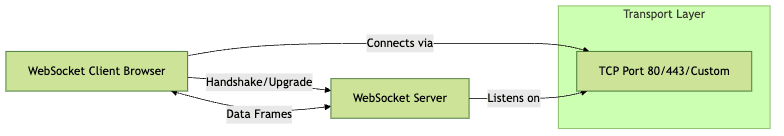
Default WebSocket Ports: ws vs wss
WebSocket connections typically use well-known default ports that mirror standard web protocols:
- ws:// (WebSocket): Default port 80 (unencrypted)
- wss:// (WebSocket Secure): Default port 443 (encrypted via SSL/TLS)
These defaults exist for compatibility with HTTP/S, allowing WebSockets to leverage existing infrastructure and firewall rules. Using standard ports like 80 and 443 helps avoid issues with restrictive firewalls and proxies, which often block other, less-common ports.
If you are developing cross-platform applications, you might also explore solutions like
flutter webrtc
for seamless real-time communication, which often relies on WebSocket ports for signaling.| Protocol | Scheme | Default Port | Security | Use Case |
|---|---|---|---|---|
| WebSocket | ws:// | 80 | Unencrypted | Internal apps, trusted LANs |
| WSS | wss:// | 443 | Encrypted | Public web, sensitive data |
Choosing between
ws and wss depends on the security needs of your application. For any application exposed to the public internet or handling sensitive data, always use wss over port 443.Custom WebSocket Ports and Configuration
While default ports suffice for many scenarios, there are situations where custom WebSocket ports are necessary—such as running multiple WebSocket services on the same host, avoiding port conflicts, or meeting specific organizational requirements.
For those building mobile applications, using a
react native video and audio calling sdk
can help you manage signaling and media streams efficiently, often utilizing custom WebSocket ports for real-time data exchange.Specifying Custom Ports
You can specify a custom port by appending it to the WebSocket URL (e.g.,
ws://example.com:8080). Both server and client must be configured to use the same port.Node.js Example (ws library):
1const WebSocket = require("ws");
2const server = new WebSocket.Server({ port: 8080 });
3console.log("WebSocket server listening on port 8080");
4nginx Reverse Proxy for WebSocket
To forward traffic from a public port (e.g., 9000) to an internal WebSocket server:
1server {
2 listen 9000;
3 location /ws/ {
4 proxy_pass http://localhost:8080;
5 proxy_http_version 1.1;
6 proxy_set_header Upgrade $http_upgrade;
7 proxy_set_header Connection "upgrade";
8 proxy_set_header Host $host;
9 }
10}
11Security and Access Considerations
- Custom ports may be blocked by strict firewalls or proxies.
- Always verify network policies before choosing unconventional ports.
- Secure custom ports using SSL/TLS (for
wss) and authentication where possible.
How WebSocket Port Affects Real-Time Communication
WebSocket Port and Its Role in Real-Time Communication
The chosen websocket port directly impacts a connection’s reliability and latency. Persistent connections rely on uninterrupted access to the specified port. If a port is blocked or subject to aggressive network filtering, clients may experience high latency, dropped messages, or failed connections. Sticking to default ports (80/443) typically ensures better reliability, especially across diverse client networks.
If your application requires advanced features like group calls or live broadcasts, integrating a
Live Streaming API SDK
can help you scale real-time communication while relying on robust WebSocket port management.WebSocket Port and Firewall/NAT Traversal
Firewalls and Network Address Translation (NAT) devices are common obstacles for WebSocket connections. Many enterprise environments restrict outgoing connections to only a few trusted ports (usually 80 and 443).
For developers working with telephony or voice features, a
phone call api
can provide reliable audio communication, often leveraging WebSocket ports for signaling and media negotiation.Best Practices for Port Selection
- Prefer default ports (80/443) for public-facing services.
- Use reverse proxies (e.g., nginx) to map external ports to internal custom ports.
- Avoid ports under 1024 (privileged) unless properly configured.
Troubleshooting Blocked Ports
If connections fail, check:
- Firewall rules (both client and server side)
- NAT configuration
- Proxy settings
Example: A WebSocket server running on port 9000 behind a firewall won't be accessible unless the port is explicitly allowed.
Securing WebSocket Ports (wss)
Security should always be a top priority, especially when transmitting sensitive data over WebSocket. Using
wss:// on port 443 provides SSL/TLS encryption, protecting data from interception and tampering.If you are embedding communication features in your app, consider using an
embed video calling sdk
, which typically handles secure WebSocket connections and port configurations for you.SSL/TLS Configuration Basics
- Obtain a valid SSL certificate (e.g., from Let's Encrypt).
- Configure your server to listen on port 443 and serve via
wss.
Example (Node.js with https):
1const fs = require("fs");
2const https = require("https");
3const WebSocket = require("ws");
4
5const server = https.createServer({
6 cert: fs.readFileSync("cert.pem"),
7 key: fs.readFileSync("key.pem")
8});
9
10const wss = new WebSocket.Server({ server });
11server.listen(443, () => {
12 console.log("Secure WebSocket server running on port 443");
13});
14Authentication Overview
Adding authentication (JWT, OAuth2, API keys) further secures your WebSocket endpoint by ensuring only authorized clients can connect.
Cross-Origin and WebSocket Port Restrictions
Modern browsers enforce strict security policies, especially for cross-origin connections. If your WebSocket server listens on a different port or domain, you may encounter CORS-related restrictions or browser security warnings.
If you are developing for Android, check out
webrtc android
for tips on handling cross-origin and port restrictions in mobile environments.- Use the same domain and port where possible.
- If cross-origin is required, configure your server to accept specific origins.
- Some browsers restrict access to non-standard ports for security reasons.
Implementing WebSocket Servers on Different Ports
Setting up WebSocket servers on various ports is straightforward in most programming languages.
If you prefer Python for backend development, the
python video and audio calling sdk
offers a streamlined way to implement real-time communication features, often utilizing WebSocket servers on custom ports.Node.js Example
ws (non-secure) on custom port 3000:
1const WebSocket = require("ws");
2const wss = new WebSocket.Server({ port: 3000 });
3wss.on("connection", ws => {
4 ws.send("Connected to WebSocket on port 3000");
5});
6wss (secure) on port 8443:
1const fs = require("fs");
2const https = require("https");
3const WebSocket = require("ws");
4
5const server = https.createServer({
6 cert: fs.readFileSync("cert.pem"),
7 key: fs.readFileSync("key.pem")
8});
9
10const wss = new WebSocket.Server({ server });
11server.listen(8443);
12Python Example with websockets Library
1import asyncio
2import websockets
3
4async def echo(websocket, path):
5 async for message in websocket:
6 await websocket.send(f"Echo: {message}")
7
8start_server = websockets.serve(echo, "localhost", 5678)
9
10asyncio.get_event_loop().run_until_complete(start_server)
11asyncio.get_event_loop().run_forever()
12Real-World Examples:
- openHAB: Uses port 8080 for HTTP/ws and 8443 for HTTPS/wss.
- Home Assistant: Default WebSocket port on 8123 (with SSL option).
- deCONZ: Uses 443 (wss) or 8080 (ws).
- WLED: WebSocket API on port 80 (ws) by default.
Troubleshooting WebSocket Port Issues
WebSocket port issues are common, especially during development or deployment.
If you want to quickly add video calling to your web app, a
Video Calling API
can abstract away much of the complexity of port management and signaling, letting you focus on user experience.Common Errors
ECONNREFUSED: Port not open or firewall blockingEADDRINUSE: Port already in use by another process- Handshake failed: Port mismatch or protocol (ws/wss) error
Diagnostic Steps
- Use
netstatorlsofto check port status - Inspect firewall and NAT rules
- Check server logs for error messages
Example Error Message
1WebSocket connection to 'ws://example.com:8080/' failed: Error in connection establishment: net::ERR_CONNECTION_REFUSED
2Best Practices for Choosing and Managing WebSocket Ports
- Use default ports (80/443) for maximum compatibility
- Secure all public WebSocket endpoints with SSL/TLS
- Avoid port conflicts by checking open ports before deployment
- Document all port usage and firewall rules
- Regularly test connectivity across client environments
Conclusion: Optimizing Your WebSocket Port Setup
Selecting, configuring, and securing your websocket port setup is essential for building reliable, real-time web applications. By following best practices—such as using default ports, securing with SSL/TLS, and properly handling firewalls and cross-origin policies—you ensure robust performance and security for your users in 2025 and beyond. Stay informed and proactive for optimal results.
Ready to enhance your real-time application?
Try it for free
and experience seamless WebSocket-powered communication today.Want to level-up your learning? Subscribe now
Subscribe to our newsletter for more tech based insights
FAQ