Introduction
Real-time communication lies at the heart of modern web applications, and WebSockets have become the go-to protocol for persistent, bidirectional connections between clients and servers. Unlike traditional HTTP, WebSockets enable instant data exchange, powering chat systems, live dashboards, collaborative tools, and more. However, with great power comes great responsibility—especially when it comes to handling errors.
Robust error handling is essential for maintaining reliable user experiences. If you neglect to manage issues such as dropped connections or protocol mismatches, your application may become unstable or insecure. This is where understanding the
websocket onerror event becomes crucial. In this comprehensive 2025 guide, we’ll break down how the WebSocket onerror event works, how to implement it, and best practices for creating resilient, real-time web applications.Understanding WebSocket onerror
The WebSocket API introduces various event handlers, and among them, the
websocket onerror event is specifically designed for error detection during a WebSocket connection’s lifecycle. The onerror event is triggered whenever something goes wrong with the connection, whether it’s due to network issues, a server-side problem, or a protocol violation.But what exactly does
websocket onerror signify? When the browser encounters a fatal issue with a WebSocket connection, it emits the onerror event on the corresponding WebSocket object. Importantly, this event does not divulge specific error details or codes—primarily for security reasons—but it reliably signals that an abnormal condition has occurred.In practical terms, the
websocket onerror event is your signal to investigate, log issues, and begin recovery strategies. It’s particularly important in production environments, where silent failures can degrade user experience. As developers, integrating effective handling of this event ensures your application remains stable and responsive, even when unexpected errors arise. If you're building features such as live chat, collaborative tools, or integrating a javascript video and audio calling sdk
, robust error handling becomes even more critical.Anatomy of the WebSocket onerror Event
The WebSocket
onerror event is a standard JavaScript Event object. Unlike typical error events in other APIs, it provides almost no insight into what went wrong. Its key properties are:type: Always set to"error".target: The WebSocket instance that triggered the event.
Critically, the event does not expose error codes, messages, or stack traces. This limitation distinguishes
onerror from the onclose event, which does provide close codes and reasons (when available).If you're working on complex real-time applications, such as those using a
Video Calling API
, understanding this limitation is essential for building resilient systems.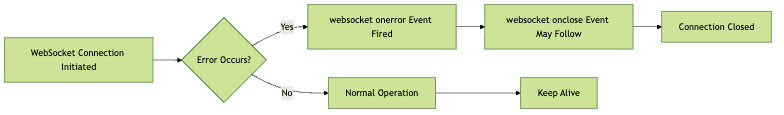
This diagram illustrates that when an error occurs, the
websocket onerror event fires, often (but not always) preceding the onclose event. Understanding this flow is key to building robust error handling routines.Implementing WebSocket onerror in JavaScript
Handling the
websocket onerror event in JavaScript is straightforward. There are two primary methods: assigning a function to the onerror property or using addEventListener. Both approaches capture the error event, but using addEventListener is generally preferred for scalability and separation of concerns.If you're developing advanced features, such as
react video call
interfaces or interactive live streaming, integrating proper error handling ensures smooth user experiences across devices and browsers.Using the onerror Property
1const ws = new WebSocket("wss://example.com/socket");
2ws.onerror = function(event) {
3 console.error("WebSocket error observed:", event);
4};
5Using addEventListener
1const ws = new WebSocket("wss://example.com/socket");
2ws.addEventListener("error", function(event) {
3 console.error("WebSocket error detected via addEventListener:", event);
4});
5Example: Logging WebSocket Errors
A common practice is to log all WebSocket errors for later debugging and analysis:
1function logWebSocketError(event) {
2 // Note: event does not contain error details
3 console.error("[WebSocket] Error event:", event.type, event);
4 // Optionally send logs to your monitoring backend
5}
6
7const ws = new WebSocket("wss://example.com/socket");
8ws.addEventListener("error", logWebSocketError);
9These code snippets demonstrate the basics of attaching the
websocket onerror handler and logging error events effectively in JavaScript for 2025 applications. For developers looking to embed video calling sdk
solutions into their web apps, these error handling patterns are vital for maintaining call reliability.Common Causes of WebSocket Errors
WebSocket connections can fail for a variety of reasons. Recognizing these scenarios will help you design better error handling and recovery strategies.
Network Issues
Network instability, dropped packets, or total loss of internet connectivity can all trigger the
websocket onerror event. If the browser cannot reach the server or the connection times out, an error will be fired.For example, in applications leveraging a
Live Streaming API SDK
, network issues can disrupt streaming sessions, making robust error detection and reconnection logic indispensable.Server Unavailability or Crashes
If the server is offline, overloaded, or crashes unexpectedly, the client’s attempt to connect or maintain an existing session will result in an error event.
Protocol Mismatch
A mismatch between client and server WebSocket protocols—such as an unsupported subprotocol—can cause the handshake to fail, triggering
websocket onerror.This is especially relevant when integrating with cross-platform solutions, such as
webrtc android
, where protocol compatibility between different devices and browsers must be carefully managed.Security Restrictions
Browsers enforce strict security policies. Mixed content (trying to connect via
ws:// from an https:// page), improper Cross-Origin Resource Sharing (CORS) headers, or certificate errors can all result in WebSocket errors.Real-World Scenarios:
- Deploying a new version of your server without updating the client
- Expired SSL/TLS certificates
- Network firewalls blocking WebSocket traffic
- Incorrect WebSocket endpoint URLs
Each of these can manifest as a
websocket onerror event, sometimes followed by an ambiguous onclose event with code 1006 (abnormal closure). If you're building with a javascript video and audio calling sdk
, be sure to account for these scenarios in your error handling logic.Debugging and Troubleshooting WebSocket onerror
Effective
websocket onerror troubleshooting is crucial for production-grade apps. Here are best practices to diagnose and resolve issues:Use Browser Developer Tools
Modern browsers provide detailed networking panels. In Chrome or Firefox:
- Open DevTools (F12)
- Navigate to the Network tab
- Filter for WebSocket traffic
- Inspect handshake headers and frames
- Look for failed requests or abrupt closures
When building scalable video conferencing solutions with a
Video Calling API
, these tools are invaluable for identifying handshake failures and connection drops.Logging and Monitoring
Since the
websocket onerror event lacks details, comprehensive logging is vital. Capture contextual information: connection state, URLs, timestamps, and any related application state.Handling Silent Failures and Code 1006
WebSocket connections may close with code 1006, indicating an abnormal closure without a detailed reason. Always correlate
onerror and onclose events in your logs for a full picture.Enhanced Error Logging Pattern
1function handleWsError(event) {
2 const ws = event.target;
3 console.error("[WebSocket] Error detected.", {
4 url: ws.url,
5 readyState: ws.readyState,
6 time: new Date().toISOString()
7 });
8 // Optionally, trigger UI feedback or send logs to a server
9}
10
11ws.addEventListener("error", handleWsError);
12ws.addEventListener("close", function(event) {
13 if (event.code === 1006) {
14 console.warn("[WebSocket] Abnormal closure detected (code 1006)");
15 }
16});
17This approach ensures that you have robust visibility into your WebSocket errors in 2025, making troubleshooting more effective. For those integrating a
javascript video and audio calling sdk
, such logging patterns can help maintain high call quality and uptime.Limitations of WebSocket onerror
A common frustration with
websocket onerror is its lack of granular information. Why is that?The WebSocket API, per the
specification
, intentionally withholds detailed error descriptions from JavaScript for security purposes. Revealing server configurations, network details, or protocol mismatches could expose vulnerabilities to malicious actors. As a result, browsers only provide a generic error event, protecting both the server and the client from information leaks.Different browsers may handle errors slightly differently, but all adhere to this core limitation: the
websocket onerror event is opaque, offering no error codes or stack traces. Developers must rely on network diagnostics and onclose event codes for deeper insights.If you’re looking to
Try it for free
, many SDK providers offer trial access to help you experiment with WebSocket integrations and error handling in real-world scenarios.Best Practices for Handling WebSocket Errors
To build resilient real-time applications, follow these best practices for handling
websocket onerror in 2025:Graceful Degradation and Fallback
If a WebSocket connection fails, gracefully fall back to long polling or display alternative UI components. Never leave users stranded without feedback.
For example, when embedding a
javascript video and audio calling sdk
, ensure your UI can gracefully degrade if the connection fails.User Notifications and UI Updates
Promptly inform users when a connection is lost or encounters errors. Use banners, toast notifications, or status indicators.
Reconnection Logic with Exponential Backoff
Implement reconnection logic to reestablish lost connections, but avoid tight loops. Use exponential backoff to reduce server strain and prevent DDoS-like behavior.
Basic Reconnection Pattern
1function reconnectWebSocket(url, maxAttempts = 5) {
2 let attempts = 0;
3 function connect() {
4 const ws = new WebSocket(url);
5 ws.onerror = function() {
6 if (attempts < maxAttempts) {
7 attempts++;
8 const delay = Math.pow(2, attempts) * 1000; // Exponential backoff
9 setTimeout(connect, delay);
10 } else {
11 console.error("[WebSocket] Max reconnection attempts reached.");
12 }
13 };
14 ws.onopen = function() {
15 attempts = 0; // Reset on successful connection
16 };
17 }
18 connect();
19}
20
21reconnectWebSocket("wss://example.com/socket");
22Adhering to these patterns ensures your WebSocket apps remain robust, user-friendly, and production-ready.
WebSocket onerror vs onclose
Understanding the differences between
websocket onerror and onclose is key for effective error handling:- onerror: Fired when a connection encounters an error. Provides no details or codes; signals that something went wrong.
- onclose: Fired when a connection closes, either normally or abnormally. Supplies close codes (like 1000 for normal, 1006 for abnormal) and optional reason strings.
Use
onerror for logging and initiating troubleshooting, and onclose for handling cleanup, reconnection, and user notifications. Both events are complementary in a robust WebSocket implementation.Conclusion
The
websocket onerror event is a cornerstone of building stable, resilient WebSocket-based applications in 2025. While its lack of detail can be frustrating, understanding its purpose, limitations, and role in the broader WebSocket lifecycle empowers you to handle errors gracefully. By integrating robust error detection, logging, and recovery strategies, your real-time applications will remain both reliable and user-friendly.If you're ready to implement real-time features or video communication in your app, consider exploring a
javascript video and audio calling sdk
or aVideo Calling API
to accelerate your development. And if you want to see how these solutions work in practice,Try it for free
today.Want to level-up your learning? Subscribe now
Subscribe to our newsletter for more tech based insights
FAQ