Introduction
In 2025, real-time communication is a cornerstone of modern web and software development. Applications like chat systems, live dashboards, and collaborative tools demand instant bi-directional communication between clients and servers. Two prominent technologies enabling these capabilities are WebSocket and SignalR. While WebSocket is a protocol offering low-latency, persistent connections, SignalR is a higher-level library designed to simplify and enhance real-time communication in .NET applications. This article provides a detailed comparison of SignalR vs WebSocket, exploring their architectures, use cases, code examples, performance, and the best scenarios for each technology.
What is WebSocket? (SignalR vs WebSocket)
WebSocket is a protocol standardized by the IETF, designed to establish a persistent, full-duplex communication channel over a single TCP connection. Unlike traditional HTTP, which is unidirectional and stateless, WebSocket enables bi-directional, low-latency communication between client and server. This makes it ideal for scenarios requiring real-time data exchange, such as online games, collaborative editing, and live feeds. For developers building advanced communication features, exploring a
javascript video and audio calling sdk
can further extend the capabilities of WebSocket-based applications.Key Characteristics
- Bi-directional Communication: Both client and server can send messages independently.
- Persistent Connection: Once established, the connection remains open, reducing overhead and latency.
- Low Latency: Minimal handshake and data transfer overhead.
Code Example: Opening a WebSocket Connection (JavaScript)
1const socket = new WebSocket("wss://example.com/socket");
2
3socket.onopen = function(event) {
4 console.log("WebSocket is open.");
5 socket.send("Hello server!");
6};
7
8socket.onmessage = function(event) {
9 console.log("Received: " + event.data);
10};
11
12socket.onclose = function(event) {
13 console.log("WebSocket closed.");
14};
15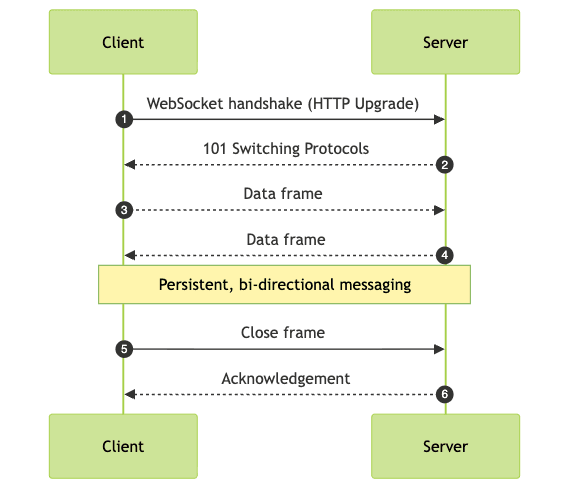
What is SignalR?
SignalR is a real-time communication framework built on top of ASP.NET Core, designed to abstract the complexities of managing persistent connections. Unlike using the WebSocket protocol directly, SignalR handles connection management, fallback mechanisms (like Server-Sent Events and long polling), and offers advanced features like group messaging and automatic reconnection. For teams looking to add real-time video features, integrating a
Video Calling API
alongside SignalR can deliver a seamless communication experience.Key Features
- Abstraction Over Transports: SignalR automatically selects the best transport (WebSocket, Server-Sent Events, or long polling) based on client/server capabilities.
- Group Messaging: Send messages to specific users or groups.
- Ease of Use: High-level APIs for both .NET and JavaScript clients.
- Fallback Mechanisms: Ensures compatibility with older browsers or restricted networks.
Code Example: Simple SignalR Hub and Client
.NET Hub Example (C#)
1public class ChatHub : Hub
2{
3 public async Task SendMessage(string user, string message)
4 {
5 await Clients.All.SendAsync("ReceiveMessage", user, message);
6 }
7}
8JavaScript Client
1const connection = new signalR.HubConnectionBuilder()
2 .withUrl("/chathub")
3 .build();
4
5connection.on("ReceiveMessage", function(user, message) {
6 console.log(user + " says: " + message);
7});
8
9connection.start().then(function() {
10 connection.invoke("SendMessage", "Alice", "Hello SignalR!");
11});
12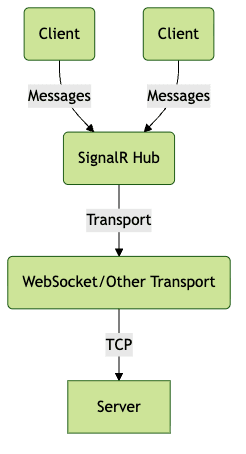
SignalR vs WebSocket: Key Differences
When comparing SignalR vs WebSocket, it's important to understand that WebSocket is a protocol, while SignalR is a framework/library that leverages and abstracts over WebSocket and other real-time transports. Developers working with mobile platforms may also want to explore
react native video and audio calling sdk
for building robust real-time communication features in cross-platform apps.Protocol vs Library/Framework
- WebSocket: A low-level protocol that provides real-time, full-duplex communication.
- SignalR: A high-level library built on top of ASP.NET Core, offering a streamlined API and additional features.
Transport Mechanisms and Fallback
- WebSocket: Only uses the WebSocket protocol. If the connection fails, developers must implement their own fallback logic.
- SignalR: Selects the optimal transport (WebSocket, Server-Sent Events, long polling) based on client/server compatibility, automatically falling back as needed.
Connection Management
- WebSocket: Developers handle reconnection, error handling, and state management manually.
- SignalR: Provides automatic reconnection, connection state notifications, and error handling out-of-the-box.
Group Messaging and Scalability
- WebSocket: No built-in support for broadcasting or group messaging; must be implemented on the server.
- SignalR: Native support for broadcasting messages to all clients, specific users, or groups. Integrates with backplane providers (like Redis) for scaling across servers.
Security and Compatibility
- WebSocket: Secured using WSS (WebSocket Secure), but authentication and authorization must be managed manually.
- SignalR: Integrates with ASP.NET Core authentication and authorization, providing a unified security model.
Comparison Table
| Feature | WebSocket | SignalR |
|---|---|---|
| Type | Protocol | Library/Framework |
| Transport Support | WebSocket only | WebSocket, SSE, Long Polling |
| Fallback Mechanisms | Manual | Automatic |
| Connection Management | Manual | Automatic |
| Group Messaging | Manual | Built-in |
| Scalability | Custom | Backplane support |
| Security Integration | Manual | ASP.NET Core auth |
| Best Fit | Custom, cross-platform | .NET, rapid integration |
Use Cases: When to Use SignalR vs WebSocket
Choosing between SignalR vs WebSocket depends on your application's requirements, team expertise, and infrastructure. For those developing with Flutter, leveraging
flutter webrtc
can help bring real-time communication to cross-platform mobile and web apps, complementing the capabilities of both SignalR and WebSocket.When to Use WebSocket
- Custom, High-Performance Apps: Ideal for games, trading platforms, or IoT, where control over protocol and minimal overhead are critical.
- Cross-Platform Solutions: When building with non-.NET stacks or requiring native support in custom clients (e.g., C++, Java, Python). For Android developers,
webrtc android
provides a powerful foundation for real-time communication features.
When to Use SignalR
- ASP.NET Core Integration: Rapid, seamless integration with .NET applications.
- Fallback Required: Environments with strict firewalls, proxies, or legacy browsers benefit from SignalR’s fallback mechanisms.
- Group Messaging & Collaboration: Out-of-the-box support for group chat, live dashboards, and collaborative tools. Python developers can also utilize a
python video and audio calling sdk
to add rich communication features to their applications.
Real-World Examples
- WebSocket: Multiplayer gaming servers, financial tickers, sensor data streaming.
- SignalR: Internal enterprise chat applications, live project management dashboards, collaborative editing in web apps. For large-scale broadcasts, integrating a
Live Streaming API SDK
can help deliver interactive live experiences.
Performance Considerations
Performance is a key factor when evaluating SignalR vs WebSocket for real-time communication.
- Overhead: Raw WebSocket is lightweight and efficient, as it lacks the abstraction layer SignalR introduces. SignalR’s additional features come with slight overhead, but offer significant productivity and reliability benefits.
- Latency & Throughput: WebSocket delivers the lowest latency and highest throughput, ideal for latency-sensitive applications. SignalR’s overhead is minimal but may not suit ultra-high-performance scenarios.
- Scalability: SignalR simplifies scaling in .NET environments with built-in backplane support (e.g., Redis). WebSocket scaling requires custom solutions, often involving message brokers or distributed systems. For telephony use cases, a
phone call api
can be integrated to enable voice communication alongside real-time messaging.
Implementation: Getting Started
WebSocket Implementation
Setting up a WebSocket server and client is straightforward but requires manual management of connections and messages. If you want to quickly add video calling to your web app, consider using an
embed video calling sdk
for a plug-and-play solution.Server Example (Node.js)
1const WebSocket = require("ws");
2const wss = new WebSocket.Server({ port: 8080 });
3
4wss.on("connection", function connection(ws) {
5 ws.on("message", function incoming(message) {
6 console.log("received: %s", message);
7 ws.send("Echo: " + message);
8 });
9});
10Client Example (JavaScript)
1const socket = new WebSocket("ws://localhost:8080");
2socket.onopen = () => socket.send("Hello from client!");
3socket.onmessage = (event) => console.log(event.data);
4SignalR Implementation
SignalR makes real-time communication in .NET applications simple and robust.
Server Setup (ASP.NET Core)
1public void ConfigureServices(IServiceCollection services)
2{
3 services.AddSignalR();
4}
5
6public void Configure(IApplicationBuilder app, IWebHostEnvironment env)
7{
8 app.UseEndpoints(endpoints => {
9 endpoints.MapHub<ChatHub>("/chathub");
10 });
11}
12Client Setup (JavaScript)
1const connection = new signalR.HubConnectionBuilder()
2 .withUrl("/chathub")
3 .build();
4
5connection.start().then(() => {
6 connection.invoke("SendMessage", "User", "Hello SignalR!");
7});
8SignalR also handles fallback transports and group messaging natively, requiring minimal extra setup.
Pros and Cons: SignalR vs WebSocket
WebSocket
- Pros:
- Minimal overhead, high performance
- Fine-grained control over protocol and data
- Cross-platform and language agnostic
- Cons:
- Manual connection and state management
- No built-in fallback or group messaging
- Security and scaling must be custom implemented
SignalR
- Pros:
- Rapid development in .NET environments
- Automatic transport fallback and reconnection
- Built-in group messaging, scaling, and security integration
- Cons:
- Slightly higher overhead than raw WebSocket
- Primarily designed for ASP.NET Core (.NET-centric)
- Less control over transport specifics
Conclusion: Choosing Between SignalR vs WebSocket
Selecting between SignalR vs WebSocket hinges on your development context. If you require rapid integration, robust fallback mechanisms, and are using ASP.NET Core, SignalR is the optimal choice. For scenarios where maximum performance, protocol control, or cross-platform compatibility are essential, raw WebSocket is preferable. Both technologies remain vital for real-time communication in 2025, each excelling in different environments and use cases. If you’re ready to build your own real-time application,
Try it for free
and explore the possibilities today.Want to level-up your learning? Subscribe now
Subscribe to our newsletter for more tech based insights
FAQ