Introduction to Video Call in React JS
A video call in React JS enables real-time communication within web applications, allowing users to interact face-to-face through their browsers. With the rise of remote work, online education, and virtual events, integrating video chat apps has become crucial for modern web solutions. The synergy of React—a powerful UI library—and technologies like WebRTC, along with third-party video SDKs, makes it possible to build scalable, secure, and high-quality peer-to-peer video features in 2025.
This guide covers how to architect, implement, and optimize a robust video call in React JS, utilizing React hooks, functional components, and best-in-class APIs. Whether building from scratch or integrating a video SDK, you’ll discover practical code examples, diagrams, and real-world tips tailored for developers in 2025.
Understanding the Basics: WebRTC and React
What is WebRTC?
WebRTC (Web Real-Time Communication) is a set of protocols and APIs enabling browsers to communicate directly—streaming audio, video, and data peer-to-peer without plugins. It powers secure, low-latency video call systems, making it foundational for any video call in React JS.
Why Use React for Video Calls?
React’s component-driven architecture, efficient state management, and React hooks make it ideal for building interactive, real-time UIs. By leveraging React, developers can seamlessly manage media streams, participant states, and controls, ensuring a responsive video chat experience. React’s virtual DOM optimizes re-renders, and with libraries like
react video call
or direct WebRTC integration, building a video call in React JS is streamlined for scalability and maintainability.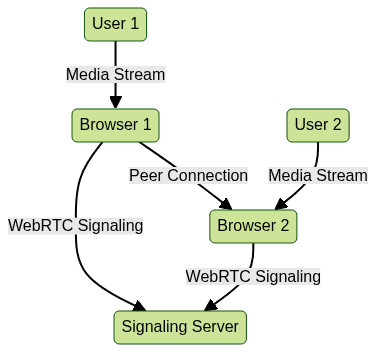
Simple architecture of a video call app: users connect via browsers, with signaling server for setup and peer-to-peer WebRTC connections for video streams.
Setting Up Your Development Environment for Video Call in React JS
Prerequisites
Ensure Node.js, npm, and React are installed. If using a video SDK (e.g., Agora, Twilio, Daily), sign up for an account to obtain API keys/tokens. For a faster start, you can also explore a
react video and audio calling sdk
that provides prebuilt components and APIs.Creating a New React Project
Generate a fresh React app using Create React App:
1npx create-react-app react-video-call
2cd react-video-call
3Installing Required Packages
Install WebRTC or your preferred video SDK, along with supporting libraries:
1npm install simple-peer socket.io-client
2# Or for an SDK:
3npm install agora-rtc-react
4If you want to leverage a
javascript video and audio calling sdk
for broader compatibility, there are several robust options available.If using TypeScript, add types as needed:
1npm install --save-dev @types/socket.io-client
2Core Video Call Architecture in React JS
Project Structure Overview
Organize your project for scalability:
1/src
2 /api # Signaling and backend logic
3 /components # App, Participant, Controls, Chat, ScreenShare
4 /hooks # Custom React hooks (useMedia, usePeer)
5 /utils # Helpers
6 App.js # Main entry
7Key Components: API, App, Participant, Controls
- API: Handles signaling (e.g., Socket.IO for WebRTC)
- App: Main container orchestrating video call logic
- Participant: Renders local/remote video streams
- Controls: Buttons for mute, end call, screen share
If you’re looking to simplify the integration process, consider using a
Video Calling API
that abstracts much of the signaling and media management complexity.App Architecture Explained
Components interact to manage real-time state, media, and UI. The API module communicates with the signaling server and manages authentication. For more details on building a
react video call
app, you can refer to in-depth guides and tutorials.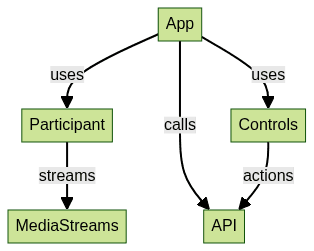
Component relationships in a React JS video call app.
Implementing Video Call Functionality in React JS
Setting Up the Backend/Signaling Server
A signaling server is essential for exchanging connection metadata (SDP, ICE) between peers. If you want to avoid building this from scratch, a
react video and audio calling sdk
can handle signaling and media for you.1// server.js (Express + Socket.IO for signaling)
2const express = require("express");
3const http = require("http");
4const socketIo = require("socket.io");
5
6const app = express();
7const server = http.createServer(app);
8const io = socketIo(server, { cors: { origin: "*" } });
9
10io.on("connection", (socket) => {
11 socket.on("signal", (data) => {
12 socket.broadcast.emit("signal", data);
13 });
14});
15
16server.listen(5000, () => console.log("Signaling server running on 5000"));
17Integrating the Video SDK/WebRTC
Set up the client to access media and connect peers using WebRTC or a video SDK. Many developers choose a
react video call
approach for seamless integration with React’s component model.1// useWebRTC.js
2import { useRef, useEffect } from "react";
3import io from "socket.io-client";
4import Peer from "simple-peer";
5
6export const useWebRTC = (roomId) => {
7 const localVideo = useRef();
8 const remoteVideo = useRef();
9 const socket = useRef();
10 const peerRef = useRef();
11
12 useEffect(() => {
13 socket.current = io("http://localhost:5000");
14 navigator.mediaDevices.getUserMedia({ video: true, audio: true })
15 .then((stream) => {
16 localVideo.current.srcObject = stream;
17 peerRef.current = new Peer({ initiator: true, trickle: false, stream });
18 peerRef.current.on("signal", (data) => {
19 socket.current.emit("signal", { roomId, data });
20 });
21 socket.current.on("signal", ({ data }) => {
22 peerRef.current.signal(data);
23 });
24 peerRef.current.on("stream", (remoteStream) => {
25 remoteVideo.current.srcObject = remoteStream;
26 });
27 });
28 }, [roomId]);
29 return { localVideo, remoteVideo };
30};
31Handling Authentication and Tokens
Use tokens for secure room access and API calls. Typical flow:
1// tokenUtils.js
2import jwt from "jsonwebtoken";
3export function generateToken(userId, roomId) {
4 return jwt.sign({ userId, roomId }, "your_secret", { expiresIn: "1h" });
5}
6// Usage: const token = generateToken(userId, roomId);
7For enhanced security and ease of integration, many modern
Video Calling API
solutions provide built-in authentication and token management.Building the Video Call UI with React Components
App.js
1import React from "react";
2import { useWebRTC } from "./hooks/useWebRTC";
3
4export default function App() {
5 const { localVideo, remoteVideo } = useWebRTC("room1");
6 return (
7 <div>
8 <video ref={localVideo} autoPlay muted />
9 <video ref={remoteVideo} autoPlay />
10 <Controls />
11 </div>
12 );
13}
14Controls.js
1import React from "react";
2export function Controls() {
3 return (
4 <div>
5 <button>Mute</button>
6 <button>End Call</button>
7 <button>Screen Share</button>
8 </div>
9 );
10}
11If you’re looking for a step-by-step guide, check out this comprehensive
react video call
tutorial for building the UI and handling media streams.Managing Media Streams and Peer Connections
Use
useRef and useEffect to handle media streams efficiently. For those who want to experiment with different frameworks, a javascript video and audio calling sdk
can be a versatile choice.1import { useRef, useEffect } from "react";
2
3function useMediaStreams() {
4 const videoRef = useRef();
5 useEffect(() => {
6 navigator.mediaDevices.getUserMedia({ video: true, audio: true })
7 .then((stream) => {
8 videoRef.current.srcObject = stream;
9 });
10 }, []);
11 return videoRef;
12}
13Advanced Features: Screen Sharing, Chat, and More
Adding Screen Sharing
Enable screen sharing using
getDisplayMedia. If you want to see how to implement this in a react video call
application, there are many practical code examples available.1function startScreenShare() {
2 navigator.mediaDevices.getDisplayMedia({ video: true })
3 .then((screenStream) => {
4 // Replace video track in peer connection
5 const videoTrack = screenStream.getVideoTracks()[0];
6 peerRef.current.replaceTrack(
7 peerRef.current.streams[0].getVideoTracks()[0],
8 videoTrack,
9 peerRef.current.streams[0]
10 );
11 });
12}
13Integrating Chat
Chat can be layered using data channels. For a more feature-rich experience, you might consider integrating with a
react video and audio calling sdk
that supports chat out of the box.1peerRef.current.send("Hello from React!");
2peerRef.current.on("data", (data) => {
3 console.log("Message received:", data);
4});
5Recording and Streaming
Record streams using the MediaRecorder API:
1let recorder = new MediaRecorder(stream);
2recorder.ondataavailable = (e) => { /* Save blob */ };
3recorder.start();
4Best Practices and Performance Optimization for Video Call in React JS
- UI/UX: Show loading states, connection quality, and active speaker.
- Bandwidth: Adjust video bitrate and resolution based on network conditions.
- Error Handling: Handle permission denials, disconnections, and API errors gracefully.
- Scalability: Use SFU/MCU servers for group calls; clean up unused streams/components.
- Testing: Simulate various network conditions and devices.
For additional tips and best practices, the
react video call
community offers a wealth of resources and troubleshooting advice.Common Issues and Troubleshooting
- No video/audio: Check permissions and device availability
- Connection drops: Monitor ICE candidates and network stability
- SDK errors: Ensure correct API keys and versions
- Synchronization issues: Handle signaling and peer connection state changes carefully
- Component re-mounts: Use stable refs to avoid losing media streams
Conclusion and Next Steps
Building a video call in React JS in 2025 is both accessible and powerful, thanks to WebRTC, modern SDKs, and React’s flexible architecture. By understanding the core building blocks, structuring your app well, and leveraging best practices, you can deliver seamless real-time communication features. Explore further by integrating recording, live streaming, or advanced moderation tools—and keep experimenting with new APIs and SDKs as the video ecosystem evolves.
Ready to take your project further?
Try it for free
and start building your own advanced video call solutions today!Want to level-up your learning? Subscribe now
Subscribe to our newsletter for more tech based insights
FAQ