Introduction to Laravel WebRTC
Real-time communication is at the heart of today's most engaging web applications, from collaborative workspaces to live video platforms. Laravel WebRTC enables developers to bring high-quality video chat, live streaming, and group call capabilities directly into Laravel-powered apps. Leveraging tools like Laravel Echo, Pusher, and Soketi, Laravel WebRTC combines the robustness of Laravel with the cutting-edge power of WebRTC. Use cases range from one-on-one video calls for telemedicine, to large-scale live streaming for events, to group video meetings for remote teams. In this post, we'll explore everything you need to know about Laravel WebRTC, including how to set up a Laravel WebRTC signaling server, integrate video chat and streaming, and apply best practices for security and performance in 2025.
What is WebRTC and How Does it Work?
WebRTC (Web Real-Time Communication) is a technology that enables peer-to-peer audio, video, and data sharing directly between browsers without requiring plugins. This open-source project is embraced by all major browsers and is essential for building modern, low-latency real-time apps. WebRTC's main components include:
- Peer-to-peer connectivity: Direct media exchange reduces server load and latency.
- Low-latency streaming: Optimized for live conversations and real-time collaboration.
- Browser support: Native APIs in Chrome, Firefox, Safari, and Edge.
A typical WebRTC connection involves three core elements:
- Signaling server: Coordinates session initiation (offer/answer, ICE candidates). Laravel can act as this layer using broadcasting technologies.
- STUN/TURN servers: Assist peers in discovering public IP addresses (STUN) or relay media if peer-to-peer fails (TURN).
- Media/data channels: Transmit video, audio, and data directly between clients.
For developers looking to add real-time video features, integrating a
Video Calling API
can streamline the process of enabling secure and scalable peer-to-peer video and audio communication.Here's a high-level overview of the WebRTC communication flow:
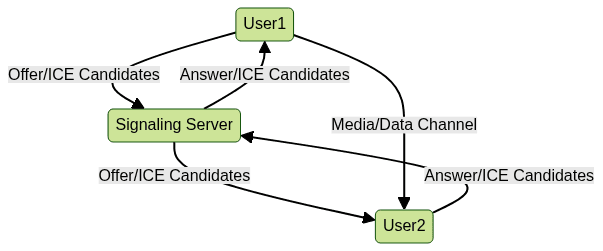
Integrating WebRTC with Laravel
Laravel's expressive backend, combined with frontend frameworks like Vue.js, makes it an ideal foundation for building WebRTC-powered applications. Integration is seamless thanks to Laravel's robust event broadcasting system, which supports drivers like Soketi, Pusher, and Redis. For frontend peer-to-peer logic, libraries such as
simple-peer are popular choices.If you're aiming to build interactive broadcasting features, consider using a
Live Streaming API SDK
to deliver high-quality, low-latency streams to large audiences directly from your Laravel application.The typical stack for a Laravel WebRTC app includes:
- Laravel (backend): Handles authentication, signaling, and business logic.
- Vue.js (frontend): Real-time UI updates and WebRTC API integration.
- Laravel Echo: Simplifies real-time events and broadcasting.
- Soketi/Pusher: Real-time WebSocket servers for event delivery.
- STUN/TURN servers: For NAT traversal and media relay.
For those working with JavaScript, a
javascript video and audio calling sdk
can help you quickly implement robust video and audio calling features on the frontend.Code Snippet: Example Laravel Project Structure for WebRTC
1laravel-webrtc-app/
2├── app/
3│ ├── Http/
4│ │ └── Controllers/
5│ └── Events/
6├── resources/
7│ └── js/
8│ └── components/
9│ └── VideoChat.vue
10├── routes/
11│ └── web.php
12├── config/
13├── composer.json
14├── package.json
15└── ...
16Setting Up a Laravel WebRTC Application
Prerequisites
Before you begin, ensure you have Laravel, Composer, Node.js, a WebSocket server (Soketi or Pusher), and access to a STUN/TURN server for media relay.
If you want to integrate video chat into your web app with minimal setup, you can
embed video calling sdk
solutions that provide prebuilt UI and backend logic.Installing Dependencies and Project Setup
Install the necessary Composer and NPM packages:
1composer require pusher/pusher-php-server
2npm install --save laravel-echo simple-peer vue
3Set up Laravel Echo configuration:
1// resources/js/bootstrap.js
2import Echo from 'laravel-echo';
3window.Pusher = require('pusher-js');
4
5window.Echo = new Echo({
6 broadcaster: 'pusher',
7 key: process.env.MIX_PUSHER_APP_KEY,
8 wsHost: process.env.MIX_PUSHER_HOST,
9 wsPort: process.env.MIX_PUSHER_PORT,
10 forceTLS: false,
11 disableStats: true,
12});
13Configuring Backend: Routes, Controllers, Broadcasting
Define routes for signaling and streaming in
routes/web.php:1Route::post('/webrtc/signal', [WebRTCController::class, 'signal'])->middleware('auth');
2Route::get('/webrtc/stream', [WebRTCController::class, 'stream'])->middleware('auth');
3Set up events in
app/Events/ for broadcasting signaling data.Frontend Integration with Vue.js
Create a Vue.js component for the video chat UI:
1<template>
2 <div>
3 <video ref="localVideo" autoplay muted></video>
4 <video ref="remoteVideo" autoplay></video>
5 <button @click="startCall">Start Call</button>
6 </div>
7</template>
8
9<script>
10import SimplePeer from 'simple-peer';
11export default {
12 methods: {
13 startCall() {
14 // WebRTC logic here
15 }
16 }
17}
18</script>
19Implementing WebRTC Signaling in Laravel
Understanding Signaling in WebRTC
Signaling is the process of exchanging connection metadata (SDP offers, answers, ICE candidates) between peers to establish a direct communication channel. While WebRTC handles media transfer, apps must implement signaling using protocols such as WebSockets or HTTP. Laravel excels here with its robust broadcasting capabilities.
For mobile developers, exploring
webrtc android
solutions can help you extend your Laravel backend to native Android apps, leveraging WebRTC for seamless real-time communication.Using Laravel Echo and Soketi/Pusher
Laravel Echo enables seamless real-time event broadcasting via Soketi or Pusher. Signaling data is exchanged as broadcast events:
- User A initiates a call, sending an offer via Laravel Echo.
- User B receives the offer, responds with an answer.
- Both exchange ICE candidates as needed.
Broadcasting event example in Laravel:
1// app/Events/WebRTCSignal.php
2class WebRTCSignal implements ShouldBroadcast
3{
4 public $data;
5 public function __construct($data)
6 {
7 $this->data = $data;
8 }
9 public function broadcastOn()
10 {
11 return ['webrtc-channel'];
12 }
13}
14Frontend listens for events via Echo:
1window.Echo.channel('webrtc-channel')
2 .listen('WebRTCSignal', (e) => {
3 // Handle signaling data (offer/answer/ICE)
4 });
5If you're building cross-platform apps,
flutter webrtc
is a great resource for integrating WebRTC features into your Flutter projects, allowing you to connect your Laravel backend with mobile and desktop clients.Code Snippet: WebRTC Signaling Logic in Laravel + Vue
1// Sending signaling data from frontend
2axios.post('/webrtc/signal', {
3 type: 'offer',
4 sdp: peer.localDescription
5});
6
7// Controller method
8public function signal(Request $request) {
9 broadcast(new WebRTCSignal($request->all()));
10 return response()->json(['status' => 'signaled']);
11}
12Building Video Chat and Live Streaming Features
One-on-One Video Chat
A typical one-on-one video chat involves the following flow:
- User A clicks "Start Call" and creates a WebRTC offer.
- The offer is sent to User B via Laravel's signaling server.
- User B responds with an answer.
- Both users exchange ICE candidates.
- Media streams are established directly between peers.
For teams looking for a
jitsi alternative
, Laravel WebRTC combined with modern SDKs provides a customizable and scalable solution for private video meetings and group calls.Core frontend logic to initiate a call:
1let peer = new SimplePeer({ initiator: true, trickle: false, stream: localStream });
2peer.on('signal', data => {
3 axios.post('/webrtc/signal', data);
4});
5
6window.Echo.channel('webrtc-channel')
7 .listen('WebRTCSignal', ({ data }) => {
8 peer.signal(data);
9 });
10Group Video Calls and Live Streaming
For group calls, each participant manages multiple peer connections, one for every other participant. Challenges include:
- Scaling signaling and bandwidth: More users mean more signaling messages and higher server loads.
- Broadcasting media: Live streaming often relays one stream to many viewers, possibly using a SFU (Selective Forwarding Unit).
If you're developing with React, check out this
react video call
guide to learn how to build scalable video call interfaces that integrate seamlessly with your Laravel backend.Sample broadcast channel setup in Laravel:
1Broadcast::channel('webrtc-group.{roomId}', function ($user, $roomId) {
2 return ['id' => $user->id, 'roomId' => $roomId];
3});
4And in Vue.js:
1window.Echo.join(`webrtc-group.${roomId}`)
2 .here(users => { /* handle existing users */ })
3 .joining(user => { /* new participant */ })
4 .leaving(user => { /* user left */ })
5 .listen('WebRTCSignal', e => { /* group signaling */ });
6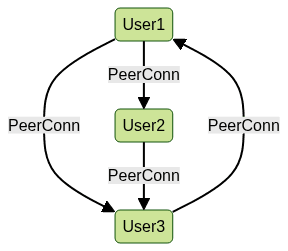
Best Practices and Troubleshooting for Laravel WebRTC
- Security: Always authenticate signaling requests and protect ICE server credentials. Use HTTPS/WSS for all communications.
- Performance: Deploy a TURN server for reliable connectivity, especially for users behind strict NAT/firewall. Monitor bandwidth and optimize video quality dynamically.
- Debugging: Use browser WebRTC internals (
chrome://webrtc-internals/) to trace connection issues. Log signaling events server-side for troubleshooting. - Scalability: For large-scale live streaming, consider integrating with dedicated SFUs or media servers like Jitsi or Janus.
Conclusion: Future of Laravel WebRTC
The demand for real-time features like video chat and live streaming continues to grow in 2025 and beyond. Laravel's evolving ecosystem, combined with WebRTC's power, offers developers the ideal toolkit for building modern, high-performance communication apps. With the right stack and best practices, you can bring seamless real-time experiences to your Laravel projects—start experimenting today! If you're ready to build your own real-time video or live streaming app,
Try it for free
and explore the possibilities.Want to level-up your learning? Subscribe now
Subscribe to our newsletter for more tech based insights
FAQ