Introduction to 1 on 1 Video Chat
As remote work and digital-first communication become the norm in 2025, 1 on 1 video chat has emerged as an essential tool for direct, real-time interactions. Whether connecting colleagues, delivering telehealth services, or facilitating customer support, personal
video call
technology bridges geographical divides. This article explores the technology, platforms, and best practices powering secure, private, and customizable one-on-one video conferencing today.What is 1 on 1 Video Chat?
At its core, 1 on 1 video chat is a real-time, peer-to-peer video communication channel connecting two users directly. Unlike group video meetings, these private video calls focus on individual interactions—enabling undistracted, confidential conversations. Typical use cases include:
- Personal: Catching up with friends or family, private discussions
- Business: One-on-one meetings, interviews, mentoring sessions
- Healthcare: Patient consultations, remote therapy
- Customer Support: Personalized troubleshooting, onboarding
With increasing demand for privacy and a seamless user experience, one-on-one video conferencing is a pillar of modern digital communication. Many modern solutions are powered by robust
Video Calling API
platforms that enable secure and reliable connections.Key Features of 1 on 1 Video Chat Platforms
Modern video chat platforms offer a suite of features tailored for secure, productive, and high-quality communication:
- Private and Secure Connections: End-to-end encryption ensures conversations remain confidential.
- High-Quality Audio and Video: Adaptive codecs and bandwidth management deliver crisp visuals and clear sound.
- Screen Sharing & File Sharing: Presentations, documents, and troubleshooting are made easy with built-in sharing.
- Browser-Based vs App-Based: Instant access via browsers (no install) or dedicated mobile/desktop apps for advanced features.
- Customization & Branding: White-label solutions allow businesses to match their brand identity and configure meeting rooms.
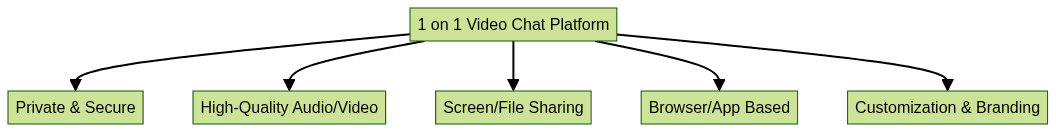
These features form the bedrock of any robust, user-centric video chat solution. For developers looking to quickly integrate video chat, using an
embed video calling sdk
can streamline deployment and reduce time to market.How to Set Up a 1 on 1 Video Chat
Setting up a direct video chat typically follows these steps:
- User Authentication: Sign-in or guest access.
- Permissions: Grant camera and microphone access—crucial for peer-to-peer video communication.
- Room Creation: Generate a unique room or meeting link.
- Share Link: Send the private link to the other participant.
- Join Call: Both users enter the room for real-time video chat.
Example: Simple WebRTC Connection
WebRTC is a popular technology for building peer-to-peer video chat. Here’s a minimal setup:
1// Request camera and mic permissions
2navigator.mediaDevices.getUserMedia({ video: true, audio: true })
3 .then(stream => {
4 const video = document.getElementById('localVideo');
5 video.srcObject = stream;
6 // You would now pass this stream to a RTCPeerConnection
7 })
8 .catch(error => {
9 console.error("Camera/Mic access denied:", error);
10 });
11If you're developing for mobile, exploring
webrtc android
solutions can help you implement efficient peer-to-peer video chat on Android devices.Best Practices
- Clearly prompt users for camera/mic permissions
- Use unique, unguessable room URLs
- Provide fallback for unsupported browsers
- Optimize UX for both desktop and mobile
For cross-platform development, the
flutter webrtc
approach offers a powerful way to build real-time video chat apps for both iOS and Android from a single codebase.Top 1 on 1 Video Chat Platforms Compared
There are numerous platforms offering private, one-on-one video conferencing. Here’s how some of the leading options stack up in 2025:
| Platform | Features | Pricing | Security | Ease of Use |
|---|---|---|---|---|
| Whereby | Browser-based, screen sharing, branding | Freemium | End-to-end encryption | Very easy |
| Zoom | HD video/audio, virtual backgrounds, recording | Paid & Free | 256-bit AES encryption | Easy |
| Talky | No sign-up, simple UI, room links | Free | Encrypted connections | Extremely easy |
| 24Sessions | Scheduling, CRM integration, analytics | Paid | GDPR compliant | Business-friendly |
| AttendedByHumans | Concierge video, white-glove service | Paid | Enterprise-grade | Highly guided |
- Whereby: Fast browser-based direct video chat, strong on customization.
- Zoom: Feature-rich, scalable, but heavier setup.
- Talky: Zero-friction, privacy-focused, no accounts required.
- 24Sessions: Tailored for business with integrations and analytics.
- AttendedByHumans: Unique for concierge and high-touch services.
For web developers, leveraging a
javascript video and audio calling sdk
can simplify the process of adding high-quality video chat to any web application.Selecting a platform depends on your security, user experience, and integration needs.
Security and Privacy in 1 on 1 Video Chat
Security is paramount for any private video call. Core considerations include:
- Encryption: Ensure all video, audio, and shared files are encrypted in transit (e.g., DTLS-SRTP for WebRTC).
- User Consent: Explicitly request access to camera and microphone; provide clear privacy information.
- Access Controls: Use unique, time-limited meeting URLs and authentication.
If you need to integrate video chat into a React Native app, using a
react native video and audio calling sdk
ensures secure and seamless communication on both iOS and Android platforms.Tips for Secure Video Calls
- Always update software to patch vulnerabilities
- Prefer platforms with end-to-end encryption
- Educate users on sharing links securely
Protecting user privacy fosters trust and compliance with data-protection laws such as GDPR and CCPA.
Customization and API Integration for Developers
Developers often need to embed or extend 1 on 1 video chat functionality. Leading solutions provide:
- Branding: Customize UI, waiting rooms, and company logos.
- Room Settings: Control participant permissions, room expiry, and features.
- API/SDK Integration: Build video chat directly into web or mobile apps.
For those looking to add video chat to their app or website, an
embed video calling sdk
offers a fast and flexible way to get started with minimal coding.Example: Using a Video Chat API (Pseudo-JavaScript)
1import { VideoChat } from 'some-videochat-sdk';
2
3const chat = new VideoChat({
4 apiKey: "YOUR_API_KEY",
5 room: "unique-room-id",
6 branding: {
7 logoUrl: "https://yourdomain.com/logo.png"
8 }
9});
10
11chat.start();
12APIs enable deep integration, analytics, and workflow automation for product builders. If you're interested in exploring more, you can
Try it for free
to experience these features firsthand.Troubleshooting Common Issues in 1 on 1 Video Chat
Despite advances, users may encounter issues such as:
- Camera/Mic Access Problems: Ensure browser permissions are granted; check OS-level privacy settings.
- Browser Compatibility: Use up-to-date browsers; fallback for unsupported ones.
- Connection Quality: Recommend wired networks or strong Wi-Fi; adaptive bitrate streaming helps.
Quick fixes often involve refreshing the page, restarting the app, or checking device settings.
Best Practices for Effective 1 on 1 Video Calls
- Environment: Choose a quiet, well-lit space
- Communication: Maintain eye contact, speak clearly, use chat for links and notes
- Follow-up: Summarize key points and next steps after the call
Attention to both technical setup and interpersonal skills ensures productive, meaningful video meetings.
Conclusion: The Future of 1 on 1 Video Chat
1 on 1 video chat continues to evolve, with AI-powered enhancements, tighter security, and seamless integrations becoming standard. As digital communication grows in 2025 and beyond, private video chat will remain a cornerstone for secure, high-quality, and personalized interactions across industries.
Want to level-up your learning? Subscribe now
Subscribe to our newsletter for more tech based insights
FAQ