Introduction to STUN Server VoIP
Voice over IP (VoIP) has transformed business and personal communications by enabling voice calls over the internet. However, VoIP faces a significant challenge: traversing Network Address Translation (NAT) devices. NAT, used by most routers and firewalls, complicates direct peer-to-peer connectivity for IP phones and softphones. This issue can result in one-way audio, dropped calls, and failed registrations—especially for remote workers and branch offices.
Enter the STUN server VoIP solution. STUN (Session Traversal Utilities for NAT) servers play a crucial role in helping VoIP devices discover their public IP addresses and port mappings. By bridging the gap between private networks and the public internet, STUN servers empower reliable VoIP communication, even in complex network environments. In this guide, we’ll explore what a STUN server is, how it works in VoIP, best practices, security implications, and the top public and open source options for 2025.
What is a STUN Server?
Understanding NAT and VoIP
Most modern networks use NAT to allow multiple devices to share a single public IP address. NAT remaps private IP addresses (like
192.168.1.50) to public ones, as shown below:- Private IP (LAN):
192.168.1.50 - Public IP (WAN):
203.0.113.15
While NAT improves security and conserves IPv4 addresses, it breaks direct VoIP communication. VoIP protocols (like SIP and RTP) need to know the device’s public IP and port to route voice streams. Without this, audio can be lost, or calls can fail to connect.
For developers building modern VoIP solutions, integrating features like
phone call api
can help streamline call management and enhance connectivity across NAT environments.The Role of STUN in VoIP
A STUN server VoIP setup allows devices behind NAT to discover their public-facing IP address and the port assigned by the NAT router. It works using the STUN protocol, defined by RFC 5389, which enables devices to query a STUN server on the internet.
The STUN server responds with the device’s public IP and port, allowing the VoIP application to inform the remote party how to send media streams. This process is fundamental for SIP, WebRTC, and other UDP-based VoIP applications, making STUN a critical component in modern VoIP deployments. If you're developing cross-platform VoIP apps, leveraging frameworks like
flutter webrtc
orwebrtc android
can further simplify NAT traversal and media streaming.How Does a STUN Server Work in VoIP?
STUN Protocol Workflow
The STUN protocol enables a VoIP endpoint—such as an IP phone, softphone, or gateway—to learn its public IP and port mapping. Here’s a simplified workflow:
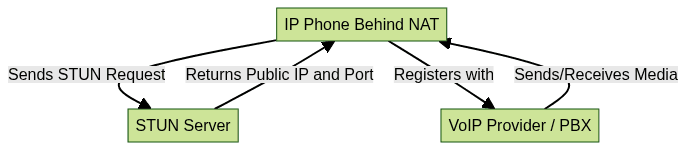
- STUN Request: The IP phone sends a request to the STUN server via UDP.
- Public IP Discovery: The STUN server replies with the public IP and port as seen from the internet.
- Registration: The phone registers with the VoIP provider, using the discovered public IP and port in SIP signaling.
- Media Exchange: Audio streams are routed based on this information, improving connection reliability.
For those looking to implement advanced calling features on iOS, following a comprehensive
callkit tutorial
can help you integrate native call handling and enhance the user experience in VoIP applications.Example Code Snippet: STUN Client Configuration
Below is an example of configuring a Yealink IP phone for STUN server VoIP support:
1# Yealink IP Phone STUN Configuration
2stun.enable = 1
3stun.server = "stun.l.google.com:19302"
4stun.port = 3478
5For Asterisk, add to
sip.conf:1[general]
2stunaddr=stun.l.google.com:19302
3If you are building custom solutions, using a reliable
Video Calling API
can help you implement robust video and audio communication features that work seamlessly with STUN and NAT traversal.Common NAT Scenarios and STUN
- Full Cone NAT: STUN works well—public IP/port is predictable.
- Restricted Cone/Port Restricted NAT: STUN is often effective.
- Symmetric NAT: STUN may fail; consider TURN or SBC alternatives.
STUN Server VoIP Implementation: Best Practices
When to Use STUN Servers
STUN servers are invaluable for remote workers, home offices, and branch locations where VoIP devices connect from behind NAT. They are especially helpful for:
- IP phones deployed outside the main office
- Softphones on laptops or mobile devices
- Remote SIP endpoints registering to a central PBX
For developers working with cross-platform frameworks, integrating a
flutter video and audio calling api
or areact native video and audio calling sdk
can accelerate the deployment of VoIP features that handle NAT traversal efficiently.However, not every scenario requires a STUN server. For on-premises IP phones within the same LAN as the PBX, or in cases where a Session Border Controller (SBC) is present, STUN may be unnecessary. Alternatives like TURN (Traversal Using Relays around NAT) or ICE (Interactive Connectivity Establishment) can also address more complex NAT traversal needs.
Choosing a Public or Private STUN Server
Public STUN servers are easy to configure and widely available. Examples include Google’s
stun.l.google.com and stun1.l.google.com. However, relying on public servers can introduce reliability, privacy, and security concerns, especially for sensitive VoIP traffic.Private STUN servers offer greater control and can be hosted within your organization for enhanced reliability and data privacy. They reduce dependency on third-party infrastructure but require ongoing maintenance.
If your application focuses on audio-only experiences, integrating a dedicated
Voice SDK
can help you deliver high-quality voice communication, even in challenging NAT environments.Setting Up STUN on Popular VoIP Devices
Gigaset:
Navigate to the VoIP account settings and enter the STUN server address (e.g.,
stun1.l.google.com:19302).Yealink:
Access the web interface, go to Network > NAT Traversal, enable STUN, and specify the server and port.
3CX:
Go to SIP trunk or extension configuration, enable STUN support, and provide the server address.
For mobile and web developers, exploring the
phone call api
landscape can help you choose the right tools for integrating calling features into your VoIP solutions.Troubleshooting STUN Issues
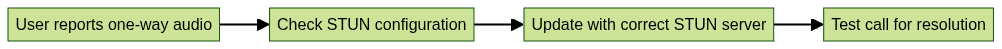
If you encounter issues with NAT traversal on iOS, following a detailed
callkit tutorial
can help you debug and resolve common problems related to call handling and signaling.STUN Server vs. SBC for VoIP
What is an SBC? (Session Border Controller)
A Session Border Controller (SBC) is a dedicated device or software that manages and secures SIP signaling and media streams at the network edge. SBCs offer NAT traversal, topology hiding, security, media transcoding, and protocol adaptation, making them essential for complex or large-scale VoIP deployments.
STUN Limitations and Scalability
While STUN servers are lightweight and effective for simple NAT traversal, they fall short in scenarios involving symmetric NAT, multiple remote users behind the same NAT, or strict firewall policies. STUN does not relay media—if the NAT is too restrictive, calls may fail or suffer from degraded audio quality.
For developers building cross-platform VoIP apps, leveraging
flutter webrtc
can help address some of these limitations by providing advanced WebRTC capabilities for NAT traversal.When to Choose SBC over STUN for VoIP
Choose an SBC when:
- You have many remote users or branch offices
- Security and compliance are critical
- You need advanced features like media encryption, SIP normalization, or protocol conversion
- Symmetric NAT or carrier-grade NAT is present
For small offices or remote workers, a properly configured stun server voip setup may suffice. For enterprise and carrier environments, an SBC is often mandatory.
Security Implications of Using STUN Server VoIP
While STUN servers facilitate NAT traversal, they also introduce potential security risks:
- Information Leakage: Public STUN servers reveal your public IP and port mappings
- Unauthorized Access: If STUN is misconfigured, attackers can exploit open ports
- SIP ALG Issues: Many routers have SIP Application Layer Gateway (ALG), which can interfere with STUN and VoIP signaling
Mitigation tips:
- Restrict STUN usage to trusted devices
- Use private STUN servers when possible
- Disable SIP ALG on routers
- Harden firewalls to allow only necessary ports (e.g., 3478 UDP)
If you are developing for Android, exploring
webrtc android
can provide insights into secure and efficient NAT traversal for mobile VoIP applications.Top Public and Open Source STUN Servers for VoIP
- Google STUN:
stun.l.google.com:19302 - Twilio:
global.stun.twilio.com:3478 - LINPHONE:
stun.linphone.org:3478 - Open Source:
coturn
(can run your own STUN/TURN server)
To test a STUN server:
1# Using stunclient (Linux)
2stunclient stun.l.google.com 19302
3Evaluate STUN servers based on reliability, geographic proximity, uptime, and support for both IPv4 and IPv6.
Conclusion: Optimizing Your VoIP Setup with STUN
A robust stun server voip strategy is essential for overcoming NAT traversal challenges, enabling high-quality remote communications, and supporting flexible VoIP deployments in 2025. By understanding when and how to use STUN, choosing the right server, and following security best practices, you ensure reliable voice services for your team and customers.
Want to level-up your learning? Subscribe now
Subscribe to our newsletter for more tech based insights
FAQ