Introduction to RingCentral VoIP Review
Voice over Internet Protocol (VoIP) technology has transformed how businesses communicate. By converging voice, video, and messaging onto a single unified communications platform, organizations streamline workflows and boost productivity. Selecting the right VoIP provider is critical: it impacts everything from team collaboration to customer interaction and IT security. In this RingCentral VoIP review for 2025, we dissect one of the industry’s most recognized solutions, trusted by businesses ranging from startups to large enterprises. We’ll examine RingCentral’s features, pricing, technical integrations, and how it measures up against top competitors—providing a deeply technical perspective for developers, IT professionals, and business decision-makers.
What is RingCentral?
RingCentral is a cloud-based communications company founded in 1999. Initially focused on digital fax and basic telephony, RingCentral rapidly evolved into a global leader in unified communications as a service (UCaaS). Their VoIP platform offers scalable solutions for voice, video, messaging, and collaboration—all hosted in the cloud for maximum flexibility and uptime. With a strong presence in North America, Europe, and Asia, RingCentral powers communications for millions of users, supporting remote and hybrid work models. The company’s platform is designed to integrate with business-critical apps, offering APIs and SDKs for custom workflows, making it a popular choice among software engineers and IT teams seeking programmable communications. For developers interested in building custom calling features, exploring a
phone call api
can provide additional insights into programmable voice solutions.RingCentral VoIP Plans and Pricing
RingCentral’s VoIP pricing is structured to serve organizations of all sizes. As of 2025, there are three main tiers:
- Standard: Core features including unlimited calls within the US/Canada, business SMS, voicemail-to-email, and integrations with basic business apps.
- Premium: Adds advanced analytics, automatic call recording, CRM integrations, and developer API access.
- Enterprise: Unlocks unlimited storage, advanced security features, and higher API rate limits for large-scale deployments.
Below, see a detailed breakdown of features and pricing:
When considering a RingCentral VoIP review for 2025, developers should note the API differences between Premium and Enterprise plans, as these affect automation and custom integrations. Those looking to implement calling features in their own applications may benefit from a
callkit tutorial
for iOS integration.Key Features of RingCentral VoIP
RingCentral’s VoIP solution is feature-rich, catering to the needs of developers, IT admins, and end-users alike:
Voice and Video Calling
- HD voice and video across devices
- Call flip, forwarding, and multi-device support
- Advanced call routing and auto-attendant
For teams building custom video conferencing tools, leveraging a
Video Calling API
can streamline development and enhance user experience.Team Messaging & Collaboration Tools
- Persistent chat channels
- File sharing and task management
- Team calendar integration
Integrations with Business Apps
- Out-of-the-box connectors for Microsoft 365, Google Workspace, Salesforce, Slack
- Open REST APIs for custom workflows
Developers working on Android applications may also want to explore
webrtc android
for real-time communication capabilities.Mobile and Desktop Accessibility
- Native apps for Windows, macOS, iOS, and Android
- WebRTC browser access for instant calls
If you're developing cross-platform apps, consider checking out
flutter webrtc
to enable seamless audio and video communication.Security, Uptime, and Reliability
- TLS/SRTP encrypted media streams
- 99.999% SLA uptime
- Role-based access controls and audit logging
Example: Sample API Integration (JSON)
1{
2 "accountId": "123456789",
3 "extensionId": "101",
4 "to": [{ "phoneNumber": "+15556667777" }],
5 "from": { "phoneNumber": "+15551234567" },
6 "playPrompt": true
7}
8This sample illustrates how a developer might initiate a call programmatically via RingCentral’s REST API. For more advanced implementations, reviewing another
phone call api
can provide broader options for integrating voice features.Pros and Cons of RingCentral VoIP
| Pros | Cons |
|---|---|
| Robust API & integrations | Higher cost at Enterprise tier |
| Excellent uptime (99.999%) | Learning curve for admin panel |
| Scalable for all business sizes | International calls may incur fees |
| Strong security compliance | Some advanced features are Premium+ only |
A balanced RingCentral VoIP review highlights industry-leading reliability and integrations, but also notes the premium pricing and tier-based limitations. If you are seeking alternatives to popular open-source solutions, you might want to explore a
jitsi alternative
for your communication needs.How to Set Up RingCentral VoIP
Deploying RingCentral VoIP is straightforward for IT teams:
- Sign up: Choose your plan and register your domain.
- Configure users: Add users and assign extensions via the admin portal.
- Integrate apps: Connect with business tools or use the API for automation.
- Provision devices: Configure IP phones or softphones with SIP credentials.
- Test and launch: Validate connectivity and permissions.
For iOS developers, following a
callkit tutorial
can simplify the process of integrating native calling features into your app.SIP Device Registration Example
1[general]
2register => 101@ringcentral.com:yourpassword@sip.ringcentral.com
3
4[101]
5type=friend
6host=sip.ringcentral.com
7username=101
8secret=yourpassword
9fromuser=101
10fromdomain=ringcentral.com
11context=default
12insecure=invite,port
13nat=yes
14qualify=yes
15This SIP configuration registers an IP phone with RingCentral, suitable for Asterisk or FreePBX deployments.
RingCentral VoIP Use Cases and Best Fit
RingCentral is flexible enough for a variety of business scenarios:
- Small businesses: Quick setup, scalable as you grow.
- Enterprises: Advanced analytics, compliance, and custom integrations.
- Remote teams: Mobile-first apps and persistent team messaging.
For example, a distributed development team uses RingCentral APIs to trigger escalation calls when critical deployments fail, integrating with CI/CD tools. Teams building real-time communications for Android may benefit from resources on
webrtc android
to enhance their mobile solutions.RingCentral vs Competitors
How does RingCentral VoIP stack up against other major UCaaS providers like Nextiva, 8x8, and Grasshopper?
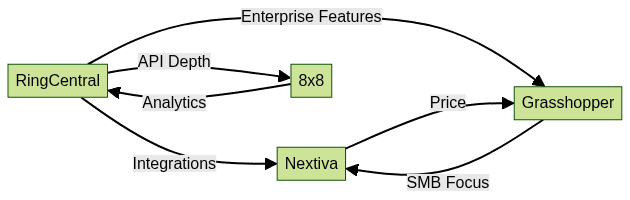
- Nextiva: Competitive pricing, but fewer integrations
- 8x8: Strong analytics, but less API support
- Grasshopper: Great for SMBs, less suitable for enterprises
A technical RingCentral VoIP review makes it clear: RingCentral wins on integrations and programmability, though it’s not always the cheapest option. If you are evaluating open-source options, consider reading about a
jitsi alternative
for a broader perspective.Customer Reviews and Ratings
Aggregated ratings in 2025 show RingCentral VoIP consistently receives high marks for reliability, call quality, and ease of use. Developers praise its comprehensive API and integration capabilities, though some users note a steeper learning curve for feature-rich administration. According to G2 and TrustRadius, RingCentral averages 4.2 out of 5 stars, with particular strength in security, uptime, and scalability for remote work.
Conclusion: Is RingCentral VoIP Right for You?
If your organization values robust integrations, high reliability, and developer-friendly APIs, RingCentral is a top contender in 2025. It’s ideal for businesses needing scalable, secure unified communications. However, those seeking lower-cost, simpler solutions might consider alternatives depending on their technical needs. If you’re ready to experience advanced VoIP features,
Try it for free
and see how these solutions can transform your communications.Want to level-up your learning? Subscribe now
Subscribe to our newsletter for more tech based insights
FAQ