Introduction to Jitter vs. Latency
Network performance is a critical factor in modern software engineering, impacting everything from cloud applications to real-time communications. Among the most important metrics are jitter and latency—terms often used interchangeably but with distinct meanings and implications. Understanding the difference between jitter and latency is essential for developers, system architects, and IT professionals to optimize application responsiveness, reduce troubleshooting time, and deliver better end-user experiences in 2025 and beyond.
What is Latency?
Definition of Latency
Latency is the time it takes for a data packet to travel from its source to its destination across a network. It is typically measured in milliseconds (ms) and represents the delay experienced in communication. High latency results in noticeable lag between sending and receiving data, which can degrade user experience in interactive applications.
Causes of Network Latency
Several factors contribute to network latency, including:
- Propagation delay: The physical distance data must travel
- Transmission delay: Time taken to push all packet bits onto the wire
- Queuing delay: Time spent in routing queues due to congestion
- Processing delay: Time routers and switches spend handling the packet Suboptimal routing, overloaded hardware, and underperforming network infrastructure can further increase latency.
Real-World Effects of Latency
High latency can cause sluggishness in cloud apps, slow response in web browsing, and significant lag in online gaming or VoIP, negatively impacting usability and satisfaction. For developers building communication features, leveraging a robust
Video Calling API
can help mitigate the effects of latency by optimizing data transmission for real-time interactions.What is Jitter?
Definition of Jitter
Jitter refers to the variation in packet arrival times over a network. Unlike latency, which measures average delay, jitter quantifies the inconsistency in delays between sequential packets. Inconsistent packet delivery can disrupt real-time applications, causing choppy audio, video artifacts, or erratic gameplay. Developers working with technologies like
flutter webrtc
often need to account for jitter to ensure smooth media streams in cross-platform apps.Causes of Network Jitter
Common causes of network jitter include:
- Network congestion: Fluctuating traffic loads increase variability
- Route changes: Dynamic routing can alter packet paths midstream
- Queue management: Uneven queuing at routers and switches
- Packet prioritization: Traffic shaping and QoS policies can lead to variable delays Hardware bottlenecks and software misconfigurations can also contribute to high jitter.
Real-World Effects of Jitter
High jitter can cause dropped calls, garbled audio, video freezing, or unpredictable game performance, even if average latency is acceptable. For mobile developers, understanding
webrtc android
implementation details is crucial to minimizing jitter and delivering a seamless user experience on Android devices.Jitter vs. Latency: Key Differences
Side-by-Side Comparison Table: Jitter vs. Latency
| Metric | Latency | Jitter |
|---|---|---|
| Definition | Average delay in data travel | Variation in delay between packets |
| Measured In | Milliseconds (ms) | Milliseconds (ms) |
| Impact | Overall lag | Inconsistent delivery, choppiness |
| Causes | Distance, congestion, routing | Congestion, packet prioritization |
| Critical For | General responsiveness | Real-time communication |
Use Cases: When Jitter Matters More Than Latency
In real-time applications like VoIP, video conferencing, and online gaming, jitter is often more critical than latency. Even with moderate latency, high jitter can cause audio dropouts or video glitches, disrupting real-time interactions. Utilizing a
Voice SDK
can help developers manage jitter and deliver high-quality audio experiences in live audio rooms and calls.Use Cases: When Latency Matters More Than Jitter
Latency becomes paramount in applications requiring rapid response times—such as high-frequency trading platforms, remote desktop solutions, and cloud-based interactive tools—where any lag directly impacts productivity or competitiveness. For those building live broadcast features, a
Live Streaming API SDK
can help reduce latency and ensure timely content delivery to viewers.How to Measure Jitter vs. Latency
Tools for Measuring Jitter and Latency
Developers can use various tools to measure latency and jitter. The most common are
ping and traceroute, available on most operating systems. For deeper analysis, tools like Wireshark, PRTG Network Monitor, and custom scripts are invaluable. If you want to quickly add real-time communication to your app, you can embed video calling sdk
solutions that often include built-in monitoring and analytics for jitter and latency.1# Measuring latency with ping
2ping -c 10 example.com
3
4# Measuring route and per-hop latency with traceroute
5traceroute example.com
6For jitter, analyze the variation in ping times or use specialized tools/scripts. An example in Python:
1import subprocess
2import statistics
3
4response = subprocess.run(["ping", "-c", "10", "example.com"], capture_output=True, text=True)
5times = [float(line.split("time=")[1].split(" ms")[0]) for line in response.stdout.split("\n") if "time=" in line]
6jitter = statistics.stdev(times)
7print(f"Jitter: {jitter:.2f} ms")
8How to Interpret Results: Jitter vs. Latency
Low average latency (e.g., <50 ms) is ideal, but consistency matters. Jitter above 20-30 ms can negatively impact real-time apps, even if latency is low. Always consider both metrics when evaluating network performance. For developers interested in building calling features on iOS, following a
callkit tutorial
can help you understand how to monitor and handle jitter and latency in VoIP applications.Example: Using PRTG Network Monitor or Similar Tool
Tools like PRTG provide dashboards showing real-time latency and jitter graphs, making it easy to spot spikes and trends that could affect application performance.
Impact of Jitter and Latency on Applications
VoIP and Video Conferencing
VoIP and video conferencing demand both low latency and low jitter. High latency leads to conversational delays, while high jitter disrupts the audio/video stream, resulting in echoes, dropouts, or pixelation—degrading call quality and professionalism. Developers building with
react video call
frameworks can leverage optimized libraries to minimize these issues and enhance user satisfaction.Online Gaming
For online multiplayer games, latency affects how quickly actions register, while jitter causes erratic in-game behavior—such as character rubber-banding or sudden teleportation. Competitive gamers require both metrics to be minimized for a fair, responsive experience. Additionally, integrating a reliable
phone call api
can ensure stable voice communication during gameplay, reducing the impact of jitter and latency on team coordination.Cloud Services and Business Applications
Business-critical applications hosted in the cloud rely on low latency for seamless access and high productivity. While jitter is less critical for transactional apps, it becomes important for collaborative platforms with live updates and messaging.
How to Reduce Jitter vs. Latency: Network Optimization Strategies
Reducing Latency
- Optimize routing: Use direct, low-hop paths and reliable ISPs
- Upgrade hardware: Invest in faster switches, routers, and network cards
- Leverage CDN: Place resources closer to users via Content Delivery Networks
- Minimize distance: Choose data centers geographically close to users
Reducing Jitter
- Enable QoS: Prioritize real-time traffic using Quality of Service policies
- Reduce congestion: Increase bandwidth or segment traffic to prevent overload
- Stabilize infrastructure: Avoid dynamic route changes and maintain consistent paths
- Monitor regularly: Detect and resolve traffic spikes or erratic flows quickly
Monitoring and Maintenance
- Automate monitoring: Use tools like PRTG, Nagios, or Zabbix for continuous tracking
- Set alerts: Be notified immediately of unusual latency or jitter spikes
- Routine audits: Regularly review network configs and hardware health
Visualizing Jitter vs. Latency
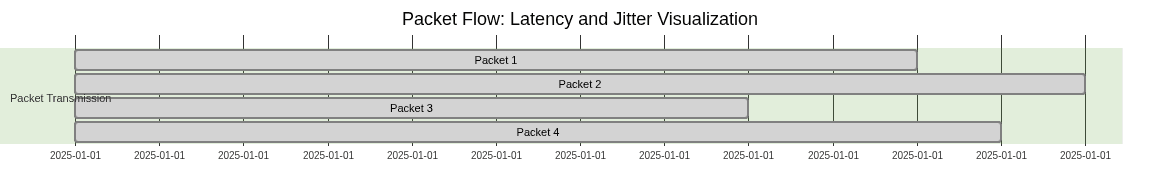
Explanation: The average height of the bars represents latency (overall delay). The difference in bar lengths between packets represents jitter (variation in delay).
Conclusion: Why Jitter vs. Latency Knowledge Matters
Mastering the difference between jitter and latency empowers developers and IT teams to deliver smoother, more reliable digital experiences in 2025, ensuring their applications meet the demands of modern networked environments. If you're ready to optimize your application's real-time performance,
Try it for free
and experience the benefits firsthand.Want to level-up your learning? Subscribe now
Subscribe to our newsletter for more tech based insights
FAQ