How Does VoIP Work? A Complete Guide
Introduction to VoIP
Voice over Internet Protocol (VoIP) has revolutionized how we communicate, replacing traditional phone lines with digital data transmitted over the internet. For developers and IT professionals, understanding how VoIP works is crucial for building, integrating, or troubleshooting modern communication systems. Unlike legacy telephone systems, VoIP leverages networking protocols, real-time media transmission, and software-driven endpoints to provide flexible, scalable voice solutions. In this guide, we’ll demystify the technology behind VoIP, explore the end-to-end call process, and provide practical insights for successful VoIP implementation and maintenance in 2025.
What is VoIP?
VoIP (Voice over Internet Protocol) is a technology that enables voice communications to travel over IP networks like the Internet, instead of relying on the Public Switched Telephone Network (PSTN). Traditional PSTN calls transmit analog signals through circuit-switched networks, while VoIP digitizes voice, packages it into data packets, and sends it over packet-switched networks.
In daily life, VoIP powers everything from cloud PBX systems and business communications to consumer apps like WhatsApp, Skype, and Zoom. Its ability to integrate with other digital services and run on general-purpose networks makes it a key component of modern unified communications. As more organizations and users migrate to IP-based telephony, understanding VoIP technology is more relevant than ever in 2025. For developers looking to build advanced calling features, exploring a
phone call API
can be a great starting point.The VoIP Call Process Explained
Step 1: Analog Voice to Digital Data
The first step in any VoIP call is converting the analog voice signal into digital data. This process, called analog-to-digital conversion (ADC), involves sampling the continuous sound wave at regular intervals and quantizing the samples into digital values. Hardware like Analog Telephone Adapters (ATA) bridge traditional phones to VoIP networks, while IP phones perform ADC internally.
Here’s a simple Python example demonstrating digital sampling of an audio signal:
1import numpy as np
2import matplotlib.pyplot as plt
3
4# Simulated analog voice signal (sine wave)
5sample_rate = 8000 # 8 kHz typical for telephony
6duration = 0.01 # 10 ms
7t = np.linspace(0, duration, int(sample_rate * duration), endpoint=False)
8analog_signal = np.sin(2 * np.pi * 440 * t) # 440 Hz tone
9
10# Quantize to 8-bit PCM
11digital_signal = np.round((analog_signal + 1) * 127.5).astype(np.uint8)
12
13plt.plot(t, analog_signal, label="Analog")
14plt.step(t, digital_signal / 255 * 2 - 1, label="Digital (PCM)")
15plt.legend()
16plt.show()
17If you're interested in building your own calling solutions using Python, consider leveraging a
python video and audio calling sdk
for rapid development.Step 2: Compression and Codecs
Once voice is digitized, it’s compressed using codecs (coder-decoders) to reduce bandwidth usage. Common VoIP codecs include G.711 (uncompressed, high quality), G.729 (compressed, lower bandwidth), and Opus (flexible, modern). Codecs balance call quality and bandwidth requirements.
The digital audio is then segmented into small frames (typically 10–30 ms each), and each frame is encapsulated into a data packet. This process is called packetization, preparing the data for transmission over IP networks. For developers working on iOS, integrating native calling features is made easier by following a comprehensive
callkit tutorial
.Step 3: Transmission Over the Internet
VoIP packets travel the internet using packet switching, where each packet may take a different route to the destination. Key protocols include:
- SIP (Session Initiation Protocol): Sets up, manages, and terminates voice sessions.
- RTP (Real-Time Transport Protocol): Delivers the actual audio (media) stream.
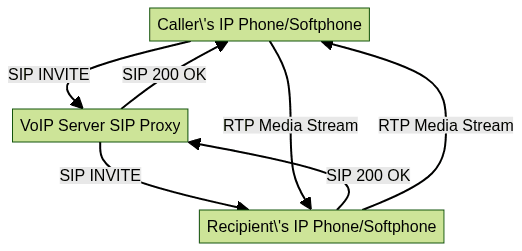
If you're developing real-time communication features for Android, check out this
webrtc android
resource for implementation tips and best practices.Step 4: Call Reception and Voice Reconstruction
At the receiving end, VoIP equipment reassembles incoming packets, uses a jitter buffer to smooth out variations in packet arrival times, and reconstructs the digital audio. The digital signal is then converted back to analog (if needed) for playback.
Network issues like latency (delay), jitter (variability), and packet loss impact call quality. Jitter buffers and error concealment techniques help mitigate these challenges, but high network reliability is essential for clear, real-time conversations. Developers building cross-platform apps can benefit from this
flutter webrtc
guide for seamless audio and video integration.Types of VoIP Implementations
VoIP is highly adaptable, supporting a range of implementations:
- Residential VoIP: Home users may use ATAs to connect existing analog phones to VoIP providers or deploy dedicated IP phones.
- Business VoIP: Enterprises deploy IP PBXs or cloud-based PBX solutions, integrating VoIP with unified communications, CRM, and collaboration tools.
- Mobile VoIP Apps: Smartphones use apps like WhatsApp, Zoom, or proprietary enterprise apps to make VoIP calls over Wi-Fi or mobile data. Developers interested in adding native calling UI on iOS can follow this
callkit tutorial
for step-by-step guidance. - Cloud-Based VoIP Solutions: Platforms like Microsoft Teams, Zoom Phone, and RingCentral offer scalable, managed VoIP via cloud infrastructure, reducing on-premises equipment needs.
For those building interactive audio experiences, integrating a
Voice SDK
can enable features like live audio rooms and group discussions.VoIP vs Traditional Telephony
The transition from PSTN to VoIP brings fundamental changes:
- Circuit Switching (PSTN): Dedicated channel per call, fixed bandwidth.
- Packet Switching (VoIP): Data packets share network paths, dynamic bandwidth allocation.
VoIP offers cost savings, flexibility, and easier scalability. Here’s a feature comparison:
| Feature | VoIP | PSTN |
|---|---|---|
| Switching Method | Packet Switching | Circuit Switching |
| Cost | Lower (esp. long distance) | Higher |
| Scalability | Highly scalable | Limited |
| Mobility | Use anywhere with Internet | Fixed location |
| Integration | Easy with software/apps | Limited |
| Call Quality | Dependent on network | Consistently high |
| Features | Advanced (video, chat) | Voice only |
If you need to add video conferencing to your VoIP solution, consider using a robust
Video Calling API
for seamless integration.VoIP Call Quality and Troubleshooting
Call quality in VoIP depends on several network factors:
- Bandwidth: Sufficient upload/download speed is critical.
- Jitter: Variability in packet arrival times can cause audio glitches.
- Latency: High delay disrupts conversation flow.
Common troubleshooting steps include checking network congestion, QoS (Quality of Service) settings on routers, and verifying equipment compatibility. Here’s a simple Python script to check network latency using ping:
1import subprocess
2
3def ping_test(host="8.8.8.8"):
4 result = subprocess.run(["ping", "-c", "4", host], capture_output=True, text=True)
5 print(result.stdout)
6
7ping_test()
8Consistent latency below 150ms and minimal packet loss are recommended for high-quality VoIP calls. For iOS developers, addressing call quality and native integration can be streamlined by following a
callkit tutorial
.VoIP Security Considerations
VoIP traffic should be secured to prevent eavesdropping, fraud, and service disruptions. Best practices include:
- Encryption: Use protocols like SRTP (Secure RTP) and TLS for signaling and media.
- Authentication: Enforce strong SIP authentication to prevent unauthorized call setup.
- Network Security: Isolate VoIP traffic with VLANs, firewalls, and intrusion prevention systems. Regularly update and patch VoIP software to mitigate vulnerabilities.
Advantages and Disadvantages of VoIP
Advantages:
- Lower costs for long-distance and international calls
- Flexibility: calls from anywhere with internet
- Advanced features (video, conferencing, voicemail-to-email)
- Easy integration with business apps
Disadvantages:
- Dependent on internet stability and power
- Call quality may fluctuate due to network issues
- Security risks if not properly managed
Getting Started with VoIP: Setup and Requirements
To implement VoIP, you’ll need:
- Hardware: IP phones, ATAs, or softphones (software apps)
- Network: Reliable broadband internet with low latency and minimal jitter
- VoIP Provider: Choose a provider offering SIP trunks or hosted PBX services
Basic setup steps:
- Connect IP phones or ATAs to your network
- Configure SIP credentials from your provider
- Test call quality and adjust network settings (QoS, ports)
- Secure your setup with encryption and strong authentication
If you're ready to experiment with VoIP solutions and APIs,
Try it for free
to get hands-on experience with modern communication tools.Conclusion
VoIP is a transformative technology for modern communications, blending IT, networking, and software engineering. By understanding how VoIP works—from signal conversion and codecs to protocols and security—you can design, deploy, and maintain robust VoIP solutions for home or business in 2025. Explore VoIP further to unlock its full potential for your projects and organizations.
Want to level-up your learning? Subscribe now
Subscribe to our newsletter for more tech based insights
FAQ