Introduction to VoIP in Computer Networks
Voice over Internet Protocol (VoIP) in computer networks refers to the technology and set of standards that enable voice communications and multimedia sessions over Internet Protocol (IP) networks, such as local area networks (LANs), wide area networks (WANs), and the Internet itself. Unlike traditional circuit-switched telephony, VoIP converts analog audio signals into digital packets that are transmitted over an IP network.
Since its inception in the late 20th century, VoIP has rapidly evolved to play a crucial role in modern communication infrastructures. Its significance lies in its cost-effectiveness, scalability, and ability to converge voice, video, and data into a single, unified system. In 2025, VoIP is integral not only to enterprise telephony but also to campus networks, remote work, and unified communications solutions. Understanding how VoIP operates within computer networks is vital for network engineers, software developers, and IT professionals seeking to implement or optimize digital telephony solutions.
How VoIP Works in Computer Networks
At its core, VoIP digitizes voice signals, segments them into data packets, and transmits them over IP-based networks. The process typically involves several components:
- Analog-to-Digital Conversion: VoIP endpoints (such as IP phones or softphones running on computers) convert analog voice signals into digital data using codecs (coder-decoders).
- Packetization: The digitized voice is broken into packets, each containing a portion of the conversation, headers, and metadata for routing.
- Transmission: These packets traverse the network using UDP or TCP protocols, depending on the implementation and network requirements.
- Reassembly and Playback: At the receiving endpoint, packets are reassembled, decoded, and played back as audio.
Key Components:
- Codecs: Responsible for compressing and decompressing audio streams (e.g., G.711, G.729).
- Packet Switching: Replaces traditional circuit switching, allowing multiple calls and data to share the same network paths.
- Endpoints: Devices like IP phones, softphones, computers, and VoIP gateways.
Example: SIP Signaling in VoIP
Session Initiation Protocol (SIP) is a leading signaling protocol for establishing, managing, and terminating VoIP calls. Here's a simplified SIP INVITE request:
1INVITE sip:bob@example.com SIP/2.0
2Via: SIP/2.0/UDP alicepc.example.com;branch=z9hG4bK776asdhds
3Max-Forwards: 70
4From: Alice <sip:alice@example.com>;tag=1928301774
5To: Bob <sip:bob@example.com>
6Call-ID: a84b4c76e66710@alicepc.example.com
7CSeq: 314159 INVITE
8Contact: <sip:alice@alicepc.example.com>
9Content-Type: application/sdp
10Content-Length: 142
11
12v=0
13o=alice 2890844526 2890844526 IN IP4 alicepc.example.com
14s=-
15c=IN IP4 192.0.2.101
16t=0 0
17m=audio 49170 RTP/AVP 0
18VoIP Call Flow Diagram
VoIP Protocols and Standards
The success of VoIP in computer networks depends on robust protocols that ensure reliable and interoperable communication. Some of the most important VoIP-related protocols include:
- SIP (Session Initiation Protocol): Used for call setup, management, and teardown.
- H.323: An older but still relevant suite for multimedia communication over packet networks.
- RTP (Real-time Transport Protocol): Handles the real-time transmission of audio and video data.
- RTCP (RTP Control Protocol): Works alongside RTP to monitor data delivery and quality.
Layered Protocol Model and OSI Comparison
VoIP protocols operate across multiple layers of the OSI model. For example, SIP functions at the application layer, while RTP and RTCP are at the transport layer.
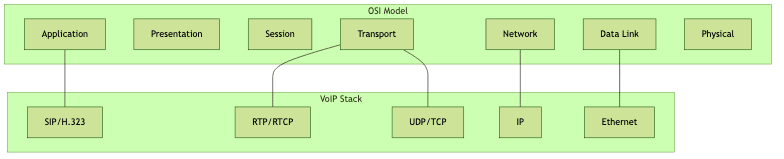
By aligning with standardized protocols, VoIP systems achieve compatibility across diverse hardware and software environments.
Integrating VoIP into Existing Computer Networks
Successful VoIP implementation requires careful evaluation and upgrading of the existing network infrastructure. Key requirements include:
- LAN/VLAN: A robust, low-latency network with dedicated VLANs for voice traffic to prevent interference and ensure QoS.
- Cabling: Cat5e or higher cabling to support gigabit speeds and Power over Ethernet (PoE) for IP phones.
- Switches/Routers: Devices must support features like VLAN tagging, PoE, and traffic prioritization.
Upgrading Legacy Systems
- IP PBX: Replaces conventional PBX, managing call routing, voicemail, and other telephony features in software.
- Gateways: Convert voice between traditional analog/digital lines and IP networks.
- Analog-to-Digital Conversion: Required for integrating legacy analog devices.
Network Topology with Integrated VoIP
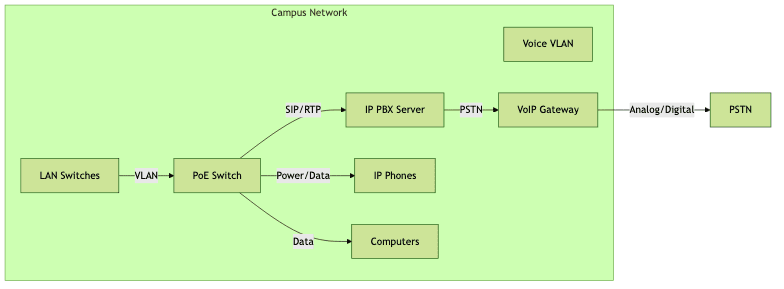
Planning for bandwidth, redundancy, and fault tolerance is critical to ensure high-quality, uninterrupted VoIP service.
Quality of Service (QoS) and Network Performance
VoIP is highly sensitive to network conditions. Quality of Service (QoS) mechanisms are essential to prioritize voice packets, minimize latency, and ensure clear audio.
- Traffic Prioritization: Routers and switches can mark voice packets (using DSCP or CoS) to ensure higher priority over less-critical data.
- VLANs: Segregating voice traffic onto dedicated VLANs isolates it from other network traffic, reducing collisions and improving performance.
- Packet Loss Concealment: VoIP devices and codecs use algorithms to mask the effects of dropped packets, maintaining call quality.
Proper QoS implementation reduces jitter, latency, and packet loss—key factors in delivering reliable, real-time communication over IP networks.
Troubleshooting and Common Issues in VoIP Networks
Common VoIP issues include:
- Latency: Delay between voice transmission and reception.
- Jitter: Variability in packet arrival times.
- Packet Loss: Dropped packets leading to audio gaps.
- One-Way Audio: Often caused by NAT or firewall misconfigurations.
Diagnostic Tools and Methods
Network engineers use tools like
ping, traceroute, and protocol analyzers (Wireshark) to diagnose issues.1# Check for packet loss and latency
2ping -c 10 voip-gateway.local
3
4# Capture SIP and RTP packets for analysis
5sudo tshark -i eth0 -f "port 5060 or udp portrange 10000-20000"
6Analyzing logs and packet traces helps pinpoint configuration errors or network bottlenecks.
Security Considerations for VoIP in Computer Networks
VoIP introduces unique security challenges due to its reliance on open protocols and real-time data transmission. Common vulnerabilities include eavesdropping, spoofing, and denial-of-service attacks.
Best Practices:
- Encryption: Use TLS for SIP signaling and SRTP for media streams.
- Firewalls: Restrict VoIP traffic to necessary ports and trusted devices.
- Device Hardening: Regularly update firmware and disable unused services on VoIP hardware.
Use Cases and Applications of VoIP
VoIP is widely deployed in multiple contexts:
- Enterprises: Unified communications, call centers, and remote work support.
- Campus Networks: Streamlined digital telephony across large organizations.
- Remote Work and Home Use: Affordable, location-independent communication.
- Multimedia Services: Integration with video conferencing, instant messaging, and collaboration platforms.
VoIP enables convergence of voice, video, and data, supporting modern unified communications in 2025.
Conclusion
VoIP in computer networks provides scalable, cost-effective, and flexible communication solutions for organizations of all sizes. By leveraging standardized protocols, robust network infrastructure, and sound security practices, IT professionals can deliver high-quality, unified communications. As network technologies evolve, VoIP will continue to drive innovation in real-time collaboration and digital telephony.
Want to level-up your learning? Subscribe now
Subscribe to our newsletter for more tech based insights
FAQ