Can You Use a Regular Phone for VoIP? The Complete Guide (2025)
Introduction to VoIP and Regular Phones
Voice over Internet Protocol (VoIP) represents a transformative shift in how voice communication is delivered, moving from traditional analog phone lines to digital packets over IP networks. With VoIP, voice is transmitted as data across broadband internet connections, eliminating the reliance on the Public Switched Telephone Network (PSTN). As we progress through 2025, the question "can you use a regular phone for VoIP?" is more relevant than ever—especially as businesses and home users look to modernize communication systems while minimizing costs and disruption. Understanding the bridge between legacy telephony hardware and advanced VoIP systems is crucial for a seamless migration, cost-efficiency, and leveraging new communication features.
How VoIP Works vs Regular Phones
Traditional phones use analog signals, transmitting voice over copper wires connected to the PSTN. In contrast, VoIP digitizes audio, sending it as data packets through the internet. This fundamental difference enables VoIP to offer advanced features and flexibility far beyond what analog systems can deliver. For example, developers can now integrate calling features directly into applications using a
phone call api
, making it easier to add voice capabilities to modern platforms.- Analog Communication: Regular phones convert sound waves into electrical analog signals, routed via central offices and the PSTN.
- Digital Communication: VoIP phones capture audio, digitize it, and transmit it over IP networks, relying on broadband connectivity.
- Internet Role: VoIP requires a stable, high-speed internet connection to deliver consistent call quality, whereas regular phones depend on physical wiring.
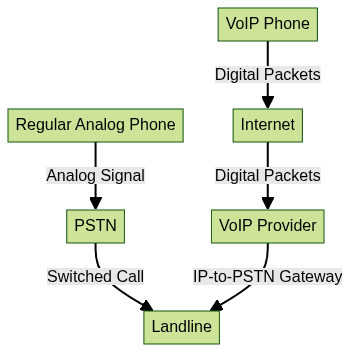
Can You Use a Regular Phone for VoIP?
The short answer is yes—you can use a regular (analog) phone for VoIP, but not without some additional equipment. Regular telephones are designed exclusively for analog signals, so they cannot directly interface with the digital world of VoIP. However, Analog Telephone Adapters (ATAs) bridge this gap by converting analog signals to digital, allowing legacy phones to function over Internet-based systems. This setup is a practical solution for organizations and households wanting to retain existing handsets while migrating to a VoIP phone system. The ATA registers with your VoIP provider, handling the conversion and signaling required for seamless communication. If you're looking to enhance your VoIP setup with features like real-time audio rooms, consider integrating a
Voice SDK
to unlock more interactive capabilities.What is an Analog Telephone Adapter (ATA)?
An Analog Telephone Adapter (ATA) is a small device that connects a standard analog phone to a digital VoIP network. It features one or more RJ-11 ports for the phone(s) and an RJ-45 port for network connectivity. The ATA digitizes analog audio from the phone and communicates with VoIP servers using SIP (Session Initiation Protocol) or similar standards. For developers interested in building robust calling features, exploring a
phone call api
can provide additional flexibility and integration options.Basic SIP Configuration on ATA:
1[SIP]
2server = "sip.myvoipprovider.com"
3username = "1001"
4password = "SuperSecretPassword"
5register = yes
6protocol = UDP
7Step-by-Step: How to Connect a Regular Phone to VoIP
To successfully convert and use a regular phone for VoIP calling, you'll need to follow these steps:
Requirements:
- An analog telephone adapter (ATA)
- A broadband internet connection
- A VoIP service provider account
- Standard analog telephone(s)
Step-by-Step Guide:
- Plug your analog phone into the ATA using a standard phone cable (RJ-11).
- Connect the ATA to your router or switch using an Ethernet cable (RJ-45).
- Power on the ATA and wait for it to initialize.
- Log into the ATA's web interface via its IP address (refer to the manual).
- Enter your SIP account credentials provided by your VoIP provider.
- Save settings and reboot the ATA if necessary.
- Once registered, you can make and receive VoIP calls with your regular phone.
If you are developing a custom VoIP solution for iOS, following a
callkit tutorial
can help you implement native call handling and improve the user experience.Common Pitfalls & Troubleshooting:
- Incorrect SIP credentials or server address will prevent registration.
- Insufficient internet bandwidth can cause call drops or poor quality.
- Firewalls or NAT issues may block SIP signaling—configure port forwarding if needed.
- Use the latest firmware for your ATA to ensure compatibility.
Sample ATA SIP Configuration:
1[SIP]
2server = "voip.example.com"
3username = "2001"
4password = "ChangeMe2025!"
5register = yes
6sip_port = 5060
7Pros and Cons of Using Regular Phones for VoIP
Retrofitting analog phones for VoIP offers both benefits and drawbacks. Here's what to consider:
Pros:
- Cost Savings: Reuse existing handsets to reduce upfront investment.
- Familiarity: Users keep the interface they're accustomed to.
- Simplified Transition: Easier for teams or households new to VoIP systems.
Cons:
- Limited Features: Many VoIP-only features (video, advanced call routing) may not be available. If you require advanced video communication, integrating a
Video Calling API
can provide seamless video and audio conferencing capabilities. - Potential Call Quality Issues: Analog hardware and ATAs can introduce latency or echo.
- Future Compatibility: As VoIP evolves, legacy equipment may lag behind new capabilities.
Feature Comparison Table:
| Feature | Regular Phone + ATA | Dedicated VoIP Phone |
|---|---|---|
| HD Voice Support | Limited | Full |
| Video Calls | Not Supported | Supported |
| Voicemail-to-Email | Sometimes | Supported |
| Call Transfer/Conference | Basic/Manual | Advanced |
| Firmware Updates | Rare | Frequent |
| PoE (Power over Ethernet) | Not Supported | Supported |
| Multi-Account Registration | No | Yes |
Alternatives: VoIP Phones, Softphones, and Mobile Apps
While using a regular phone for VoIP is possible, there are several alternatives that may offer better functionality or flexibility, especially for tech-savvy users and organizations.
- Dedicated VoIP Phones: Purpose-built hardware with native IP connectivity. These phones support advanced features such as HD voice, video calls, PoE, and seamless provisioning.
- Softphones: Software applications for PCs or laptops (e.g., Zoiper, MicroSIP, Linphone) that enable VoIP calling using the device's audio hardware. Ideal for remote workers and developers. If you're building a custom audio experience, a
Voice SDK
can help you create scalable and interactive audio rooms. - Mobile VoIP Apps: Android and iOS apps (e.g., Bria, Zoiper, Linphone) allow smartphones to function as VoIP endpoints over Wi-Fi or mobile data. Perfect for mobility and BYOD scenarios. For iOS developers, a
callkit tutorial
is invaluable for integrating native call features.
If you are looking to quickly add video calling to your application, you can
embed video calling sdk
solutions for fast deployment and minimal coding.When to Choose Alternatives:
- If you need advanced features, multi-device support, or are building a modern business phone system from scratch, dedicated VoIP hardware or software is the best choice.
- For remote or hybrid teams, softphones and mobile apps provide flexibility and scalability. Developers can also leverage a
phone call api
to integrate calling features directly into their business applications.
Internet Requirements and Call Quality
For optimal VoIP performance, a reliable broadband connection is essential. Here's what to keep in mind:
- Bandwidth: Each VoIP call typically requires 100 Kbps (up/down) per call. Multiple concurrent calls need proportional bandwidth.
- Latency: Aim for less than 150ms round-trip time. High latency causes echo and delays.
- Jitter: Should be below 30ms to prevent choppy audio.
Tips to Optimize Call Quality:
- Use wired Ethernet instead of Wi-Fi for ATAs/VoIP phones.
- Enable Quality of Service (QoS) on your router to prioritize VoIP traffic.
- Keep ATA firmware updated and use recommended codecs (e.g., G.711, G.729).
For businesses aiming to scale their communications, integrating a
phone call api
ensures reliable and programmable call quality across platforms.Troubleshooting Voice Issues:
- Test with different codecs if you experience poor audio.
- Check for network congestion or faulty cables.
- Use VoIP monitoring tools to identify and resolve packet loss or jitter.
Future-Proofing Your Communication
With the global PSTN switch-off accelerating in 2025, now is the ideal time to reconsider your telephony infrastructure. While ATAs provide a transitional solution, upgrading to dedicated VoIP hardware or deploying unified communications platforms will unlock the full benefits of digital telephony.
Recommendations:
- Businesses: Begin phased migration to VoIP phones or cloud PBX platforms.
- Home users: Consider softphones or mobile VoIP apps for greater flexibility.
- Ensure all network hardware supports modern VoIP standards and Quality of Service.
If you're ready to explore modern VoIP solutions, you can
Try it for free
and see how easy it is to get started.Conclusion: Should You Use a Regular Phone for VoIP?
Using a regular phone for VoIP is a cost-effective way to transition from analog to digital telephony, especially for those seeking familiarity and minimal investment. However, for advanced features, superior call quality, and long-term compatibility, consider dedicated VoIP phones or software solutions. Evaluate your needs, infrastructure, and future plans to choose the best VoIP implementation strategy in 2025.
Want to level-up your learning? Subscribe now
Subscribe to our newsletter for more tech based insights
FAQ