Introduction to Creepy Text to Speech
Text to speech (TTS) technology has revolutionized how we interact with digital content, enabling machines to convert written text into spoken words using natural-sounding voices. While TTS is widely used for accessibility, education, and productivity, a unique niche has emerged—creepy text to speech. This specialized branch leverages AI to produce unsettling, spooky, or horror-themed voices, captivating content creators, streamers, and horror enthusiasts alike.
Creepy TTS is gaining traction in 2025 for its ability to enhance storytelling, create immersive audio experiences, and add an eerie edge to multimedia projects. Whether you’re a developer, a streamer, or someone planning a digital haunted house, creepy TTS unlocks creative possibilities previously reserved for professional sound designers.
What is Creepy Text to Speech?
Creepy text to speech refers to the use of AI-powered TTS systems to generate voices that evoke fear, unease, or suspense. Evolving from standard monotone or robotic outputs, modern creepy TTS tools utilize advanced neural networks and voice synthesis models to mimic horror archetypes—from demonic whispers to analog horror distortions.
Key features distinguish creepy TTS from regular voice generators:
- AI-Generated Voices: Synthetic voices trained to replicate horror tropes and eerie vocal patterns.
- Horror Effects: Integration of sound effects like echo, reverb, distortion, and pitch shifts to intensify the creepiness.
- Analog Horror: Voices that emulate retro broadcasting artifacts, static, and glitches reminiscent of classic analog horror media.
- Demonic & Supernatural Tones: Customizable parameters that create guttural, whispery, or otherworldly inflections.
Use Cases:
- Halloween events: Automated haunted house narrations or themed announcements.
- Pranks: Spooky messages for friends or online interactions.
- Games: NPC dialogue, jump scares, and environmental storytelling.
- Podcasts & Storytelling: Enhance horror podcasts or audiobooks with eerie narration.
For developers looking to integrate creepy TTS into interactive experiences, leveraging a
Voice SDK
can streamline the process of adding real-time voice features to your applications.How Creepy Text to Speech Works
Creepy TTS leverages advanced machine learning models, particularly deep neural networks, to synthesize realistic and unsettling voices. Here’s how it works at a high level:
- Text Processing: Input text is tokenized and analyzed for context.
- Voice Synthesis: AI models—such as Tacotron 2, WaveNet, or FastSpeech—convert processed text into speech waveforms.
- Audio Effects Pipeline: To achieve a horror aesthetic, additional digital signal processing (DSP) is applied. This includes altering pitch, introducing distortion, adding echoes, and layering in environmental effects (e.g., howling wind).
Key parameters for generating creepy output:
- Pitch: Lower or variably modulated pitch adds menace.
- Speed: Unnatural pacing (slow draws or sudden fast bursts) increases discomfort.
- Tone/Timber: Dark, breathy, or raspy tones heighten eeriness.
- Effects: Echo, chorus, reverse reverb, and distortion transform ordinary voices into chilling ones.
Below is a sample Python code using
pyttsx3 for basic TTS, combined with pydub to add effects. Note: For full horror effects, specialized AI services or advanced DSP libraries may be required.1import pyttsx3
2from pydub import AudioSegment, effects
3
4# Generate base TTS audio
5engine = pyttsx3.init()
6engine.setProperty('rate', 110) # Slow speech
7engine.setProperty('volume', 0.7)
8engine.save_to_file('Beware... I am always watching you.', 'base_tts.wav')
9engine.runAndWait()
10
11# Add creepy effects
12audio = AudioSegment.from_wav('base_tts.wav')
13audio = effects.low_pass_filter(audio, 300) # Muffled effect
14audio = audio.reverse() # Play backward for a section
15output = audio.reverse() # Restore to normal for rest
16output.export('creepy_tts.wav', format='wav')
17This approach can be expanded by integrating custom AI models, effect chains, or using APIs from top creepy TTS providers. If you want to build more advanced real-time audio features, consider using a
Live Streaming API SDK
to broadcast creepy voices during live events or streams.Popular Creepy Text to Speech Tools
FineVoice
FineVoice is a powerful TTS suite supporting over 40 languages and hundreds of AI voices. It offers a dedicated horror and creepy voice collection, including demonic, ghostly, and analog horror options. FineVoice’s real-time voice changer and batch mode allow users to create custom horror narrations or stream creepy voices live.
Vondy
Vondy specializes as a scary voice generator with an innovative AI analog horror voice library. Its customization panel lets users tweak pitch, speed, and introduce glitches or static, perfect for analog horror or haunted house audio. Vondy’s interface is friendly for both developers (API access) and creators seeking plug-and-play solutions.
If you’re building cross-platform or web-based horror experiences, integrating a
javascript video and audio calling sdk
can help you add both video and creepy audio effects to your apps with minimal effort.Wavel
Wavel delivers ultra-realistic TTS output, supporting 30+ languages and a rich set of creepy, evil, and horror-themed voices. Its voice lab allows granular adjustments for tone, inflection, and emotional delivery, making it ideal for multilingual horror podcasts, games, or streaming overlays. Wavel’s cloud-based platform facilitates quick deployment for developers.
For those working in Python, a
python video and audio calling sdk
can be a valuable tool to add both TTS and live audio features to your horror projects.Replica Studios
Replica Studios offers character-based AI voice generation tailored for games and narrative projects. Its horror voice pack features voices modeled after classic monsters, eerie narrators, and analog horror archetypes, streamlining TTS integration for Unreal and Unity engines.
If you’re developing for mobile, a
react native video and audio calling sdk
can help you bring creepy TTS and real-time audio to your iOS and Android horror apps.Customizing Your Creepy TTS Experience
Customization is key to achieving the perfect horror vibe. Most platforms let you modify:
- Pitch: Lower or oscillating pitch for demonic or ghostly effects.
- Tone: Adjusting brightness or darkness for emotional impact.
- Effects: Add echo, reverb, stutter, or glitches to simulate analog horror or supernatural presence.
Layering with background sound effects—like distant thunder, static, or haunted house ambience—heightens immersion. Most horror TTS tools support importing or mixing audio tracks directly.
If you’re looking to add interactive voice features to your horror content, a
Voice SDK
can enable real-time, multi-user audio rooms for collaborative storytelling or live haunted events.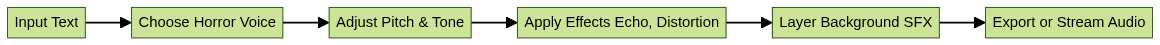
Experimenting with combinations of these parameters yields unique results, enabling developers and creators to craft bespoke audio experiences.
Practical Use Cases for Creepy Text to Speech
Creepy TTS is incredibly versatile in the tech and content creation landscape:
- Streaming: Integrate creepy TTS for Twitch donation alerts, subscriber notifications, or chat pranks. Real-time API or voice changer tools make this seamless.
- Horror Podcasts & Audiobooks: Use horror TTS for narration, character dialogue, or atmospheric inserts, saving time compared to traditional voice acting.
- Halloween Events & Games: Automate haunted house scripts, interactive game dialogue, or escape room clues with chilling voices.
- Animation & Storytelling: Bring digital horror stories, comics, or animations to life with customized scary narration and character voices.
Developers can use TTS APIs to automate these workflows, while content creators benefit from drag-and-drop interfaces for rapid prototyping. For more advanced communication features, a
Video Calling API
can be integrated to enable live, interactive horror experiences with both video and audio.If you’re interested in experimenting with these technologies, you can
Try it for free
and see how creepy TTS can enhance your next project.Tips for Creating the Most Effective Creepy TTS
To maximize the impact of creepy TTS in your projects:
- Scriptwriting: Use short, ambiguous sentences, and evocative language. Suspense is often scarier than direct threats.
- Timing & Pauses: Well-placed pauses, sudden stops, and unnatural pacing can amplify tension and jump scares.
- Vocal Inflections: Emphasize certain words or syllables for a sinister effect. Varying volume and speed keeps listeners uneasy.
- Effects for Atmosphere: Layer subtle background sounds and use effects sparingly—overuse can reduce their impact.
Combining these elements with the technical capabilities of modern TTS tools results in genuinely chilling audio experiences. For real-time voice manipulation or collaborative horror events, a
Voice SDK
can provide the infrastructure needed for seamless, interactive experiences.Ethical and Legal Considerations
As with any powerful technology, creepy TTS should be used responsibly. Avoid deploying horror TTS in ways that could traumatize, harass, or deceive individuals without consent. Review copyright and licensing terms for TTS voices and sound effects, especially in commercial projects. Prioritize user safety and ethical storytelling.
Conclusion
Creepy text to speech offers a playground for developers and content creators to craft immersive, spine-chilling audio. Dive into the world of horror TTS and elevate your next project—try a creepy TTS tool today! For those ready to add real-time voice features to their horror creations, a
Voice SDK
can help you bring your scariest ideas to life.Want to level-up your learning? Subscribe now
Subscribe to our newsletter for more tech based insights
FAQ