Introduction to Robot Voice Text to Speech
Robot voice text to speech (TTS) technology has become a cornerstone of modern computing, powering everything from accessibility tools to content creation and entertainment platforms. As synthetic speech capabilities advance, both classic robotic voices and sophisticated AI-generated voices are being leveraged for a wide range of applications. Developers today increasingly rely on TTS solutions to automate voiceovers, enhance user experiences, and make information accessible to all.
Whether for generating engaging YouTube narrations or supporting visually impaired users, robot voice text to speech is more relevant in 2025 than ever. This guide explores the technical foundations, practical implementations, and future trends of robotic voice generators, offering developers a comprehensive resource to master TTS technology.
What is Robot Voice Text to Speech?
Robot voice text to speech refers to the process of converting written text into artificial, machine-generated speech with a distinctly synthetic or robotic quality. While classic TTS systems were known for their monotone, mechanical sound, modern solutions can mimic a wide spectrum of voices—including highly realistic neural voices and deliberately retro robotic tones.
Key distinctions exist between robotic and natural TTS:
- Robotic TTS: Characterized by uniform cadence, limited emotional range, and synthetic timbre. Often used for old-school or stylized effects, accessibility, or fun applications.
- Natural (AI) TTS: Harnesses deep learning to replicate human-like prosody, inflection, and emotion, making speech sound more lifelike.
Robot voice TTS is used in:
- Accessibility tools (screen readers, voice interfaces)
- Content creation (videos, podcasts, storytelling)
- Voiceovers for games and apps
- Interactive bots and IoT devices
The evolution of text to audio synthesis now enables developers to choose from a range of voice types, from classic robotic to cutting-edge neural voice models, depending on the desired effect and use case. For those looking to integrate advanced audio features into their applications, using a
Voice SDK
can streamline the process and provide robust support for real-time voice interactions.How Robot Voice Text to Speech Works
At its core, robot voice TTS follows a multi-stage pipeline, transforming raw text into audible speech through several technical components. Below is an overview of the typical workflow:
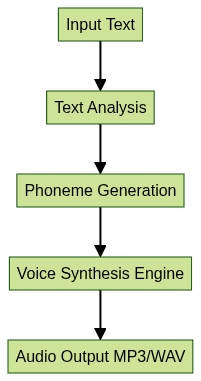
Key Components Explained
- Text Analysis: The input text is parsed, normalized, and segmented. Punctuation, abbreviations, and special characters are interpreted for correct pronunciation.
- Phoneme Generation: Text is converted into a sequence of phonemes (the smallest units of sound) using linguistic rules or AI models.
- Synthesis Engine:
- Standard TTS: Uses concatenative or parametric methods, often resulting in the classic robotic voice.
- Neural (AI) TTS: Employs deep neural networks (e.g., Tacotron, WaveNet) to generate more natural, expressive speech.
- Audio Output: The synthesized voice is rendered into audio formats like MP3, WAV, or OGG, ready for playback or download.
For developers working with Python, integrating TTS with a
python video and audio calling sdk
can further enhance applications by enabling seamless audio and video communication features alongside speech synthesis.Standard vs. Neural Voices
- Standard (Robotic) TTS: Fast, lightweight, and ideal for simple use cases or stylized effects.
- Neural (AI) TTS: Resource-intensive but produces highly realistic, modulated voices. Increasingly popular for content creation and accessibility.
If you’re building web-based applications, leveraging a
javascript video and audio calling sdk
can help you add real-time communication and TTS features efficiently.Top Features of Modern Robot Voice TTS Generators
Robot voice TTS tools in 2025 offer a robust feature set tailored to both developers and end-users:
- Multi-language & Multi-dialect Support: Generate speech in dozens of languages and regional accents for global reach.
- Voice Selection: Choose from classic robotic, modern AI, TikTok-inspired, retro, and other stylized voices.
- Customization: Adjust speed, pitch, word gap, and add effects for unique audio outputs.
- Batch Processing: Convert large volumes of text to audio efficiently.
- Output Options: Export as MP3, WAV, OGG, and sometimes even raw PCM for further processing.
- APIs & SDKs: Integrate TTS into web, mobile, or desktop apps using speech APIs.
- Accessibility Features: Support for screen readers, pronunciation dictionaries, and real-time voice modulation.
For projects that require phone-based communication, integrating a
phone call api
can be invaluable for adding voice calling capabilities alongside TTS.These capabilities empower developers to implement TTS solutions that are flexible, accessible, and creative, meeting the needs of diverse projects and audiences.
Implementation: How to Use Robot Voice Text to Speech Online
Implementing robot voice TTS is more accessible than ever, thanks to open-source libraries and online services. Below is a step-by-step guide for developers to get started:
If you want to quickly add video and audio calling features to your app without building everything from scratch, consider using an
embed video calling sdk
for a seamless integration experience.Step-by-Step Guide
- Select a TTS Service or Library: Options include Google Text-to-Speech (gTTS), pyttsx3, AWS Polly, IBM Watson, Microsoft Azure TTS, and various online APIs.
- Prepare Your Input Text: Ensure text is well-formatted for accurate pronunciation.
- Configure Voice and Language: Choose robotic or AI voice, set language, and adjust speed/pitch as needed.
- Generate Speech: Use code or an online interface to synthesize audio.
- Download or Stream Output: Save the audio as MP3, WAV, or OGG for later use or direct playback.
For mobile developers, especially those working with cross-platform apps, a
react native video and audio calling sdk
can help you bring TTS and real-time communication to your users with minimal effort.Example Code: Python with gTTS
Below is a Python snippet using
gTTS to generate a simple robotic voice. While gTTS focuses on natural TTS, you can combine it with effects in post-processing to create a more robotic sound.1from gtts import gTTS
2import os
3
4text = "Hello, this is a robot voice text to speech demo."
5language = 'en'
6
7tts = gTTS(text=text, lang=language, slow=False)
8tts.save("robot_voice.mp3")
9# Optionally, apply effects via an audio editor to enhance robotic quality
10Batch Processing and Downloads
For automating multiple conversions, loop through a list of texts:
1texts = ["First message.", "Second message.", "Third message."]
2for idx, t in enumerate(texts):
3 tts = gTTS(text=t, lang='en', slow=False)
4 tts.save(f"output_{idx}.mp3")
5For more classic robotic voices, consider
pyttsx3 (offline) and tweak its properties:1import pyttsx3
2engine = pyttsx3.init()
3engine.setProperty('rate', 150)
4engine.setProperty('volume', 1.0)
5engine.setProperty('voice', engine.getProperty('voices')[1].id) # Select a robotic voice if available
6engine.say("This is a classic robot voice.")
7engine.save_to_file("This is a classic robot voice.", "classic_robot.wav")
8engine.runAndWait()
9Most online TTS services also offer UI dashboards for quick audio generation and MP3 download—ideal for non-coders or rapid prototyping. For those looking to experiment with advanced voice features, exploring a
Voice SDK
can open up new possibilities for live audio rooms and interactive voice applications.Use Cases for Robot Voice Text to Speech
The versatility of robot voice TTS has made it integral in several domains:
- Accessibility: Screen readers and real-time narrators empower visually impaired users to interact with digital content.
- Content Creation: YouTubers, storytellers, and podcasters use TTS for narration, character voices, and automating voiceovers.
- Voiceovers for Games/Apps: Developers add synthetic voices to NPCs, tutorials, or notifications in games and applications.
- Creative Uses: From retro arcade effects to amusing pranks, robotic TTS adds a unique flavor to multimedia projects.
Modern APIs and SDKs make embedding these capabilities into websites, mobile apps, and IoT devices straightforward. For example, a
Voice SDK
can be integrated to facilitate real-time audio interactions, making your applications even more dynamic.How to Choose the Best Robot Voice TTS Tool
Selecting the right TTS tool depends on several criteria:
- Language & Voice Diversity: Does it support the target language and offer both robotic and AI voice options?
- Customization: Are there controls for speed, pitch, and modulation?
- Ease of Integration: Is there a robust API or SDK for your preferred platform?
- Pricing & Licensing: Does the plan fit your project budget, and are there free tiers for prototyping?
- Output Formats: Does it provide MP3, WAV, OGG, or other needed formats?
If you’re looking for a flexible solution that supports live audio rooms and scalable voice features, a
Voice SDK
can be a great fit for your development needs.Comparison Table
When choosing, prioritize the features that align with your technical requirements and budget constraints.
Future of Robot Voice Text to Speech
The future of robot voice TTS is being shaped by rapid AI advancements. Neural networks are enabling more natural, expressive, and even personalized robotic voices. Voice cloning technologies allow custom voice profiles, while real-time modulation can adapt speech on the fly. In 2025, expect further blurring of robotic and human-like speech, broader language support, and seamless integration with emerging platforms (e.g., AR/VR, smart assistants).
Developers should keep an eye on open-source TTS frameworks, evolving APIs, and ethical considerations around deepfake voices and accessibility.
Conclusion
Robot voice text to speech has transformed the way developers build accessible, creative, and engaging applications. With a spectrum of tools and APIs, robust customization options, and ongoing AI-driven improvements, TTS technology is poised for even greater impact in 2025. Start exploring the latest TTS solutions today—your next project could speak volumes. If you’re ready to take your development to the next level,
Try it for free
and experience the power of advanced TTS and voice integration firsthand.Want to level-up your learning? Subscribe now
Subscribe to our newsletter for more tech based insights
FAQ