Introduction
Text to speech (TTS) technology has quickly become an essential tool in the modern digital landscape, especially for developers, tech professionals, and content creators. In 2025, the best text to speech solutions offer AI-driven, human-like voices, seamless integration, and broad use cases—from improving accessibility for users with disabilities to powering content automation and voice interfaces. As businesses, educators, and developers increasingly rely on TTS, understanding the landscape of text to speech software, its features, and its implementation is more important than ever.
What is Text to Speech? (TTS)
Text to speech (TTS) is a type of speech synthesis technology that converts written text into spoken words using computer-generated voices. Initially, TTS systems produced robotic, monotone outputs. However, with advancements in AI voice models and neural networks, modern TTS platforms can generate highly natural, human-like voices with varied tones and emotions.
The evolution of TTS began in the 1960s with basic speech synthesis, but today, thanks to deep learning and natural language processing (NLP), we have access to natural voice AI that supports multiple languages and accents. These improvements have expanded TTS use cases from simple accessibility tools to advanced applications in development, business automation, and multimedia content creation. For developers interested in integrating advanced voice features, a
Voice SDK
can provide powerful APIs for building real-time audio experiences.Key Features of the Best Text to Speech Tools
Voice Quality and Naturalness
The best text to speech tools now produce voices nearly indistinguishable from real humans. Neural network speech synthesis allows for subtle inflections, realistic pauses, and emotional expression, making TTS voices more engaging for users and more effective for content delivery. If you're looking to add interactive voice to your apps, consider leveraging a
Voice SDK
for seamless integration with other audio technologies.Multilingual Support and Accents
With global audiences in mind, leading TTS software provides extensive language support and a variety of regional accents. Multilingual TTS enables developers to localize applications, making them accessible to non-English speakers and supporting global business operations. For those building communication platforms, a
javascript video and audio calling sdk
can further enhance your application's capabilities by adding real-time audio and video features alongside TTS.Customization: Speed, Pitch, and Emotions
Modern TTS tools empower users to fine-tune output voice parameters such as speed, pitch, and even emotional tone. This level of customization ensures optimal clarity for accessibility, tailored experiences for different use cases, and the ability to match brand voice in business applications. For developers aiming to build voice-driven applications, integrating a
Voice SDK
can provide additional flexibility and control over audio interactions.Top 5 Best Text to Speech Tools Compared
FreeTTS
FreeTTS is a popular open-source TTS solution favored by developers for its simplicity and ease of integration. It supports multiple languages and provides basic voice customization options. While its voice quality is serviceable for prototyping and personal projects, it may lack some of the advanced neural voice features found in commercial platforms. FreeTTS is ideal for lightweight applications, TTS batch processing, and scenarios where cost is a primary concern. For projects that require more robust communication features, exploring a
phone call api
can help you add real-time calling functionality.Text-to-Speech.online
Text-to-Speech.online is a web-based TTS tool offering quick text conversion without installation. It provides a variety of natural-sounding voices, decent language support, and adjustable parameters like speed and pitch. Its intuitive UI makes it accessible to both developers and non-technical users. However, its free tier has limitations on usage volume, and advanced voice customization features may require a paid plan. If you need to integrate live audio rooms or group voice chat, a
Voice SDK
can be a valuable addition to your tech stack.TextSpeakPro
TextSpeakPro targets businesses and content creators needing high-quality, natural voice AI for commercial projects. It boasts a large library of neural network voices, voice filters for unique effects, and robust privacy controls. Batch processing, voice download options, and API access make it suitable for integrating into custom applications or large-scale automation workflows. Pricing reflects its advanced feature set but offers good value for professional use cases. For those looking to add phone-based communication, integrating a
phone call api
can expand your application's reach.Natural Readers
Natural Readers blends accessibility with user-friendly design, making it a go-to tool for educators, students, and tech professionals. It offers a diverse range of realistic voices, strong multilingual support, and browser compatibility. Its voice customization features—such as pitch, speed, and emotion controls—allow for a tailored listening experience. Cloud-based and desktop options are available, supporting both simple text reading and more complex TTS implementations. If your project also requires video conferencing or group calls, consider integrating a
Video Calling API
for a comprehensive communication solution.Microsoft Azure TTS
Microsoft Azure Text to Speech stands out for developers seeking enterprise-grade TTS capabilities. Leveraging neural voice technology, Azure TTS provides an extensive catalog of human-like voices, support for over 75 languages, and advanced customization through SSML (Speech Synthesis Markup Language). Its API-driven approach enables seamless integration into apps, bots, and services, while enterprise security and compliance features make it suitable for business-critical deployments. For those interested in adding interactive live events or webinars, a
Live Streaming API SDK
can help you reach larger audiences with real-time audio and video.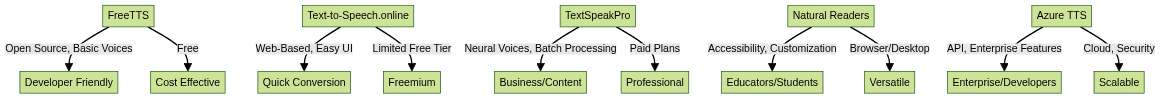
How to Choose the Best Text to Speech Software
Selecting the best text to speech solution depends on your specific requirements and technical constraints. Key factors to consider include:
- Use Case: Define whether you need TTS for accessibility, content creation, business automation, or language learning. Each use case may require different voice quality, speed, or batch processing features.
- Price: Evaluate free vs. paid plans. Free TTS tools are useful for prototyping, while premium solutions offer advanced features and commercial licensing.
- Browser Compatibility: Ensure the TTS tool works across your target browsers and platforms, whether online or via API.
- Privacy: For sensitive data, choose TTS software with strong privacy policies and data handling practices.
- Voice Options: The best text to speech platforms offer a wide variety of voices, accents, and customizations to match your project needs. If you're building real-time voice applications, a
Voice SDK
can help you deliver high-quality audio experiences.
Example: Implementing TTS in JavaScript with Web Speech API
1// Escape all backslashes for valid JSON
2const utterance = new window.SpeechSynthesisUtterance("Hello, developer world!");
3utterance.lang = "en-US";
4utterance.pitch = 1.2; // Adjust pitch
5utterance.rate = 1.0; // Adjust speed
6window.speechSynthesis.speak(utterance);
7Practical Use Cases for Text to Speech
Accessibility and Assistive Tech
The best text to speech tools play a critical role in improving accessibility for users with visual impairments, learning disabilities, or reading difficulties. By converting on-screen text into high-quality speech, TTS enables inclusive digital experiences, supports screen readers, and helps organizations comply with accessibility standards. For developers creating assistive technologies, integrating a
Voice SDK
can further enhance user engagement and accessibility.Content Creation and Productivity
Developers and content creators leverage TTS to automate voiceovers for videos, generate audio content from articles, and even prototype conversational interfaces. TTS streamlines content workflows, boosts productivity, and helps teams reach wider audiences through audio formats—essential for podcasts, e-learning, and multimedia apps. To get started with advanced voice and video features,
Try it for free
and explore the possibilities for your next project.Tips for Getting the Most from Your TTS Tool
- Optimize Text: Break complex sentences into shorter phrases for better clarity.
- Experiment with Accents and Voices: Choose voices that suit your audience and context.
- Adjust Speed and Pitch: Fine-tune these parameters for optimal comprehension or dramatic effect.
- Language Learning: Use TTS to practice pronunciation and listening skills in multiple languages.
- Presentations: Let TTS narrate slides, freeing you to focus on audience engagement.
The Future of Text to Speech
The future of text to speech is poised for remarkable growth, driven by advances in AI, machine learning, and neural network models. In 2025 and beyond, expect TTS systems to deliver even more lifelike emotional expression, real-time translation, and seamless integration with AR/VR applications. As voice interfaces become mainstream, TTS will power the next generation of digital assistants, smart devices, and interactive experiences.
Conclusion
Text to speech technology has evolved into an indispensable tool for developers, businesses, and content creators. The best text to speech software in 2025 offers human-like voices, robust customization, and broad language support. Whether you're building accessible apps or automating content, there's a TTS solution to fit your needs. Start exploring these top tools today and unlock the power of voice in your projects.
Want to level-up your learning? Subscribe now
Subscribe to our newsletter for more tech based insights
FAQ