Introduction to STUN Server Free
In the landscape of real-time internet communication, seamless peer-to-peer (P2P) connectivity is essential. Whether you're building a video conferencing platform, a VoIP application, or any WebRTC-powered solution, networking hurdles like NAT (Network Address Translation) traversal can hinder direct connections. This is where STUN servers come into play.
A STUN (Session Traversal Utilities for NAT) server helps clients discover their public IP address and the type of NAT they are behind, enabling reliable P2P communication. For developers, startups, and open source projects, leveraging a free STUN server can dramatically lower costs while boosting connectivity and user experience. In this 2025 guide, we'll explore what STUN servers are, how they work, the best free options available, and how to implement them securely in your applications.
What is a STUN Server?
A STUN server is a network service implementing the STUN protocol, defined primarily by
RFC 5389
, and used to help devices behind NAT discover their public-facing IP address and port. This is critical for establishing direct P2P connections, especially in scenarios where both endpoints are behind routers or firewalls performing address translation.STUN Flow: How It Works
The typical STUN flow involves a client sending a request to the STUN server, which then replies with the client's public IP and port. This assists the client in understanding its network environment, paving the way for NAT traversal.
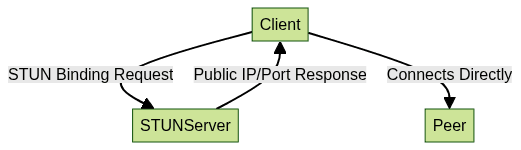
STUN vs TURN: Key Differences
- STUN: Discovers public IP/port and NAT mapping; enables direct P2P when possible (stateless, lightweight).
- TURN: Relays media/data traffic through the server when direct connectivity fails (stateful, bandwidth-intensive).
STUN is preferred for lightweight NAT traversal, while TURN is a fallback for restrictive networks. If you're building cross-platform solutions, consider exploring
flutter webrtc
for seamless integration on both mobile and web.Why Use a Free STUN Server?
For developers, startups, and open source initiatives, budget constraints make free STUN servers especially attractive. They eliminate the need for costly infrastructure while enabling:
- WebRTC applications: Browser-based video, audio, and data streams. For example, integrating
javascript video and audio calling sdk
can accelerate your development process. - VoIP services: Reliable voice communication over the internet. If your use case is focused on telephony, check out a robust
phone call api
for scalable voice solutions. - Video conferencing: Seamless meetings and collaboration tools.
Free public STUN servers provide immediate access to robust NAT traversal, accelerating prototyping and MVP launches without upfront investments.
How STUN Servers Work
STUN operates over UDP (default) and can support TCP. Its core purpose is to help clients determine their public IP/port as seen by external services. Key protocol standards include:
- RFC 5389: Basic STUN protocol.
- RFC 5769: Test vectors for STUN implementations.
- RFC 5780: NAT behavior discovery.
Step-by-Step: STUN Binding Request Example
When a client wants to know its public IP, it sends a binding request to the STUN server:
1# Using Python's aiortc library example
2from aiortc.contrib.media import MediaPlayer
3from aiortc import RTCPeerConnection, RTCIceServer
4
5ice_servers = [RTCIceServer(urls=['stun:stun.l.google.com:19302'])]
6pc = RTCPeerConnection(iceServers=ice_servers)
7# Now, the ICE agent will send a STUN binding request
8The STUN server responds with the public IP and port, which the client can use to communicate with peers directly, or determine if TURN is needed. For Android developers, leveraging
webrtc android
can simplify the process of integrating real-time communication features.NAT Detection and Mapping
STUN also helps detect the type of NAT (Full Cone, Restricted, Symmetric) by analyzing the mapping of internal to public addresses, essential for troubleshooting connectivity issues.
Best Free Public STUN Servers
Access to reliable public STUN servers is critical. Below is a curated list of the most widely used, reputable free STUN servers in 2025:
| Server URL | Port(s) | Protocols | Uptime/Notes |
|---|---|---|---|
| stun.l.google.com | 19302, 19305 | UDP, TCP | High uptime, global |
| stun1.l.google.com | 19302 | UDP, TCP | Google, global |
| stun2.l.google.com | 19302 | UDP, TCP | Google, global |
| stun3.l.google.com | 19302 | UDP, TCP | Google, global |
| stun4.l.google.com | 19302 | UDP, TCP | Google, global |
| stunserver.stunprotocol.org | 3478 | UDP, TCP | Community, popular |
| stun.voipawesome.com | 3478 | UDP, TCP | VoIP, reliable |
| stun.nextcloud.com | 3478 | UDP, TCP | Nextcloud, Europe |
| stun.counterpath.com | 3478 | UDP, TCP | SIP/VoIP, N. America |
| stun.services.mozilla.com | 3478 | UDP, TCP | Mozilla, global |
Key Features and Considerations
- Global distribution: Many servers have nodes in multiple regions for low latency.
- Protocols: UDP is default, but TCP is often supported for firewall traversal.
- Uptime: High-profile providers like Google offer excellent reliability.
- Community-driven: Some servers are maintained by open source communities—monitor for changes.
Tip: Always use multiple servers in your ICE configuration for resilience. For those looking to quickly add video calling to their web apps, anembed video calling sdk
can be a game-changer with minimal setup.
Open Source STUN Server Implementations
For those who need tighter control or want to avoid public infrastructure, several open source STUN server projects are available:
- STUNTMAN (
GitHub
)- C++ implementation; supports STUN RFC 5389 and RFC 5780
- BSD license, simple to deploy
- HetimaStun (
GitHub
)- Written in Dart; cross-platform
- Open source, easy for experimentation
- coturn (
GitHub
)- Full-featured TURN/STUN server
- BSD license, production-grade
If you're developing for mobile, consider using
flutter video and audio calling api
to streamline integration with your STUN/TURN infrastructure.Quick Start: Running Your Own Free STUN Server
1# Install STUNTMAN
2$ git clone https://github.com/jselbie/stunserver.git
3$ cd stunserver
4$ make
5# Run the server on UDP port 3478
6$ ./stunserver --primaryport 3478
7With your own server, you control uptime, rate limits, and security policies.
How to Configure a Free STUN Server
Integrating a free STUN server into your app is straightforward. Below are common scenarios and example configurations:
WebRTC (Browser)
1const iceServers = [{ urls: "stun:stun.l.google.com:19302" }];
2const pc = new RTCPeerConnection({ iceServers });
3If you're building a React Native app, the
react native video and audio calling sdk
offers a quick way to add robust real-time communication features.Mobile (Android/iOS WebRTC)
- Use the same ICE server array in your mobile client's WebRTC stack.
- Example (Android):
1PeerConnection.IceServer stunServer =
2 PeerConnection.IceServer.builder("stun:stun.l.google.com:19302").createIceServer();
3List<PeerConnection.IceServer> iceServers = Collections.singletonList(stunServer);
4For native Android projects, integrating an
android video and audio calling sdk
can help you build feature-rich communication apps with minimal effort.Server-Side (Node.js, SIP, etc.)
1const iceServers = [
2 { urls: "stun:stunserver.stunprotocol.org:3478" }
3];
4// Use with your Node.js WebRTC or SIP client
5To enable seamless multi-platform video communication, consider a comprehensive
Video Calling API
that supports browsers, mobile, and server-side environments.Troubleshooting Common Issues
Connectivity problems may arise due to restrictive NATs, server failures, or misconfigurations. Here's a troubleshooting flow:
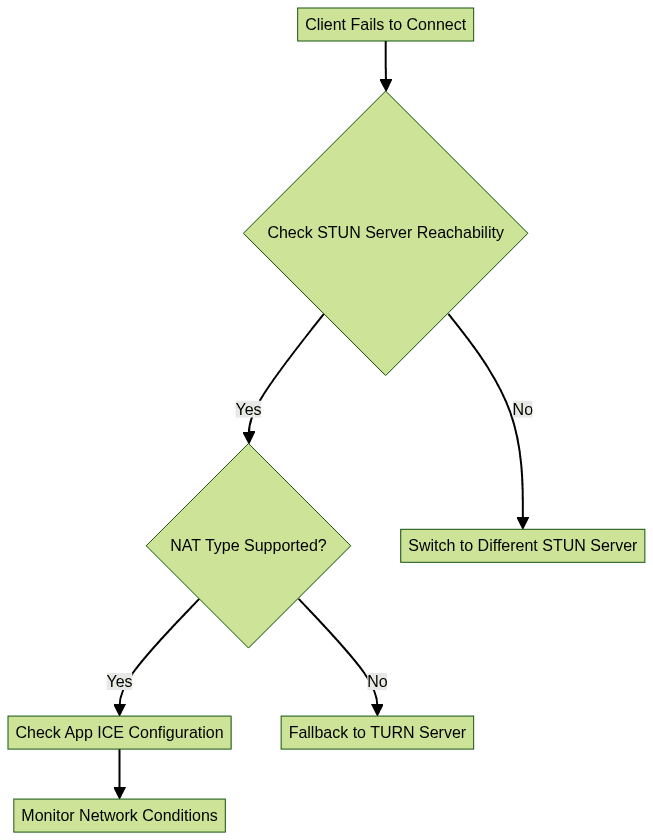
Security and Best Practices with Free STUN Servers
- Security: STUN servers do not encrypt traffic. Avoid transmitting sensitive data; use secure signaling and DTLS/SRTP for media.
- Abuse and Rate Limits: Free servers impose limits to prevent abuse. Excessive requests may result in bans or throttling.
- Reputation: Always use servers from well-established providers. For mission-critical apps, consider self-hosting to guarantee uptime and control.
Conclusion: Choosing the Right Free STUN Server
Free STUN servers are indispensable tools for enabling NAT traversal in modern real-time communication apps. Evaluate multiple options, monitor performance, and be mindful of security and reliability. For large-scale or sensitive deployments, running your own open source STUN server offers peace of mind and flexibility. Start experimenting today to discover the best fit for your project.
Try it for free
and unlock the potential of real-time communication in your applications.Want to level-up your learning? Subscribe now
Subscribe to our newsletter for more tech based insights
FAQ