Introduction to Medical Dictation Software
Medical dictation software has become a cornerstone of efficient clinical documentation in 2025. At its core, medical dictation software leverages advanced speech-to-text technology to enable healthcare professionals to capture patient notes, prescriptions, and clinical observations verbally, eliminating the need for manual typing. This not only speeds up data entry but also helps in reducing errors and increasing productivity.
In modern healthcare, accurate and timely documentation is critical. Medical dictation software addresses this by recognizing specialized medical terminology and seamlessly integrating with Electronic Health Records (EHR) systems. By automating clinical documentation, it supports clinicians in focusing more on patient care and less on administrative overhead. With AI-driven enhancements and robust security, medical dictation software is essential for healthcare organizations aiming to streamline workflows and maintain compliance with industry regulations.
How Medical Dictation Software Works
Medical dictation software operates through sophisticated speech-to-text engines powered by artificial intelligence and machine learning. When a clinician speaks into a microphone or mobile device, the software captures the audio, processes it in real time, and transcribes it into structured text. Modern solutions are trained on vast datasets of medical terminology, ensuring they recognize complex drug names, diagnoses, and treatment plans with high accuracy.
Machine learning models continually improve recognition rates by learning from user corrections and adapting to various accents or speech patterns. Advanced systems also support natural language processing (NLP) to interpret context and intent, enabling more accurate and meaningful clinical records. For developers looking to build custom audio capture or transcription features, integrating a
Voice SDK
can provide real-time audio processing capabilities and enhance dictation workflows.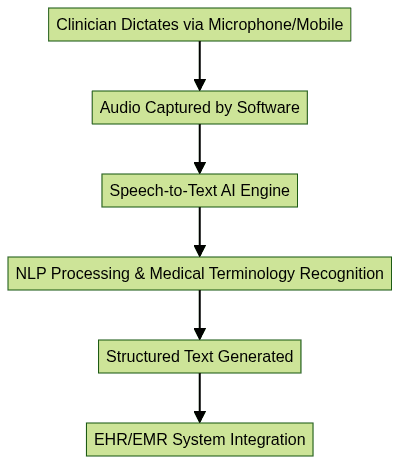
Key Features of Medical Dictation Software
Medical dictation software offers a suite of features tailored for the unique demands of healthcare:
High Accuracy and Recognition of Medical Terms
Modern software leverages deep learning to recognize complex medical jargon, drug names, and procedures, ensuring clinicians can dictate naturally without fearing transcription errors. Some platforms even allow integration with
Voice SDK
solutions, enabling enhanced voice recognition and customization for medical environments.Integration with EHR/EMR Systems
Seamless integration with leading EHR and EMR platforms streamlines the documentation process. Many solutions offer APIs or built-in connectors for direct data transfer. For practices that require secure communication and telehealth capabilities, using an
embed video calling sdk
can facilitate real-time consultations and collaborative documentation between healthcare teams.HIPAA Compliance and Security
Protecting patient data is paramount. Top medical dictation software is HIPAA compliant, offering end-to-end encryption, secure authentication, and auditable access logs. Additionally, integrating a
phone call api
can help ensure secure voice communications and patient outreach, further supporting compliance and privacy.Multi-device Compatibility
Clinicians can dictate using desktops, laptops, tablets, smartphones, or even dedicated dictation devices. Support for foot pedals allows hands-free control, while cloud-based solutions enable secure access from any location. For organizations that require seamless video and audio communication, a
Video Calling API
can be integrated to support remote consultations and multidisciplinary team meetings.Code Snippet: Integrating Dictation API into EHR (Pseudo-code)
1# Pseudo-code for integrating a dictation API with an EHR system
2import dictation_api
3import ehr_connector
4
5def save_transcription(audio_input):
6 # Step 1: Send audio for transcription
7 transcript = dictation_api.transcribe(audio_input)
8 # Step 2: Validate for medical terminology accuracy
9 if dictation_api.validate_medical_terms(transcript):
10 # Step 3: Save to EHR
11 ehr_connector.save_note(transcript)
12 else:
13 raise Exception("Medical terminology validation failed")
14Benefits for Clinicians and Healthcare Facilities
Medical dictation software delivers tangible benefits at both the clinician and organizational level:
- Time-saving and Increased Productivity: Clinicians can document patient encounters up to three times faster compared to manual typing, freeing up time for more patient interactions. By leveraging
Voice SDK
technology, healthcare providers can further streamline dictation and transcription processes for even greater efficiency. - Reduced Administrative Burden: Automated transcription minimizes paperwork, enabling medical staff to focus on core clinical responsibilities. Integrating a
phone call api
can also automate appointment reminders and follow-ups, reducing manual outreach tasks. - Improved Documentation Accuracy: AI-driven speech recognition reduces errors, ensuring comprehensive and accurate clinical records.
- Reduced Burnout and Better Work-Life Balance: By streamlining documentation and reducing after-hours charting, clinicians experience less stress and improved work satisfaction.
Top Medical Dictation Software Solutions
Dragon Medical One
Dragon Medical One is widely regarded as the industry leader in medical dictation software. With cloud-based deployment, high accuracy, and robust integration with major EHR systems, it supports both desktop and mobile workflows. Its AI-powered engine is continuously updated, ensuring cutting-edge recognition of medical terminology. For practices seeking to enhance telemedicine capabilities, integrating an
embed video calling sdk
can complement dictation tools by enabling seamless video consultations.VoiceboxMD
VoiceboxMD is designed specifically for physicians, offering real-time speech-to-text, prescription recognition, and integration with popular EHR platforms. It boasts HIPAA compliance, strong security, and a user-friendly interface. VoiceboxMD also supports mobile dictation and is a popular Dragon Medical One alternative in 2025. For clinics interested in leveraging advanced voice technology,
Voice SDK
integration can further improve dictation accuracy and workflow automation.VoiceTyper Medical
VoiceTyper Medical focuses on accuracy and workflow automation. It provides foot pedal support, customizable medical templates, and multi-device compatibility. Integration APIs allow seamless connection with hospital information systems and EHRs. For organizations that require comprehensive audio and video communication, a
video mer
can be used to generate and manage medical examination reports with integrated multimedia elements.Dictate.IT
Dictate.IT emphasizes security, offering on-premises and cloud-based options. Its platform is known for rapid implementation, comprehensive audit trails, and advanced encryption, making it a solid choice for facilities with stringent compliance requirements. For those needing to add real-time voice features, a
Voice SDK
can be integrated to support secure and efficient audio transcription.Express Dictate
Express Dictate offers cross-platform support and robust voice capture features. Its workflow tools include foot pedal integration, batch file transfer, and compatibility with a wide range of microphones. Express Dictate is ideal for practices needing flexible dictation and transcription solutions. Practices can also benefit from adding a
phone call api
to facilitate direct patient communication and streamline appointment management.Implementation: Choosing and Setting Up Medical Dictation Software
When selecting medical dictation software, consider these factors:
- Compatibility: Ensure the software integrates seamlessly with your existing EHR/EMR system and supports your preferred hardware (microphones, foot pedals, mobile devices).
- Accuracy: Evaluate speech recognition accuracy, especially for your specialty's medical terminology.
- Cost: Review subscription models, upfront costs, and expected ROI.
- Support: Look for responsive customer support, onboarding assistance, and user training resources.
Step-by-Step Setup Process
- Assess System Requirements: Confirm compatibility with your EHR, operating systems, and devices.
- Select Hardware: Invest in high-quality microphones (e.g., Philips SpeechMike, Nuance PowerMic) and consider foot pedals for hands-free operation.
- Install and Configure Software: Follow vendor instructions for installation and connect to your EHR.
- User Training: Conduct onboarding sessions to familiarize clinicians with features and best practices.
- Test and Optimize: Run initial dictation tests, review accuracy, and make adjustments as needed.
- Go Live: Deploy solution across the practice or facility, ensuring support is available for troubleshooting.
Microphone and Hardware Recommendations
- Philips SpeechMike Premium: Excellent noise-cancelling and ergonomic design
- Nuance PowerMic: Designed for seamless integration with Dragon solutions
- Olympus RecMic II: Durable and customizable for varied workflows
- USB Foot Pedals: For hands-free dictation and control
Security, Privacy, and Compliance Considerations
Security is non-negotiable for medical dictation software. Leading solutions are designed to comply with HIPAA in the U.S. and GDPR in Europe. Features include:
- Data Encryption: Both in transit and at rest, to protect sensitive patient information.
- Secure Data Transfer: Use of TLS/SSL protocols for data transmission.
- Access Controls: Role-based permissions, strong authentication, and audit trails for all user activity.
Vendors should undergo regular security audits and provide documentation to support compliance claims.
Common Challenges and How to Overcome Them
- Accent and Language Recognition: Choose solutions with advanced AI models trained on diverse accents or enable user-specific voice training. Leveraging a
Voice SDK
can help improve recognition for a wider range of speech patterns and languages. - Background Noise: Use high-quality, noise-cancelling microphones and quiet environments for optimal accuracy.
- User Training and Adaptation: Invest in onboarding and continuous support to ensure clinicians are comfortable and proficient with the technology.
Future Trends in Medical Dictation Software
The future of medical dictation software is shaped by continued advancements in AI, NLP, and cloud technologies. Expect to see:
- AI and NLP Enhancements: Improved contextual understanding and predictive text for even more accurate documentation.
- Mobile and Cloud-Based Solutions: Increased adoption of mobile apps and fully cloud-native platforms, enabling secure, real-time dictation from anywhere.
Conclusion
Medical dictation software in 2025 is transforming clinical documentation through AI-driven, secure, and highly accurate speech-to-text technology. By adopting and optimizing these solutions, healthcare organizations can streamline workflows, improve patient care, and maintain compliance in an evolving digital landscape.
Want to level-up your learning? Subscribe now
Subscribe to our newsletter for more tech based insights
FAQ