Introduction: What is a Dictation App?
Dictation apps have rapidly evolved to become essential productivity tools for modern professionals and technologists. A dictation app is a software solution that converts spoken words into text using advanced speech-to-text and voice recognition technologies. Whether you are a developer, a business professional, or someone seeking greater accessibility, dictation apps can help you capture ideas, draft documents, and execute commands—hands-free and efficiently. As remote work and multi-device workflows become the norm, leveraging AI dictation enhances both productivity and accessibility in everyday computing.
How Dictation Apps Work
At the core of every dictation app is speech-to-text technology, which relies on sophisticated machine learning (ML) and artificial intelligence (AI) algorithms to interpret human speech and transcribe it into readable text. These systems use large datasets and neural networks to improve transcription accuracy, even adapting to different accents, dialects, and speaking speeds. Some apps process voice data locally for offline dictation, while others leverage cloud-based AI for real-time transcription and multi-device sync. Dictation apps are ideal for drafting code comments, technical documentation, emails, and notes—especially when typing is inconvenient or accessibility is a priority. For developers interested in integrating advanced voice features, exploring a
Voice SDK
can provide robust tools for building custom voice-enabled applications.Key Features to Look For in a Dictation App
Accuracy and Language Support
A top-tier dictation app must offer robust speech-to-text accuracy and support for multiple languages. The underlying AI models should effectively handle various accents, jargon, and technical terms—critical for developers and professionals working in global teams. Check for customizable dictionaries and ongoing model updates that enhance transcription accuracy. If your workflow involves handling calls or integrating telephony, consider leveraging a
phone call api
to streamline audio input and output within your applications.Device Compatibility & Multi-Platform Sync
Seamless integration across operating systems—Windows, macOS, Linux, iOS, and Android—is vital for developers who work on multiple devices. Multi-device and cloud sync features ensure your notes, audio recordings, and transcriptions are readily available, regardless of your current workstation or mobile device. For those developing cross-platform communication tools, utilizing a
python video and audio calling sdk
,javascript video and audio calling sdk
, orandroid video and audio calling sdk
can significantly enhance your app’s capabilities.Data Privacy and Security
Given the sensitive nature of dictated content (especially in medical or legal contexts), robust data privacy and secure dictation protocols are a must. Look for end-to-end encryption, local processing options, and transparent data storage policies. Developers building secure voice-enabled experiences may benefit from integrating a
Voice SDK
that supports privacy-centric features and secure audio transmission.Customization, Editing & Voice Commands
Support for custom voice commands, editing capabilities, and personalized vocabularies can significantly boost productivity. Power users should be able to add technical terms or automate common tasks using voice macros. For those building custom workflows, integrating with
flutter webrtc
can enable real-time audio and video communication within your dictation or productivity apps.Integration and Export Options
A modern dictation app should integrate smoothly with productivity tools (e.g., Google Drive, Slack, Microsoft Office) and offer versatile export options (plain text, Markdown, PDF, code snippets). If you’re looking to add video calling to your workflow, you can
embed video calling sdk
solutions for seamless communication and collaboration.Workflow of a Typical Dictation App
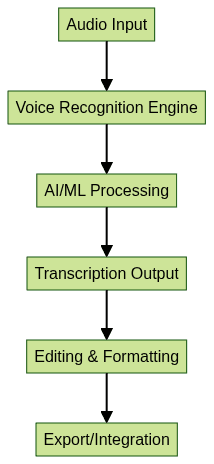
Top Dictation Apps in 2024
Dragon Anywhere
Dragon Anywhere is renowned for its industry-leading transcription accuracy and customizable user dictionaries. It excels in professional settings, supporting complex technical and medical vocabularies. The app is cloud-based, enabling multi-device sync but requires a subscription. Ideal for power users needing robust speech-to-text and voice editing features.
Pros: Exceptional accuracy, custom vocabulary, professional-grade features.
Cons: Subscription-based, limited offline support.
Cons: Subscription-based, limited offline support.
Dictation App by Google
Google's voice typing solution is integrated into Android and accessible via Google Docs. It leverages Google’s vast AI infrastructure for real-time, multilingual transcription and supports voice commands for formatting and editing. It’s free, cloud-synced, and highly accessible.
Pros: Free, accurate, multilingual, integrates with Google Workspace.
Cons: Requires internet connection, limited customization.
Cons: Requires internet connection, limited customization.
Dictate+
Dictate+ is a robust mobile dictation app, popular among business professionals for its secure, offline transcription. It supports audio recording, advanced editing, and direct export to cloud services. The app emphasizes data privacy, making it suitable for sensitive business or legal use.
Pros: Offline support, secure, audio recording, cloud export.
Cons: Paid app, mobile-focused.
Cons: Paid app, mobile-focused.
Dictanote
Dictanote offers a hybrid solution for note-taking and transcription, allowing seamless switching between voice typing and keyboard input. It supports custom folders, tags, and exports to various formats. Integration with browser-based workflows makes it ideal for developers and students. If you’re building browser-based voice solutions, a
Voice SDK
can help you add real-time audio features to your web apps.Pros: Note-taking features, browser integration, flexible exports.
Cons: Limited mobile support, occasional sync delays.
Cons: Limited mobile support, occasional sync delays.
Free Dictate
Free Dictate provides basic, no-cost dictation for users on a budget. It supports essential speech-to-text and basic export options. Best suited for light users or those exploring dictation for the first time.
Pros: Free, easy to use, no registration required.
Cons: Limited features, basic accuracy, no advanced integrations.
Cons: Limited features, basic accuracy, no advanced integrations.
How to Set Up and Use a Dictation App (Step-by-step Tutorial)
Initial Setup
Most modern dictation apps offer quick onboarding. For developers integrating a dictation API (e.g., Google Speech-to-Text), a basic setup in Python might look like this:
1import speech_recognition as sr
2recognizer = sr.Recognizer()
3with sr.Microphone() as source:
4 print("Speak something...")
5 audio = recognizer.listen(source)
6 text = recognizer.recognize_google(audio)
7 print("You said:", text)
8If you want to explore these capabilities hands-on, you can
Try it for free
and experiment with advanced voice and video SDKs.Configuring Offline Dictation
Many apps, like Dragon Anywhere and Dictate+, offer offline modes. Ensure language packs are downloaded and local processing is enabled in the settings to maintain productivity without an internet connection.
Tips for Best Accuracy
- Use a high-quality microphone
- Dictate in a quiet environment
- Speak clearly and at a natural pace
- Regularly update your personalized vocabulary and commands
Use Cases: Who Benefits Most from Dictation Apps?
Medical, Legal, and Business Professionals
Dictation apps streamline reporting and documentation workflows for doctors, lawyers, and executives, reducing manual typing and enabling fast, accurate note capture—even on the go.
Writers, Journalists, and Students
Writers and students use dictation software to speed up content creation, brainstorm ideas, and organize research. Journalists can transcribe interviews and notes quickly, freeing time for analysis and storytelling.
Accessibility for Disabled Users
Voice recognition and dictation apps are transformative for users with disabilities, providing hands-free computing and breaking down barriers in communication and digital participation.
Advanced Tips and Tricks for Power Users
- Custom Vocabulary/User Dictionary: Train your app with technical jargon, acronyms, or code-related terms for higher accuracy in development and engineering contexts.
- Using Audio Recordings: Record meetings or brainstorming sessions, then transcribe them in bulk for searchable text archives.
- Integrating with Cloud Services: Set up automatic exports to Dropbox, Google Drive, or GitHub for streamlined documentation and backup. Many apps offer webhook or API integrations for advanced workflows.
Challenges and Limitations of Dictation Apps
Dictation apps, while powerful, face certain limitations. Accented speech, technical jargon, and background noise can reduce transcription accuracy. Privacy is a concern when using cloud-based solutions for sensitive data. Developers should avoid dictation apps in noisy server rooms or when handling confidential information without proper encryption. Offline dictation and secure local processing mitigate some of these risks.
Future Trends in Dictation and Voice Technology
AI-driven advancements are rapidly improving transcription accuracy, context-awareness, and support for niche languages. Expect more dictation apps in 2025 to offer real-time translation features, voice editing, and seamless integration with collaborative development platforms. Multilingual, context-aware dictation will further boost productivity in global tech teams and remote work environments.
Conclusion: Choosing the Right Dictation App for You
The ideal dictation app balances accuracy, security, integration, and device compatibility. Developers and tech professionals should consider their workflow, privacy needs, and required integrations. With powerful AI dictation tools available in 2025, you can streamline your coding, documentation, and communication—unlocking new levels of productivity and accessibility.
Want to level-up your learning? Subscribe now
Subscribe to our newsletter for more tech based insights
FAQ