Introduction to Dictation Apps
Dictation apps have revolutionized the way developers, IT professionals, and digital creators interact with their devices. In 2025, the best dictation app is more than a simple transcription tool—it’s a productivity powerhouse, a vital accessibility resource, and a seamless bridge between spoken words and actionable code or documentation. Whether you’re drafting code comments, writing technical documentation, or managing emails hands-free, a robust dictation app can save hours and boost accuracy.
With the rise of AI voice recognition and advanced speech-to-text capabilities, dictation software is now smarter, more secure, and more integrated than ever before. For tech professionals who demand efficiency and flexibility, selecting the best dictation app is crucial for maximizing workflow and maintaining focus. This guide explores the latest advancements, must-have features, and expert recommendations tailored for the modern developer and technology user.
What Makes the Best Dictation App?
Choosing the best dictation app in 2025 involves evaluating a set of critical criteria:
- Accuracy: Real-time speech recognition must capture technical vocabulary and code snippets reliably. AI-powered models now offer near-human accuracy, reducing post-editing time.
- Privacy and Security: For developers handling sensitive code or user data, secure dictation—with on-device processing or end-to-end encryption—is essential. Apps that respect user privacy and offer robust controls stand out as the best dictation app options.
- Offline Capabilities: The best dictation app should function without cloud connectivity, ensuring productivity in secure or remote environments.
- Language Support: As tech teams become more global, multilingual dictation and real-time translation are highly valuable.
- Platform Compatibility: Native support for Windows, macOS, Linux, iOS, and Android ensures seamless integration into diverse tech workflows.
- Productivity Integration: Direct hooks into IDEs, documentation platforms, cloud storage, and team messaging apps streamline the coding process.
- User Experience: Customizable voice commands, intuitive UI, and accessibility features are vital for hands-free coding, debugging, or documentation.
For developers looking to add real-time voice features to their own applications, integrating a
Voice SDK
can provide advanced speech recognition and audio processing capabilities. Advances in AI continue to push dictation software ahead, making the best dictation app in 2025 smarter and more context-aware than ever.Top Features to Look for in the Best Dictation App
Real-Time Transcription and Voice Recognition
Modern dictation apps utilize AI voice recognition to transcribe spoken language into text instantly, supporting technical lingo and code statements. Real-time feedback allows developers to correct errors on-the-fly, increasing efficiency. For those building custom communication tools, a
phone call api
can be integrated to enable seamless audio call functionality alongside dictation.Multilingual and Translation Support
Global development teams benefit from dictation software that supports multiple languages and can translate technical documentation or comments automatically. Leveraging a
Voice SDK
can further enhance multilingual support and real-time translation in your applications.Offline Dictation and Privacy/Security
For secure projects, the ability to dictate offline—without sending data to the cloud—is crucial. Look for on-device processing and encrypted local storage, especially when handling proprietary code or sensitive information. Developers who require secure, real-time communication may also benefit from integrating a
Video Calling API
for team collaboration.Integration with Productivity Tools
Seamless integration with platforms like Google Drive, Dropbox, GitHub, and project management tools (like Jira or Trello) ensures dictated content is actionable and organized within your workflow. If your workflow involves frequent phone communication, consider apps or services that support a
phone call api
for direct calling and voice integration.Customization: Voice Commands and User Dictionary
The best dictation app offers programmable voice commands (e.g., "Insert code snippet"), user-defined dictionaries for technical jargon, and customizable rewrite options to match your coding style. Developers building custom solutions can take advantage of a
Voice SDK
to implement advanced voice command features tailored to their needs.Accessibility and Hands-Free Dictation
Dictation enhances accessibility for developers with mobility or visual impairments, enabling hands-free code writing, navigation, and documentation. For teams working remotely or requiring real-time collaboration, integrating a
Video Calling API
can further improve accessibility and communication.Automatic Punctuation and Formatting
Intelligent punctuation, code block formatting, and markdown support speed up technical writing and documentation. If your workflow involves frequent phone-based dictation, integrating a
phone call api
can streamline the process of capturing spoken content directly from calls.Example Feature Matrix
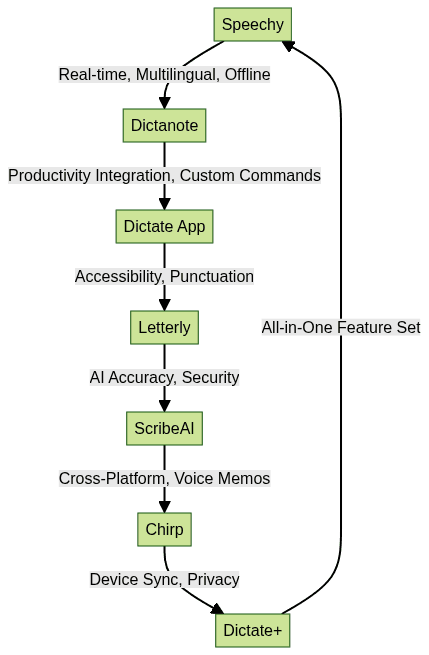
| App | Real-Time | Multilingual | Offline | Integration | Custom Commands | Accessibility | Security |
|---|---|---|---|---|---|---|---|
| Speechy | ✅ | ✅ | ✅ | ✅ | ✅ | ✅ | ✅ |
| Dictanote | ✅ | ✅ | ✅ | ✅ | ✅ | ✅ | ✅ |
| Dictate App | ✅ | ✅ | ✅ | ✅ | ✅ | ✅ | ✅ |
| Letterly | ✅ | ✅ | ✅ | ✅ | ✅ | ✅ | ✅ |
| ScribeAI | ✅ | ✅ | ✅ | ✅ | ✅ | ✅ | ✅ |
| Chirp | ✅ | ✅ | ✅ | ✅ | ✅ | ✅ | ✅ |
| Dictate+ | ✅ | ✅ | ✅ | ✅ | ✅ | ✅ | ✅ |
Best Dictation Apps Reviewed
Speechy
Speechy is a robust, AI-powered dictation app favored by developers and IT professionals for its technical language support and high transcription accuracy. Its real-time voice recognition engine is tailored for coding environments, supporting syntax in multiple programming languages. Speechy offers offline dictation, ensuring privacy for proprietary projects, and integrates seamlessly with IDEs like VS Code and JetBrains via extensions. It supports macOS, Windows, Linux, iOS, and Android, making it ideal for cross-platform development teams. Notable features include customizable voice commands (e.g., "Insert function block"), markdown formatting, and advanced user dictionaries for technical terms. For those interested in adding live audio features to their own apps, exploring a
Voice SDK
can be a valuable next step.Dictanote
Dictanote stands out for its hybrid online/offline processing and powerful voice command scripting. It offers real-time transcription, multilingual support, and strong privacy controls—data can be stored locally or synced securely to the cloud. Developers appreciate Dictanote’s integration with Google Drive, GitHub, and team chat tools. Its programmable macros enable automation of repetitive coding tasks. Dictanote runs on Windows, Linux, macOS, Chrome, and Android, making it accessible across developer workstations and mobile devices.
Dictate App
Dictate App is designed for rapid, hands-free documentation and note-taking, making it a favorite for agile teams and remote developers. It excels in real-time speech-to-text conversion and offers a strong set of productivity integrations, including direct export to Jira, Confluence, and Slack. With automatic punctuation and smart formatting, Dictate App streamlines technical writing. It provides offline mode, encrypted local storage, and is available on iOS, Android, Windows, and web platforms.
Letterly
Letterly leverages cutting-edge AI voice recognition to deliver high-accuracy transcription, even with heavy technical jargon or accented speech. Letterly’s privacy-first approach includes on-device processing and robust encryption, ideal for developers working in regulated industries. The app supports over 30 languages, offers voice command customization, and integrates with Dropbox, OneDrive, and email clients. Letterly is available for Windows, macOS, iOS, and Android.
ScribeAI
ScribeAI is an advanced dictation tool tailored for software engineers and technical writers. It offers smart code block insertion, markdown support, and real-time syntax parsing for Python, JavaScript, and Java. ScribeAI’s multilingual engine supports translation between major programming languages and human languages, making collaborative documentation easier. Security features include end-to-end encrypted cloud sync and on-device storage options. Supported platforms include macOS, Windows, Linux, and web browsers.
Chirp
Chirp emphasizes accessibility and device sync for distributed tech teams. Its hands-free dictation, voice memo capabilities, and AI-driven error correction reduce friction for remote developers. Chirp integrates with version control systems (Git, Bitbucket) and productivity suites, and it supports offline dictation for privacy. It is available on Windows, macOS, iOS, and Android.
Dictate+
Dictate+ is a comprehensive dictation app known for its medical- and legal-grade security, making it suitable for developers in sensitive verticals. It offers real-time transcription, granular access controls, and audit logging. Dictate+ syncs across devices using encrypted cloud storage, supports customizable voice commands, and provides multilingual dictation. Platform support includes iOS, iPadOS, Windows, and macOS.
How to Choose the Best Dictation App for Your Needs
Selecting the best dictation app comes down to matching features to your workflow and privacy requirements. Here’s a step-by-step approach:
- Assess Device and Platform Needs: Ensure the app supports your primary devices (Windows, macOS, Linux, iOS, Android).
- Evaluate Privacy and Security: For sensitive code or user data, prioritize apps with offline capabilities, on-device processing, and end-to-end encryption.
- Consider Integration: Look for seamless connectivity to your IDEs, cloud storage, and productivity tools. If your workflow involves frequent voice or video communication, integrating a
Voice SDK
orVideo Calling API
can streamline collaboration. - Language and Technical Support: Choose an app that covers your preferred spoken and programming languages.
- Budget: Many apps offer free tiers, but advanced features (like AI-enhanced accuracy or enterprise security) may require a subscription. If you want to test premium dictation or communication features, you can
Try it for free
before committing.
Recommendations by User Group:
- Writers & Technical Authors: ScribeAI, Speechy
- Developers & Programmers: Dictanote, Dictate App
- Doctors or Regulated Industries: Dictate+
- Students: Letterly, Chirp
- Accessibility Needs: Chirp, Speechy
Practical Tips for Using Dictation Apps Effectively
- Optimize Accuracy: Use a quality microphone, speak clearly, and work in a quiet environment. Position the mic close to your mouth and minimize background noise.
- Voice Commands and Shortcuts: Take advantage of programmable commands for inserting code blocks, formatting markdown, or running macros. Here’s a sample custom voice command script for inserting a Python function template:
1if voice_input == "insert python function":
2 insert_text("""\ndef function_name(params):\n \"\"\"Function description\"\"\"\n pass\n""")
3- Workflow Integration: Set up direct exports to project management tools, version control, and cloud storage to keep your workflow seamless. For teams needing integrated calling features, consider leveraging a
phone call api
for streamlined communication. - Review and Edit: Always proofread dictated content, especially technical terms and code, to catch misrecognitions.
Conclusion: Finding the Best Dictation App in 2025
Dictation technology has matured into an essential productivity tool for developers and technical professionals. By prioritizing accuracy, privacy, integration, and user experience, you can find the best dictation app that fits your workflow in 2025. Explore our top recommendations and elevate your coding, documentation, and collaboration processes today.
Want to level-up your learning? Subscribe now
Subscribe to our newsletter for more tech based insights
FAQ