Socket.IO Documentation: The Complete Guide
Introduction to Socket.IO Documentation
Socket.IO is a powerful library for real-time, bidirectional, and event-based communication between web clients and servers. Used widely in chat applications, collaborative platforms, and instant notifications, it abstracts the complexities of real-time messaging, allowing developers to focus on delivering engaging user experiences.
The importance of comprehensive Socket.IO documentation cannot be overstated. As the library evolves, staying updated with the latest APIs, configuration options, and best practices is essential for developers building scalable and maintainable real-time systems. This guide distills the core aspects of Socket.IO documentation for 2025, providing practical examples, diagrams, and code snippets to accelerate your development journey and ensure robust, secure, and high-performance applications.
What is Socket.IO?
Socket.IO enables real-time, bidirectional, event-based communication between clients and servers using JavaScript. It provides a unified API that works seamlessly across nearly all browsers and platforms, automatically falling back to techniques like HTTP long polling if WebSockets are unavailable.
For developers interested in building real-time communication features, Socket.IO can also be integrated with solutions like a
javascript video and audio calling sdk
to add advanced media capabilities to your applications.Unlike traditional HTTP polling, which repeatedly requests updates from the server, Socket.IO establishes persistent connections that allow both client and server to send messages at any time. This approach reduces latency, network overhead, and complexity when managing real-time state across multiple users.
WebSocket vs HTTP Polling
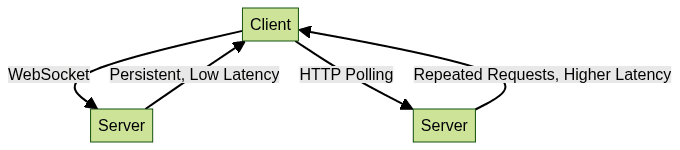
In the above diagram, WebSocket connections (used by Socket.IO when available) remain open, enabling instant, bidirectional communication, whereas HTTP polling relies on repeated client-initiated requests, resulting in higher latency and less efficient resource usage.
Getting Started with Socket.IO
Installation and Setup
To get started with Socket.IO, you'll need to install both the server and client libraries. Socket.IO works with Node.js on the server side and any modern browser or JavaScript environment on the client side.
If you're looking to add video communication to your real-time app, consider integrating a
Video Calling API
alongside Socket.IO for seamless audio and video experiences.Server installation (Node.js):
1npm install socket.io
2Client installation:
- For browsers: include the Socket.IO client via CDN or npm
- For Node.js/ESM: use npm
1npm install socket.io-client
2Basic Example: Minimal Chat Application
Let's build a basic chat app using Socket.IO.
For React developers, implementing a
react video call
can be a natural extension of this chat app, enabling richer real-time interactions.Server (Node.js):
1const http = require('http');
2const { Server } = require('socket.io');
3const server = http.createServer();
4const io = new Server(server);
5
6io.on('connection', (socket) => {
7 console.log('A user connected');
8 socket.on('chat message', (msg) => {
9 io.emit('chat message', msg);
10 });
11});
12
13server.listen(3000, () => {
14 console.log('Server listening on port 3000');
15});
16Client (HTML + JS):
1<script src=\"/socket.io/socket.io.js\"></script>
2<script>
3 const socket = io();
4 socket.on('chat message', (msg) => {
5 console.log('Received:', msg);
6 });
7 // To send a message
8 socket.emit('chat message', 'Hello, world!');
9</script>
10Socket.IO Client Documentation
Initializing a Client Connection
Socket.IO clients can connect from browsers, Node.js, or ESM environments. The
io() function is the main entry point.If you are developing cross-platform apps, you might also explore integrating
flutter webrtc
for real-time video and audio communication in Flutter applications.Browser:
1const socket = io(); // connects to the host that serves the page
2Node.js (CommonJS):
1const { io } = require('socket.io-client');
2const socket = io('http://localhost:3000');
3ESM:
1import { io } from 'socket.io-client';
2const socket = io('http://localhost:3000');
3Client Options and Protocol
Socket.IO clients support many options, such as
path, autoConnect, reconnection, and auth for authentication payloads. The protocol version is defined by the library and can be accessed via socket.io.engine.protocol.For those looking to quickly add video calling features to their web apps, using an
embed video calling sdk
can significantly speed up development and reduce complexity.Example:
1const socket = io('http://localhost:3000', {
2 path: '/custom-path',
3 reconnection: true,
4 auth: {
5 token: 'your-jwt-token'
6 }
7});
8console.log(socket.io.engine.protocol); // prints protocol version
9Handling Events on the Client
Socket.IO is event-based. Use
emit to send and on to listen for events.For Android developers, integrating
webrtc android
with Socket.IO can enable powerful real-time video and audio communication features in native mobile applications.Emit an event:
1socket.emit('chat message', 'Hello from client!');
2Listen for events:
1socket.on('chat message', (msg) => {
2 console.log('Received:', msg);
3});
4Acknowledgements:
1socket.emit('my event', { foo: 'bar' }, (response) => {
2 console.log('Server response:', response);
3});
4Error handling:
1socket.on('connect_error', (err) => {
2 console.error('Connection failed:', err.message);
3});
4Socket.IO Server Documentation
Creating a Server
There are multiple ways to initialize a Socket.IO server. The most common is with Node.js and optionally with Express.
If your application requires large-scale interactive sessions, consider leveraging a
Live Streaming API SDK
for broadcasting to thousands of viewers in real time.Standalone HTTP server:
1const http = require('http');
2const { Server } = require('socket.io');
3const server = http.createServer();
4const io = new Server(server);
5server.listen(3000);
6With Express integration:
1const express = require('express');
2const http = require('http');
3const { Server } = require('socket.io');
4const app = express();
5const server = http.createServer(app);
6const io = new Server(server);
7server.listen(3000);
8Server Events and Methods
- connection: Fired when a client connects.
- new_namespace: Fired when a new namespace is created.
- broadcasting: Send messages to all clients except the sender.
- rooms: Logical groupings for broadcasting messages to subsets of clients.
Socket.IO is also a great choice for implementing features such as a
phone call api
, enabling real-time voice communication in your apps.Example:
1io.on('connection', (socket) => {
2 socket.broadcast.emit('user connected'); // to all except sender
3 socket.join('room1');
4 io.to('room1').emit('welcome', 'Hello room1 members!');
5});
6Server Options and Middleware
Socket.IO servers can be configured with options like
cors, pingTimeout, or maxHttpBufferSize.Middleware functions allow you to intercept and process connections for authentication, logging, or other purposes.
For developers building cross-platform mobile apps, using a
react native video and audio calling sdk
can help you add real-time communication features to both iOS and Android apps with ease.Example:
1io.use((socket, next) => {
2 const token = socket.handshake.auth.token;
3 if (isValid(token)) {
4 next();
5 } else {
6 next(new Error('Authentication error'));
7 }
8});
9Advanced Socket.IO Features
Namespaces and Rooms
Namespaces help separate communication channels within the same server instance. Rooms are used for grouping sockets for targeted broadcasting.
If you want to experiment with these features and more, you can
Try it for free
and explore various real-time APIs and SDKs for your next project.Namespaces Example:
1const adminNamespace = io.of('/admin');
2adminNamespace.on('connection', (socket) => {
3 socket.emit('welcome', 'Welcome to admin namespace!');
4});
5Rooms Example:
1io.on('connection', (socket) => {
2 socket.join('room42');
3 io.to('room42').emit('hello', 'Hello room42!');
4});
5Binary Data and Custom Events
Socket.IO supports sending and receiving binary data, such as images or files, as well as custom events.
Binary data example:
1socket.emit('image', buffer); // buffer is a Node.js Buffer or ArrayBuffer
2Custom event example:
1socket.emit('custom event', { payload: 'data' });
2socket.on('custom event', (data) => {
3 console.log(data);
4});
5Acknowledgements and Error Handling
You can use acknowledgements for reliable delivery, and handle errors using event listeners such as
error and connect_error.Best Practices and Troubleshooting
- Performance: Use namespaces and rooms to minimize unnecessary broadcasts. Tune server options like
pingTimeoutandmaxHttpBufferSizefor your workload. - Debugging: Enable debugging with the
DEBUG=socket.io*environment variable. Monitor event flow and inspect server/client logs. - Security: Always validate authentication credentials in middleware, use HTTPS/WSS, and limit message sizes to mitigate abuse. Keep dependencies up-to-date.
- Monitoring: Integrate with monitoring tools and track connection metrics for visibility and proactive troubleshooting.
Useful Resources and Further Reading
Official Socket.IO Documentation
API Reference
GitHub Repository
Socket.IO Chat Example
- Tutorials on integration with Express, authentication, and scaling strategies
Conclusion
Socket.IO remains one of the top choices for building real-time, event-driven applications in 2025. Explore the official documentation, follow best practices, and start building robust, interactive systems with ease.
Want to level-up your learning? Subscribe now
Subscribe to our newsletter for more tech based insights
FAQ