Introduction to Live Audio to Text Transcription
In 2025, live audio to text transcription has become a cornerstone of modern digital workflows, empowering businesses, educators, journalists, and developers with real-time access to spoken content in written form. At its core, live audio to text transcription leverages advancements in AI-powered speech recognition to instantly convert streaming audio—whether from a microphone, file, or conference call—into accurate, readable text. This technology addresses accessibility, enables efficient note-taking, and drives automation across industries.
The importance of live audio to text transcription continues to grow, especially as remote work, global collaboration, and digital events become standard. Key benefits include improved productivity, enhanced accessibility for hearing-impaired users, and seamless integration with workflow tools for meeting notes, content creation, and compliance. With real-time transcription, information is never lost in translation, and actionable insights are captured as they happen.
How Live Audio to Text Transcription Works
Live audio to text transcription relies on sophisticated AI models, including machine learning and deep neural networks, to process and interpret speech in real time. The core process involves:
- Capturing streaming audio (via microphones, files, or streams)
- Segmenting and processing audio data
- Running audio through AI-powered speech recognition engines
- Converting recognized speech into accurate text with contextual understanding
- Applying punctuation, formatting, and sometimes speaker identification
Real-time transcription demands low latency, high accuracy, and the ability to handle diverse accents, languages, and noisy environments. Modern solutions optimize for these factors using advanced acoustic and language models, often enhanced by large datasets and continual AI training. For developers looking to add advanced audio features, integrating a
Voice SDK
can streamline the process of capturing and processing live audio data in real time.High-Level Workflow of Live Audio to Text Transcription
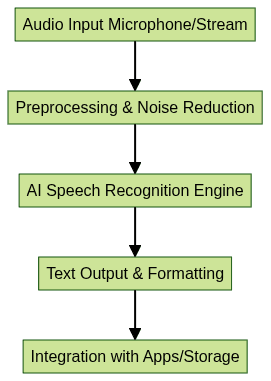
This workflow illustrates how live audio is captured, preprocessed, transcribed via AI models, and then outputted as text for integration or storage.
Key Features of Live Audio to Text Transcription Tools
Real-Time Transcription and Live Captioning
The hallmark of live audio to text transcription tools is their ability to deliver real-time captions and subtitles with minimal latency. Speed is crucial: top solutions process spoken words and display text within milliseconds, making them ideal for live meetings, webinars, lectures, and virtual events. Real-time transcription ensures that participants can follow along, take notes, or access closed captions instantly, regardless of the environment. Many modern platforms now offer a
javascript video and audio calling sdk
to enable seamless integration of real-time communication and transcription features directly into web applications.Multi-Language and Accent Support
Modern transcription platforms support dozens of languages and dialects, enabling seamless communication across global teams. AI models are continually refined to recognize regional accents and slang, further boosting accuracy for diverse audiences.
Speaker Identification and Punctuation
Advanced tools can distinguish between multiple speakers, attributing text to the correct individual. Automated punctuation and formatting enhance readability, making transcripts suitable for documentation, search, and analytics without manual intervention.
Integration and Workflow Automation
Live audio to text transcription platforms often feature robust APIs and pre-built integrations with major SaaS tools like Salesforce, HubSpot, Slack, and Microsoft Teams. These integrations automate the transfer of meeting notes, enable searchable archives, and trigger workflows based on transcribed content—such as CRM updates or ticket creation. If you want to quickly add video and audio calling with transcription to your app, you can
embed video calling sdk
solutions for rapid deployment and integration.Accessibility, Storage, and Collaboration
Cloud-based storage ensures that transcripts are securely archived and easy to retrieve. Sharing features allow teams to distribute transcripts or collaborate on edits in real time. Accessibility is significantly enhanced for hearing-impaired users, as live captions can be displayed across devices and platforms. Many solutions also offer offline modes for on-device transcription without internet connectivity. For large-scale events or webinars, leveraging a
Live Streaming API SDK
can help deliver live captions and transcription to massive audiences with minimal delay.How to Implement Live Audio to Text Transcription
Using Online Tools
For developers or teams seeking a fast start, online tools like ScreenApp and Sonix provide plug-and-play live audio to text transcription. Here’s a general workflow:
- Sign up and log into the platform.
- Select the "Live Transcription" or similar feature.
- Grant microphone access or upload audio stream.
- Watch as real-time subtitles and transcripts appear.
- Export or share the transcript for collaboration or compliance.
These platforms handle the heavy lifting—AI processing, speaker identification, and formatting—making them ideal for meetings, interviews, or lectures where speed and convenience are priorities. For those building communication features, exploring a
phone call api
can enable integration of voice calls with live transcription capabilities.Building Your Own Solution with APIs
For developers who require more control, flexibility, or integration with custom apps, building a browser-based transcription tool using APIs like Deepgram or AssemblyAI is straightforward. If you’re working with React, a
react video and audio calling sdk
can help you quickly implement real-time communication and transcription features in your application.Example: Browser-Based Transcription with Deepgram
Below is a minimal example of how to implement live audio to text transcription in the browser using Deepgram’s API and WebSockets for streaming. This setup captures microphone input, streams the audio, and receives real-time transcripts.
1// Ensure all special characters are properly escaped as per JSON requirements.
2const deepgramApiKey = \"YOUR_DEEPGRAM_API_KEY\";
3const deepgramEndpoint = \"wss://api.deepgram.com/v1/listen\";
4
5async function startTranscription() {
6 const stream = await navigator.mediaDevices.getUserMedia({ audio: true });
7 const audioContext = new (window.AudioContext || window.webkitAudioContext)();
8 const source = audioContext.createMediaStreamSource(stream);
9
10 const socket = new WebSocket(deepgramEndpoint, [\"token\", deepgramApiKey]);
11
12 socket.onopen = () => {
13 const processor = audioContext.createScriptProcessor(4096, 1, 1);
14 source.connect(processor);
15 processor.connect(audioContext.destination);
16 processor.onaudioprocess = (event) => {
17 const inputData = event.inputBuffer.getChannelData(0);
18 const buffer = new Float32Array(inputData);
19 socket.send(buffer.buffer);
20 };
21 };
22 socket.onmessage = (message) => {
23 const data = JSON.parse(message.data);
24 if (data.channel && data.channel.alternatives[0].transcript) {
25 console.log(\"Transcript:\", data.channel.alternatives[0].transcript);
26 // Display transcript in UI
27 }
28 };
29}
30Handling Microphone Input and WebSocket Streaming
This example demonstrates how to capture audio from a user’s microphone and stream it to a transcription API. The core steps are:
- Request microphone access (
navigator.mediaDevices.getUserMedia). - Open a WebSocket connection to the transcription API endpoint.
- Stream audio data in small chunks for real-time transcription.
- Handle incoming transcript messages and display them in the UI.
1// Pseudocode for integrating with transcription APIs
2const ws = new WebSocket(\"wss://api.transcriptionprovider.com/stream\");
3ws.onopen = () => {
4 // Start sending audio data
5};
6ws.onmessage = (e) => {
7 const transcript = JSON.parse(e.data).transcript;
8 // Update UI with real-time transcript
9};
10If you need to enable both audio and video communication with transcription, consider integrating a
Video Calling API
for a comprehensive solution that supports live meetings, webinars, and collaborative sessions.Ensuring Privacy and Security
When implementing live audio to text transcription, always secure your API keys and use encrypted connections. Never expose sensitive credentials in client-side code and leverage environment variables or backend proxies for authentication. For privacy-focused applications, using a
Voice SDK
can help manage permissions and secure audio streams efficiently.Pros and Cons of Live Audio to Text Transcription
| Pros | Cons |
|---|---|
| Instant access to accurate meeting notes | Occasional inaccuracies or misrecognition |
| Enhanced accessibility (live captions) | Privacy concerns with cloud processing |
| Automation and workflow integration | Cost for premium features/APIs |
| Supports multiple languages and accents | Potential latency in poor networks |
| Speaker labeling and advanced formatting | Requires stable internet for cloud tools |
Use Cases and Industry Applications for Live Audio to Text Transcription
Live audio to text transcription is transforming workflows in multiple sectors:
- Journalism: Real-time interviews transcribed for rapid publishing and archiving.
- Education: Automatic lecture captions and searchable notes for students and educators.
- Business: Automated meeting notes, CRM updates, and compliance documentation.
- Content Creation: Podcast and video creators can generate subtitles and transcripts on-the-fly.
- Research: Transcription of focus groups, interviews, and seminars for qualitative analysis.
For industries that require integrating calling features, a robust
phone call api
can provide both voice connectivity and transcription, streamlining communication and documentation.Use Case Flow for Live Audio to Text Transcription
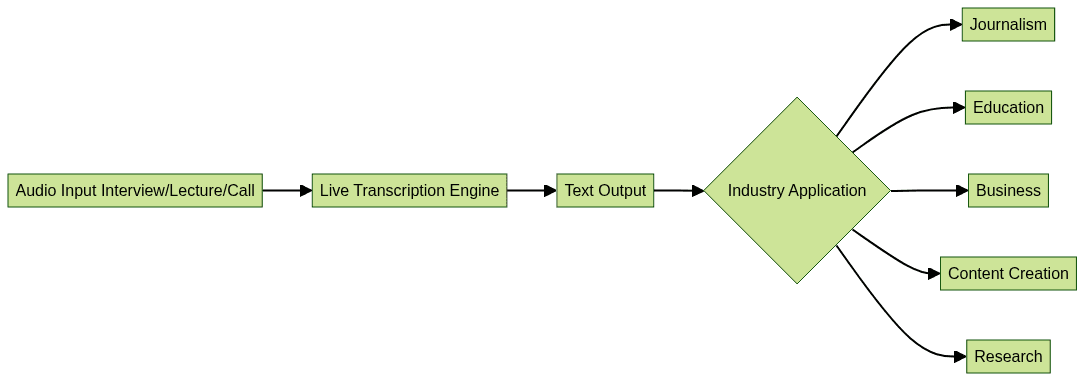
Choosing the Best Live Audio to Text Transcription Tool
When selecting a live audio to text transcription solution, compare:
- Accuracy: Test with various accents, languages, and background noise.
- Price: Evaluate pricing for real-time features, API access, and storage.
- Integration: Ensure compatibility with your workflow tools (e.g., Slack, Salesforce).
- Language Support: Confirm support for required languages and dialects.
- Privacy: Check security certifications and data handling policies.
The ideal tool balances performance, cost, and seamless integration for your specific needs. If you want to explore these features firsthand,
Try it for free
and see how live audio to text transcription can transform your workflow.Conclusion: The Future of Live Audio to Text Transcription
Live audio to text transcription will continue to evolve in 2025, with advancements in AI, offline capabilities, and seamless integration across platforms—making speech more accessible, actionable, and intelligent than ever before.
Want to level-up your learning? Subscribe now
Subscribe to our newsletter for more tech based insights
FAQ