What is SIP Calling in Android? The Complete Guide
Introduction to SIP Calling in Android
SIP calling in Android refers to the use of the Session Initiation Protocol (SIP) to enable voice over IP (VoIP) calls directly from Android devices. Since its introduction in Android 2.3 (Gingerbread), native SIP support has empowered developers and users to make and receive calls over the internet, bypassing traditional telephony networks. SIP calling is widely used in business communications, internal enterprise networks, and by VoIP service providers to facilitate low-cost, flexible, and scalable voice solutions. In 2025, as remote and mobile work become even more prevalent, SIP calling remains a crucial technology for real-time communication on Android devices, enabling integration into custom apps, unified communications systems, and beyond.
Understanding the SIP Protocol (Session Initiation Protocol)
SIP (Session Initiation Protocol) is a standardized signaling protocol used to initiate, maintain, modify, and terminate real-time sessions involving video, voice, messaging, and other communications. SIP is text-based, extensible, and operates at the application layer, making it suitable for a wide range of devices and services.
During a SIP call, the protocol manages call setup through INVITE requests, handles in-call features, and releases resources on termination with BYE requests. SIP itself handles signaling, while media (such as audio) typically travels over RTP (Real-time Transport Protocol).
SIP is often compared to other protocols:
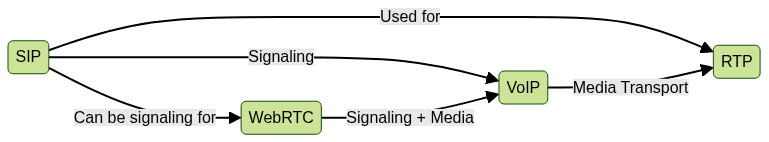
- SIP vs VoIP: SIP is a protocol; VoIP is the technology for transmitting voice over IP networks. SIP is one way to implement VoIP.
- SIP vs WebRTC: WebRTC provides both signaling (can use SIP) and media transport, often used for browser-based communications. To learn more about
webrtc android
and how it compares to SIP, check out detailed guides on browser-based real-time communications.
How SIP Calling Works on Android
Android integrated SIP support in version 2.3+, offering a robust API for developers to build SIP-enabled applications. The Android SIP stack allows users to register SIP accounts, handle call setup/teardown, and manage audio streams directly within the device OS or through third-party apps. For developers seeking advanced features, integrating an
android video and audio calling sdk
can provide both video and audio capabilities beyond native SIP support.Android SIP API Overview
The Android SIP API consists of classes such as
SipManager, SipProfile, and SipAudioCall. These components interact with a SIP server to register accounts, place and receive calls, and manage connection status. Android's SIP support is primarily voice-only (audio), and does not natively support SIP video or advanced codecs, but is suitable for most business and internal calling scenarios. If your application requires video conferencing or more robust media features, consider integrating a Video Calling API
for a seamless experience.Common Use Cases
- VoIP Calls: Replace or supplement carrier voice calls, especially for international or remote users. Developers can leverage a
phone call api
to add reliable calling features to their Android apps. - Internal Communication: Secure, private calling within enterprise networks.
- Business Telephony Integration: Connect Android devices to PBX systems and unified communication platforms.
- Custom VoIP Apps: Build feature-rich communication apps leveraging SIP for signaling. For more advanced audio experiences, integrating a
Voice SDK
can enhance your application's capabilities.
Requirements and Limitations for SIP Calling in Android
To use SIP calling on Android, certain requirements and limitations must be considered:
- Minimum Android Version: Native SIP support is available from Android 2.3 (Gingerbread) onwards. Some features and stability improvements require Android 6.0+.
- Device Support: Not all devices include the SIP stack or have it enabled. Some manufacturers disable SIP features.
- Network Requirements: Reliable Wi-Fi or mobile data is essential. Some mobile networks may block SIP/VoIP traffic.
- SIP Account: Registration with a SIP provider (VoIP provider, enterprise PBX, or SIP proxy) is mandatory.
- Limitations:
- Native SIP API is audio-only (no video).
- SIP can drain battery due to persistent network connections.
- Device and version fragmentation may affect compatibility.
- Some security features (encryption) require additional configuration or third-party libraries.
If you need to implement calling features that go beyond native SIP, such as video or enhanced audio, using an
android video and audio calling sdk
can help overcome these limitations.Setting Up SIP Calling on Android Devices
Native SIP Client Configuration
Many Android devices offer a built-in SIP client accessible via phone settings. To configure:
- Open Settings > Call Settings > SIP Accounts (may vary by device).
- Add a new SIP account: Enter your SIP username, password, server (domain/IP), and optional authentication settings.
- Configure advanced options: Such as outbound proxy, transport type (UDP/TCP/TLS), registration interval.
- Enable SIP calling: Set "Use SIP for calls" as desired (always/internet calls only).
Required Manifest Permissions
If developing an app using the Android SIP API, add the following permissions to your
AndroidManifest.xml:1<uses-permission android:name="android.permission.USE_SIP" />
2<uses-permission android:name="android.permission.INTERNET" />
3<uses-permission android:name="android.permission.ACCESS_NETWORK_STATE" />
4<uses-permission android:name="android.permission.MANAGE_OWN_CALLS" />
5Third-party SIP Apps
If your device lacks a native SIP client, or you need advanced features, several reputable SIP/VoIP apps are available:
- Zoiper, Linphone, VoIPstudio, Grandstream Wave: Feature-rich SIP softphones with codec, encryption, and video support.
- Google Hangouts, Skype: Use proprietary signaling but can sometimes interoperate with SIP networks.
Install the app, enter your SIP credentials, and configure network and audio settings as prompted. For developers interested in implementing iOS-style call interfaces, a
callkit tutorial
can provide valuable insights into integrating VoIP features with native call UIs.Troubleshooting Common Issues
- Registration Fails: Check network/firewall settings, SIP credentials, and server reachability.
- No Audio: Verify NAT traversal settings (STUN/TURN), codec compatibility, and network QoS.
- Calls Drop or Don't Connect: Inspect SIP keepalive settings, adjust registration intervals, and confirm SIP ALG (Application Layer Gateway) behavior on routers.
If you encounter persistent issues with SIP, exploring a
phone call api
can offer alternative solutions for reliable calling functionality.Implementing SIP Calling in Android Apps
Overview of Android SIP API Classes and Interfaces
- SipManager: Entry point for SIP operations—handles account registration, call management.
- SipProfile: Describes a SIP account (username, domain, password, etc.).
- SipAudioCall: Manages the media connection for a call—start, end, hold, transfer.
- SipRegistrationListener/SipAudioCall.Listener: Receive events for registration and call status.
For developers seeking to add both video and audio calling features, integrating an
android video and audio calling sdk
can streamline the development process and provide robust communication capabilities.Example: Registering and Making a SIP Call
Below is a concise example (in Java) for SIP registration and placing a call:
1SipManager sipManager = SipManager.newInstance(context);
2SipProfile.Builder builder = new SipProfile.Builder("username", "sip.example.com");
3builder.setPassword("password");
4SipProfile sipProfile = builder.build();
5
6Intent intent = new Intent();
7PendingIntent pendingIntent = PendingIntent.getBroadcast(context, 0, intent, PendingIntent.FLAG_UPDATE_CURRENT | PendingIntent.FLAG_IMMUTABLE);
8sipManager.open(sipProfile, pendingIntent, null);
9
10sipManager.setRegistrationListener(sipProfile.getUriString(), new SipRegistrationListener() {
11 public void onRegistering(String localProfileUri) { /* Update UI */ }
12 public void onRegistrationDone(String localProfileUri, long expiryTime) { /* Ready to call */ }
13 public void onRegistrationFailed(String localProfileUri, int errorCode, String errorMessage) { /* Handle error */ }
14});
15
16SipAudioCall.Listener listener = new SipAudioCall.Listener() {
17 public void onCallEstablished(SipAudioCall call) { call.startAudio(); }
18 public void onCallEnded(SipAudioCall call) { /* Cleanup */ }
19};
20
21SipAudioCall call = sipManager.makeAudioCall(sipProfile.getUriString(), "sip:destination@sip.example.com", listener, 30);
22Best Practices for Integration
- Security: Always use TLS for SIP signaling, SRTP for media. Avoid storing plain-text credentials.
- Permissions: Request only necessary permissions. Handle runtime permission requests for Android 6.0+.
- User Experience: Notify users of registration/call status changes. Provide clear error messages and fallback.
- Resource Management: Release SIP resources (accounts, calls) when not needed to conserve battery/network.
For more advanced conferencing features, integrating a
Video Calling API
can help you deliver a seamless and scalable user experience.SIP Call Management and Features
Effective SIP call management is vital for robust VoIP apps. Below is a typical SIP call flow:
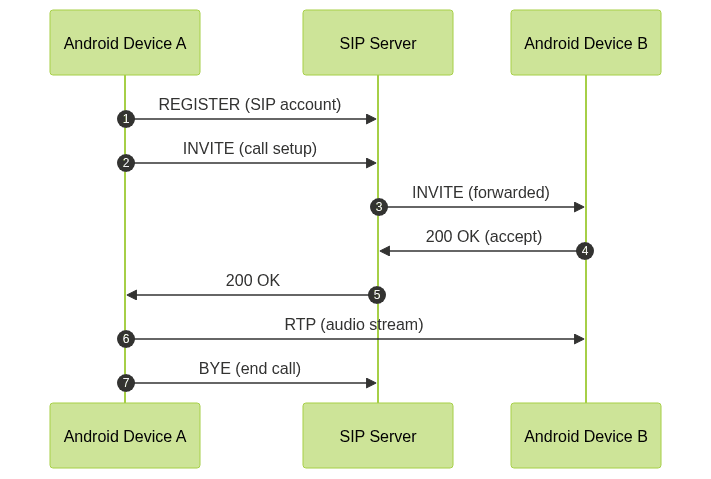
- SIP Account Switching: Advanced apps allow switching between multiple SIP accounts for different providers.
- Receiving Calls: Apps must maintain network connectivity (keep-alive) for incoming SIP INVITEs, impacting battery life.
- SIP URI Usage: SIP URIs (e.g.,
sip:alice@example.com) uniquely identify contacts and enable seamless integration with address books and dialers.
For developers looking to implement robust voice features, using a
Voice SDK
can simplify the process of managing audio rooms and real-time communication.Security Considerations for SIP Calling
SIP calling exposes devices to potential security threats. Key considerations:
- Authentication: Always require strong passwords and SIP digest authentication for accounts.
- Encryption: Use TLS (for signaling) and SRTP (for media) to protect call data. Many SIP providers offer these options.
- Attack Prevention: Implement rate limiting, block anonymous connections, and monitor for common SIP attacks (brute force, DoS, spoofing). Consult the latest Android and SIP stack security guidelines for 2025.
Advanced Topics: Integrating SIP with Android Dialer and ConnectionService
With Android 6.0+ and the advent of
ConnectionService, developers can integrate SIP calling directly into the native dialer, presenting SIP calls as standard phone calls. This enables call logs, contact management, and seamless handoff between SIP and PSTN. Modern open-source SIP stacks (like PJSIP or Linphone SDK) provide advanced features and tighter integration with native Android telephony APIs, making SIP a powerful option for enterprise and custom apps in 2025.For those seeking a more comprehensive solution, an
android video and audio calling sdk
can help bridge the gap between SIP and modern communication requirements.Conclusion: The Future of SIP Calling on Android
SIP calling continues to play a vital role in Android communication, particularly for business and developer-centric applications. As protocols like WebRTC mature, SIP remains a foundational technology for voice signaling, with open standards and strong community support ensuring its ongoing relevance. The future of SIP on Android will see deeper integration, enhanced security, and broader interoperability with modern communication platforms. For developers looking to expand their app's capabilities, exploring solutions like a
phone call api
or integrating aVideo Calling API
can ensure your communication features stay ahead of the curve.Want to level-up your learning? Subscribe now
Subscribe to our newsletter for more tech based insights
FAQ