What is SIP Calling? A Comprehensive Guide
In today's interconnected world, efficient and reliable communication is paramount. Session Initiation Protocol (SIP) calling has emerged as a powerful solution, revolutionizing the way we connect and communicate. This guide will provide a comprehensive overview of SIP calling, exploring its benefits, technical aspects, security considerations, and real-world applications. From small businesses to large enterprises, SIP calling offers a flexible and cost-effective alternative to traditional phone systems.
What is SIP? A Brief Overview
SIP, or Session Initiation Protocol, is a signaling protocol used for initiating, maintaining, and terminating real-time communication sessions that include voice, video, and messaging applications. It's the foundation for many modern VoIP (Voice over IP) systems, enabling calls over the internet instead of traditional phone lines.
Why Choose SIP Calling? Benefits and Advantages
Choosing SIP calling offers a multitude of advantages, including:
- Cost Savings: Reduced costs on long-distance calls and infrastructure.
- Flexibility: Easily scalable to accommodate growing business needs.
- Integration: Seamless integration with other communication systems and applications.
- Mobility: Enables communication from anywhere with an internet connection.
- Advanced Features: Access to advanced features such as call forwarding, voicemail-to-email, and call recording.
How SIP Calling Works: A Technical Deep Dive
Understanding the technical aspects of SIP calling is crucial for effective implementation and troubleshooting. SIP uses a client-server architecture to establish and manage communication sessions.
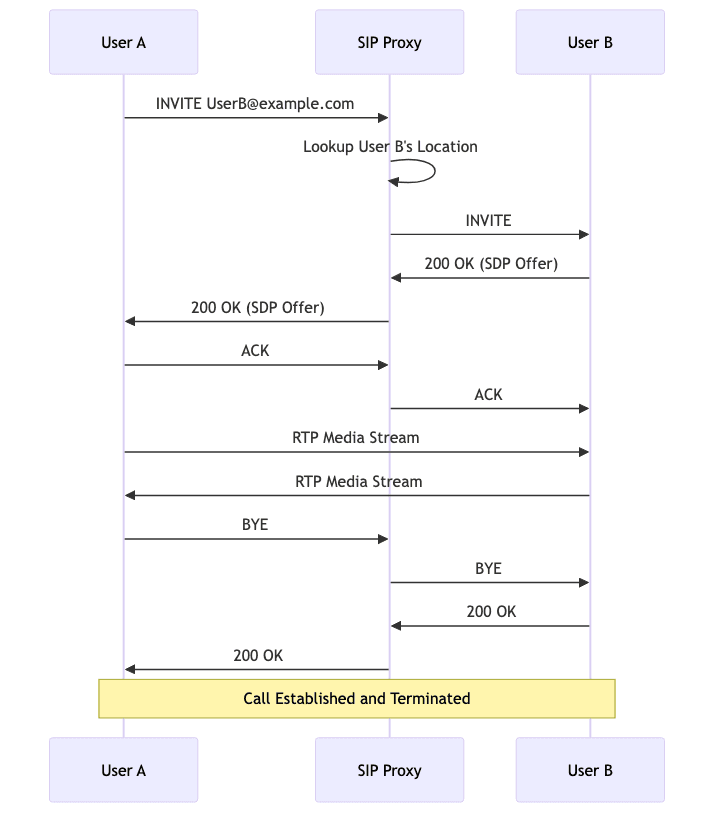
The Role of SIP Trunking
SIP trunking replaces traditional phone lines with a direct connection over the internet, allowing businesses to make and receive calls using their existing IP PBX (Internet Protocol Private Branch Exchange). This eliminates the need for physical phone lines and offers significant cost savings.
1REGISTER sip:example.com SIP/2.0
2Via: SIP/2.0/UDP 192.168.1.100:5060;branch=z9hG4bK776asdhds
3From: <sip:user@example.com>;tag=49583
4To: <sip:user@example.com>
5Call-ID: asd88asd77a@1.2.3.4
6CSeq: 1 REGISTER
7Contact: <sip:user@192.168.1.100:5060>
8Expires: 3600
9Content-Length: 0
10Understanding SIP Signaling and the Call Setup Process
SIP signaling involves a series of messages exchanged between SIP clients and servers to establish, maintain, and terminate a call. The process typically starts with an INVITE message, followed by a series of responses and acknowledgements.
1INVITE sip:userB@example.com SIP/2.0
2Via: SIP/2.0/UDP 192.168.1.100:5060;branch=z9hG4bKnashds7
3From: <sip:userA@example.com>;tag=49392
4To: <sip:userB@example.com>
5Call-ID: asd88asd77a@1.2.3.4
6CSeq: 1 INVITE
7Contact: <sip:userA@192.168.1.100:5060>
8Content-Type: application/sdp
9Content-Length: ...
10
11v=0
12o=- 1496712000 1496712000 IN IP4 192.168.1.100
13s=SIP Call
14c=IN IP4 192.168.1.100
15m=audio 5004 RTP/AVP 0 8 97
16a=rtpmap:0 PCMU/8000
17a=rtpmap:8 PCMA/8000
18a=rtpmap:97 iLBC/8000
19Key Components of a SIP Architecture
- SIP User Agent (UA): A client application that initiates or receives SIP calls (e.g., softphone, hardphone).
- SIP Proxy Server: An intermediary server that forwards SIP messages to other servers or UAs.
- SIP Registrar Server: A server that registers the location of UAs within a domain.
- SIP Redirect Server: A server that redirects a client to another server to complete a call.
SIP Codecs and Their Impact on Call Quality
SIP codecs are algorithms used to compress and decompress audio data during a call. The choice of codec can significantly impact call quality. Common codecs include G.711 (PCMU/PCMA), G.729, and iLBC. G.711 offers excellent quality but requires more bandwidth, while G.729 provides good quality with lower bandwidth requirements.
Types of SIP Phones and Devices
SIP calling supports a variety of devices, each with its own advantages and disadvantages.
SIP Softphones: Flexibility and Portability
SIP softphones are software applications that run on computers or mobile devices, allowing users to make and receive calls over the internet. They offer flexibility and portability, enabling users to communicate from anywhere with an internet connection.
1<softphone>
2 <account>
3 <username>user@example.com</username>
4 <password>password</password>
5 <server>sip.example.com</server>
6 </account>
7 <audio>
8 <codec>G.711</codec>
9 </audio>
10</softphone>
11SIP Hardphones: Traditional Functionality with Modern Technology
SIP hardphones are physical phones that connect directly to the internet, offering a traditional phone experience with modern SIP technology. They typically provide features such as speakerphone, call hold, and call transfer.
Choosing the Right SIP Phone for Your Needs
The choice between a softphone and a hardphone depends on individual needs and preferences. Softphones offer flexibility and portability, while hardphones provide a more traditional phone experience. Consider factors such as budget, features, and user preferences when making your decision.
Setting Up and Configuring SIP Calling
Setting up and configuring SIP calling involves several steps, from choosing a provider to configuring your phone or softphone.
Choosing a SIP Provider: Factors to Consider
- Cost: Compare pricing plans and features offered by different providers.
- Reliability: Look for providers with a proven track record of reliability and uptime.
- Features: Ensure the provider offers the features you need, such as call forwarding, voicemail, and call recording.
- Support: Choose a provider with responsive and helpful customer support.
- Security: Inquire about the provider's security measures to protect your calls from eavesdropping and fraud.
Setting Up Your SIP Account and Configuration
Once you've chosen a provider, you'll need to set up your SIP account and configure your settings. This typically involves providing your contact information and creating a username and password.
Configuring Your SIP Phone or Softphone
After setting up your account, you'll need to configure your SIP phone or softphone with the settings provided by your provider. This includes the SIP server address, username, password, and other relevant parameters.
Testing Your SIP Connection
After configuring your phone or softphone, it's important to test your connection to ensure that you can make and receive calls successfully. Most providers offer test numbers that you can call to verify your setup.
SIP Calling Security and Best Practices
Security is a critical consideration when implementing SIP calling. It's essential to take steps to protect your calls from eavesdropping, fraud, and other security threats.
Securing Your SIP Calls with Encryption
Encryption is a key security measure that protects your calls from eavesdropping. Use protocols such as TLS (Transport Layer Security) and SRTP (Secure Real-time Transport Protocol) to encrypt your SIP signaling and media streams.
Preventing SIP Attacks and Vulnerabilities
- Denial-of-Service (DoS) attacks: Implement measures to protect your servers from being overwhelmed by malicious traffic.
- SIP registration hijacking: Secure your SIP registration process to prevent unauthorized users from registering as your device.
- Fraudulent calls: Monitor your call logs for suspicious activity and implement call restrictions to prevent fraud.
Best Practices for Maintaining SIP Security
- Regularly update your SIP phone and server software with the latest security patches.
- Use strong passwords and change them frequently.
- Monitor your network for suspicious activity.
- Educate your users about SIP security best practices.
SIP Calling: Real-World Applications and Use Cases
SIP calling is used in a wide range of applications and industries.
SIP in Business: Improving Communication and Collaboration
Businesses use SIP calling to improve communication and collaboration among employees, customers, and partners. SIP enables features such as video conferencing, instant messaging, and file sharing, which can enhance productivity and teamwork.
SIP in Contact Centers: Enhancing Customer Service
Contact centers use SIP calling to provide efficient and personalized customer service. SIP enables features such as automatic call distribution (ACD), interactive voice response (IVR), and call recording, which can improve agent productivity and customer satisfaction.
Other Applications of SIP Technology
SIP is also used in other applications such as:
- Video conferencing systems: SIP is used to establish and manage video conference sessions.
- Unified communications platforms: SIP is a key component of unified communications platforms, which integrate voice, video, and messaging into a single solution.
- IoT (Internet of Things) devices: SIP is used to enable communication between IoT devices.
Comparing SIP Calling with Traditional Phone Systems
SIP calling offers several advantages over traditional phone systems.
Cost Comparison: SIP vs. Traditional Phone Lines
SIP calling is typically more cost-effective than traditional phone lines, especially for long-distance calls. SIP trunking eliminates the need for physical phone lines, reducing infrastructure costs. Additionally, SIP providers often offer flexible pricing plans that can be tailored to your specific needs.
Feature Comparison: SIP vs. Traditional Phone Systems
SIP calling offers a wider range of features than traditional phone systems, including video conferencing, instant messaging, and file sharing. SIP also integrates seamlessly with other communication systems and applications.
The Future of SIP Calling: Trends and Innovations
The future of SIP calling is bright, with several trends and innovations shaping its evolution. These include:
- WebRTC (Web Real-Time Communication): WebRTC enables real-time communication directly within web browsers, further simplifying SIP integration.
- AI-powered voice assistants: AI-powered voice assistants are being integrated with SIP calling to automate tasks and improve customer service.
- 5G connectivity: The rollout of 5G networks will provide faster and more reliable internet connections, further enhancing the performance of SIP calling.
Conclusion
SIP calling is a powerful and versatile technology that offers numerous benefits for businesses and individuals. By understanding the technical aspects of SIP, implementing security best practices, and exploring the various applications of SIP, you can embrace the future of communication and improve your productivity, collaboration, and customer service.
Want to level-up your learning? Subscribe now
Subscribe to our newsletter for more tech based insights
FAQ