Introduction to SIP Endpoints
A SIP endpoint is a critical component in modern VoIP (Voice over Internet Protocol) architecture, enabling seamless digital communication for businesses and individuals alike. As organizations increasingly adopt IP-based telephony, understanding what a SIP endpoint is and how it functions becomes essential for IT and telecom professionals.
The SIP protocol (Session Initiation Protocol) is the underlying standard used to establish, manage, and terminate voice, video, and messaging sessions over IP networks. Whether you're using a physical desk phone, a softphone application, or a VoIP-enabled PBX, SIP endpoints play a pivotal role in bridging communication between users, devices, and systems.
In 2025, SIP endpoints continue to drive innovation in business communication, supporting scalable, flexible, and secure connections across global networks. This guide explores what a SIP endpoint is, how it works, configuration steps, advanced features, best practices, and future trends.
SIP Endpoint Basics
What is a SIP Endpoint?
A SIP endpoint is a device, application, or software agent capable of initiating and receiving SIP-based communication sessions. Typical SIP endpoints include hardware phones, softphones, PBXs, ATAs (Analog Telephone Adapters), and mobile devices. Each SIP endpoint possesses a unique identity—often a SIP URI (Uniform Resource Identifier)—used for addressing and routing calls within SIP networks.
For developers looking to integrate real-time voice features into their applications, leveraging a
Voice SDK
can help transform any device or app into a SIP-capable endpoint with advanced audio capabilities.Essential components of a SIP endpoint:
- SIP user agent (handles SIP signaling)
- Network interface (Ethernet, Wi-Fi, LTE, etc.)
- Codec support (G.711, G.729, Opus, etc.)
- Security mechanisms (TLS, SRTP)
Types of SIP endpoints:
- Physical Phones: Desk or conference phones with SIP firmware
- Softphones: Software applications running on PCs, tablets, or smartphones
- PBX Systems: On-premise or cloud-based SIP servers
- ATA Devices: Convert analog phones to SIP-capable endpoints
- Mobile Devices: SIP-enabled apps for smartphones
How SIP Endpoints Work
SIP endpoints interact using the SIP protocol, which facilitates registration, discovery, and session management. The core process involves the SIP endpoint registering with a SIP server (such as Plivo, SignalWire, or an enterprise PBX), making it reachable via a unique SIP URI (e.g.,
sip:alice@example.com).If you want to add calling capabilities to your software, consider using a
phone call api
to enable SIP-based voice communication between endpoints.SIP Registration Process:
- SIP endpoint sends a REGISTER request to the SIP server
- SIP server authenticates the credentials
- On success, the SIP server records the endpoint's location and status
SIP URI and Addressing:
A SIP URI resembles an email address, e.g.,
sip:bob@company.com, uniquely identifying each endpoint in the SIP network. SIP endpoints use URIs for call routing and presence information.SIP Endpoint vs. SIP Trunk:
- SIP Endpoint: A device or application that initiates/receives calls
- SIP Trunk: A virtual connection between a SIP provider and PBX, enabling multiple simultaneous calls
For teams that also require video communication, integrating a
Video Calling API
alongside SIP endpoints can provide a unified solution for both voice and video sessions.Call Flow Between SIP Endpoints
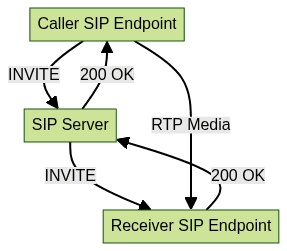
Setting Up a SIP Endpoint
SIP Endpoint Configuration
Configuring a SIP endpoint involves registering it with a SIP server (like SignalWire or Plivo) using unique credentials. The primary parameters required are:
- Username/Authentication ID: Identifies the SIP endpoint
- Password: Secures registration/authentication
- SIP Server/Domain: Address of the SIP server (e.g.,
sip.signalwire.com) - Port: Commonly 5060 (UDP/TCP) or 5061 (TLS)
- Transport Protocol: UDP, TCP, or TLS for secure communication
For mobile developers, implementing
webrtc android
solutions can help create SIP endpoints on Android devices, leveraging WebRTC for real-time communication.Security Considerations:
- Use strong, unique passwords for each endpoint
- Enable TLS/SRTP for encrypted signaling and media
- Restrict access via IP whitelisting or firewall rules
SIP Endpoint Registration Example (Python with PJSUA)
1import pjsua as pj
2
3def log_cb(level, str, len):
4 print(str)
5
6lib = pj.Lib()
7lib.init(log_cfg=pj.LogConfig(level=3, callback=log_cb))
8lib.create_transport(pj.TransportType.UDP, pj.TransportConfig(5060))
9lib.start()
10acc = lib.create_account(pj.AccountConfig(
11 domain="sip.signalwire.com",
12 username="alice",
13 password="securepassword",
14 ))
15# Endpoint is now registered
16SIP Endpoint Registration Example (cURL)
1curl -X POST https://api.signalwire.com/api/relay/rest/endpoints \
2 -u "project-id:api-token" \
3 -d '{"username": "alice", "password": "securepassword", "domain": "sip.signalwire.com"}'
4Common Devices and Applications
SIP endpoints can be deployed on a variety of devices and applications:
- Hardware Phones: Desk phones from vendors like Cisco, Poly, or Yealink
- Softphones: Zoiper, Linphone, Bria, and others
- Mobile Apps: iOS and Android apps supporting SIP
If you're building a SIP-enabled iOS app, following a
callkit tutorial
can help you integrate native call handling and improve the user experience.Use Cases:
- Business Communication: Desk phones and softphones for office users
- Call Centers: High-density softphones or hardware endpoints
- Remote Work: Mobile softphones enabling secure remote access
Advanced Features of SIP Endpoints
Programmable SIP Endpoints
Modern SIP endpoints are increasingly programmable, allowing integration with APIs (from providers like Plivo or SignalWire) to embed custom business logic, automate call routing, and enable intelligent monitoring.
If you want to embed video and audio calling features directly into your application, you can
embed video calling sdk
for a seamless integration experience.Capabilities include:
- Dynamic call routing based on caller ID, time of day, or CRM data
- Real-time call monitoring and reporting
- Triggering webhooks or scripts on call events
- Conference bridge creation and access control
For businesses seeking to add robust voice features, a
Voice SDK
can be used to programmatically manage SIP endpoints and audio rooms.Custom Call Routing Example (Plivo API, Python)
1import plivo
2client = plivo.RestClient("auth_id", "auth_token")
3
4response = client.calls.create(
5 from_="sip:alice@company.com",
6 to_="sip:bob@company.com",
7 answer_url="https://example.com/answer/logic",
8 caller_name="Alice"
9)
10print(response)
11SIP Endpoint Settings and Policies
Effective SIP endpoint management requires careful configuration of settings and policies:
- Caller ID Management: Set display name and number for outbound calls
- Codec Selection: Choose codecs (e.g., G.711, G.729, Opus) for quality/compatibility
- Encryption: Enable TLS (signaling) and SRTP (media) for security
- Outbound Policies: Restrict call destinations, apply call barring, set time-based routing
For organizations that require both audio and video conferencing, integrating a
Video Calling API
with SIP endpoints can streamline unified communications across teams.SIP Network Topology Diagram
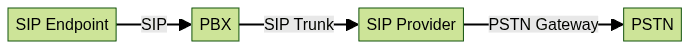
SIP Endpoint Best Practices and Troubleshooting
Best Practices for SIP Endpoints
- Always use secure, unique credentials for each SIP endpoint
- Enable TLS/SRTP to protect signaling and media streams
- Regularly update endpoint firmware and software
- Monitor registration status, call quality, and endpoint health
- Apply access controls and restrict endpoint registration to trusted IPs
If you're looking to implement calling features quickly, consider a
phone call api
to simplify integration and management of SIP endpoints.Common Issues and Troubleshooting
1. Registration Failures:
- Incorrect username/password or server address
- Firewall or NAT blocking SIP traffic
- Expired credentials
2. Audio Issues:
- Codec incompatibility between endpoints
- Network latency or jitter
- Incorrect NAT traversal configuration
3. NAT Traversal Problems:
- Use STUN/TURN servers to resolve public/private IP issues
- Enable SIP ALG (Application Layer Gateway) if supported
- Configure SIP endpoints with external IP discovery
Recommended Solutions:
- Check logs and trace SIP messages (using tools like Wireshark)
- Validate credentials and network paths
- Use provider-recommended configuration templates
Benefits and Challenges of SIP Endpoints
Benefits:
- Flexibility to use hardware or software devices
- Scalability for businesses of any size
- Significant cost savings over legacy telephony
- Enables remote work and global connectivity
For those building cross-platform solutions, integrating SIP endpoints with
webrtc android
can help ensure compatibility and real-time performance on mobile devices.Quality of Service Considerations:
- Bandwidth and network reliability affect call quality
- Proper codec selection and QoS policies improve performance
Challenges:
- Ensuring security and preventing unauthorized access
- Achieving interoperability across diverse SIP devices and providers
- Managing complex configurations in large deployments
Conclusion: Future of SIP Endpoints
SIP endpoints remain at the heart of unified communications, with ongoing innovations driven by the IETF, SIP Forum, and SIPconnect recommendations. As programmable SIP endpoints and cloud PBXs proliferate in 2025, their role in seamless, scalable, and secure business communication will only increase.
Ready to explore SIP endpoints and modern communication APIs for your business?
Try it for free
and experience the next generation of unified communications.Want to level-up your learning? Subscribe now
Subscribe to our newsletter for more tech based insights
FAQ