What is a SIP Session? A Complete Guide to Session Initiation Protocol (SIP) Sessions (2025)
Introduction to SIP Sessions
In today's digital communication landscape, the question "what is a SIP session" routinely arises among IT professionals and software engineers. SIP sessions are the backbone of modern voice and video communications, enabling real-time multimedia interactions over IP networks. The Session Initiation Protocol (SIP) provides the signaling framework for initiating, managing, and terminating these multimedia sessions, making it crucial for VoIP, video conferencing, and unified communications platforms. Understanding SIP sessions is essential for anyone designing or troubleshooting modern communication systems in 2025.
Understanding the Fundamentals of SIP
What is Session Initiation Protocol (SIP)?
Session Initiation Protocol (SIP) is an application-layer signaling protocol standardized by the IETF (RFC 3261) designed to establish, modify, and terminate multimedia sessions. These sessions can include voice calls, video chats, instant messaging, and even collaborative applications. SIP defines how endpoints (like phones, softphones, or servers) communicate session information, locate users, and negotiate session parameters. Its text-based format makes it easy to debug and integrate with other Internet protocols.
SIP’s Role in VoIP and Multimedia Communication
SIP plays a foundational role in VoIP (Voice over Internet Protocol) and broader multimedia communication. By abstracting the signaling layer from the media transport (commonly using RTP for audio/video), SIP enables interoperability between devices from different vendors. Whether it’s a simple phone call, a video conference, or a collaborative whiteboard session, SIP orchestrates the setup, modification, and teardown of these multimedia sessions. Its flexibility and extensibility have made the SIP protocol a key standard for unified communications in 2025.
Anatomy of a SIP Session
How SIP Sessions Work: Call Setup, Management, and Termination
A SIP session typically progresses through three phases:
- Call Setup: The initiating party (User Agent Client, UAC) sends a SIP INVITE request to start a session. This message traverses the network, potentially passing through SIP proxies or servers, until it reaches the destination (User Agent Server, UAS).
- Session Management: During the session, parties can place calls on hold, transfer, or modify session parameters. SIP manages these changes through methods like RE-INVITE or UPDATE.
- Session Termination: Either party can end the session by sending a BYE request, gracefully tearing down the session and releasing resources.
SIP sessions are highly stateful, tracking dialog states and media capabilities negotiated between endpoints. SIP signaling ensures reliable session establishment and teardown.
Key SIP Session Components: Endpoints, Proxies, and Servers
A SIP session involves several key components:
- SIP Endpoints: Devices or software (phones, softphones, PBXs) that initiate or receive sessions.
- SIP Proxy: An intermediary server that routes SIP messages, enforces policies, and can help with NAT traversal.
- SIP Server (Registrar/Redirect): Servers responsible for user registration, authentication, and resolving SIP addresses to network locations.
Below is a Mermaid diagram visualizing SIP message flow between endpoints and servers:
SIP Session Flow: Step-by-Step with Examples
Typical SIP Message Flow and Call Establishment
The SIP session establishment process involves a sequence of standardized messages. Here's a typical call flow:
- INVITE: Sent by the caller to initiate a session.
- 100 TRYING: Provisional response from the proxy/server.
- 180 RINGING: Indicates the destination is being alerted.
- 200 OK: Confirms the call has been accepted.
- ACK: Confirms receipt of the 200 OK and session starts.
- Media Exchange: Actual audio/video data flows (via RTP).
- BYE: Sent by either party to terminate the session.
- 200 OK (BYE): Confirms the session is terminated.
SIP Session Establishment Sequence Diagram
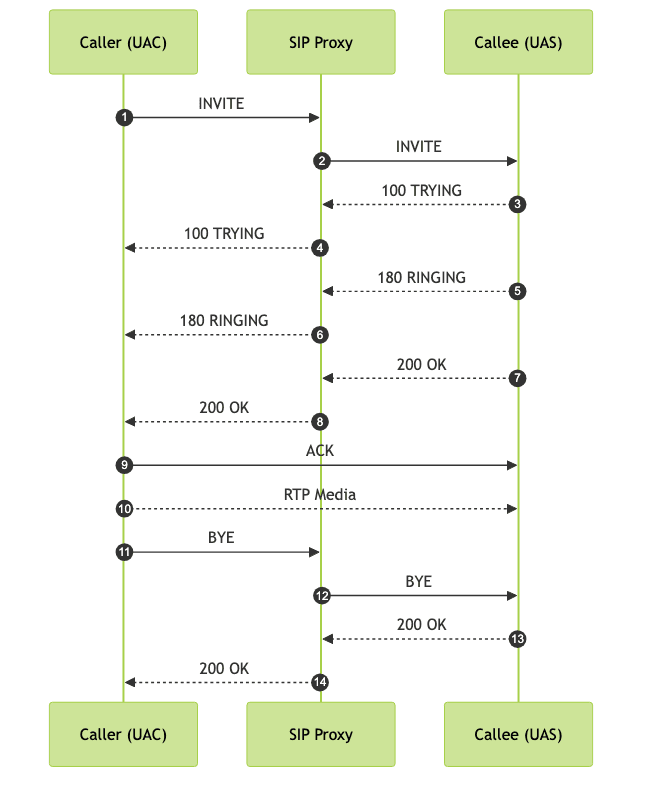
SIP Message Types and Code Example
SIP messages fall into two categories: requests (such as INVITE, ACK, BYE, REGISTER) and responses (provisional or final, like 180 RINGING, 200 OK). Here's a basic example of a SIP INVITE message:
1INVITE sip:alice@example.com SIP/2.0
2Via: SIP/2.0/UDP pc33.example.com;branch=z9hG4bK776asdhds
3Max-Forwards: 70
4To: Alice <sip:alice@example.com>
5From: Bob <sip:bob@example.org>;tag=456248
6Call-ID: 843817637684230@998sdasdh09
7CSeq: 1826 INVITE
8Contact: <sip:bob@pc33.example.org>
9Content-Type: application/sdp
10Content-Length: 150
11
12v=0
13o=Bob 2890844526 2890844526 IN IP4 pc33.example.org
14s=-
15c=IN IP4 pc33.example.org
16t=0 0
17m=audio 49170 RTP/AVP 0
18This SIP INVITE initiates a call from Bob to Alice, including session description data (SDP) for negotiating media parameters.
Common SIP Session Use Cases
SIP session flows are used in VoIP calls, video conferencing, instant messaging, and unified communications. SIP session establishment and teardown processes are foundational for reliable, scalable communications infrastructure.
SIP Sessions vs. Other Communication Protocols
SIP vs. H.323 and Other Protocols
While SIP and H.323 both enable multimedia communication over IP, SIP’s text-based, modular approach contrasts with H.323’s binary and monolithic design. SIP is easier to debug, extend, and integrate with web technologies, making it the preferred protocol for new deployments in 2025. SIP’s simple addressing (using SIP URIs) further simplifies development and interoperability.
Why Choose SIP for Modern Communication?
SIP’s flexibility, scalability, and vendor-neutral approach make it ideal for telephony, video, and unified communications. It powers major platforms in telephony, contact centers, and cloud-based PBXs. Its robust signaling and NAT traversal capabilities drive its adoption for mission-critical communication systems.
Practical Applications of SIP Sessions
SIP in Unified Communications and Contact Centers
SIP sessions provide the signaling backbone for unified communications platforms—integrating voice, video, presence, and collaboration. In contact centers, SIP enables seamless call routing, agent management, and integration with Customer Relationship Management (CRM) systems, improving efficiency and customer experience.
SIP for Video Conferencing, Messaging, and File Transfer
Beyond traditional telephony, SIP sessions support video conferencing, instant messaging (via SIMPLE extensions), and secure file transfer. These capabilities allow enterprises to implement all-in-one communication suites, leveraging a common protocol for diverse applications.
Real-World Examples and Adoption
Major platforms like Microsoft Teams, Cisco Webex, and Zoom rely on SIP for interoperability and backbone signaling, demonstrating SIP’s versatility in both cloud-based and on-premise environments.
Setting Up and Troubleshooting SIP Sessions
Basic Steps to Set Up a SIP Session
- Register each endpoint with a SIP Registrar using REGISTER messages.
- Initiate a session with an INVITE from the calling endpoint.
- Negotiate session parameters and media types (SDP within INVITE/200 OK).
- Upon acceptance, exchange media using RTP.
- End the session with a BYE message.
Common Issues and Troubleshooting Tips
- NAT Traversal Problems: Use SIP ALG or protocols like STUN/TURN for endpoints behind NAT.
- Codec Mismatch: Ensure both endpoints support common media codecs.
- Registration Failures: Check SIP credentials and Registrar availability.
- One-Way Audio: Verify RTP port accessibility and firewall rules.
- SIP Signaling Errors: Analyze SIP messages for malformed headers or unsupported methods.
Conclusion: The Future of SIP Sessions in Communication
SIP sessions continue to define the future of real-time communication, powering everything from VoIP to advanced unified communications in 2025. Their flexibility, scalability, and vendor neutrality ensure that Session Initiation Protocol remains the protocol of choice for innovators building the next generation of multimedia applications.
Want to level-up your learning? Subscribe now
Subscribe to our newsletter for more tech based insights
FAQ