Ultimate Guide to SIP Client: Features, Implementation, and Best Practices
Introduction to SIP Clients
In today's fast-evolving world of digital communications, the SIP client stands as a cornerstone technology for VoIP (Voice over Internet Protocol) solutions. A SIP client, sometimes called a SIP softphone or VoIP client, enables users to initiate, manage, and terminate voice and video calls over IP networks using the Session Initiation Protocol (SIP). These clients are available for a broad array of platforms, including Linux, Mac, Windows, and Android, making them essential for modern, mobile, and enterprise communication infrastructures.
The rise of remote work, unified communications, and enterprise PBX systems has made SIP clients more important than ever. Whether you're a developer integrating SIP client capabilities, an IT admin configuring solutions, or a user seeking a secure and feature-rich softphone, understanding SIP client fundamentals is crucial. This guide explores SIP client features, architecture, implementation, and best practices for 2025.
What is a SIP Client?
A SIP client is an application or device that leverages the SIP protocol to establish, modify, and terminate multimedia sessions such as voice and video calls. Acting as a bridge between the end-user and the VoIP network, SIP clients communicate with SIP servers, gateways, and other clients to manage media sessions. For developers looking to enhance their applications with calling capabilities, integrating a
phone call api
can be a powerful way to leverage SIP client technology.SIP Protocol Basics
SIP (Session Initiation Protocol) is a signaling protocol used to initiate, maintain, and terminate real-time sessions. It operates at the application layer and is widely adopted for its simplicity, extensibility, and interoperability. Additionally, for those interested in building real-time communication features, exploring a
Video Calling API
can provide robust options for both audio and video integration.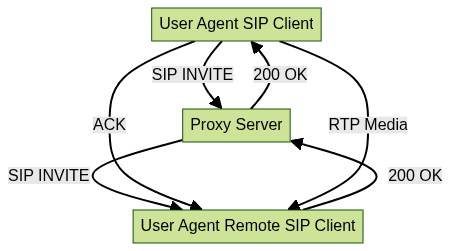
Basic SIP INVITE Request Example
Here's a simplified SIP INVITE message used to initiate a call:
1INVITE sip:alice@remote.com SIP/2.0
2Via: SIP/2.0/UDP client.local.com;branch=z9hG4bK776asdhds
3Max-Forwards: 70
4To: <sip:alice@remote.com>
5From: <sip:bob@local.com>;tag=1928301774
6Call-ID: a84b4c76e66710@client.local.com
7CSeq: 314159 INVITE
8Contact: <sip:bob@client.local.com>
9Content-Type: application/sdp
10Content-Length: 142
11
12v=0
13o=- 2890844526 2890844526 IN IP4 client.local.com
14s=Session SDP
15c=IN IP4 client.local.com
16t=0 0
17m=audio 49170 RTP/AVP 0
18Key Features of Modern SIP Clients
Modern SIP clients offer a broad range of features to support reliable, secure, and high-quality communications. Here's a breakdown of the core capabilities:
Audio and Video Codecs Supported
A robust SIP client supports multiple codecs for audio (G.711, G.729, Opus) and video (H.264, VP8), ensuring compatibility and efficient bandwidth usage across different networks and devices. Codec negotiation is handled during the SIP session setup to optimize call quality and performance. For developers working on cross-platform solutions, technologies like
webrtc android
andflutter webrtc
are popular choices for implementing real-time audio and video features on mobile devices.Secure Communication (TLS, SRTP, ZRTP)
Security is paramount in VoIP. Modern SIP clients implement TLS (Transport Layer Security) for signaling encryption and SRTP (Secure Real-time Transport Protocol) or ZRTP for encrypting RTP media streams. These protocols protect against eavesdropping, man-in-the-middle attacks, and ensure data integrity.
Multi-Platform Support
With diverse computing environments, SIP clients must run seamlessly on multiple platforms: Linux, Mac, Windows, and Android. Many solutions offer native apps or cross-platform compatibility, enabling consistent experiences whether on desktop or mobile devices. If you're seeking alternatives to traditional open source options, exploring a
jitsi alternative
can help you find modern solutions with enhanced features.How SIP Clients Work: Architecture and Core Components
SIP clients orchestrate complex processes behind the scenes to provide seamless communication. The architecture typically involves signaling, media negotiation, and NAT traversal.
SIP Signaling and Media Negotiation
- Signaling: SIP messages (INVITE, ACK, BYE, REGISTER) manage session initiation, modification, and termination.
- Media Negotiation: Codecs and media streams are negotiated using SDP (Session Description Protocol) embedded in SIP messages.
- NAT Traversal: Techniques like STUN, TURN, and ICE enable SIP clients to work reliably behind firewalls and NAT devices.
For those building communication apps on Android, utilizing an
android video and audio calling sdk
can accelerate development and ensure high-quality media handling.SIP Client Architecture Diagram
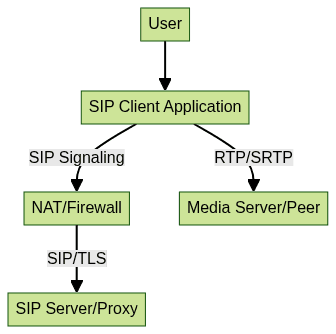
SIP Registration Process Code Example
To receive calls, a SIP client must register with a SIP server. A registration request looks like this:
1REGISTER sip:domain.com SIP/2.0
2Via: SIP/2.0/UDP client.local.com;branch=z9hG4bK776asdhds
3Max-Forwards: 70
4To: <sip:bob@domain.com>
5From: <sip:bob@domain.com>;tag=1928301774
6Call-ID: a84b4c76e66710@client.local.com
7CSeq: 314160 REGISTER
8Contact: <sip:bob@client.local.com>
9Expires: 3600
10Content-Length: 0
11Choosing the Right SIP Client
The SIP client landscape is diverse, with open source and proprietary options available. The choice depends on your platform, feature requirements, and security needs.
- Open Source SIP Clients: Flexible, customizable, community-driven (e.g., Linphone, Jitsi, MicroSIP).
- Proprietary SIP Clients: Commercial support, advanced features, may offer better integration with enterprise systems (e.g., Zoiper, Bria). For those focused on voice-only experiences, integrating a
Voice SDK
can provide scalable and interactive audio solutions.
Feature Comparison Checklist
| Feature | Open Source | Proprietary |
|---|---|---|
| Audio/Video Calls | Yes | Yes |
| Instant Messaging | Yes | Yes |
| Conference Calls | Partial/Yes | Yes |
| Presence Support | Yes | Yes |
| Encryption (TLS/SRTP) | Yes | Yes |
| Multi-Account | Yes | Yes |
| Cross-Platform | Yes | Yes |
| Commercial Support | Community | Vendor |
When choosing a SIP client, also consider:
- Multi-account support
- Instant messaging and presence
- Conference call capabilities
- Integration with PBX or cloud services
- Ease of configuration and user interface
- The ability to
embed video calling sdk
for seamless integration of video features into your web or mobile apps.
Implementing and Configuring a SIP Client
Successful SIP client deployment involves correct setup, configuration, and network optimization.
Setting Up a SIP Account
To use a SIP client, you need to create a SIP account, typically provided by your VoIP provider or PBX administrator. This account includes:
- SIP username (often your extension)
- SIP password
- Domain/Server address (e.g., sip.company.com)
- Outbound proxy (optional)
For iOS developers, following a
callkit tutorial
can help you integrate native call handling and improve the user experience of your SIP client app.Common Configuration Options
Key configuration parameters include:
- SIP Server/Proxy: Address of the SIP server
- Transport Protocol: UDP, TCP, TLS
- NAT Traversal: STUN/TURN/ICE settings
- Audio/Video Codecs: Preferred codecs for optimal quality
- DTMF Mode: RFC2833, SIP INFO, or in-band
- SRTP/TLS: Enable for encrypted calls
Example: Configuring SIPnetic on Android
SIPnetic is a popular open source SIP client for Android. Below is a typical configuration process:
- Install SIPnetic from Google Play.
- Add a new SIP account:
- Username:
bob - Password:
your_password - Domain:
sip.company.com
- Username:
- Advanced Settings:
- Transport: TLS (for secure signaling)
- Enable SRTP for encrypted media
- Set STUN server for NAT traversal (e.g.,
stun.l.google.com:19302)
Screenshot Example:
1Account Settings:
2-----------------
3Username: bob
4Password: ********
5Domain: sip.company.com
6Transport: TLS
7STUN: stun.l.google.com:19302
8SRTP: Enabled
9SIPnetic Configuration Snippet (JSON):
1{
2 "accounts": [
3 {
4 "username": "bob",
5 "password": "your_password",
6 "domain": "sip.company.com",
7 "transport": "TLS",
8 "stun_server": "stun.l.google.com:19302",
9 "srtp": true
10 }
11 ]
12}
13Troubleshooting Common SIP Client Issues
SIP clients can encounter connectivity, audio, and registration issues. Here's how to diagnose and resolve common problems:
- NAT Traversal Problems: Calls ring but no audio. Enable STUN/TURN, check firewall settings.
- Codec Mismatches: No audio or call failure. Ensure compatible codecs are enabled on both ends.
- Registration Failures: Incorrect credentials or network issues. Check SIP account info and server reachability.
Diagnostic Commands/Code Snippets
To trace SIP signaling, use Wireshark with a SIP filter:
1sudo tshark -i eth0 -Y sip
2Or, to test SIP registration from the command line:
1sipsak -vvv -U -s sip:bob@sip.company.com
2SIP Client Security Best Practices
Security is non-negotiable in 2025. Protect your SIP client deployments by:
- Enabling TLS for SIP signaling
- Using SRTP/ZRTP for encrypted media
- Enforcing strong authentication (complex passwords, two-factor where possible)
- Keeping SIP client software updated
- Restricting access via firewalls and IP whitelisting
Conclusion: Future of SIP Clients
The SIP client ecosystem is evolving rapidly, with growing emphasis on WebRTC integration, enhanced security, and AI-powered call management. In 2025 and beyond, expect more intuitive interfaces, seamless multi-platform experiences, and stronger protection against emerging threats. SIP clients remain pivotal to unified communications, whether in startups or global enterprises.
Ready to enhance your communication solutions?
Try it for free
and experience the next generation of SIP client features.Want to level-up your learning? Subscribe now
Subscribe to our newsletter for more tech based insights
FAQ