Introduction to Message Session Relay Protocol (MSRP)
The Message Session Relay Protocol (MSRP) is a text-based protocol designed to transport instant messages and other content in the context of a session, typically established via the Session Initiation Protocol (SIP). Introduced in RFC 4975 and extended in RFC 4976, MSRP enables reliable, session-based messaging for real-time communication services, such as Rich Communication Services (RCS), file sharing, and photo transfer applications.
MSRP has become a cornerstone in modern communication platforms, bridging the gap between legacy SMS and robust, IP-based messaging. Its design supports both peer-to-peer and relay-based architectures, making it adaptable to various network topologies and security requirements. As messaging continues to evolve towards richer, more interactive experiences in 2025, MSRP remains vital for ensuring secure and efficient message delivery across devices and networks.
Core Concepts of Message Session Relay Protocol
What is MSRP?
The Message Session Relay Protocol (MSRP) is a session-oriented protocol tailored for the exchange of instant messages, files, and binary content over IP networks. Designed to operate alongside SIP for session initiation, MSRP's primary goals are to support real-time message delivery, maintain message order, and provide delivery status reporting. Its extensible nature allows for the integration of authentication, encryption, and relay services, accommodating a wide range of communication scenarios. Developers building real-time chat or
Video Calling API
solutions often rely on MSRP for robust and reliable messaging infrastructure.How MSRP Works
MSRP operates by establishing a messaging session, typically negotiated via SIP and described using the Session Description Protocol (SDP). Once a session is active, messages can be exchanged directly (peer-to-peer) or routed through relay intermediaries for scenarios where direct connectivity is not feasible.
SIP manages session initiation, while SDP negotiates the transport parameters, including MSRP URI and media characteristics. MSRP messages are exchanged over a reliable transport layer, commonly TCP, ensuring message integrity. The protocol supports chunking for large payloads and includes mechanisms for reporting delivery status and failures. For developers working with real-time audio, integrating a
Voice SDK
alongside MSRP can enable seamless voice and messaging experiences within their applications.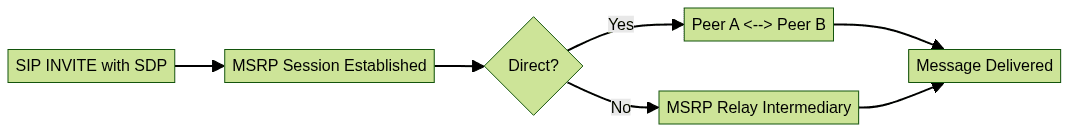
Protocol Design and Structure
MSRP Syntax & Key Headers
MSRP messages are structured, text-based payloads with a clear start and end delimiter. Each message includes critical headers for routing and processing:
- To-Path: Destination MSRP URI(s) for the message.
- From-Path: Source MSRP URI(s).
- Content-Type: MIME type of the message body (e.g., text/plain, application/octet-stream).
- Message-ID: Unique transaction identifier.
Example MSRP SEND message:
1MSRP d93kswow SEND
2To-Path: msrp://peer.example.com:2855/iau39soe;tcp
3From-Path: msrp://user.example.com:7394/si438dsa;tcp
4Message-ID: 123456
5Content-Type: text/plain
6
7Hello, this is an MSRP message!
8-------d93kswow$
9Transport & Framing
MSRP is typically transported over TCP to ensure reliability. For large messages, MSRP supports chunking, where each chunk is part of a larger message, identified by a transaction ID. Chunks are reassembled by the recipient.
Example MSRP chunked message structure:
1MSRP 9di4e3 SEND
2To-Path: msrp://relay.example.com:2855/xyz;tcp
3From-Path: msrp://alice.example.com:7394/abc;tcp
4Message-ID: 7890
5Content-Type: application/octet-stream
6Byte-Range: 1-1024/4096
7
8(binary data)
9-------9di4e3+
10The
+ at the delimiter indicates more chunks will follow.If you are developing cross-platform communication apps, exploring
webrtc android
orflutter webrtc
can help you leverage real-time media streaming and messaging in tandem with MSRP for enhanced user experiences.Authentication and Security
MSRP leverages HTTP-style authentication methods, using headers like
WWW-Authenticate and Authorization to challenge and verify endpoints. End-to-end security is recommended, often implemented via TLS for transport encryption and SIP-level authentication for session integrity.Example of HTTP authentication headers:
1WWW-Authenticate: Digest realm=\"msrp.example.com\", nonce=\"abc123\"
2Authorization: Digest username=\"alice\", response=\"def456\"
3Modes of Operation
Session Mode vs Pager Mode
MSRP supports two primary modes:
- Session Mode: Designed for ongoing, bidirectional messaging sessions, typically established via SIP and described in SDP. This mode allows for large messages, message chunking, file transfers, and delivery reports. Use cases include RCS chat, photo sharing, and document transfers.
- Pager Mode: Focused on short, unidirectional messages, similar to classic paging. Lacks session context and delivery reports. It is less common and generally not recommended for file transfer or media-rich interactions due to its stateless nature.
Session mode is the default in most modern deployments due to its flexibility and reliability. For developers looking to
embed video calling sdk
or integrate real-time messaging, MSRP's session mode provides the necessary reliability and extensibility.Use of MSRP Relays
Relay intermediaries, defined in RFC 4976, facilitate MSRP message delivery when direct peer-to-peer connectivity is unavailable, such as in NAT or firewall-restricted environments. Relays can store, forward, and authenticate messages, enhancing reliability and security.
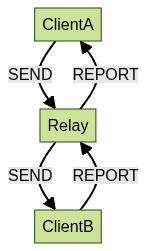
Real-World Applications
MSRP is foundational in RCS (Rich Communication Services), enterprise instant messaging, file transfer, and photo sharing apps. Its support for large payloads and delivery reports makes it ideal for contemporary communication suites. If you're building browser-based solutions, consider integrating a
javascript video and audio calling sdk
for seamless video, audio, and messaging capabilities alongside MSRP.Implementing Message Session Relay Protocol
Setting up MSRP in SIP/SDP Sessions
To establish an MSRP session, SIP is used to initiate the call, and SDP is used to negotiate MSRP-specific parameters. The SDP body in the SIP INVITE/200 OK messages includes details such as the MSRP URI, supported media types, and protocol versions.
Example SDP negotiation for MSRP:
1m=message 2855 TCP/MSRP *
2a=path:msrp://user.example.com:2855/iau39soe;tcp
3c=IN IP4 192.0.2.1
4a=accept-types:text/plain image/jpeg application/octet-stream
5a=setup:active
6a=connection:new
7This informs the recipient about the MSRP endpoint, allowed content types, and connection setup roles. For mobile developers, leveraging a
react native video and audio calling sdk
can help unify messaging and media features in a single, efficient workflow.MSRP URI Structure and Addressing
MSRP URIs uniquely identify endpoints for message delivery. They resemble HTTP URLs but are specific to MSRP's syntax and semantics.
MSRP URI breakdown:
- Scheme: msrp or msrps (for secure)
- Host: Domain or IP address
- Port: TCP port (default is 2855)
- Session ID: Unique identifier for the session
- Transport: ;tcp or ;tls for transport protocol
Example MSRP URI:
1msrp://user.example.com:2855/iau39soe;tcp
2For telephony and call management features, integrating a
phone call api
can complement MSRP's messaging capabilities, enabling unified communication solutions.Sending and Receiving Messages
MSRP defines several methods, with
SEND for transmitting data and REPORT for delivery status.SEND and REPORT example:
1MSRP 9di4e3 SEND
2To-Path: msrp://bob.example.com:2855/xyz;tcp
3From-Path: msrp://alice.example.com:7394/abc;tcp
4Message-ID: 10001
5Content-Type: text/plain
6
7Hello, Bob!
8-------9di4e3$
9
10MSRP 9di4e3 REPORT
11To-Path: msrp://alice.example.com:7394/abc;tcp
12From-Path: msrp://bob.example.com:2855/xyz;tcp
13Message-ID: 10001
14Status: 200 000 OK
15-------9di4e3$
16For applications that require broadcasting or interactive events, integrating a
Live Streaming API SDK
alongside MSRP can provide a comprehensive solution for real-time communication, messaging, and media streaming.Handling Reports and Delivery Notifications
REPORT messages provide feedback on delivery success or failure, allowing applications to notify users or retry as necessary. Delivery reporting is a key feature in real-time communication and compliance-driven environments.
Best Practices and Security Considerations
For robust MSRP deployments, adhere to these best practices:
- End-to-end security: Use TLS (msrps://) for transport encryption, and SIP authentication for session control.
- Authentication: Implement HTTP Digest or mutual TLS authentication to prevent spoofing and unauthorized access.
- Message size limits and chunking: Set reasonable size limits for messages and use chunking for large files to avoid timeouts and ensure efficient memory use.
- Relay usage: Deploy relays strategically to accommodate NAT traversal and ensure message delivery even in complex network topologies.
- Logging and monitoring: Audit message flows and delivery reports to detect anomalies or failures promptly.
Future Developments and Standards
MSRP continues to evolve with updates like RFC 7977 (media negotiation), RFC 8996 (TLS security improvements), and RFC 8553 (Next Generation 9-1-1 integration). These standards enhance MSRP's security, interoperability, and applicability to emergency communications and the IMS (IP Multimedia Subsystem) core.
In 2025, MSRP is integral to NG9-1-1 solutions, supporting real-time text and file transfer in critical incident response scenarios, as guided by NENA standards.
Conclusion
The Message Session Relay Protocol (MSRP) is a crucial building block for secure, reliable, and feature-rich real-time messaging over IP networks. Its session-centric design, extensive security mechanisms, and support for rich content make it indispensable for developers building modern communication apps in 2025. As standards progress and new use cases emerge, MSRP's adaptability ensures its continued relevance in the evolving communications landscape.
Want to level-up your learning? Subscribe now
Subscribe to our newsletter for more tech based insights
FAQ