RTMP Broadcaster: The Definitive Guide to Live Streaming with RTMP (2025)
Introduction to RTMP Broadcaster
The world of live streaming has evolved rapidly, but the RTMP broadcaster remains a cornerstone of real-time video delivery across the web. Originally developed by Macromedia and later acquired by Adobe, the Real-Time Messaging Protocol (RTMP) was designed for low-latency audio, video, and data transmission. Even as new protocols emerge, RTMP broadcaster technology continues to power countless live video experiences due to its reliability and wide support. Whether you're streaming to social platforms, custom servers, or multi-platform destinations, understanding the RTMP broadcaster is essential for developers and content creators in 2025.
What is an RTMP Broadcaster?
An RTMP broadcaster is a software or hardware solution that captures, encodes, and pushes live video streams to an RTMP server. In a typical streaming workflow, the RTMP broadcaster acts as the bridge between your video/audio source (camera, microphone, screen) and the delivery infrastructure (RTMP server, CDN, or streaming platform).
Popular RTMP broadcaster tools include:
- OBS Studio: A free, open-source RTMP broadcaster used by millions for everything from gaming to webinars.
OBS Studio
- Wirecast and vMix: Commercial RTMP broadcaster solutions with advanced features for professional productions.
- Mobile Apps: Such as Larix Broadcaster for iOS/Android, enabling live streaming from phones.
- Custom Implementations: Using libraries and SDKs in languages like Node.js, Python, or C++.
If you're looking to integrate live streaming capabilities directly into your applications, leveraging a
Live Streaming API SDK
can significantly streamline development and enhance flexibility.In essence, an RTMP broadcaster is responsible for taking your source content, converting it into a streamable format, and pushing it to a server or service that distributes it to viewers.
How RTMP Broadcaster Works: The Streaming Workflow
Understanding the end-to-end streaming workflow helps demystify the RTMP broadcaster's role:
- Source: Video/audio captured from camera, microphone, or screen.
- Encoder: The RTMP broadcaster encodes the raw input into a compressed stream (e.g., H.264/AAC).
- RTMP Server: Receives the encoded stream (often NGINX with RTMP module, Wowza, or proprietary servers).
- CDN/Platform: (Optional) Distributes the stream globally for scalability and reliability.
- Viewer: End-users consume the live stream via a player (web, mobile, or set-top box).
If your live stream requires real-time interaction, consider integrating a
Video Calling API
to enable seamless two-way communication alongside your broadcast.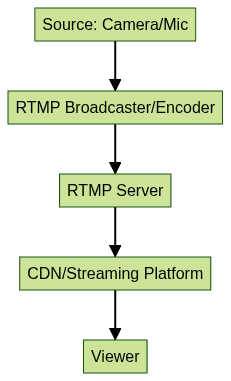
This workflow illustrates how RTMP streaming moves content from input to audience, with the RTMP broadcaster as the critical first link.
Setting Up an RTMP Broadcaster
Choosing Your RTMP Broadcaster Solution
Selecting the right RTMP broadcaster depends on your needs:
- Desktop: OBS Studio, vMix, XSplit
- Mobile: Larix Broadcaster, Streamlabs Mobile
- Server-Side: FFmpeg, custom Node.js scripts, GStreamer Each has pros and cons for latency, feature set, and platform compatibility.
For developers building cross-platform solutions, exploring technologies like
flutter webrtc
can help you add real-time communication and streaming features to your mobile apps.Example: Setting Up OBS Studio for RTMP Broadcasting
OBS Studio is a popular open-source RTMP broadcaster. Here’s how to configure it for live RTMP streaming:
- Download and install
OBS Studio
. - Go to Settings > Stream.
- Set Service to "Custom...".
- Enter your RTMP server URL (e.g.,
rtmp://your-server-ip/live). - Set the Stream Key (e.g.,
teststream). - Add your video/audio sources. Click "Start Streaming".
For those looking to embed live video features directly into their apps, a
Live Streaming API SDK
can provide pre-built components and robust infrastructure.1{
2 "service": "Custom...",
3 "server": "rtmp://your-server-ip/live",
4 "stream_key": "teststream"
5}
6OBS Studio will now act as your RTMP broadcaster, pushing the stream to your RTMP server.
Example: NGINX RTMP Module Setup
To receive streams from an RTMP broadcaster, you’ll need a server. NGINX with the RTMP module is a popular open-source choice. Here’s a basic RTMP broadcaster setup for NGINX:
1rtmp {
2 server {
3 listen 1935;
4 chunk_size 4096;
5
6 application live {
7 live on;
8 record off;
9 }
10 }
11}
12If you're building for Android, you might also want to explore
webrtc android
for ultra-low-latency streaming and interactive video features.Add this to your
nginx.conf and restart NGINX. Your server is now ready to accept streams from any RTMP broadcaster.For in-depth documentation, visit the
NGINX RTMP module site
.RTMP Broadcaster Code Example
For programmatic RTMP broadcaster implementations, FFmpeg is a versatile choice. Here’s a basic command to push a local video file to an RTMP server:
1ffmpeg -re -i input.mp4 -c:v libx264 -c:a aac -f flv rtmp://your-server-ip/live/teststream
2Key parameters:
-re: Read input at real-time speed-i input.mp4: Source file-c:v libx264: Video codec-c:a aac: Audio codec-f flv: Output format (RTMP uses FLV container)rtmp://...: Destination RTMP server URL
If you're developing with React Native, integrating a
react native video and audio calling sdk
can help you add high-quality, real-time communication to your mobile apps alongside RTMP streaming.This FFmpeg command turns your machine into an automated RTMP broadcaster, suitable for VOD-to-live or server-side streaming.
RTMP Broadcaster Best Practices and Troubleshooting
Ensuring a high-quality, reliable RTMP broadcaster setup requires attention to detail:
- Reducing Latency: Use low-latency encoder settings, minimize buffering, and avoid unnecessary CDN hops.
- Improving Quality: Set appropriate bitrate and resolution for your audience; test bandwidth headroom.
- Security: Implement stream keys, restrict IPs, and use authentication where possible to prevent unauthorized access.
- Common Issues:
- Dropped Frames: Check encoder CPU/GPU load, network stability, and bitrate settings.
- Connection Failures: Verify RTMP server configuration, firewall ports, and stream key correctness.
- Sync Issues: Ensure audio and video codecs are compatible and time-aligned.
For those who want to
embed video calling sdk
features into their live streaming platforms, prebuilt solutions can accelerate deployment and enhance user interactivity.For further troubleshooting tips, refer to
Wowza's RTMP guide
.Comparing RTMP Broadcaster with Other Protocols (HLS, SRT, WebRTC)
RTMP Broadcaster vs HLS
- RTMP Advantages: Low latency (2-5 seconds), easy setup, wide tool support.
- HLS Advantages: Native HTML5 playback, adaptive bitrate, global CDN support.
- When to Choose RTMP: For real-time interactivity and contribution feeds; HLS for mass distribution.
If your use case involves interactive video, a
Video Calling API
can help you achieve real-time communication that complements RTMP's strengths.RTMP Broadcaster vs SRT
- RTMP Advantages: Mature, widely adopted, simple to deploy.
- SRT Advantages: Superior network resilience, encryption, better for high-latency or unreliable networks.
- When to Choose RTMP: In controlled environments or legacy systems; SRT for high-stakes, remote, or unstable connections.
RTMP Broadcaster vs WebRTC
- RTMP Advantages: Broad compatibility, hardware encoder support.
- WebRTC Advantages: Ultra-low latency (sub-second), browser-native.
- When to Choose RTMP: For ingest and contribution; WebRTC for interactive, real-time communication.
For developers interested in adding robust video features, a
Video Calling API
can bridge the gap between traditional streaming and interactive experiences.RTMP Broadcaster Use Cases and Applications
RTMP broadcaster technology powers a variety of high-impact streaming scenarios:
- Live Events: Concerts, sports, conferences broadcast worldwide.
- Gaming: Esports tournaments and individual streamers on platforms like Twitch.
- Education: Remote classrooms, webinars, and lectures.
- Enterprise: Corporate communications, product launches, and internal broadcasts.
If you’re ready to enhance your streaming setup or build your own live platform, you can
Try it for free
and experiment with advanced live streaming APIs and SDKs.For example, a university may use an RTMP broadcaster to deliver lectures to a global student audience, while a gaming tournament relies on RTMP for low-latency, high-quality streams.
Conclusion
The RTMP broadcaster remains a vital tool in the live streaming ecosystem of 2025, balancing ease of use, reliability, and compatibility. Whether you're building a custom platform or streaming to popular services, mastering the RTMP broadcaster empowers you to deliver seamless, high-quality live experiences. Explore, experiment, and elevate your streaming projects with the enduring power of RTMP broadcaster technology.
Want to level-up your learning? Subscribe now
Subscribe to our newsletter for more tech based insights
FAQ