The Ultimate Guide to WATCHOUT Media Server (2025 Edition)
Introduction to WATCHOUT Media Server
In the dynamic world of audiovisual (AV) technology, the watchout media server stands out as a premier solution for seamless multi-display video playback and show control. Used in everything from live events and immersive installations to corporate presentations and museums, Dataton WATCHOUT empowers AV professionals with robust, scalable, and synchronized content delivery. As expectations for immersive experiences rise, the demand for flexible, high-performance media servers like WATCHOUT grows. This guide explores the architecture, setup, advanced features, and best practices for leveraging the WATCHOUT media server in 2025 and beyond.
What is a WATCHOUT Media Server?
A watchout media server is a specialized hardware and software solution designed for synchronized playback of high-resolution video, graphics, and live content across multiple displays. Developed by Dataton, WATCHOUT is renowned for its reliability in professional environments, offering precise control over content sequencing and output mapping. For those looking to enhance their AV projects with real-time communication, integrating a
Video Calling API
can add interactive capabilities to your installations.Key Features of WATCHOUT Media Server
- Plug-and-play functionality: Quick deployment with minimal setup.
- Multi-display output support: Drive complex video walls or projection mapping setups with synchronized content across multiple screens.
- Windows-based architecture: Ensures compatibility with a wide range of AV hardware.
- Robust timeline programming: Combine multiple timelines, cues, and media types with ease.
WATCHOUT Media Server Models
Dataton's WATCHPAX series—WATCHPAX 40, WATCHPAX 42, and WATCHPAX 60—offers tailored options for different AV needs:
- WATCHPAX 40: Compact, fanless, plug-and-play unit ideal for small- to medium-scale installations. Supports up to 2 outputs.
- WATCHPAX 42: Rugged, industrial-grade solution with up to 4 outputs; designed for permanent, mission-critical installations.
- WATCHPAX 60: High-performance flagship model supporting up to 6 displays, 4K outputs, and uncompressed video playback for the most demanding environments.
Each model balances form factor, output capability, and processing power to suit varying project requirements. If your project requires live audience interaction or real-time broadcast, consider leveraging a
Live Streaming API SDK
to extend WATCHOUT's capabilities.Understanding the WATCHOUT System Architecture
A successful watchout media server deployment relies on a clear understanding of its system architecture. For developers looking to integrate communication features, you can
embed video calling sdk
directly into your AV workflows for seamless collaboration.Components of a WATCHOUT Setup
A typical WATCHOUT system includes:
- Production Computer: Runs WATCHOUT production software, used for programming timelines, managing media, and controlling playback.
- WATCHOUT Media Server (Display Computer): Receives show data and media from the production computer; outputs synchronized content to display devices.
- Network: Gigabit Ethernet LAN connecting all nodes for fast content transfer and synchronization.
- Display Devices: Projectors, LED walls, or monitors receiving video from the media server's GPU outputs.
How WATCHOUT Media Servers Work in a Network
The WATCHOUT system operates on a master-slave model. The production computer (master) orchestrates the show, sending cues and media to one or more display computers (slaves). Content is transferred over the network, and playback is precisely synchronized using timecode and network protocols. This architecture allows for scalable, flexible deployments from simple dual-output setups to large multi-server arrays. For mobile and cross-platform AV projects, exploring
webrtc android
solutions can help achieve low-latency video communication on Android devices.WATCHOUT System Network Diagram
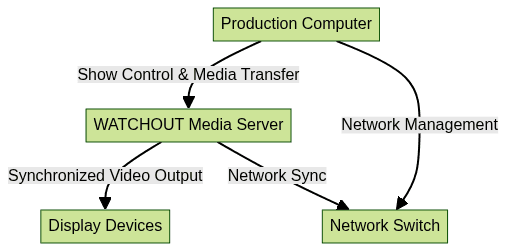
This diagram visualizes the typical data flow and network relationships in a WATCHOUT deployment.
Setting Up a WATCHOUT Media Server
A well-prepared setup process is key to maximizing the reliability and performance of your watchout media server. If you’re developing cross-platform AV control apps, check out
flutter webrtc
for building real-time communication features in Flutter-based environments.Minimum System Requirements
- Operating System: Windows 10/11 (64-bit)
- CPU: Intel Core i7 or better
- RAM: 16 GB minimum, 32 GB+ recommended for uncompressed video
- Storage: SSDs for media playback; at least 500 GB free
- GPU: NVIDIA RTX-series recommended, multiple outputs required for multi-display
- Network: Dedicated Gigabit Ethernet LAN
- License: Valid Dataton WATCHOUT license key
Step-by-Step Setup Guide
- Install WATCHOUT Production Software:
- Download the latest Dataton WATCHOUT installer from the official site.
- Run the setup on your production computer.
- Configure the Network:
- Connect all computers and media servers via a dedicated Gigabit switch.
- Assign static IP addresses for reliable communication.
- Activate Licensing:
- Insert your WATCHOUT USB license key into the production computer.
- Follow the on-screen prompts to activate.
- Connect and Configure Display Outputs:
- Attach projectors or monitors to the media server's GPU outputs.
- Use Windows Display Settings to arrange and extend displays as needed.
- Transfer Media and Program Timelines:
- Import video, audio, and image files into WATCHOUT.
- Create main and auxiliary timelines for show control.
For teams building mobile AV control interfaces, a
react native video and audio calling sdk
can be integrated to enable real-time communication directly within your React Native apps.Sample Batch Script: Launching WATCHOUT Display Software
To automate the launch of WATCHOUT on a display server, use a Windows batch script:
1@echo off
2REM Launch Dataton WATCHOUT Display Software
3echo Starting WATCHOUT Display...
4"C:\\Program Files\\Dataton\\WATCHOUT 7\\WATCHOUTDisplay.exe" /show="C:\\Shows\\MyShow.watch"
5Troubleshooting Common Issues
- Network: Ensure static IPs and gigabit connectivity.
- Licensing: Check USB key connection and license activation.
- Display Configuration: Confirm GPU drivers and display arrangement in Windows.
Advanced Features and Use Cases
Timeline Programming and Media Management
WATCHOUT's timeline-based programming model enables intricate show control:
- Main Timeline: Core sequence for the primary show flow.
- Auxiliary Timelines: Additional timelines for overlays, triggered events, or interactive content.
- Cues and Tweens: Schedule media, transitions, effects, and automation with millisecond precision.
Practical Tips:
- Use descriptive naming for timelines and cues.
- Leverage tweens for smooth transitions and parameter changes.
- Employ auxiliary timelines to manage complex, modular content.
If your installation requires both AV playback and real-time collaboration, integrating a
Video Calling API
can streamline communication between operators and remote teams.Live Video Playback and Projection Mapping
WATCHOUT excels in live event scenarios:
- Live Video Input: Supports SDI/NDI capture cards for real-time feeds.
- Projection Mapping: Advanced warping and edge blending tools for 3D surfaces and immersive environments.
- Low Latency: Optimized for responsive, frame-accurate playback.
Scalability and Multi-Server Sync
As your project grows, WATCHOUT scales effortlessly:
- Multi-Server Arrays: Add more media servers to increase outputs and processing power.
- Content Synchronization: Built-in protocols ensure frame-accurate sync across all nodes.
- Best Practices: Use a dedicated network, identical hardware specs, and centralized content management for optimal results.
Best Practices for WATCHOUT Media Server Performance
Optimizing Hardware and Network
- SSD Storage: Use enterprise-grade SSDs for fast media access.
- High-End GPUs: NVIDIA RTX or Quadro cards with multiple outputs.
- Dedicated LAN: Isolate WATCHOUT traffic from other network devices for maximum throughput.
Managing Large Files and Uncompressed Video
- Preferred Formats: Use high-bitrate HAP, uncompressed AVI, or MOV for best results.
- Media Prep: Pre-render large files to match playback resolution and frame rate.
- Playback Tips: Test all media before showtime and monitor server performance during playback.
Security and Updates
- Windows Tweaks: Disable unnecessary background processes and updates during shows.
- Software Updates: Keep WATCHOUT and GPU drivers up-to-date, but test updates in a staging environment first.
Conclusion: Is WATCHOUT Media Server Right for You?
The watchout media server is a top-tier solution for AV professionals requiring reliable, synchronized, and scalable multi-display playback. Its robust timeline programming, advanced mapping, and plug-and-play hardware make it ideal for live events, museums, and permanent installations. For those seeking flexibility and industrial-grade performance in 2025, WATCHOUT remains a leading choice. Explore Dataton's official resources and community forums for deeper learning and project inspiration. Ready to elevate your AV projects?
Try it for free
and experience the possibilities firsthand.Want to level-up your learning? Subscribe now
Subscribe to our newsletter for more tech based insights
FAQ