Introduction to the Perfect Media Server
The concept of the perfect media server in 2025 revolves around building a powerful, flexible, and secure home media hub tailored to your exact needs. A perfect media server enables you to centralize and organize your entire digital collection—movies, TV shows, music, photos, and more—while providing seamless access across all your devices. Unlike commercial streaming services, a self-hosted media server offers full control, privacy, and the ability to customize both hardware and software. Leveraging open source solutions, you can create an adaptable platform that grows with your needs and supports robust self-hosting for years to come.
Why Build a Perfect Media Server?
Choosing to build your own perfect media server offers a range of advantages compared to relying solely on commercial streaming platforms. You retain complete control over your content, ensuring privacy and eliminating the risk of losing access due to licensing changes or service shutdowns. Cost savings are significant, as you avoid recurring subscription fees and can expand your server as your library grows. Use cases are diverse: families can stream media throughout the home, users can enable secure remote access for travel or sharing with friends, and enthusiasts can build rich archives of rare or personal media. With modern software and hardware, creating a perfect media server in 2025 is more attainable and rewarding than ever. For those interested in integrating interactive features, adding a
Live Streaming API SDK
can enable real-time broadcasts directly from your server.Components of the Perfect Media Server
Hardware Considerations for a Perfect Media Server
Selecting the right hardware forms the foundation of your perfect media server setup. Key components include a multi-core CPU (for efficient transcoding), 8GB+ RAM (for smooth multitasking), ample storage (HDDs or SSDs, depending on budget and performance needs), and at least Gigabit Ethernet connectivity. Choices range from purpose-built NAS (Network Attached Storage) devices, repurposed PCs, to dedicated rackmount servers. Each option has trade-offs in terms of power consumption, expandability, and cost. For in-depth reviews of current hardware, consider resources like
ServeTheHome
orNAS Compares
.Software Stack: Open Source Tools
The software stack is where your perfect media server truly shines. Recommended operating systems include Ubuntu Server (widely supported), Proxmox VE (for virtualization and easy management), or NixOS (for advanced reproducibility). Reliable file systems such as ZFS (for snapshots, resilience, and pooling) or SnapRAID (parity protection for media storage) are excellent choices. Running your services in isolated containers using Docker and managing them with Docker Compose ensures flexibility and maintainability. If you plan to add communication features, consider integrating a
Video Calling API
orVoice SDK
to enable seamless video and audio interactions within your home network.Sample Docker Compose snippet:
1version: "3.7"
2services:
3 jellyfin:
4 image: jellyfin/jellyfin
5 container_name: jellyfin
6 network_mode: host
7 volumes:
8 - /srv/media/config/jellyfin:/config
9 - /srv/media/library:/media
10 restart: unless-stopped
11Choosing the Right Media Server Software
Jellyfin: The Open Source Choice
Jellyfin
is the premier open source media server software, offering a privacy-first approach and zero licensing fees. With a vibrant community and continuous feature improvements, Jellyfin supports a wide range of client devices, automatic metadata fetching, live TV integration, and transcoding. Its open architecture makes it ideal for users who value transparency and customization. For developers building mobile clients, exploringflutter webrtc
can be invaluable for adding real-time communication capabilities to your media server apps.Emby: Customization and Parental Controls
Emby
strikes a balance between user-friendliness and advanced features. It offers extensive parental controls, a polished UI, and strong client app support. Emby is partially open source and provides enhanced features under a premium tier, making it suitable for families and power users alike who want granular control over user access and media presentation. If you’re targeting Android devices, leveragingwebrtc android
can help you implement robust real-time streaming and communication features.Plex: User Experience and Device Support
Plex
is renowned for its intuitive interface, rich ecosystem, and unmatched device compatibility. It offers premium features such as remote streaming, hardware accelerated transcoding, and advanced media discovery. Plex is a top choice for users who prioritize slick user experience, official app support, and easy sharing with friends or family outside the home. For those looking toembed video calling sdk
directly into their Plex environment, there are solutions that streamline the integration of video and audio calls for a more connected experience.Media Server Software Comparison Table
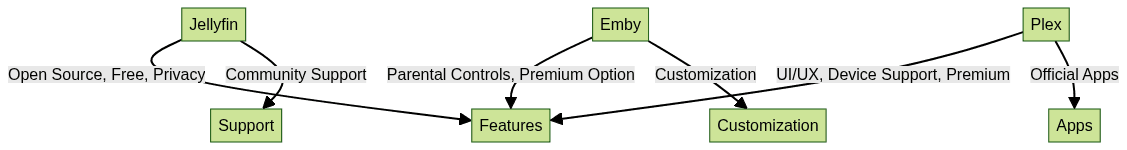
Step-by-Step: Setting Up Your Perfect Media Server
Preparing Your Hardware and Network
To start your perfect media server journey, assemble your chosen hardware (NAS, repurposed PC, or server) and connect it to your local network via wired Ethernet for best performance. Assign a static IP to your server and, if possible, use a UPS to protect against power loss. Ensure your router supports gigabit speeds and consider using VLANs or separate subnets for added security. If you’re developing custom web clients, a
javascript video and audio calling sdk
can be integrated to enable browser-based communication features.Installing the OS and File System
Install your preferred operating system—Ubuntu Server for simplicity, Proxmox VE for virtualization, or NixOS for reproducibility. For robust data protection, set up ZFS or SnapRAID.
Sample ZFS pool creation:
1sudo zpool create media-pool raidz /dev/sda /dev/sdb /dev/sdc
2Sample SnapRAID configuration excerpt:
1# snapraid.conf
2parity /mnt/parity/parity.img
3data /mnt/media/disk1
4content /mnt/media/disk1/snapraid.content
5Deploying Media Server Software with Docker
Use Docker Compose to deploy your media server software. Here’s an example for Jellyfin:
1version: "3.7"
2services:
3 jellyfin:
4 image: jellyfin/jellyfin
5 container_name: jellyfin
6 network_mode: host
7 volumes:
8 - /srv/media/config/jellyfin:/config
9 - /srv/media/library:/media
10 restart: unless-stopped
11This approach makes upgrades and backups easy while allowing you to run multiple apps (e.g., Jellyfin, Plex, Emby, Nextcloud) side by side. For those building cross-platform mobile apps, integrating a
react native video and audio calling sdk
can provide seamless communication across iOS and Android devices.Organizing and Importing Your Media Library
Structure your folders for maximum compatibility:
1/srv/media/library/
2 Movies/
3 Movie.Title.2025/
4 Movie.Title.2025.mkv
5 TV/
6 Show.Name/
7 Season.01/
8 Show.Name.S01E01.mkv
9 Music/
10 Artist/
11 Album/
12 Track01.flac
13Use tools like
FileBot
for batch renaming and ensure regular backups of your metadata and library. Accurate metadata enables features like cover art, episode descriptions, and watch status syncing across devices.Advanced Features for the Perfect Media Server
A perfect media server in 2025 can do more than just serve files. Enable secure remote access using VPNs or HTTPS reverse proxies (e.g., Nginx or Traefik) for streaming on the go. Leverage granular user management and parental controls for family-friendly experiences. Transcoding optimizations, powered by modern CPUs or GPUs, ensure smooth playback across all devices and networks. Integrate self-hosted apps such as Tautulli (usage stats), Ombi (media requests), and Sonarr/Radarr (automated media downloads) to complete your home media ecosystem and automate content management.
Best Practices and Maintenance Tips
Keep your perfect media server running smoothly by scheduling regular OS and application updates, and implementing automated backups (using tools like rsync or BorgBackup). Monitor system health with solutions like Grafana and Prometheus. Participate in communities such as the
r/DataHoarder
orJellyfin forums
to stay up to date on best practices, troubleshoot issues, and discover new features or plugins.Conclusion: Enjoying Your Perfect Media Server
A perfect media server brings your media collection to life, offering full control, privacy, and endless customization. Start building today, experiment with new features, and transform how you experience digital content. If you’re ready to take the next step,
Try it for free
and explore the possibilities for your ultimate home media hub.Want to level-up your learning? Subscribe now
Subscribe to our newsletter for more tech based insights
FAQ