Introduction to NAS Media Server
A NAS media server is a dedicated device or system that leverages network attached storage (NAS) to stream and manage digital media files—like music, videos, and photos—across multiple devices on a network. Acting as a home media server, it combines large, always-on storage with media streaming server capabilities, providing a central hub for your digital library. As more households demand instant access to their content, a NAS media server delivers seamless file sharing, robust data backup, and private cloud functionality, all from within your own network. This makes it ideal for home and small office environments seeking convenience, security, and scalability.
How Does a NAS Media Server Work?
A NAS media server operates by connecting to your local network, allowing multiple clients—such as smart TVs, smartphones, tablets, and computers—to access and stream media files. The server uses protocols like DLNA (Digital Living Network Alliance), UPnP (Universal Plug and Play), SMB (Server Message Block), NFS (Network File System), and DAAP (Digital Audio Access Protocol) to ensure compatibility with a wide range of devices and applications. These protocols enable efficient discovery, browsing, and playback of media content, making your network attached storage act as a powerful media streaming server. For those looking to add real-time interactivity or broadcast capabilities, integrating a
Live Streaming API SDK
can further enhance your NAS media server’s streaming potential.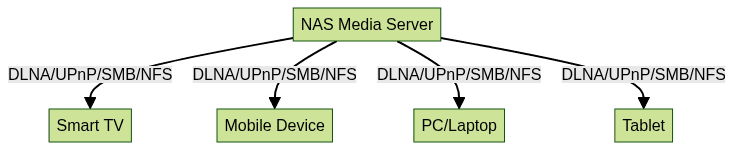
This flexible architecture allows the NAS media server to serve as a home media server, supporting simultaneous streams and remote access, while also acting as a private cloud for your digital content.
Popular NAS Media Server Software Solutions
Setting up a NAS media server means selecting the right software platform. There are excellent open source and commercial solutions available for 2025, each offering unique features for media streaming, library management, and cross-platform support. If you want to enable high-quality audio experiences or interactive features, consider integrating a
Voice SDK
to support live audio rooms or group listening sessions.Open Source Options
Navidrome
Navidrome is a cutting-edge, open source music streaming server designed for speed, scalability, and modern web standards. It supports cross-platform deployment (Windows, Linux, macOS, Docker), provides a sleek web interface, and is compatible with Subsonic clients and mobile apps. As an open source NAS solution, Navidrome excels at managing extensive music libraries, offering transcoding, playlist support, and remote access.
Madsonic
Madsonic is a multimedia streaming and jukebox platform, perfect for those wanting a versatile NAS media server. It supports audio and video streaming, on-the-fly transcoding, and offers both web and mobile interfaces. Madsonic is built for multi-user environments, making it a strong choice for families or small offices. For those interested in adding real-time communication features, integrating a
Video Calling API
can enable seamless video conferencing or group calls directly from your NAS environment.MinimServer
MinimServer focuses on UPnP audio streaming, making it an ideal lightweight choice for audiophiles seeking high-quality music streaming server capabilities. It emphasizes precise tagging and flexible browsing, ensuring your network attached storage delivers optimal audio experiences to DLNA and UPnP clients. If you’re developing custom mobile apps, exploring
webrtc android
solutions can help you implement real-time streaming and communication features for Android devices.Commercial/Other Solutions
NASLite-M2/x64
NASLite-M2/x64 is a streamlined, commercial NAS operating system built for high performance and reliability. It transforms standard PC hardware into a robust NAS media server, supporting multiple media protocols, advanced file sharing, and secure remote access. Its focus is on ease of setup and ongoing management.
Synology and QNAP
While not open source, Synology and QNAP are widely recognized for their powerful NAS platforms. They support a wide array of media streaming server apps, advanced backup, and private cloud features. Their comprehensive ecosystems make them a strong consideration for turnkey home media server deployments. Developers working with cross-platform apps may benefit from
flutter webrtc
to enable real-time communication features on both Android and iOS.Essential Features of a NAS Media Server
A top-tier NAS media server should offer a comprehensive feature set:
- Media Transcoding: Automatically convert audio and video files to formats compatible with different client devices, ensuring smooth playback regardless of file type or network speed.
- Remote Access and Web Interfaces: Securely access your library from anywhere via intuitive web dashboards and mobile apps. For those looking to
embed video calling sdk
, this can add interactive video or audio chat directly into your web interface. - Mobile App Compatibility: Support for Android and iOS apps, enabling media streaming and management on the go.
- Multi-Protocol Support: Robust compatibility with DLNA, UPnP, SMB, and NFS, maximizing interoperability across smart TVs, computers, and mobile devices. If you require voice communication, integrating a
Voice SDK
can enable live audio rooms for collaborative listening or discussion. - Library Management and Scalability: Organize, tag, and search your media collections efficiently, with support for growing libraries as your storage needs expand.
These capabilities are fundamental for a modern home media server, ensuring both usability and future-proof scalability.
Step-by-Step Guide: Setting Up Your Own NAS Media Server
Ready to create your own NAS media server? Here’s a structured approach to get you started.
Hardware Requirements
Begin by selecting hardware that matches your needs and budget:
- Raspberry Pi: An affordable, energy-efficient option for lightweight media streaming server duties.
- Old PC: Repurpose existing hardware for higher performance and flexibility.
- Dedicated NAS Device: For maximum reliability, opt for a purpose-built network attached storage unit from brands like Synology or QNAP.
Consider CPU, RAM, and storage capacity—these affect server performance, transcoding capability, and media library size. If you plan to add calling features, a
phone call api
can help you implement audio calling functionalities for remote communication.Software Installation
For open source NAS setups, Linux is a popular choice. Below is an example of how to install Navidrome on a Linux server:
1# Update and install dependencies
2sudo apt update && sudo apt install -y wget unzip
3
4# Download and extract Navidrome
5wget https://github.com/navidrome/navidrome/releases/latest/download/navidrome_linux_amd64.zip
6unzip navidrome_linux_amd64.zip -d /opt/navidrome
7
8# Create a systemd service file (optional for autostart)
9echo "[Unit]\nDescription=Navidrome Music Server\n[Service]\nExecStart=/opt/navidrome/navidrome\nRestart=always\n[Install]\nWantedBy=multi-user.target" | sudo tee /etc/systemd/system/navidrome.service
10
11# Enable and start Navidrome
12sudo systemctl enable navidrome
13sudo systemctl start navidrome
14If you want to quickly add video conferencing features, you can
embed video calling sdk
into your NAS web interface for instant collaboration.Network Configuration
- Port Forwarding: Configure your router to forward relevant ports (e.g., 4533 for Navidrome) for remote access.
- Firewall Settings: Allow inbound connections for media protocols while restricting unnecessary access. On Linux, use
ufw:
1sudo ufw allow 4533/tcp # Allow Navidrome web interface
2sudo ufw allow from 192.168.1.0/24 to any port 445 proto tcp # SMB for local LAN
3For enhanced communication, integrating a
Video Calling API
can enable seamless video calls between users on your network.Adding and Managing Media Libraries
Use a logical folder structure for your media files:
1/media/
2 music/
3 artist/
4 album/
5 videos/
6 movies/
7 tvshows/
8This helps with efficient indexing, backup, and library management.
Enabling Remote Access and Mobile Clients
- Activate remote access features in your NAS media server’s settings.
- Set up secure HTTPS connections and strong passwords.
- Install compatible apps (e.g., Subsonic, DLNA) on mobile devices for seamless streaming on the go.
- For developers, leveraging
webrtc android
orflutter webrtc
can help you build custom mobile apps that support real-time streaming and communication.
Advanced Tips for Optimizing Your NAS Media Server
To get the most from your NAS media server, consider these advanced strategies:
- Performance Tuning: Upgrade RAM and CPU for better transcoding and multi-user streaming. Use an SSD cache to accelerate frequent file access.
- Data Backup Strategies: Schedule regular snapshots or external backups to protect against hardware failure or accidental deletion. Leverage RAID for redundancy.
- Security Best Practices: Harden your NAS by enabling firewalls, disabling unused services, and enforcing strict user permissions. Regularly update your NAS OS and server software to patch vulnerabilities.
- Monitoring and Updates: Use built-in monitoring dashboards or tools like
netdatato track server performance and resource usage. Automate software updates to ensure security and reliability.
These optimizations help maintain a robust, high-performing self-hosted media server that scales with your needs. If you’re interested in adding voice features, integrating a
Voice SDK
can enable interactive audio rooms for your users.Troubleshooting Common NAS Media Server Issues
Even well-configured NAS media servers may encounter issues:
- Connectivity Problems: Check network cables, switch ports, router settings, and protocol compatibility (DLNA, SMB).
- Library Indexing Issues: Re-scan media folders if new files don’t appear. Verify permissions and folder structure.
- Transcoding Failures: Confirm your CPU supports hardware transcoding or adjust server settings for lower-bitrate streaming.
Proactive monitoring and regular maintenance are key to minimizing disruptions. If you encounter issues with communication features, reviewing your
phone call api
orVideo Calling API
integration can help resolve common problems.Conclusion
A NAS media server in 2025 is the ultimate solution for centralized, reliable media streaming and file sharing. By leveraging network attached storage, you can build a self-hosted media server that offers robust data backup, remote access, and seamless compatibility with all your devices. Start your journey toward total media control and enjoy the benefits of a private cloud tailored to your needs. Ready to get started?
Try it for free
and experience the next level of media server technology.Want to level-up your learning? Subscribe now
Subscribe to our newsletter for more tech based insights
FAQ