The Best Media Server Software for Seamless Home Streaming in 2025
Introduction to Media Server Software
With the explosion of digital media—movies, TV shows, music, and photos—many users seek ways to organize, stream, and access their collections wherever they are. Media server software has emerged as the backbone of personal and home entertainment systems, enabling central storage, efficient organization, and seamless streaming to virtually any device. The demand for reliable and flexible media server solutions continues to rise in 2025 as families and enthusiasts look to cut the cord, create privacy-focused streaming setups, and control their digital libraries with ease. Whether you're a home user, tech hobbyist, or small business owner, the right media server software can transform how you experience and manage your media.
What is Media Server Software?
Media server software is a specialized application that catalogs, organizes, and streams digital media files—such as videos, music, and photos—across a home or business network. Its primary purpose is to act as a centralized hub, making it simple to access media collections from multiple devices, both locally and remotely. Typical use cases include:
- Home entertainment: Stream movies and TV shows to smart TVs, tablets, and phones.
- Small business: Share training videos and marketing assets securely within teams, or even integrate advanced features like a
Live Streaming API SDK
for interactive company broadcasts. - Remote access: Enjoy your personal library when traveling or away from home.
Media server software bridges the gap between raw media files and user-friendly, on-demand experiences, providing features like metadata fetching, transcoding, and device-specific streaming, all optimized for 2025's diverse technology landscape.
Key Features of Media Server Software
The best media server software in 2025 offers a robust suite of features to keep your media accessible, organized, and secure:
- Media Organization and Management: Automatically sorts your collection by title, genre, actors, and more, fetching rich metadata and cover art.
- Device Compatibility: Supports protocols like DLNA and UPnP, ensuring seamless playback on smart TVs, game consoles, smartphones, and cross-platform devices (Windows, macOS, Linux). For developers, leveraging
webrtc android
andflutter webrtc
can further enhance compatibility with mobile and cross-platform streaming apps. - Streaming and Transcoding: Converts media on-the-fly to suit the capabilities of different devices and network speeds, providing smooth playback regardless of format or bandwidth.
- Remote Access and Mobile Support: Lets you stream your content from anywhere, using dedicated media server apps or web interfaces. Integrating a
Video Calling API
can also enable real-time communication features for collaborative or family viewing experiences. - Privacy and Security: Offers user authentication, encrypted connections, and granular access controls to safeguard your media and personal data. For those seeking alternatives to mainstream solutions, exploring a
jitsi alternative
can provide additional privacy and flexibility. - Premium vs Free Features: Some platforms offer advanced capabilities—like hardware-accelerated transcoding, live TV, and mobile sync—as premium upgrades, while others are fully open-source and free.
These features empower users to craft a tailored and enjoyable media experience, whether streaming locally or remotely.
Popular Media Server Software Options
Choosing the right media server software depends on your needs, device ecosystem, and privacy preferences. Here are the leading options in 2025:
Plex Media Server
Plex is one of the most popular media server software solutions, known for its polished user interface and ease of setup. Plex automatically organizes media, fetches rich metadata, and provides stunning visuals across web, mobile, and smart TV apps. Its premium offering, Plex Pass, unlocks advanced features like hardware transcoding, downloads for offline viewing, and live TV/DVR.
Strengths:
- Intuitive interfaces
- Wide device compatibility
- Powerful remote access
When to choose Plex:
Opt for Plex if you value user experience, want robust remote streaming, and are willing to consider premium features for enhanced functionality. For those interested in adding live event capabilities, integrating a
Live Streaming API SDK
can further expand Plex's versatility.Emby Media Server
Emby is a flexible media server software alternative to Plex, with unique features such as advanced parental controls, live TV support, and extensive customization. Emby appeals to power users and families, offering both free and premium tiers. A strong community and third-party app ecosystem extend Emby's capabilities.
Strengths:
- Parental controls
- Live TV integration
- Customization options
When to choose Emby:
Select Emby if you need granular management for family use, want live TV, or prefer a more open architecture. Emby users looking to enhance communication within their network can benefit from integrating a
Video Calling API
for seamless video conferencing.Jellyfin Media Server
Jellyfin is a fully open-source media server software solution, developed as a privacy-focused alternative to Plex and Emby. It offers robust streaming, transcoding, and metadata management—without any premium paywalls or data collection.
Strengths:
- 100% free and open-source
- No tracking or data collection
- Active development community
When to choose Jellyfin:
Choose Jellyfin if you prioritize privacy, open-source solutions, and want a cost-free media server for all platforms. For users seeking enhanced audio experiences, integrating a
Voice SDK
can add live audio chat rooms for group listening sessions.Universal Media Server
Universal Media Server is a reliable media server software with a focus on DLNA and UPnP compatibility. It supports a wide range of devices, from smart TVs to game consoles, and excels in real-time transcoding. With minimal setup, it's ideal for users who want straightforward streaming and strong privacy features.
Strengths:
- Excellent device compatibility
- Strong privacy stance
- Reliable transcoding
When to choose Universal Media Server:
Best for users needing quick setup, legacy device support, or a focus on privacy. Those who want to add interactive audio features can consider integrating a
Voice SDK
for live discussions or music sharing.Serviio and MinimServer
Serviio and MinimServer are niche media server software options, both written in Java. Serviio is known for its flexibility and broad codec support, while MinimServer targets audiophiles with high-resolution audio streaming and detailed tagging. Both are lightweight and run on various platforms, making them ideal for specialized use cases.
Strengths:
- Java-based cross-platform support
- Audiophile-grade features (MinimServer)
When to choose Serviio/MinimServer:
Perfect for audiophiles or users with legacy hardware and specialized needs. If you're searching for a
jitsi alternative
for secure group listening or collaborative playlists, these platforms can be complemented with external solutions.How to Set Up Media Server Software
Setting up media server software is easier than ever in 2025. Here's a guide to get you started:
Basic Hardware and Network Requirements
- CPU: At least a dual-core processor for basic streaming; a quad-core or better for transcoding.
- RAM: 4GB minimum, 8GB+ recommended for larger libraries.
- Storage: SSDs for metadata, large HDDs for media content.
- Network: Wired Ethernet (Gigabit) is ideal; fast Wi-Fi (Wi-Fi 6/6E) works for smaller setups.
- Router: Supports port forwarding and QoS for stable remote access.
If you're developing your own mobile streaming app, exploring
webrtc android
can help ensure smooth, real-time video delivery on Android devices.Step-by-Step Installation Guide
Example: Installing Jellyfin on Ubuntu Linux
1sudo apt update
2sudo apt install apt-transport-https
3wget -O - https://repo.jellyfin.org/jellyfin_team.gpg.key | sudo tee /usr/share/keyrings/jellyfin.gpg > /dev/null
4echo "deb [signed-by=\"/usr/share/keyrings/jellyfin.gpg\"] https://repo.jellyfin.org/debian $(lsb_release -cs) main" | sudo tee /etc/apt/sources.list.d/jellyfin.list
5sudo apt update
6sudo apt install jellyfin
7sudo systemctl start jellyfin
8Example: Installing Plex Media Server on Windows
- Download the latest Plex Media Server installer from the
Plex website
. - Run the installer and follow on-screen prompts.
- Launch Plex from the Start Menu.
- Sign in or create a Plex account.
For developers working with cross-platform solutions, leveraging
flutter webrtc
can simplify building streaming interfaces for both Android and iOS.Initial Configuration and Media Library Setup
- Organize your media into folders (e.g.,
Movies/,TV Shows/,Music/). - Add libraries within your media server software, specifying folder paths.
- Let the server fetch metadata—cover art, descriptions, subtitles—from online sources.
- Adjust folder structure for optimal metadata parsing (e.g.,
Movies/Movie Title (Year)/).
Network Setup Overview
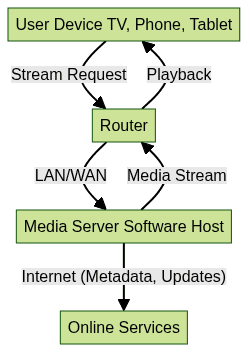
Advanced Tips for Optimizing Your Media Server Software
Transcoding Settings
- Enable hardware-accelerated transcoding (if supported) for smoother streaming.
- Limit simultaneous transcodes to avoid CPU overload.
- Adjust bitrate settings for remote streaming based on upload speed.
Remote Access and Security
- Use SSL/TLS encryption for remote connections.
- Set strong, unique passwords for all user accounts.
- Enable two-factor authentication (if available).
- Restrict remote access by IP or VPN for critical privacy.
If you're looking to enhance your media server's live capabilities, integrating a
Live Streaming API SDK
can enable interactive broadcasts and real-time event streaming.Backup and Maintenance
- Schedule automated backups of both media and configuration files.
- Regularly update media server software for new features and security patches.
- Monitor system logs for performance issues or unauthorized access attempts.
Comparing Media Server Software: Which One is Right for You?
Here's a feature comparison table to help you decide:
| Feature | Plex | Emby | Jellyfin | Universal Media Server | Serviio/MinimServer |
|---|---|---|---|---|---|
| Open Source | No | Partially | Yes | No | No |
| Free Tier | Yes (limited) | Yes | Yes | Yes | Yes |
| Premium Features | Plex Pass | Emby Premiere | None (all free) | None | Serviio Pro |
| Device Compatibility | Excellent | Very Good | Good | Excellent | Good |
| Live TV/DVR | Yes (Premium) | Yes (Premium) | No | No | No |
| Privacy Focus | Moderate | Moderate | High | High | Moderate |
| Transcoding | Excellent | Very Good | Good | Good | Basic |
When to choose which:
- Plex: Best for those wanting polished interfaces and robust remote streaming.
- Emby: Ideal for families needing parental controls and live TV.
- Jellyfin: Perfect for privacy advocates and open-source fans.
- Universal Media Server: Great for legacy devices and privacy.
- Serviio/MinimServer: Optimal for audiophiles or Java-centric environments.
Conclusion: Maximizing Your Home Entertainment with Media Server Software
Media server software in 2025 unlocks a world of flexible, secure, and highly personalized home entertainment. With the right platform, you can organize, stream, and enjoy your media collection on any device—anywhere. Explore your options, follow our setup guide, and elevate your digital media experience today. If you want to experience advanced streaming and communication features,
Try it for free
and discover how the latest APIs and SDKs can transform your home streaming setup.Want to level-up your learning? Subscribe now
Subscribe to our newsletter for more tech based insights
FAQ