Introduction to Media Server Programs
Media server programs are specialized software solutions that organize, manage, and distribute digital media files—such as movies, TV shows, music, and photos—across devices on a local network or remotely over the internet. These programs power home media streaming, allow remote access to your personal media library, enable parental controls, and support multiple users and devices. Whether you want to stream your favorite movies to your TV, access your music library on your phone, or share vacation photos with family, the right media server program can transform your digital entertainment experience. As streaming technologies evolve in 2025, choosing a media server that matches your needs for performance, security, and compatibility is more crucial than ever.
How Media Server Programs Work
At their core, media server programs act as centralized repositories for your digital assets. They scan directories for media content, fetch metadata, and serve content to client devices on-demand. Two primary streaming models exist:
- Local streaming: Content is delivered over your home network (LAN), ideal for in-house devices.
- Remote streaming: Content is securely accessed from outside your local network, requiring robust authentication and bandwidth.
Most media servers support transcoding—the real-time conversion of media files into formats compatible with target devices, optimizing playback quality and compatibility. Protocols like DLNA (Digital Living Network Alliance) and UPnP (Universal Plug and Play) enable seamless device discovery and communication on the network. For developers seeking to build custom streaming solutions, integrating a
Live Streaming API SDK
can further enhance flexibility and scalability.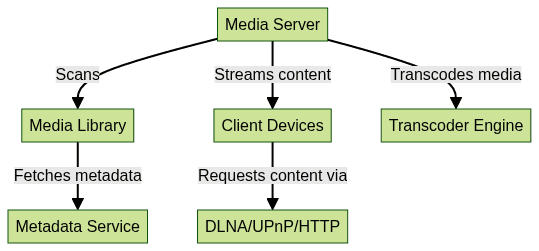
Key Features to Look For in Media Server Programs
When selecting a media server program in 2025, consider the following capabilities:
Device Compatibility
Support for multiple client devices (smart TVs, streaming sticks, smartphones, tablets, game consoles, PCs) is crucial. Cross-platform apps and browser access ensure flexible playback. If you're building custom applications, exploring
webrtc android
orflutter webrtc
can help you achieve seamless real-time streaming on mobile platforms.Metadata Management
Automatic fetching and organization of metadata (cover art, descriptions, genres) enrich the browsing experience and keep your library tidy.
Privacy and Security
Look for features such as user authentication, encrypted remote access, and granular sharing permissions to safeguard your media and personal data. For secure and interactive communication, integrating a
Video Calling API
orVoice SDK
can add another layer of functionality to your media server environment.Streaming Protocols
Support for DLNA, UPnP, and HTTP/S ensures wide compatibility and reliable streaming. Advanced servers may offer secure streaming (HTTPS) and adaptive bitrate management. For those interested in building advanced live streaming features, leveraging a
Live Streaming API SDK
can provide robust real-time capabilities.Parental Controls
Customizable parental controls restrict content by user profile, providing peace of mind for families.
Best Media Server Programs in 2025
Plex Media Server
Plex is widely recognized for its polished interface, robust metadata management, and cross-platform support. It offers effortless streaming to almost any device, automated metadata fetching, and a rich plugin ecosystem. Premium users (Plex Pass) gain access to features like live TV, hardware transcoding, and cloud sync. If you're seeking alternatives for video conferencing or collaborative streaming, you might also consider a
jitsi alternative
for enhanced flexibility.1# Basic Plex Media Server installation (Ubuntu example)
2wget https://downloads.plex.tv/plex-media-server-new/plexmediaserver_1.32.8.7639-XXXXXX_amd64.deb
3sudo dpkg -i plexmediaserver_1.32.8.7639-XXXXXX_amd64.deb
4sudo systemctl start plexmediaserver
5Jellyfin
Jellyfin is a fully open source, privacy-focused media server program with no premium paywalls. It delivers excellent support for movies, TV, music, and photos, and has broad multi-platform compatibility (Windows, Linux, Mac, Docker, NAS). Jellyfin is the go-to choice for users seeking control, transparency, and community-driven development. For those who want to add real-time communication features, integrating a
Video Calling API
can bring interactive experiences to your media server setup.1# Run Jellyfin using Docker
2docker run -d \
3 --name=jellyfin \
4 -e PUID=1000 \
5 -e PGID=1000 \
6 -e TZ=Etc/UTC \
7 -p 8096:8096 \
8 -v /path/to/config:/config \
9 -v /path/to/cache:/cache \
10 -v /path/to/media:/media \
11 jellyfin/jellyfin
12Emby
Emby blends ease of use with deep customization. It covers live TV, DVR, cloud sync, and robust user management, making it ideal for families. While core features are free, premium (Emby Premiere) unlocks advanced functionality. Emby is available on Windows, Linux, macOS, and NAS platforms. If you're looking to add live audio chat or podcasting features, consider integrating a
Voice SDK
for seamless audio experiences.Universal Media Server
Universal Media Server (UMS) stands out for its simplicity and privacy. It requires minimal setup, supports a wide range of media formats, and works well as a DLNA server. UMS is Java-based, cross-platform, and free for personal use.
Serviio
Serviio is another Java-based DLNA server known for its extensive device profiles and support for both free and Pro tiers. The Pro version adds remote access, media browser, and other enhancements. Serviio excels at streaming to smart TVs, Blu-ray players, and game consoles.
Other Notable Mentions
- Kodi: Open source media center with streaming plugins.
- TVersity: Focuses on real-time transcoding and universal device support.
- MiniDLNA: Lightweight DLNA/UPnP server for basic streaming needs.
- Subsonic: Great for music streaming and web-based access.
Setting Up Your Own Media Server Program
Hardware Requirements and Network Considerations
A capable CPU (especially for transcoding), sufficient RAM, and fast storage (SSD recommended) are key. Gigabit Ethernet is preferred for stable, high-quality local streaming. For remote streaming, ensure your internet upload bandwidth meets the needs of your intended streaming quality. If you plan to support interactive live streams, using a
Live Streaming API SDK
can help you scale your setup efficiently.Installation Steps (Windows/Linux/Mac)
- Download your chosen server software (e.g., Plex, Jellyfin) from the official website.
- Install the package following the platform-specific instructions.
- Configure your media library paths and update metadata.
- Set up user accounts and adjust privacy settings.
- Install client apps on your preferred devices.
Example: Jellyfin Setup on Ubuntu/Docker
1# Install Docker if not present
2sudo apt update && sudo apt install docker.io
3
4# Pull and run Jellyfin Docker image
5docker run -d \
6 --name jellyfin \
7 -p 8096:8096 \
8 -v /srv/jellyfin/config:/config \
9 -v /srv/jellyfin/cache:/cache \
10 -v /srv/media:/media \
11 jellyfin/jellyfin
12Troubleshooting Tips
- Transcoding issues: Upgrade CPU or enable hardware acceleration.
- Metadata not fetching: Check internet connection and metadata providers.
- Remote access problems: Configure router port forwarding and enable secure (HTTPS) connections.
- Device compatibility: Ensure client apps are updated.
Optimizing and Securing Your Media Server
- User Management: Create individual accounts for each user with tailored access, enforcing PINs for restricted content.
- Remote Access Security: Use strong passwords, enable HTTPS, and restrict open ports. Employ VPNs for additional security.
- Regular Updates and Backups: Apply server and OS updates promptly. Back up media libraries and configuration regularly to prevent data loss.
- Monitoring Performance: Use integrated dashboards or external tools (e.g., Netdata, Prometheus, Grafana) to monitor CPU, RAM, and streaming bandwidth.
Comparing Media Server Programs: Which One is Right for You?
Recommendations by Use Case:
- Families: Plex or Emby for parental controls and multi-user support.
- Power Users: Jellyfin for customization and privacy.
- Simple Streaming: Universal Media Server or Serviio for easy setup.
- Open Source Advocates: Jellyfin or Kodi.
If you want to explore more about building or customizing your own media streaming solution, consider reading about
flutter webrtc
for cross-platform development or check out ajitsi alternative
for open source video conferencing options.Conclusion
Media server programs are essential for organizing and streaming your digital media in 2025. With options ranging from robust, premium solutions like Plex to privacy-focused, open source alternatives like Jellyfin, there's an ideal platform for every user. Explore your options, set up your own server, and take control of your entertainment experience today. Ready to get started?
Try it for free
and elevate your home streaming setup!Want to level-up your learning? Subscribe now
Subscribe to our newsletter for more tech based insights
FAQ