The Ultimate Guide to Media Server Open Source Solutions (2025)
Introduction to Media Server Open Source
Open source media servers have revolutionized how we manage, stream, and share digital content. By providing self-hosted solutions, they give users complete control over media libraries, privacy, and customization. An open source media server is a software platform that allows you to store, transcode, and stream audio or video content over a network, all with source code freely available for modification and redistribution.
Opting for a media server open source platform brings significant benefits: enhanced privacy (your data stays with you), zero licensing fees, and unmatched flexibility for customization or integration. Popular solutions include Jellyfin, Emby (open core), MistServer, SRS, and OvenMediaEngine, each catering to different use cases from home media streaming to enterprise real-time broadcasting.
Key Features of Media Server Open Source Platforms
Open source media servers provide essential functionalities for robust media delivery:
- Streaming: Delivering content to multiple devices, anywhere, anytime.
- Transcoding: Automatically converting media into device-compatible formats and bitrates.
- Device Compatibility: Support for smart TVs, mobile devices, web clients, and desktop applications.
A major advantage is protocol flexibility. Leading open source media servers support a range of streaming protocols:
- RTMP (Real-Time Messaging Protocol): Common for
live streaming
. - HLS (HTTP
Live Streaming
): Widely supported by browsers and mobile devices. - WebRTC: Real-time, low-latency streaming, ideal for interactive applications. For developers interested in building real-time communication features, exploring
flutter webrtc
can be a great starting point to integrate WebRTC into cross-platform apps. - SRT (Secure Reliable Transport): Secure, low-latency transmission over unreliable networks.
Example: Docker Compose for RTMP & HLS Streaming with NGINX
1version: '3'
2services:
3 nginx:
4 image: alfg/nginx-rtmp
5 ports:
6 - "1935:1935"
7 - "8080:80"
8 volumes:
9 - ./nginx.conf:/etc/nginx/nginx.conf
10Privacy and Security:
Open source media servers empower you to retain data ownership and avoid third-party tracking. Many platforms provide features like user authentication, HTTPS support, and role-based access control.
Top Open Source Media Server Projects
Jellyfin: Free-Software Media Server Open Source
Jellyfin
is a fully open source media server solution, offering robust privacy and a vibrant community-driven development model. Jellyfin is designed to organize, manage, and stream audio and video to a wide range of clients without any proprietary dependencies or feature gates.Notable Features:
- Live TV and DVR support
- Multi-user management
- Hardware-accelerated transcoding
- Rich metadata fetching for your media
Privacy Focus:
Jellyfin never phones home. All user data remains on your server, ensuring complete privacy and zero analytics tracking.
Supported Platforms:
- Server: Windows, Linux, macOS, Docker
- Clients: Web, Android, iOS, Roku, Android TV, Fire TV, smart TVs, Kodi plugin
Community Involvement:
Jellyfin thrives on contributions from developers worldwide, with active forums, GitHub issues, and plugin repositories. Its extensible plugin system enables features like subtitle downloads, music visualization, and home automation integration.
If you're looking for solutions that support real-time communication on mobile,
webrtc android
is a valuable resource for integrating WebRTC into Android-based media server clients.Emby and Other Notable Media Server Open Source Options
Emby:
Emby started as a fully open source project and now operates on an open core model. It provides live TV streaming, DVR capabilities, and comprehensive parental controls, making it suitable for families and advanced users. Emby offers a slick UI and supports various client apps, but some advanced features require a premium subscription.
For those seeking a
jitsi alternative
for video conferencing and collaboration, open source media servers can be integrated with various APIs and SDKs to enhance communication features.MistServer:
MistServer is geared toward developers and streaming professionals. As a modular streaming toolkit, it excels at custom workflows, protocol bridging, and integration into larger video delivery pipelines. Its API-first design makes it a favorite for those building bespoke streaming solutions.
SRS (Simple Realtime Server):
SRS is optimized for real-time and low-latency streaming. It is cloud native, supports RTMP, HLS, SRT, and WebRTC, and is known for high performance and scalability. SRS is ideal for live events, gaming, and interactive broadcasts. It offers extensive documentation and a strong developer community.
If you're developing with React Native, consider using a
react native video and audio calling sdk
to add robust communication capabilities to your media server client apps.OvenMediaEngine:
OvenMediaEngine focuses on ultra-low-latency live streaming, supporting Adaptive Bitrate (ABR) streaming, WebRTC, and scalability for large audiences. Its architecture is suitable for cloud deployments and can be clustered for reliability and performance.
For those comparing different media server solutions, exploring
livekit alternatives
can help you evaluate which platform best fits your real-time streaming needs.How to Set Up a Media Server Open Source Solution
Installation Basics
Setting up a media server open source solution is straightforward with modern tools. System requirements depend on your media library size and transcoding needs; generally, a multi-core CPU, 4+ GB RAM, and ample storage are recommended. Network bandwidth is crucial for smooth streaming.
If you're planning to add video communication features to your server, integrating a
Video Calling API
can streamline the process and enhance user experience.Example: Docker Compose for Jellyfin
1version: '3.3'
2services:
3 jellyfin:
4 image: jellyfin/jellyfin:latest
5 container_name: jellyfin
6 network_mode: host
7 volumes:
8 - ./config:/config
9 - ./cache:/cache
10 - ./media:/media
11 restart: unless-stopped
12Alternatively, you can install on Linux via CLI:
1sudo apt-get update
2sudo apt-get install jellyfin
3Architecture Explained
A typical open source media server architecture efficiently handles content ingestion, processing, and delivery:
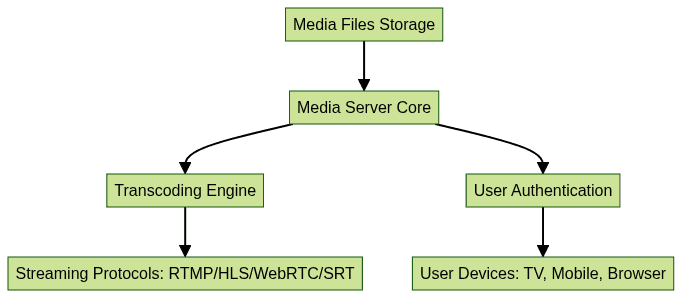
Integration and Client Access
Connecting devices is seamless via native apps, DLNA, or web browsers. Most servers offer RESTful APIs and plugin systems for third-party integrations—enabling smart home connections, remote control, and custom workflows. Plugin repositories allow adding features like subtitle fetching, Alexa integration, or even custom themes.
Developers working with Flutter can also leverage
flutter webrtc
to build cross-platform video and audio communication features into their media server clients.Best Practices for Running a Media Server Open Source
Security and User Management
Define user roles (admin, guest, restricted) and enforce strong password policies. Enable HTTPS, restrict server access to trusted networks, and use two-factor authentication if available. Regularly audit user permissions and server logs.
Performance and Scalability
Choose hardware with hardware-accelerated transcoding (e.g., Intel Quick Sync, NVIDIA NVENC). For high concurrency, scale horizontally using Docker Swarm or Kubernetes. Optimize network settings for low-latency streaming, and use SSDs for fast media access.
Customization and Extensibility
Leverage plugins, REST APIs, and scripting to tailor the server to your needs. Automate metadata fetching, integrate with home automation, or extend with custom playback rules. Many servers provide webhooks for real-time event handling.
Backups and Maintenance
Schedule regular backups of configuration and media metadata. Keep your server updated with the latest security patches to ensure reliability and data protection.
Comparing Media Server Open Source Solutions
| Feature | Jellyfin | Emby | MistServer | SRS | OvenMediaEngine |
|---|---|---|---|---|---|
| License | AGPLv3 | GPL/Open Core | GPL/LGPL | MIT | AGPLv3 |
| Transcoding | Yes | Yes | No | No | Yes |
| Live TV/DVR | Yes | Yes | No | Yes | Partial |
| Protocols | HLS, DLNA | HLS, DLNA | RTMP, HLS,... | RTMP, HLS,... | HLS, WebRTC,... |
| Plugins/API | Yes | Yes | Yes | Yes | Yes |
| Low Latency | Moderate | Moderate | Yes | Yes | Yes |
| Community | Active | Large | Dev-focused | Large | Niche |
| Docker/K8s | Yes | Yes | Yes | Yes | Yes |
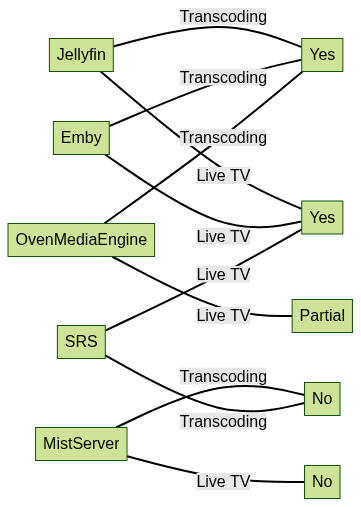
Conclusion: Choosing the Right Media Server Open Source for You
Selecting the best media server open source platform depends on your priorities. For home streaming with privacy and a rich client ecosystem, Jellyfin is an excellent choice. If you need advanced features or live TV, consider Emby (mind the licensing). Developers building custom workflows may prefer MistServer or SRS for protocol flexibility and real-time performance, while OvenMediaEngine excels in ultra-low-latency streaming at scale. Evaluate your needs and test a few before settling on your ideal solution.
Ready to get started?
Try it for free
and explore the possibilities of open source media servers for your next project!Want to level-up your learning? Subscribe now
Subscribe to our newsletter for more tech based insights
FAQ