Introduction to Media Server Build
A media server build refers to the process of assembling and configuring a dedicated computer system, tailor-made for storing, managing, and streaming digital media content—movies, TV shows, music, and photos—across various devices. The media server build trend has surged in 2025 due to the demand for greater control over media libraries and the limitations of commercial streaming platforms. By taking charge of your own media server build, you gain cost savings, total privacy, and the flexibility to customize features to your needs. Whether it’s for a home theater, family sharing, or remote access, a well-executed media server build can transform your digital entertainment experience.
Why Build a Media Server?
Building your own media server offers several advantages over relying solely on commercial streaming services. Firstly, it allows you to aggregate all your personal content—purchased, recorded, or digitized—in one central, easily accessible location. Secondly, a media server build removes recurring subscription costs and restrictive DRM, giving you true ownership of your library. Use cases include a dedicated home theater setup, personal streaming to any device, or securely sharing media with household members. With a DIY media server build, you can tailor the system to optimize transcoding, streaming quality, and network performance, ensuring the best possible viewing experience for family and friends. If you’re looking for a
jitsi alternative
for secure video conferencing or media sharing, there are robust solutions available that can integrate seamlessly with your server.Planning Your Media Server Build
Key Considerations Before You Start
Before diving into your media server build, define the types of media you plan to store and stream (e.g., 4K movies, high-res music, photos). Estimate the number of users and concurrent streams your system will handle. Assess your network environment—wired Ethernet delivers the best reliability, but high-speed Wi-Fi 6 is a viable option if cabling is impractical. These factors will influence your hardware and software choices for the optimal media server build. If you plan to enable real-time features like
Live Streaming API SDK
for broadcasting events to multiple devices, consider your bandwidth and hardware requirements accordingly.Choosing the Right Hardware for Your Media Server Build
When selecting hardware, consider three main approaches: a compact mini PC, a custom-built PC, or a dedicated NAS (Network Attached Storage). Mini PCs offer low power consumption and quiet operation but limited expandability. Custom PCs allow for high performance, expandability (more drives, better cooling), and flexibility, but can be noisier and more power-hungry. NAS devices prioritize storage and redundancy, often with user-friendly interfaces, but may lack the processing power for heavy transcoding or automation. Think about your long-term needs for noise, power efficiency, and future upgrades. For those interested in integrating video communication, choosing hardware compatible with a
Video Calling API
can future-proof your setup for advanced conferencing or remote access.Essential Media Server Build Hardware Components
CPU: Power vs Efficiency
The CPU is the heart of your media server build. Intel CPUs with Quick Sync Video excel at hardware-accelerated transcoding, especially for Plex users, while AMD chips often deliver more cores per dollar for parallel tasks. Use PassMark scores as a baseline for assessing transcoding capabilities. Aim for a CPU that balances power and energy efficiency, especially if your media server build will run 24/7. If you plan to experiment with
python video and audio calling sdk
, ensure your CPU can handle real-time processing for seamless communication.GPU: When and Why You Need One
A dedicated GPU is not always essential for a media server build, but it enables hardware-accelerated transcoding for multiple concurrent UHD streams. Plex and Emby support NVIDIA and some AMD GPUs for this purpose. For most home users, integrated graphics will suffice unless you require heavy, simultaneous 4K transcoding. However, if you want to leverage
javascript video and audio calling sdk
for browser-based communications or live interactions, a capable GPU can enhance performance.RAM: How Much is Enough?
For a typical media server build, 8GB RAM is a practical minimum, sufficient for basic streaming and metadata management. If you plan to run additional services, virtual machines, or handle many users, 16GB or more ensures smooth performance during intensive tasks and future-proofs your setup. For those developing cross-platform streaming or communication features, such as
webrtc android
integration, additional RAM can help manage multiple concurrent connections efficiently.Storage: Capacity, Speed, and Redundancy
Storage is arguably the most critical aspect of any media server build. HDDs offer affordable capacity for large libraries, while SSDs provide speed for the OS and cache. Consider NAS-grade drives for reliability. Implement RAID (Redundant Array of Independent Disks) for data protection—RAID 5 and 6 provide redundancy, while RAID 10 offers performance and fault tolerance. Ensure your server chassis supports future drive expansion. For those using cross-platform frameworks,
flutter webrtc
is a great option to enable real-time media streaming on both mobile and desktop devices.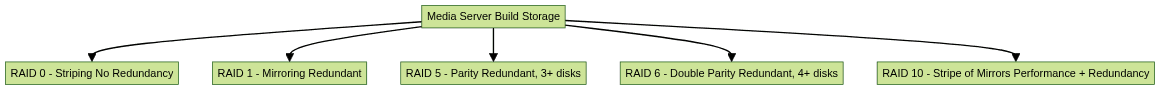
Network: Wired vs Wireless
A robust network is vital for your media server build. Wired Gigabit Ethernet ensures consistent, high-speed transfers, especially for multiple HD or 4K streams. For future-proofing, consider 2.5Gbps switches or routers. If wiring is not feasible, Wi-Fi 6 can handle most home streaming needs, but ensure your network is optimized to avoid buffering. If you’re planning to add
Live Streaming API SDK
capabilities for interactive broadcasts or events, prioritize a stable and high-bandwidth network setup.Software Choices for Your Media Server Build
OS Options: Windows, Linux, or NAS
Your operating system forms the foundation of your media server build. Windows is user-friendly and compatible with many apps, but consumes more resources. Linux (Ubuntu Server, Debian) is lightweight, secure, and highly customizable, with strong community support. Many NAS devices run proprietary OSes (like Synology DSM or TrueNAS), offering slick interfaces and built-in redundancy, ideal for users prioritizing data protection.
Media Server Software: Plex, Emby, Jellyfin
For the core media server build experience, Plex is renowned for its polished interface, easy remote access, and robust transcoding. Emby offers flexibility, user management, and a premium experience. Jellyfin is entirely open-source, with no subscription fees and strong privacy. All support a wide range of clients (TVs, mobile, web), automated metadata fetching, and streaming. Your choice depends on your preferences for open-source, advanced features, and community support. If you want to integrate conferencing features, consider using a
Video Calling API
to add seamless real-time communication to your media server environment.Automation and Scripting
Automation streamlines media management in your media server build. Use tools like Sonarr, Radarr, and Lidarr for automated downloads, or scripts to organize folders and update metadata. Here’s a sample Python script to automatically sort new media files into proper directories:
1import os
2import shutil
3
4def organize_media(src_folder, dest_folder):
5 for filename in os.listdir(src_folder):
6 if filename.endswith('.mp4') or filename.endswith('.mkv'):
7 first_letter = filename[0].upper()
8 target_dir = os.path.join(dest_folder, first_letter)
9 os.makedirs(target_dir, exist_ok=True)
10 shutil.move(os.path.join(src_folder, filename), os.path.join(target_dir, filename))
11
12# Example usage
13organize_media("/media/downloads", "/media/library")
14Building and Setting Up Your Media Server
Step-by-Step Hardware Assembly
Begin your media server build by assembling components in a well-ventilated area: install CPU, RAM, and drives in the chassis, connect all cables neatly, and mount cooling fans to minimize noise. Use anti-static precautions throughout. Ensure airflow is unobstructed and consider quiet, efficient power supplies to keep operation silent and reliable.
Initial Software Setup
Once hardware assembly is complete, install your chosen OS—Windows, Linux, or NAS—and apply all updates and drivers for stability and security. Create a dedicated system partition for the OS and configure your RAID/storage pools. Install your preferred media server software (Plex, Emby, or Jellyfin) and set up initial libraries, organizing your files for best metadata matching. If you want to experiment with advanced streaming or conferencing, you can
Try it for free
to test out these features before committing.Network and Security Configuration
Secure your media server build by creating strong, unique user accounts, and restricting permissions. Configure your router for port forwarding if remote access is needed, and activate firewalls and automated security updates. For best results, disable unnecessary services and monitor server logs for unusual activity.
Best Practices for Media Server Build Maintenance and Scaling
Reliable backups are non-negotiable for any serious media server build. Pair local backups (external drives, second NAS) with cloud storage options for disaster recovery. Use monitoring tools like Hard Disk Sentinel or smartd for disk health, and set up alerts for hardware failures. Plan expansion by choosing a chassis and power supply that support additional drives, memory, or network cards. Troubleshoot common issues by checking logs, updating software, and keeping detailed records of configuration changes.
Cost Breakdown and Budgeting Your Media Server Build
Entry-level media server builds can start with repurposed hardware or budget mini PCs, costing as little as $250–$400. Mid-range builds, often custom PCs with multiple drives and better CPUs, fall between $600–$1,000. High-end setups with top-tier CPUs, GPUs, redundant power, and large RAID arrays can exceed $2,000. Save costs by reusing parts, buying refurbished drives, or incrementally upgrading components as your media library grows.
Conclusion: Getting the Most Out of Your Media Server Build
A successful media server build in 2025 delivers unmatched flexibility, privacy, and performance compared to commercial alternatives. By carefully selecting hardware, optimizing software, and automating media management, you’ll enjoy seamless streaming and easy access to your collection anywhere. Share your experiences or tips below to help others perfect their own media server build journey.
Want to level-up your learning? Subscribe now
Subscribe to our newsletter for more tech based insights
FAQ