Introduction to Codecs for Video
In today's world of multimedia, video content is everywhere—from streaming platforms and online courses to video conferencing and digital marketing. At the core of this digital revolution are codecs for video, the software and hardware engines responsible for encoding, compressing, and decoding video data. Codecs make it possible to efficiently store, transmit, and play high-quality video across diverse devices and networks. Understanding codecs for video is essential for developers, editors, and engineers seeking to optimize video quality, manage storage, and balance bandwidth in 2025's demanding digital landscape.
What Are Codecs for Video?
A codec (compressor-decompressor) for video is a technology that transforms raw video data into a compressed format for storage or transmission and then reconstructs it for playback. Codecs enable significant reduction in file size without sacrificing too much video quality. It's important to distinguish between codecs and video containers:
- Codec: Handles compression and decompression of video streams (e.g., H.264, HEVC, AV1).
- Container: A wrapper that holds video, audio, subtitles, and metadata streams (e.g., MP4, MKV, WebM).
Here's a simple Mermaid diagram to clarify this relationship:
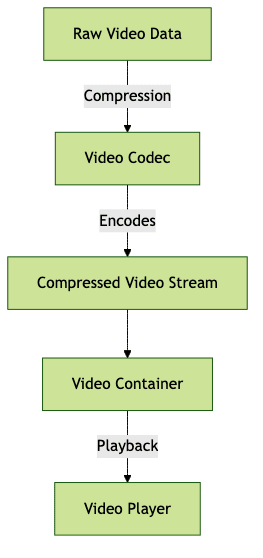
How Codecs for Video Work
Codecs for video work by exploiting redundancies in raw video data, applying mathematical algorithms to reduce file size (compression) and later reversing this process (decompression) for playback. The two primary types of codecs are:
- Lossy codecs: Discard some data to achieve higher compression ratios, often with minimal visible quality loss (e.g., H.264, HEVC).
- Lossless codecs: Preserve all original data, resulting in larger files but perfect quality (e.g., FFV1, HuffYUV).
Balancing storage, bandwidth, and quality is a central tradeoff:
- High compression = Smaller files, faster streaming, but possible quality loss.
- Low compression = Larger files, best quality, but higher bandwidth/storage costs.
Example: Encoding MP4 with H.264 using ffmpeg
1ffmpeg -i input.mov -c:v libx264 -crf 23 -preset medium -c:a aac output.mp4
2-c:v libx264: Specifies H.264 video codec-crf 23: Constant Rate Factor (quality/size balance)-preset medium: Encoding speed/efficiency
Common Codecs for Video Explained
H.264/AVC
H.264 (Advanced Video Coding) is the most widespread codec for video as of 2025. It offers excellent video compression and quality, making it the default for Blu-ray, streaming services, video conferencing, and digital cameras. Its robust support across operating systems, browsers, and hardware ensures seamless playback and editing. However, H.264 is subject to patent licensing and sometimes higher computational load on older hardware.
Pros:
- High efficiency and quality
- Broad compatibility and hardware support
- Well-suited for streaming, editing, and archiving
Cons:
- Licensing fees for commercial use
- Less efficient than newer codecs
HEVC/H.265
HEVC (High Efficiency Video Coding) is the successor to H.264, offering up to 50% better compression at comparable quality. It's ideal for 4K/8K streaming, HDR content, and storage savings. However, its complex licensing and limited browser support have slowed widespread adoption. Hardware acceleration is crucial for smooth playback and encoding.
AV1
AV1 is an open-source, royalty-free codec developed by the Alliance for Open Media. Designed for internet video streaming, AV1 achieves compression rates similar to or better than HEVC without licensing costs. Major browsers, YouTube, and Netflix support AV1, though software and hardware support are still maturing.
VP8/VP9
Developed by Google, VP8 and VP9 power the WebM container and are widely used for YouTube and web-based streaming. VP9 competes directly with HEVC in efficiency and is natively supported in Chrome and Firefox.
Older/Other Codecs: MPEG-2, Theora, etc.
Legacy codecs like MPEG-2 (DVD, broadcast TV) and Theora (open-source) remain relevant for compatibility with older systems and archival content.
Choosing the Right Codec for Video
Selecting the optimal codec for video depends on:
- Compatibility: Target devices, browsers, and software
- Quality: Visual fidelity required
- Compression Efficiency: Storage and bandwidth limitations
- Licensing: Royalty costs, open-source needs
Use-Case Scenarios:
- Streaming: AV1 or VP9 for new projects; H.264 for maximum compatibility
- Archiving: Lossless codecs for master copies; HEVC/AV1 for efficient storage
- Editing: Intermediate codecs like ProRes or DNxHD
- Distribution: H.264/HEVC for consumer playback
Decision Tree for Codec Selection:
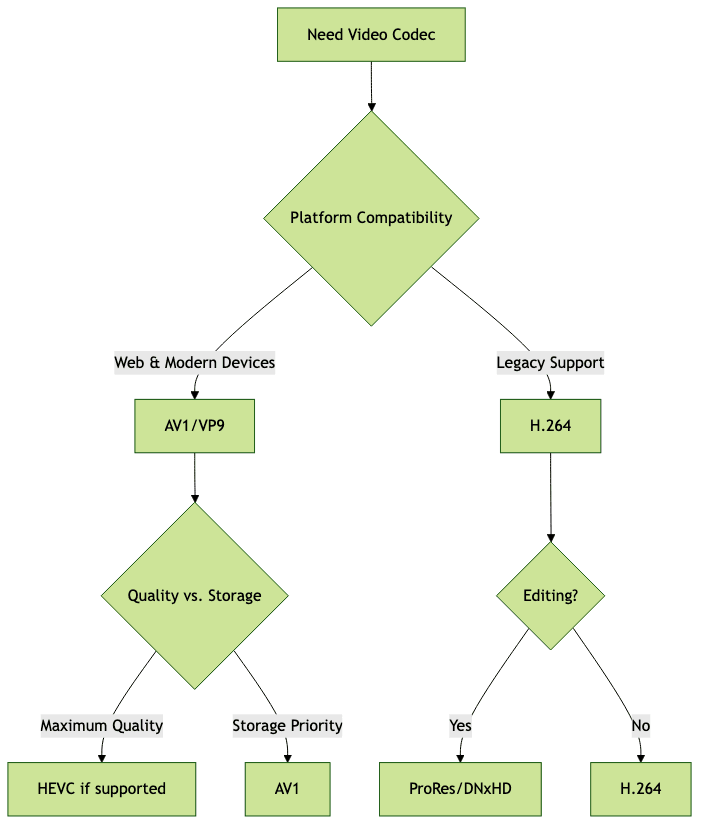
Implementing Codecs for Video in Your Workflow
Modern video workflows integrate codecs at several stages: encoding, editing, playback, and distribution. Key tools include:
- ffmpeg: Open-source command-line encoder/converter
- HandBrake: User-friendly transcoder for batch processing
- Adobe Media Encoder: Professional-grade encoding, integration with Adobe suite
Hardware Acceleration:
Most modern CPUs and GPUs support hardware-accelerated encoding/decoding for H.264, HEVC, and VP9, dramatically speeding up processing and lowering power consumption.
Example: Hardware-Accelerated Encoding with ffmpeg (NVIDIA GPU)
1ffmpeg -i input.mov -c:v h264_nvenc -preset fast -b:v 5M -c:a aac output.mp4
2-c:v h264_nvenc: Uses NVIDIA GPU for H.264 encoding-b:v 5M: Target video bitrate
Tips for Cross-Platform Compatibility:
- Always test video playback on target platforms
- Provide fallback formats (e.g., H.264 + VP9 or AV1)
- Use widely supported containers like MP4 or WebM
- Document encoding settings and workflows for reproducibility
Codecs for Video and Streaming
Streaming platforms depend on modern codecs to deliver high-quality video at scale. Adaptive Bitrate Streaming (ABR) technologies like HLS and DASH dynamically switch between video streams at different resolutions and bitrates, ensuring smooth playback across varying network conditions. Codecs like AV1, VP9, and H.264 are integral to these workflows.
DRM and Licensing:
Premium content often requires DRM (Digital Rights Management) and licensed codecs (e.g., HEVC, H.264). Open-source codecs (AV1, VP9) help sidestep licensing fees but may lack full hardware support.
Key Takeaways:
- Choose codecs based on audience, device, and bandwidth
- Consider licensing requirements for commercial streaming
Future Trends in Codecs for Video
Looking ahead, new codecs like VVC (H.266) and EVC are set to push video compression further, enabling 8K streaming and immersive AR/VR experiences. The open-source movement is gaining momentum, with AV1 and future codecs aiming to balance efficiency, quality, and royalty-free use. Expect rapid evolution in hardware acceleration and broader adoption across devices in 2025 and beyond.
Conclusion
Mastering codecs for video empowers developers and engineers to deliver optimal user experiences—balancing quality, bandwidth, and compatibility. Choose codecs strategically, test thoroughly, and stay updated on new standards. With the right approach, your video workflows will be future-proof and efficient for years to come.
Want to level-up your learning? Subscribe now
Subscribe to our newsletter for more tech based insights
FAQ