Virtual Event Live Streaming: The Ultimate 2024 Guide
Introduction to Virtual Event Live Streaming
Virtual event live streaming has become an indispensable solution in today’s digital-first world, enabling organizations to reach and engage audiences globally. With the boom in remote participation and the proliferation of digital events, live streaming technology is now at the heart of modern event management. Whether you’re hosting a global conference, a developer webinar, or a hybrid event, leveraging virtual event live streaming ensures your content is accessible, interactive, and impactful. Throughout this guide, we’ll explore the tools, techniques, and strategies that drive successful virtual event live streaming, weaving in essential SEO keywords such as virtual events, hybrid events, live stream, and online events to enhance your understanding and searchability.
What is Virtual Event Live Streaming?
Virtual event live streaming refers to the real-time broadcast of events over the internet, allowing participants to attend from anywhere in the world. Unlike traditional in-person gatherings, virtual events leverage live streaming software and virtual event platforms to deliver content, facilitate interaction, and drive engagement across digital channels. Hybrid events combine both in-person and online experiences, providing flexible options for attendees. The main distinction between virtual, hybrid, and in-person events lies in delivery: virtual events are fully online, hybrid events blend physical and digital attendance, while in-person events occur solely on-site. As online events and hybrid conferences become the norm in 2024, understanding these models is critical for effective event management and audience engagement. For organizations seeking to build custom streaming solutions, a
Live Streaming API SDK
can offer the flexibility and scalability needed for seamless virtual event delivery.Benefits of Virtual Event Live Streaming
Adopting virtual event live streaming offers organizations a host of benefits. First, it’s incredibly cost-effective—eliminating expenses associated with venue rentals, travel, and logistics. Scalability is another advantage, as streaming platforms allow you to reach thousands (or even millions) without geographical limitations. Accessibility is greatly enhanced, making your event available to anyone with an internet connection, thereby fostering inclusivity. Moreover, virtual event platforms provide granular analytics, from attendee engagement to content consumption, enabling data-driven improvements and demonstrating strong event ROI. The ability to record and offer on-demand content further extends your reach and maximizes the value of your event investment. Integrating a
Video Calling API
can also enhance interactivity, enabling real-time networking and collaboration during your events.Types of Virtual Events You Can Live Stream
The versatility of live streaming enables a wide array of virtual event formats. Common examples include:
- Webinars: Focused educational sessions or technical demonstrations.
- Virtual Conferences: Multi-track events with keynotes, panels, and networking sessions.
- Expos and Trade Shows: Digital showcases for products and services.
- Workshops and Trainings: Interactive, skill-building sessions.
- Entertainment Events: Concerts, e-sports, and performances.
- Hybrid Events: Combining physical and digital participation to maximize reach.
For developers looking to add real-time communication to these formats, it’s possible to
embed video calling sdk
directly into your virtual event platform for seamless attendee interaction.Essential Tools and Technology for Virtual Event Live Streaming
Streaming Platforms and Software
Choosing the right streaming platform is crucial. Popular options for 2024 include:
- Zoom: Known for webinars and virtual conferences with robust breakout features.
- YouTube Live: Broad reach, easy embedding, and high scalability.
- StreamYard: Browser-based, offers multi-platform streaming and branding tools.
- Twitch: Ideal for entertainment and developer-focused events.
- Hopin, vMix, and Restream: Comprehensive event management and simulcasting capabilities.
Each solution provides distinct features for audience engagement, analytics, and technical control. Selecting the right one depends on event scale, interactivity needs, and integration requirements. If you’re building a custom solution, leveraging a
Live Streaming API SDK
can provide advanced features like low-latency streaming and interactive overlays.Equipment & Technical Setup
A professional virtual event live stream starts with solid hardware and a reliable setup:
- Cameras: DSLRs, mirrorless cameras, or high-quality webcams for sharp video.
- Audio: External microphones or audio interfaces for crisp sound.
- Lighting: Softboxes, LED panels, or ring lights to ensure proper illumination.
- Internet: Wired Ethernet connections are preferred for stability; aim for at least 10 Mbps upload speed.
Below is a sample OBS Studio configuration for a high-quality live stream:
1{
2 "video": {
3 "base_resolution": "1920x1080",
4 "output_resolution": "1280x720",
5 "fps": 30,
6 "bitrate": 4500
7 },
8 "audio": {
9 "sample_rate": 48000,
10 "channels": 2,
11 "bitrate": 160
12 },
13 "stream": {
14 "service": "YouTube",
15 "server": "rtmp://a.rtmp.youtube.com/live2",
16 "stream_key": "YOUR_STREAM_KEY"
17 }
18}
19This configuration ensures balanced quality and performance for most virtual event platforms. Always tailor settings to your audience’s bandwidth and platform requirements. For those developing cross-platform event apps, exploring
flutter webrtc
can help you implement real-time video and audio features efficiently.Event Production Tips
Elevate your virtual event live stream with these production strategies:
- Multiple Camera Angles: Switch between speaker, audience, and presentation views.
- On-Screen Overlays: Add lower thirds, logos, and real-time captions.
- Presentation Integration: Seamlessly display slides, code demos, or videos.
- Backup Systems: Redundant internet and recording solutions prevent disruptions.
If your event platform is built with React, you can create dynamic and interactive sessions by integrating a
react video call
feature for real-time communication between participants.How to Plan and Execute a Successful Virtual Event Live Stream
Pre-Event Planning Checklist
- Define Goals: Are you aiming for lead generation, knowledge sharing, or community building?
- Curate an Agenda: Structure sessions for flow and engagement.
- Book Speakers/Presenters: Secure technical experts or thought leaders.
- Select Technology: Choose the right live streaming software and event platform.
- Develop Marketing: Promote through email, social, and partner channels.
When selecting your tech stack, consider integrating a
Video Calling API
to enable breakout rooms, networking lounges, or panel discussions within your virtual event.Technical Rehearsal and Setup
Conducting a dry run is essential for identifying potential issues before the event. Test all hardware, software, and network connections. Simulate the entire workflow, from speaker transitions to audience Q&A. Troubleshoot common issues like audio feedback, camera glitches, and latency.
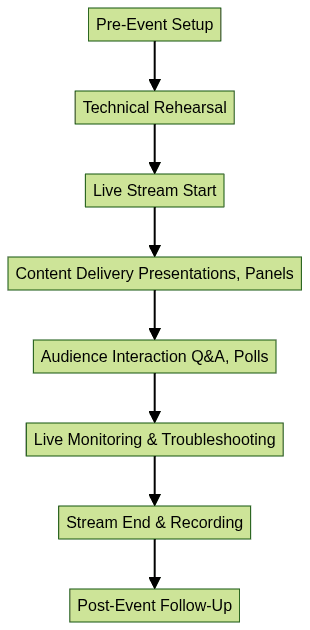
This workflow ensures a seamless, professional virtual event live streaming experience. For those looking for alternatives to traditional open-source tools, exploring a
jitsi alternative
can provide enhanced features and better scalability for large-scale events.Engagement Strategies During the Stream
Keep your audience active and invested with interactive features:
- Live Polls: Gather instant feedback or steer discussions.
- Q&A Sessions: Enable real-time questions via chat or dedicated modules.
- Moderated Chat: Foster networking and idea exchange.
- Interactive Content: Gamification, code quizzes, or collaborative coding exercises (for developer events).
Developers can quickly get started with a
javascript video and audio calling sdk
to add robust communication features and enhance attendee engagement.Post-Event Follow-Up
After the live stream ends, maintain momentum by:
- Offering On-Demand Content: Make recordings available for latecomers or review.
- Sending Surveys: Collect feedback for future improvement.
- Analyzing Event Data: Dive into audience engagement, session popularity, and technical metrics.
- Continuing Engagement: Share highlights, code samples, or community follow-ups.
If you’re interested in building your own solutions, you can
Try it for free
and experiment with advanced live streaming and video calling features for your next event.Challenges and Solutions in Virtual Event Live Streaming
Virtual event live streaming introduces unique challenges, but best practices can mitigate most issues:
- Technical Glitches: Unexpected internet drops, audio-video desync, or software crashes. Solution: Always rehearse, use wired connections, and maintain backup devices.
- Audience Fatigue: Long sessions may decrease engagement. Solution: Break sessions into digestible segments, vary content, and incorporate interactive features.
- Production Complexity: Managing overlays, transitions, and multiple speakers can be daunting. Solution: Use dedicated event production software (like vMix or OBS), assign clear roles, and automate where possible.
- Accessibility Concerns: Not all attendees can consume content equally. Solution: Add live captions, provide multi-language support, and ensure platform compliance with accessibility standards.
Virtual Event Live Streaming Best Practices for 2024
To maximize the impact of your virtual event live streaming in 2024, consider these expert recommendations:
- Prioritize Video and Audio Quality: Invest in equipment and technical setup for a polished experience.
- Foster Interactivity: Leverage chat, polls, and breakout rooms to keep audiences engaged.
- Optimize for All Devices: Ensure your platform is mobile-friendly and adaptive.
- Monitor Analytics: Track engagement, attendee retention, and technical issues for continuous improvement.
- Create On-Demand Value: Repurpose content for post-event marketing and knowledge sharing.
- Promote Early and Often: Use multichannel marketing to boost attendance and participation.
- Test, Test, Test: Rehearse every element, from streaming configuration to speaker transitions.
Conclusion
Virtual event live streaming is a transformative technology, redefining how digital events, conferences, and webinars are produced and experienced in 2024. By leveraging the right tools, technical setup, and engagement strategies, organizations can create accessible, interactive, and high-ROI online events. Now is the time to experiment with virtual event live streaming and unlock its full potential for your next digital or hybrid gathering.
Want to level-up your learning? Subscribe now
Subscribe to our newsletter for more tech based insights
FAQ