Introduction to Interactive Live Streaming Services
An interactive live streaming service is a cloud-based or on-premises platform that enables real-time video broadcasting, audience participation, and dynamic content delivery over the internet. In 2025, these services have become the backbone of modern communication, powering everything from virtual events and webinars to live e-learning sessions and global product launches.
The demand for engaging, scalable, and monetizable streaming solutions has never been higher. Features like live chat, Q&A, real-time polls, and branded overlays transform passive viewers into active participants. Whether you're a tech enterprise, a content creator, or an educator, interactive live streaming services provide the tools you need to engage, scale, and monetize your audience.
Why Choose an Interactive Live Streaming Service?
Benefits for Businesses and Creators
Interactive live streaming services unlock a new era of digital engagement. Businesses and content creators benefit from:
- Real-time audience engagement: Features like live chat, interactive Q&A, and polls foster immediate audience interaction, increasing retention and satisfaction.
- Monetization opportunities: Ticketed events, pay-per-view, donations, and integrated e-commerce empower creators and brands to generate revenue directly from their streams.
- Brand building and reach: Custom branding options, multi-platform broadcasting, and social sharing amplify your message and grow your digital footprint.
For those looking to build custom experiences, a
Live Streaming API SDK
can provide the flexibility and scalability needed to tailor interactive features to your unique audience.Use Cases for Interactive Live Streaming
Interactive live streaming isn’t just for entertainment—it powers diverse applications:
- Virtual events: Conferences, summits, product launches
- Webinars: Workshops, panel discussions, remote training
- E-learning: Interactive online classes, student Q&A
- Live shopping: Product demos, influencer sales, real-time deals
- Entertainment: Esports, gaming streams, concerts
If your use case involves real-time communication, integrating a
Video Calling API
can enhance collaboration and audience participation during live sessions.Use Case Flowchart
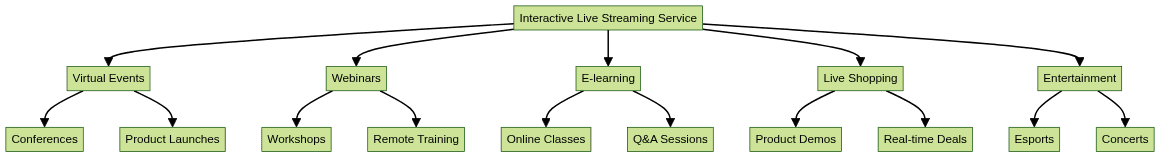
Core Features of an Interactive Live Streaming Service
Essential Functionality
The best interactive live streaming services offer:
- Ultra-low latency streaming: Delivers near-instant video to all viewers, critical for real-time engagement.
- Multi-platform broadcasting: Simultaneously stream to YouTube, Facebook Live, Twitch, and custom RTMP endpoints, maximizing your reach.
- Custom branding and layouts: Personalize your stream with logos, overlays, backgrounds, and themes, ensuring a cohesive brand experience.
If you want to add video calling features to your platform, you can
embed video calling sdk
for a seamless and interactive experience.Interactive Tools
Engagement is driven by interactive features such as:
- Live chat: Encourage real-time conversation and feedback.
- Q&A sessions: Structured audience participation during webinars or events.
- Polls: Gauge audience opinion instantly.
- Overlays: Display announcements, emojis, or media for visual engagement.
For developers, leveraging a
javascript video and audio calling sdk
can streamline the integration of advanced communication features into your live streaming application.Example: Embedding a Chat Widget (JavaScript)
1// Embedding a live chat widget on your web page
2(function() {
3 var chatScript = document.createElement("script");
4 chatScript.src = "https://example-chat-service.com/widget.js";
5 chatScript.async = true;
6 document.body.appendChild(chatScript);
7})();
8Scalability and Security
- Handling large audiences: Cloud-based infrastructure allows scaling from dozens to hundreds of thousands of concurrent viewers without compromising performance.
- Content protection options: DRM, secure tokens, geo-blocking, and watermarking safeguard your intellectual property and control access.
When scaling your solution, consider using a robust
Live Streaming API SDK
to ensure high performance and security for large-scale events.Comparing Top Interactive Live Streaming Services
Overview Table
1| Service | Ultra-Low Latency | Multi-Platform | Interactive Tools | Branding | Monetization | Security |
2|--------------|:----------------:|:--------------:|:-----------------:|:--------:|:------------:|:--------:|
3| Vimeo LS | Yes | Yes | Yes | Yes | Yes | Yes |
4| StreamYard | Yes | Yes | Yes | Yes | Partial | Yes |
5| Crowdcast | Yes | Yes | Yes | Partial | Yes | Yes |
6| Twitch | Yes | Yes | Yes | Partial | Yes | Yes |
7| Twitcasting | Yes | Limited | Yes | No | Partial | Yes |
8| Showed | Yes | Yes | Yes | Yes | Yes | Yes |
9| Livery | Yes | Yes | Yes | Partial | Yes | Yes |
10Strengths & Weaknesses
- Vimeo Livestream: Enterprise-grade features, robust security, strong analytics. Higher cost; requires technical setup.
- StreamYard: User-friendly interface, easy multi-platform support, browser-based. Limited deep customization.
- Crowdcast: Excellent for webinars and Q&A, registration tools, analytics. Branding options are less flexible.
- Twitch: Massive reach in gaming, monetization, chat features. Primary focus is gaming/entertainment; less suited for business events.
- Twitcasting: Popular in Asia, mobile-friendly, easy to start. Limited branding; fewer integrations.
- Showed: Strong for interactive tools and engagement, flexible layouts. Newer on the market; ecosystem still growing.
- Livery: Ultra-low latency, strong interactive API, enterprise security. Requires more technical setup; best for custom solutions.
For those interested in building custom video conferencing or live event platforms, a
Video Calling API
can provide the flexibility to support a wide range of interactive use cases.Implementation: How to Set Up an Interactive Live Streaming Service
Step-by-Step Setup Process
- Choosing a platform: Evaluate your needs (audience size, features, integrations) and select the service that aligns with your goals. If you need a developer-friendly approach, consider a
Live Streaming API SDK
for maximum customization. - Account creation: Register, verify, and select a plan based on your requirements (e.g., free, pro, enterprise).
- Configuration: Set up your stream settings—resolution, latency, privacy, security.
- Branding: Upload custom logos, overlays, and adjust layouts for a branded experience.
- Scheduling and promotion: Schedule your event, enable registration/ticketing if needed, and promote via email, social, and integrations.
If you want to experience these features firsthand, you can
Try it for free
and explore the platform's capabilities before committing.Embedding Interactive Elements
Example: Embedding a Poll Widget (HTML & JS)
1<!-- Embed Poll Widget -->
2<div id="poll-widget"></div>
3<script src="https://example-poll-service.com/widget.js"></script>
4<script>
5 PollWidget.init({
6 container: "poll-widget",
7 question: "What feature do you value most?",
8 options: ["Low latency", "Monetization", "Branding", "Security"]
9 });
10</script>
11Advanced Engagement Strategies
Increasing Audience Interaction
- Gamification: Integrate quizzes, leaderboards, and achievement badges to boost participation.
- Live Q&A sessions: Schedule dedicated Q&A windows for viewers to interact directly with presenters.
- Giveaways: Use randomized draws or audience competitions to incentivize participation.
If you're developing for mobile, exploring
flutter webrtc
can help you implement real-time video and audio features in your cross-platform applications.Analytics and Feedback
- Using analytics: Leverage built-in or third-party analytics to monitor viewer count, engagement rate, drop-off points, and geographic distribution. Example metrics:
- Peak concurrent viewers
- Average watch time
- Chat activity rate
- Collecting audience feedback: Post-event surveys and instant polls help refine future streams and identify areas for improvement.
Best Practices & Future Trends in Interactive Live Streaming
Best Practices
- Consistency: Stream regularly to build audience trust and retention.
- Audience moderation: Use automated and manual moderation tools to ensure a safe and welcoming environment.
- Technical checks: Test audio, video, internet connectivity, and interactive elements before going live.
Future Trends
- AI-driven interactions: Real-time translation, auto-moderation, and personalized content recommendations.
- Virtual and augmented reality: Immersive live experiences using VR/AR overlays and 3D environments.
- Increased personalization: Adaptive layouts, tailored content, and smart notifications based on viewer preferences.
Conclusion
Choosing the right interactive live streaming service in 2025 is crucial for maximizing reach, engagement, and monetization. By evaluating your goals, comparing features, and following best practices, you can create compelling, scalable, and secure live experiences that resonate with your audience. Start exploring today and elevate your digital presence to the next level.
Want to level-up your learning? Subscribe now
Subscribe to our newsletter for more tech based insights
FAQ